Linux Cybersecurity for Linux servers refers to a server’s comprehensive defense against online dangers, including those that target its network and software. To prevent and counteract cyberattacks, this may involve the deployment of security software and tools, frequent security updates and patches, and the application of security policies and procedures. It also covers the hardening of Linux servers at the operating system and network levels. Linux server security is the term used to describe the precautions taken to guard against intrusions, assaults, and other security risks. The usage of firewalls, intrusion detection and prevention systems, encryption, and other security best practices are a few examples.
Are Linux servers more secure?
In some respects, Linux servers are thought to be safer than other server types, but this does not mean that they are impervious to security risks. Linux’s open-source nature enables transparent and public peer review of the code, which can aid in locating and addressing security flaws. Furthermore, because malware and viruses that target Windows systems are less prevalent in the Linux environment, Linux servers are less vulnerable to them.
Linux servers still need constant upkeep, upgrades, and hardening to keep them safe from known vulnerabilities and threats; they are not inherently more secure. A Linux server can also become vulnerable to attack due to human mistakes, such as poor configuration, weak passwords, and improper access controls, just like any other system. In order to reduce the risk of security breaches, it is crucial to adhere to best practices and recommendations for safeguarding Linux servers.
How does Linux handle security? | Linux cybersecurity
Through a combination of in-built functions and third-party technologies, Linux manages security. Linux addresses security in a number of important ways, including:
- Linux employs a strong user- and group-based permissions system to regulate access to files and folders. This makes it possible to restrict who can access, write, and execute files on the system on a more precise basis.
- Firewall: iptables, a firewall that comes pre-installed with Linux, can be used to manage both incoming and outgoing network traffic. This can be used to prevent network-based assaults and stop illegal access.
- Access controls: Linux offers a number of access restrictions, like SELinux and AppArmor, that can be used to restrict what a user or application can do on the system.
- Encryption: Linux offers support for a number of encryption technologies, including dm-crypt and LUKS, which can be used to secure data kept on the system.
- Package management: Linux employs package managers, such apt and yum, to control software updates and installations. This enables simple upgrades and patches as well as easy control of program versions and vulnerabilities.
- Auditing: Linux comes with built-in auditing tools like Auditd that may be used to monitor system activity and find possible security flaws.
Although Linux is thought to be safer than other operating systems, it is crucial to remember that security risks can still affect it. It’s crucial to keep your Linux server secure by applying patches and updates as needed and by adhering to recommended security procedures.
What type of security is in Linux?
Since Linux is an open-source operating system, anybody may examine, alter, and distribute its source code without restriction. As a result, when contrasted to closed-source operating systems like Microsoft Windows, Linux is thought to be more open and safe. The open-source nature of Linux enables a larger developer community to examine and enhance the code, which can aid in identifying and resolving security flaws. Furthermore, the Linux community is continuously trying to enhance the operating system’s security features, and many Linux versions already include built-in security protections.
Linux is regarded as a Type of Discretionary Access Control (DAC) system in terms of security, where access to the system is determined by the identity of the user and the rights given to them. This means that a user’s user account and the permissions that have been granted to them control their access to the system.
In addition, Linux can be set up to employ a Type of Mandatory Access Control (MAC) system like SELinux or AppArmor, which enables more precise control over system access and can be used to restrict the operations that a user or program can carry out on the system.
Linux is regarded as a secure operating system in general, but it’s vital to keep in mind that no system is totally impervious to security risks, therefore it’s crucial to stay current with patches and updates and adhere to best practices for protecting your Linux server.
What are 7 examples of Linux security issues?
- Unpatched software flaws: Buffer overflows and SQL injection are only two examples of the kinds of software flaws that Linux servers are susceptible to. The most recent security patches and upgrades must be applied to the system and software.
- Weak passwords: Since Linux servers typically utilize passwords to safeguard them, it’s important to use strong passwords that are both unique and frequently changed.
- Unsecured network services: Linux servers frequently use network services like SSH and FTP, which are attackable if not configured correctly. Utilizing secure protocols and granting only dependable users access to these services is crucial.
- Malware: Just like other server types, Linux servers are susceptible to virus infection; therefore, it is crucial to use anti-malware software and exercise caution when downloading and installing software.
- Phishing: Phishing attacks can target Linux servers and the users connected to them; it is crucial to be aware of this type of danger and to educate users on how to recognize and prevent it.
- Physical security: Tangible security is crucial since Linux servers are physical objects that are prone to theft and physical assault. The server’s physical location must also be secured to prevent unwanted access.
- Human error: Since Linux servers are run by individuals, human flaws like improper configuration, insecure passwords, and lax access rules may make a Linux server vulnerable to attack. To reduce the danger of security breaches brought on by human mistakes best practices and recommendations for safeguarding Linux servers must be followed.
What is SSH security in Linux?
A client and a server can communicate securely and encrypted over an unsecured network, such as the internet, thanks to the SSH (Secure Shell) protocol. Linux systems are frequently accessed and managed remotely using SSH.
SSH offers a number of security mechanisms to protect the communication between the client and the server, including:
- Encryption: SSH protects data exchanged between the client and the server with strong encryption, making it challenging for an attacker to intercept and read the data.
- Authentication: To make sure that only authorized users can access the server, SSH employs a number of authentication techniques, including password-based and key-based authentication.
- Tunneling: SSH can also be used to establish a secure “tunnel” between the client and the server. This allows other sorts of data, such as web traffic, to be sent securely.
- SFTP: SSH File Transfer Protocol (SFTP) is a secure file transfer component of SSH that enables encrypted and verified file transfers.
- Port Forwarding: SSH supports port forwarding, allowing clients to safely access server-side network services that would otherwise be unreachable from the client’s network.
While SSH is regarded as a safe protocol, it is crucial to remember that attacks are still possible. It is crucial to utilize strong, one-of-a-kind passwords or keys for authentication, as well as to maintain the server and client up to date with the most recent security patches. It is also recommended to utilize a non-standard port for the SSH service to thwart automated assaults and block root login through SSH to prevent brute force attacks.
Which firewall is most used on Linux cybersecurity?
The most used firewall on Linux is iptables. Most Linux distributions come with a built-in firewall that is frequently used to manage incoming and outgoing network traffic.
On a Linux system, you can configure the firewall rules using the command-line tool iptables. It functions by comparing packets to a set of rules and then acting in accordance with the rule that matches. Iptables can be used to restrict access to network services, prevent network-based attacks, and limit illegal access.
Linux users also frequently use additional firewall programs like firewalld, nftables, and ufw. These firewall programs offer a more user-friendly interface for managing firewall rules and are built on top of iptables.
It is crucial to remember that while firewalls are a crucial part of security, they do not act as a replacement for other security measures. Security best practices should be followed, and firewalls should be used in conjunction with other security tools like intrusion detection and prevention systems.
Why do hackers prefer Linux?
Hackers might favor Linux for a variety of reasons:
- Open-source nature: Linux is an open-source operating system, which means that anybody can access, alter, and distribute its source code without restriction. This makes it simple for hackers to research the system and look for weaknesses.
- Popularity: Linux is a widely used operating system for servers, desktop computers, and embedded systems. It becomes a bigger target as a result of hackers.
- Command line interface: Command-line tools can be used by hackers to carry out activities like locating vulnerabilities and exploiting them thanks to Linux’s command-line interface, which enables more exact control over the system.
- High configurability and adaptability: Linux can be tailored to fulfill a variety of requirements. As a result, hackers are able to modify the system to their benefit and develop tools and scripts to automate attacks.
- Strong community support: Linux has a sizable user and developer base that is dedicated to enhancing the system’s security. This implies, however, that when vulnerabilities are found, they are immediately spread and open to hacking.
It’s crucial to remember that while Linux may be a target for hackers, other operating systems are not more susceptible. The best practices for safeguarding your Linux servers and devices should be followed, as well as being up to date with patches and updates.
Why is Linux used in cybersecurity?
For a number of reasons, Linux is commonly utilized in cybersecurity.
- Security features: Due to its open-source nature and the active community that works to improve the security of the system, Linux is thought to be a more secure operating system than other systems. Security tools like firewalls, intrusion detection systems and file encryption are frequently included in Linux distributions.
- Flexibility: Linux may be easily configured to satisfy a variety of security requirements. Because of this, it is a popular option for cybersecurity experts that need to create unique security tools and scripts.
- Command-line interface: Linux includes a command-line interface that enables more precise system control. Cybersecurity experts can utilize command-line tools to complete tasks like finding vulnerabilities and mitigating them with ease.
- Widely used in servers: Since Linux is widely used in business and cloud environments, security experts that need to secure these settings frequently choose Linux servers.
- Cost-effective: Because Linux is open-source and free, it is a good option for businesses on a tight budget.
- High performance: Great performance: Linux servers are renowned for their stability and high performance, making them a fantastic choice for services and applications that require security.
In general, Linux is a flexible, secure, and affordable operating system that is suitable for cybersecurity experts. While being adaptable enough to satisfy the particular security requirements of various businesses, it provides a wide range of tools and capabilities that may be used to secure networks, servers, and devices.
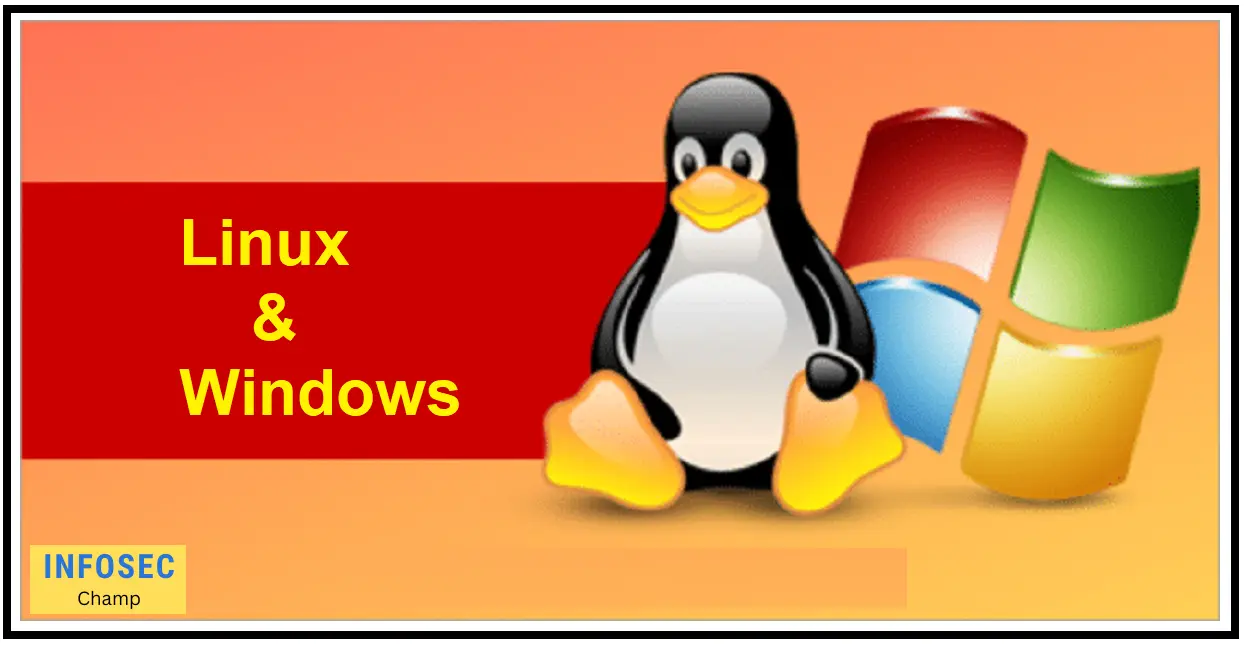
Why Linux is better than Windows for security?
For various reasons, Linux is frequently seen as being more secure than Windows.
- Linux is an open-source operating system, which means that anybody can access, alter, and distribute its source code without restriction. This makes it simple for security professionals and the general public to examine the system, find flaws, and patch them.
- Fewer known vulnerabilities: Compared to Windows, Linux offers a lower attack surface. Linux also has a history of releasing security updates and patches more quickly.
- Permissions and access controls: Linux offers a more complete set of permissions and access controls that can be used to restrict what users and programs can do on the system. This may aid in limiting illegal access to private information and resources.
- No registry: Linux lacks a registry, in contrast to Windows, which is a common target for malware and other harmful applications.
- Less malware: Because Linux has a lesser market share than Windows, it is less frequently attacked by malware.
- Greater use in servers: Because Linux was designed with security in mind, it is frequently used in servers, which are more security-sensitive than desktops.
The fact that Linux is open-source, has a vibrant community, and has robust security features makes it a more secure option than Windows despite the fact that no operating system is 100% secure. Additionally, maintaining system and software upgrades, and adhering to best practices
Why is antivirus not used in Linux?
For various reasons, Linux is frequently seen as being more secure than Windows.
- Linux is an open-source operating system, which means that anybody can access, alter, and distribute its source code without restriction. This makes it simple for security professionals and the general public to examine the system, find flaws, and patch them.
- Fewer known vulnerabilities: Compared to Windows, Linux offers a lower attack surface. Linux also has a history of releasing security updates and patches more quickly.
- Permissions and access controls: Linux offers a more complete set of permissions and access controls that can be used to restrict what users and programs can do on the system. This may aid in limiting illegal access to private information and resources.
- No registry: Linux lacks a registry, in contrast to Windows, which is a common target for malware and other harmful applications.
- Less malware: Because Linux has a lesser market share than Windows, it is less frequently attacked by malware.
- Greater use in servers: Because Linux was designed with security in mind, it is frequently used in servers, which are more security-sensitive than desktops.
The fact that Linux is open-source, has a vibrant community, and has robust security features makes it a more secure option than Windows despite the fact that no operating system is 100% secure. Moreover, observing recommended practices and maintaining system and software updates
What is Linux vulnerability?
An attacker can make use of a Linux vulnerability to access a system or its resources without authorization. A Linux vulnerability is a weakness or flaw in the development or implementation of Linux software. These defects can be caused by a number of things, such as programming errors, configuration errors, and design flaws.
Buffer overflows, which happen when a program tries to store more data in a buffer than it can handle, and privilege escalation vulnerabilities, which allow an attacker to acquire elevated access to a system, are examples of Linux vulnerabilities.
Following the identification of a vulnerability, it is customarily given a Common Vulnerabilities and Exposures (CVE) number, a severity rating, and a patch or workaround created to fix the problem. To safeguard against known vulnerabilities, it’s critical to maintain your Linux system up to date with the most recent security updates.
Do hackers target Linux?
Yes, Linux systems are a target for hackers. Linux is a well-liked server, cloud, and embedded operating system that is utilized by many high-value targets, including banks, businesses, and other governmental and non-profit organizations. Hackers may be interested in accessing these organizations’ sensitive data or valuable resources.
Furthermore, Linux is widely used by home users and small enterprises, making it a possible target for attackers wanting to take advantage of known security flaws in outdated systems.
Additionally, there are malware and viruses made expressly for Linux systems that can be used by hackers to access restricted areas of a system or steal confidential data.
Use a reliable antivirus program and keep your Linux system up to date with the most recent security updates to safeguard against malware and known vulnerabilities. Additionally, it is advised to scan the system and look for vulnerabilities using standard vulnerability scanning tools.
Can ransomware hit Linux? | Linux ransomware | Is Linux safe from ransomware?
Yes, Ransomware can indeed affect Linux computers. A form of virus known as ransomware encrypts the contents on a victim’s computer and demands money in return for the decryption key. Numerous channels, including phishing emails, infected USB drives, and software flaws, can be used to spread ransomware to Linux systems.
Although less frequent than Windows ransomware, Linux ransomware is not unheard of. Linux servers, which are commonly used in businesses and organizations, have recently been the target of various ransomware attacks. The files and databases may be encrypted by this ransomware, rendering them unavailable and demanding a ransom to be paid to regain access.
Regular data backups are crucial, and updating your Linux system with the most recent security patches will protect it from known vulnerabilities. It’s also advised to use a reliable antivirus program and to exercise caution while opening email attachments or going to untrusted websites.
Which Linux is best for cyber security?
The appropriate Linux distribution for you will rely on your unique demands and use case. There are many different Linux distributions that can be utilized for cyber security. Several well-liked Linux distributions for online safety include:
- Kali Linux: A Debian-based distribution made primarily for penetration testing and forensic analysis is called Kali Linux. It has a large variety of security tools pre-installed and is frequently updated with the most recent versions.
- Ubuntu: A well-liked Linux distribution with both general-purpose and security applications is Ubuntu. It has a strong community of supporters and is user-friendly and simple to install.
- Fedora: Another general-purpose Linux distribution including security applications is Fedora. Red Hat sponsors it, and it’s renowned for its cutting-edge technology, frequent upgrades, and security-focused approach.
- Tails: An operating system known as Tails, which can be started from a USB drive or DVD, attempts to protect users’ privacy and anonymity. It makes it impossible to track online activity by routing all internet connections through the Tor network.
- OpenSUSE: A general-purpose Linux distribution that can be used for security is called OpenSUSE. It is renowned for its dedication to security and open-source development.
The best Linux distribution for cyber security will ultimately depend on your unique goals and use case, thus it’s critical to investigate and contrast many possibilities to identify the one that best satisfies your needs.
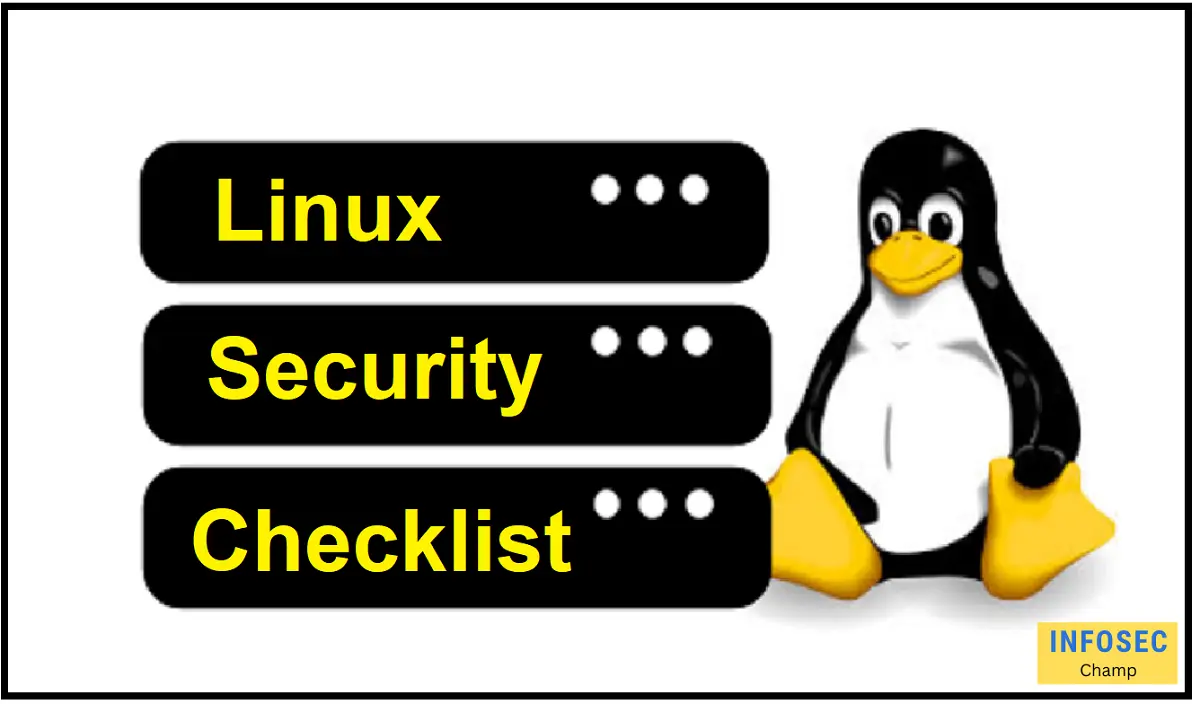
Top 20 Linux server security checklist | Linux server hardening checklist | Linux security checklist
Here is a list of 20 best practices for protecting Linux servers that you can use:
- Utilize the most recent software updates and security fixes to keep your system current.
- Use secure passwords that are different for each account.
- Instead of using passwords for remote access, use SSH keys.
- Limit the number of people who can access the server, and check access permissions frequently.
- To limit incoming and outgoing network traffic, use a firewall.
- Detect and prevent intrusions by using one (IDPS)
- To keep track of modifications to important files and folders, use a security auditing tool like Tripwire or AIDE.
- To check for vulnerabilities, use a security scanner such as Nessus or OpenVAS.
- To find open ports and services, use a network scanner like nmap.
- For the purpose of encrypting data in transit, use a VPN or other encryption techniques.
- Implement a host-based intrusion detection system (HIDS), such as OSSEC or Logwatch.
- To find unapproved file changes, use a file integrity monitoring tool like Tripwire or AIDE.
- To impose obligatory access controls, utilize AppArmor or security-enhanced Linux (SELinux).
- Set up the root user’s key-based authentication on the system.
- To gather and examine log data, use a central logging server.
- Use a web server with a focus on security, such as Apache or Nginx.
- Use a database with a focus on security, such as MariaDB or PostgreSQL.
- Use a mail server that focuses on security, such as Postfix or Exim.
- Use a DNS server that focuses on security, such as PowerDNS or BIND.
- Use a proxy server with a security focus, such as Squid or HAProxy.
The inclusion of an incident response plan, personnel security awareness training, and regular security assessments should all be part of a comprehensive security strategy. These are merely beginning points, so it’s crucial to modify and adapt the checklist to meet the needs of your particular business and system.
How to secure Linux server from hackers | Secure Linux server
Implementing a range of security measures and best practices helps protect a Linux server from hackers. The following actions can be taken to safeguard your Linux server:
- Maintain system updates: Apply security updates and patches to your Linux operating system, programs, and applications on a regular basis. This will assist in preventing known vulnerabilities.
- Use secure passwords: For all user accounts, including the root account, use secure passwords that are both unique and strong. Avoid mentioning names, dates of birth, or other information that could be guessed readily.
- Use SSH keys for remote access: Use SSH keys for remote access rather than passwords, SSH keys are a better option for remote access. SSH keys offer an additional degree of security and are more secure.
- Limit user access: Keep track of who has access to your server on a regular basis and set a limit on the number of users who can access it. Eliminate any extraneous or inactive users.
- Use a firewall: Use a firewall to limit network traffic coming into and leaving the system. Set the firewall to only permit required services and ports.
- Use an intrusion detection system: Utilize an intrusion detection system (IDS) to keep an eye out for any strange activity or prospective attacks on your system.
- Use security auditing tools: To keep track of changes to important files and folders, use security auditing programs like Tripwire or AIDE.
- Use security scanners: To check your system for vulnerabilities, use security scanners like Nessus or OpenVAS.
- Utilize network scanners: To find open ports and services on your system, use network scanners like nmap.
- Use encryption: Use encryption to safeguard sensitive data while it is being transmitted. Data transmission across the network can be encrypted using a VPN or other encryption techniques.
- Utilize a host-based intrusion detection system: To keep an eye out for any unusual behavior on your system, use a host-based intrusion detection system (HIDS) like OSSEC or Logwatch.
- Use file integrity monitoring: To find unauthorized file changes, use file integrity monitoring tools like Tripwire or AIDE.
Use Linux with better security
Several Linux distributions are renowned for their hardening and security features. Here are several possibilities:
- Debian: Among security experts, Debian is a well-liked Linux distribution because it is reliable and secure. Debian is well renowned for its emphasis on security, and it makes it simple to keep your system updated with the most recent security fixes thanks to its robust package management system.
- Arch Linux: Popular among security experts, Arch Linux is a slim and adaptable Linux distribution. It is renowned for putting a strong emphasis on security and provides a variety of security-related products and solutions.
- Ubuntu: Popular among Linux users, Ubuntu is renowned for its security and stability. A number of security-related technologies are available in Ubuntu, including AppArmor and AppArmor Profiles, which allow fine-grained application-level protection.
- Fedora: Known for its security features, Fedora is a well-liked Linux distribution. Red Hat’s Fedora operating system supports a variety of security-related features, including SELinux, which enforces access constraints.
- Alpine Linux: This lightweight version of the Linux operating system is renowned for its security features and compact size. It employs a minimalistic strategy that reduces the attack surface and improves security by using a hardened kernel and userland.
It is important to remember that a Linux system’s security ultimately depends on how it is set and kept up and that no distribution is totally impervious to flaws or assaults.
How to secure Linux desktop
Implementing a range of security measures and best practices is required to secure a Linux desktop. You can take the following actions to secure your Linux computer:
- Maintain system updates: Apply security updates and patches to your Linux operating system, programs, and applications on a regular basis. This will assist in preventing known vulnerabilities.
- Use strong and unique passwords: For all user accounts, including the root account, use secure passwords that are both unique and strong. Avoid mentioning names, dates of birth, or other information that could be guessed readily.
- Use encryption: Protect sensitive data on your system by using encryption. Encrypt your hard drive using software like LUKS or VeraCrypt to safeguard your data from loss or theft.
- Use a firewall: Use a firewall to limit network traffic coming into and leaving the system. Set the firewall to only permit required services and ports.
- Use antivirus software: Use antivirus software to scan for and get rid of malware and other malicious programs.
- Use intrusion detection software: Use intrusion detection software to keep an eye out for any strange activity or prospective attacks on your system.
- Utilize a host-based intrusion detection system: To keep an eye out for any unusual behavior on your system, use a host-based intrusion detection system (HIDS) like OSSEC or Logwatch.
- Use a software firewall: Use a software firewall to restrict undesirable incoming and outgoing network traffic. Examples of software firewalls are iptables and firewalld.
- Use a software updater: To keep your installed software up to date and to fix any known vulnerabilities, use a software updater application.
- Use a password manager: Put a password manager to use: To manage and store your passwords safely, use a password manager.
- Use a VPN: To secure your internet connection and safeguard your privacy, use a VPN.
- Use two-factor authentication: To increase the security of your login procedure, use two-factor authentication.
- Use a screen lock: To safeguard your desktop while you walk away from your computer, use a screen lock.
- Be cautious when installing software: Software should only be downloaded and installed from reliable sources. Use caution while installing software from the internet.
- Use a sandbox: Use a sandbox for simulations of zero-day security measures.

Linux server hardening script
Using a set of security best practices and parameters, a Linux server hardening script automates the process of securing a Linux server. The script can be employed to carry out a number of activities, including:
- Updating the system: Machine updating, The script can install security patches and upgrade the system to the most recent version of the operating system.
- Configuring the firewall: The firewall can be set up by the script to only let necessary ports and services and to restrict both incoming and outgoing network traffic.
- Creating and setting user accounts: The script may create and set up user accounts, as well as define permissions for accessing files and folders. Strong, unique, and difficult passwords are recommended.
- Installing and configuring security software: The script may set up firewalls, intrusion detection, and antivirus software.
- SSH configuration: The script has the ability to set SSH to utilize key-based authentication and prevent root login.
- Configuring logging: The script has the ability to set up logging to watch over system activity and spot unusual behavior.
- Disabling unwanted services: The script has the ability to turn off daemons and services that are not required for the server to function as intended.
- Setting file permissions: The script has the ability to change file permissions to limit access to private files and folders.
- Kernel hardening: The script has the ability to harden the kernel by deactivating extraneous kernel modules, turning on kernel security features, and configuring kernel settings.
- Monitoring: The script has the ability to set up monitoring tools to keep an eye on the server and alert the user when something odd occurs.
It’s essential to recognize that hardening scripts are not a one-size-fits-all solution and must be customized to your server’s and environment’s unique requirements. It’s also crucial to test the script and confirm the modifications it makes before using it in a live environment.
How to secure the ubuntu server from hackers?
Implementing a range of security measures and best practices is necessary to protect an Ubuntu server from hackers. You can take the following actions to secure your Ubuntu server:
- Maintain system updates: Apply security updates and patches to your Ubuntu software and operating system on a regular basis. This will assist in preventing known vulnerabilities.
- Use secure passwords: For all user accounts, including the root account, use secure passwords that are both unique and strong. Avoid mentioning names, dates of birth, or other information that could be guessed readily.
- Use encryption: Protect sensitive data on your system by using encryption. Encrypt your hard drive using software like LUKS or VeraCrypt to safeguard your data from loss or theft.
- Use a firewall: Use a firewall to limit network traffic coming into and leaving the system. Set the firewall to only permit required services and ports.
- Use antivirus software: Use antivirus software to scan for and get rid of malware and other malicious programs.
- Use intrusion detection software: Use intrusion detection software to keep an eye out for any strange activity or prospective attacks on your system.
- Utilize a host-based intrusion detection system: To keep an eye out for any unusual behavior on your system, use a host-based intrusion detection system (HIDS) like OSSEC or Logwatch.
- Use a software firewall: Use a software firewall to restrict undesirable incoming and outgoing network traffic. Examples of software firewalls are iptables and firewalld.
- Use a software updater: To keep your installed software up to date and to fix any known vulnerabilities, use a software updater application.
- Put a password manager to use: To manage and store your passwords safely, use a password manager.
- Use a VPN: To secure your internet connection and safeguard your privacy, use a VPN.
- Use two-factor authentication: To increase the security of your login procedure, use two-factor authentication.
- Disable unwanted services: Turn off daemons and auxiliary services that are not required for the server’s intended use.
- Set file permissions: Limit access to sensitive files and directories by setting file permissions.
- Use a hardening script: Automate the process of safeguarding your Ubuntu server by using a hardening script.
It is important to keep in mind that a server’s security ultimately depends on how it is set up and maintained and that no server is totally impervious to flaws or attacks.
How will security be implemented in the Linux systems-both workstations and servers?
Security in Linux systems, both workstations, and servers, can be implemented in several ways. Here are some common security measures and best practices that can be used to secure Linux systems:
- Keep the system up to date: Regularly apply security patches and updates to the Linux operating system and software. This will help to protect against known vulnerabilities.
- Use strong and unique passwords: Use strong, unique, and complex passwords for all user accounts, including the root account. Avoid using easily guessable information such as names, birth dates, or easily available information.
- Use encryption: Use encryption to protect sensitive data on the system. Use tools such as LUKS or VeraCrypt to encrypt the hard drive and protect the data in case of theft or loss.
- Use a firewall: Use a firewall to restrict incoming and outgoing network traffic. Configure the firewall to only allow necessary ports and services.
- Use antivirus software: Use antivirus software to scan for and remove malware and other malicious software.
- Use intrusion detection software: Use intrusion detection software to monitor the system for suspicious activity and potential attacks.
- Use a host-based intrusion detection system: Use a host-based intrusion detection system (HIDS) such as OSSEC or Logwatch to monitor the system for suspicious activity.
- Use a software firewall: Use a software firewall (or WAF) such as iptables or firewalld to block unwanted incoming and outgoing network traffic.
- Use a software updater: Use a software updater tool to keep your installed software up to date and patch any known vulnerabilities.
- Use a password manager: Use a password manager to securely store and manage your passwords.
- Use a VPN: Use a VPN to encrypt your internet connection and protect your privacy.
- Use two-factor authentication: Use two-factor authentication to add an extra layer of security to your login process.
- Disable unnecessary services: Disable unnecessary services and daemons that are not needed for the system’s intended purpose.
- Set file permissions: Set file permissions to restrict access to sensitive files and directories.
- Use a hardening script: Use a hardening script that automates the process of securing your Linux system.
- Use endpoint security solutions: Use endpoint security solutions to protect the Linux workstations from malware and other cyber threats.
- Use Network security solutions: Use Network security solutions such as firewalls, VPNs, intrusion detection and prevention systems, and security information and event management (SIEM) solutions to protect the Linux servers. There are numerous approaches to incorporating security in Linux systems, on both desktops and servers. In order to safeguard Linux systems, the following common security techniques and best practices can be applied:
- Keep the system up to date: Apply security updates and patches to Linux’s software and operating system on a regular basis. This will assist in preventing known vulnerabilities.
- Use secure passwords: For all user accounts, including the root account, use secure passwords that are both unique and strong. Avoid mentioning names, dates of birth, or other information that could be guessed readily.
- Use encryption: Protect sensitive data on the system by using encryption. To encrypt the hard drive and safeguard the data in case of theft or loss, use programs like LUKS or VeraCrypt.
- Use a firewall: Use a firewall to limit network traffic coming into and leaving the system. Set the firewall to only permit required services and ports.
- Use antivirus software: Use antivirus software to scan for and get rid of malware and other malicious programs.
- Use intrusion detection software: Use intrusion detection software to keep an eye out for any strange activity or prospective attacks on the system.
- Utilize a host-based intrusion detection system: To keep an eye out for any unusual behavior on the system, use a host-based intrusion detection system (HIDS) like OSSEC or Logwatch.
- Use a software firewall: Use a software firewall to restrict undesirable incoming and outgoing network traffic. Examples of software firewalls are iptables and firewalld.
- Use a software updater: To keep your installed software up to date and to fix any known vulnerabilities, use a software updater application.
- Put a password manager to use: To manage and store your passwords safely, use a password manager.
- Use a VPN: To secure your internet connection and safeguard your privacy, use a VPN.
- Use two-factor authentication: To increase the security of your login procedure, use two-factor authentication.
- Disable unused services: Turn off any daemons and services that aren’t required for the system’s intended use.
- Set file permissions: Limit access to sensitive files and directories by setting file permissions.
- Utilize a hardening script: Automate the process of safeguarding your Linux system by using a hardening script.
- Use endpoint security tools: To shield Linux workstations from malware and other online dangers, use endpoint security tools.
- Use network security tools: To safeguard the Linux servers, make use of network security tools like firewalls, VPNs, intrusion detection and prevention systems, and security information and event management (SIEM) programs.
Linux server security software | Linux security software
There are numerous Linux server security software options that might aid in defending your server against online dangers. Here are a few instances:
- Fail2ban: This program keeps track of unsuccessful login attempts in log files and blocks the offender’s IP address.
- ClamAV: This free antivirus program can be used to search for and get rid of malware and other harmful programs.
- AIDE: Advanced Intrusion Detection Environment (AIDE) is a host-based intrusion detection system (HIDS) that can be used to watch for irregularities and potential attacks on the system.
- Iptables: Iptables is a software firewall that may be used to stop undesirable network traffic from entering and leaving the system.
- Tripwire: This program is used to keep track of changes to crucial files and directories on the system and to notify the administrator if any illegal alterations are found.
- SELinux: Security-Enhanced Linux (SELinux) is a kernel module that gives the Linux operating system more security safeguards.
- OpenVPN: To secure your internet connection and safeguard your privacy, use OpenVPN, an open-source VPN program.
- Logwatch: Logwatch is a program that keeps track of system logs and notifies the administrator of any potential security risks.
- Apparmor: Apparmor is a Linux security module that gives apps granular access controls.
- SSH: To securely access a Linux server from a distance, use the Secure Shell (SSH) protocol.
Remember that utilizing security software is just one part of protecting a Linux server; the server’s overall security ultimately depends on how it is set up and maintained. Additionally, it’s critical to frequently review the logs for any unusual behavior and maintain the program updated.
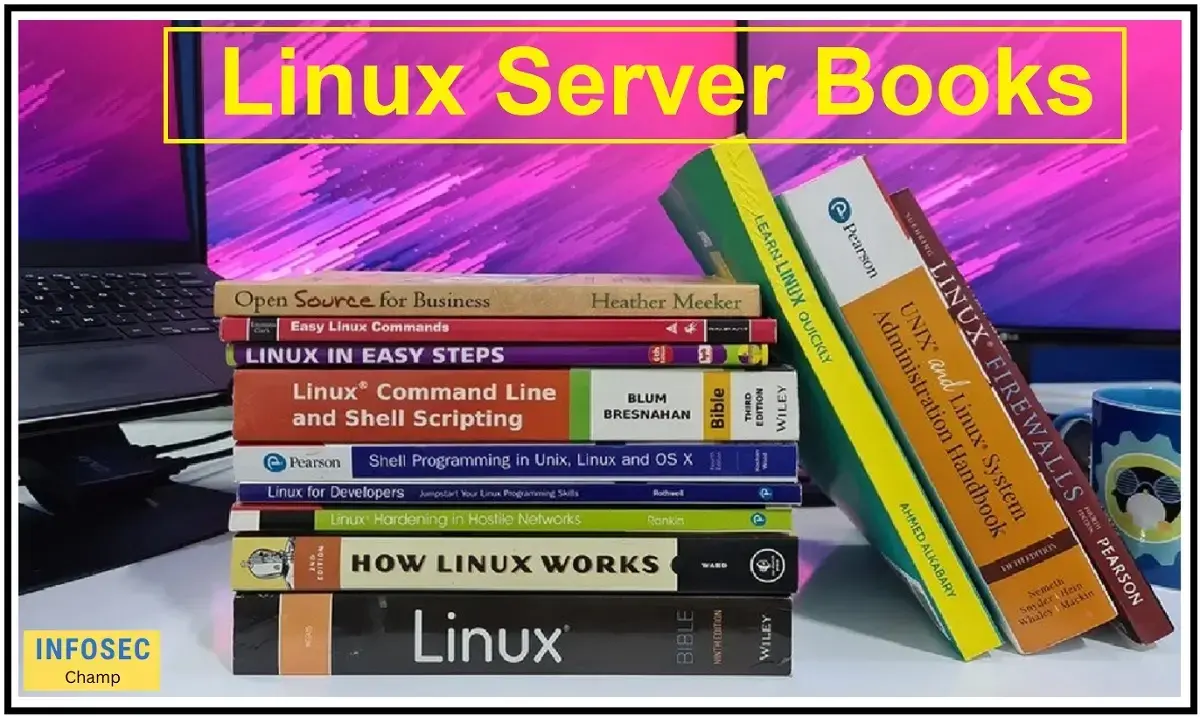
Linux server security book | Linux book
There are numerous publications on the market that may give comprehensive knowledge and direction on how to secure a Linux server. Here are a few illustrations:
- Richard E. Silverman and Daniel J. Barrett’s “Linux Security Cookbook“: This book covers subjects including firewalls, intrusion detection, encryption, and VPNs to offer real-world solutions for securing a Linux system.
- Chris Binnie and Bill von Hagen’s “Linux Server Security: Hack and Defend“: This book offers a thorough tutorial on protecting a Linux server, covering subjects including firewalls, intrusion detection, and encryption.
- Kyle Rankin’s article, “Linux Hardening in Hostile Networks: Server Security from TLS to Tor,” This book offers instructions on how to protect a Linux server in a dangerous network setting. It addresses issues including intrusion detection, encryption, and firewalls.
- Michael W. Lucas’ “Linux Security: A Beginner’s Guide” With chapters on firewalls, intrusion detection, encryption, and VPNs, this book offers a thorough introduction to Linux security.
- Steve Suehring’s “The Linux Security Expert” With chapters on firewalls, intrusion detection, encryption, and VPNs, this book offers a thorough introduction to protecting a Linux system.
- Jason Cannon’s “Linux Security Fundamentals“: IT specialists and Linux system administrators who are new to Linux security should read this book. The fundamentals of protecting a Linux system are covered, including users, permissions, and network security.
- Michael D. Bauer’s book “Linux Network Security“: With chapters on firewalls, intrusion detection, encryption, and VPNs, this book offers a thorough introduction to safeguarding a Linux network.
It’s crucial to keep in mind that the advice in these publications may be outdated and that it should be supplemented with the most recent security best practices, as well as the constant updating of the operating system and applications.
Linux server security standards
Organizations can adhere to a number of best practices and industry standards to protect their Linux servers. Here are a few illustrations:
- Center for Internet Security (CIS) Critical Security Controls: Organizations can implement this group of 20 measures from the Center for Internet Security (CIS) to strengthen their security posture. Linux servers are one of the platforms where the controls are applicable.
- The Cybersecurity Framework (CSF) of the National Institute of Standards and Technology (NIST): This framework offers a collection of recommendations for businesses to strengthen their cybersecurity posture. It offers instructions for recognizing, defending against, detecting, reacting to, and recovering from cyber threats.
- ISO/IEC 27001: An international standard known as ISO/IEC 27001 provides a foundation for an information security management system (ISMS). This standard can be used by organizations to build a thorough set of security controls to safeguard their information assets.
- PCI DSS: A set of security requirements for businesses that accept credit card payments is known as the Payment Card Industry Data Security Standard (PCI DSS). It offers a list of security rules that businesses must follow in order to safeguard credit card information.
- SOC2: A set of security requirements for service providers who handle sensitive data is known as Service Organization Control (SOC) 2. It offers a list of security measures that businesses must follow in order to safeguard client data.
- NIST SP 800-53: To safeguard their information systems, companies can use the security controls outlined in the NIST Special Publication 800-53. This offers instructions for creating security measures and managing security threats on Linux servers.
- OWASP: The Open Web Application Security Project (OWASP) is a nonprofit group that offers standards and recommended procedures for web application security. The most prevalent web application security flaws are included in the OWASP Top 10 Project.
Linux server security hack and defend | Linux hack
Chris Binnie and Bill von Hagen’s book “Linux Server Security: Hack and Defend” offers a thorough manual on securing a Linux server. The themes covered in the book are numerous and include:
- Recognizing the architecture of the Linux operating system.
- Protecting the server from network-based threats by putting in place firewalls and intrusion detection systems.
- Securing the configuration of services like SSH, FTP, and Apache to minimize the server’s attack surface.
- Data protection using encryption against illegal access
- Puts into practice two-factor authentication to enhance security.
- Enhancing server security by hardening the Linux kernel.
- Controlling user access to the server through managing user accounts and permissions.
- Keeping an eye out for unusual activity on the system and responding to security problems.
- Enhancing security through virtualization and containerization.
A section on penetration testing, which can help you find weaknesses in your server, is also included in the book. These examples and case studies assist to illustrate the principles discussed in the book. The book is meant to be a thorough reference for IT specialists and Linux system administrators who are in charge of protecting Linux systems.
Linux server security monitoring | Linux monitoring
Maintaining the security of the systems necessitates vigilant security monitoring of Linux servers. Here are a few illustrations of how to keep an eye on the security of Linux servers:
- Log monitoring: Log data from various system components can be collected and analyzed to identify unusual activity and potential security breaches. The operating system, applications, and network device logs are included in this.
- Intrusion detection systems: Systems for detecting and notifying users of suspicious behavior on a network or server are called intrusion detection systems. This may involve activities like malware, network scanning, or unauthorized access attempts.
- File integrity monitoring: Monitoring the files on the server for changes that might point to a compromise is known as file integrity monitoring. This entails keeping an eye out for unauthorized modifications to the application, configuration, and system files.
- Vulnerability scanning: Utilizing automated technologies to search the server for known vulnerabilities is known as vulnerability scanning. This can assist in locating any security flaws or incorrect configurations that an attacker might try to take advantage of.
- Security Information and Event Management (SIEM) systems: SIEM systems offer a centralized method for gathering, analyzing, and correlating log data from diverse sources. In addition to giving a more complete picture of security occurrences, this might help spot any patterns or trends that can point to a security incident.
- Network monitoring: Monitoring the network traffic on the server’s network interfaces can help spot odd or suspicious traffic patterns, such as a rapid spike in traffic or a lot of traffic coming from a single IP address.
It’s crucial to keep in mind that monitoring is a continuous process and to stay current with the most recent security standards and best practices that apply to your firm.
Linux server security logs | Linux security logs
Monitoring for security includes gathering and examining log data from Linux systems. Listed below are a few instances of logs that might be gathered and examined for security reasons:
- System logs: System events, system shutdowns, system failures, and other information about the operating system are recorded in system logs. These logs may contain details on attempted unauthorized access, system failures, and other security-related occurrences.
- Logs used for authentication: These logs record events related to user login and logout, including successful and unsuccessful login attempts. This can assist in identifying attempted illegal access as well as accounts being used to attack the system.
- Application logs: These logs include details about how particular programs, such as web servers, databases, and other services, are used. This can include details on setup problems, application-specific faults, and other security-related occurrences.
- Firewall logs: These logs record details about network traffic that the firewall blocks or permits. This can reveal details about attempted illegal access, port scanning, and other network-based assaults.
- File access logs: These records detail who accessed which files on the server, when they were accessed, and what modifications were done. Data breaches and illegal access attempts may be disclosed in this way.
It’s critical to have a plan for gathering, archiving, and analyzing log data as well as the tools and resources required to automate the procedure. This will enable you to identify security incidents early and take swift action in response to them.
Windows server vs Linux server security | Linux vs Windows server security
Servers running Windows and Linux each have specific security attributes and weaknesses. Here are some significant security distinctions between the two:
- Patching: Due to the high volume of vulnerabilities found in the Windows operating system and related applications, Windows servers often require more frequent patching and updating than Linux servers. In contrast, Linux servers are typically thought to be more secure because they are open-source and have a larger developer community trying to find and address flaws.
- Malware: Because of the vast user base and popularity of the Windows operating system, Windows servers are more likely to be attacked by malware, such as viruses and ransomware. Even while Linux servers are susceptible to viruses, the smaller user population and security mechanisms built into the Linux operating system make them less likely to be targeted.
- Access control: While Linux servers can utilize a variety of authentication techniques, including LDAP and Kerberos, Windows servers primarily rely on Active Directory for user authentication and access control. Additionally, Linux servers offer finer-grained access controls, making it simpler to limit access to particular files and folders.
- Firewall: Windows servers have a built-in firewall, however, Linux servers typically use third-party firewall programs like iptables and firewalld. Both are efficient, but Linux servers have more configuration and firewall management options.
- Auditing: Administrators can keep track of user behavior and events using the built-in auditing capability on Windows servers. There are numerous auditing tools available for Linux servers, including Auditd and SELinux.
Servers running Windows and Linux each have specific security attributes and weaknesses. There is no one solution for everyone when deciding which to use.
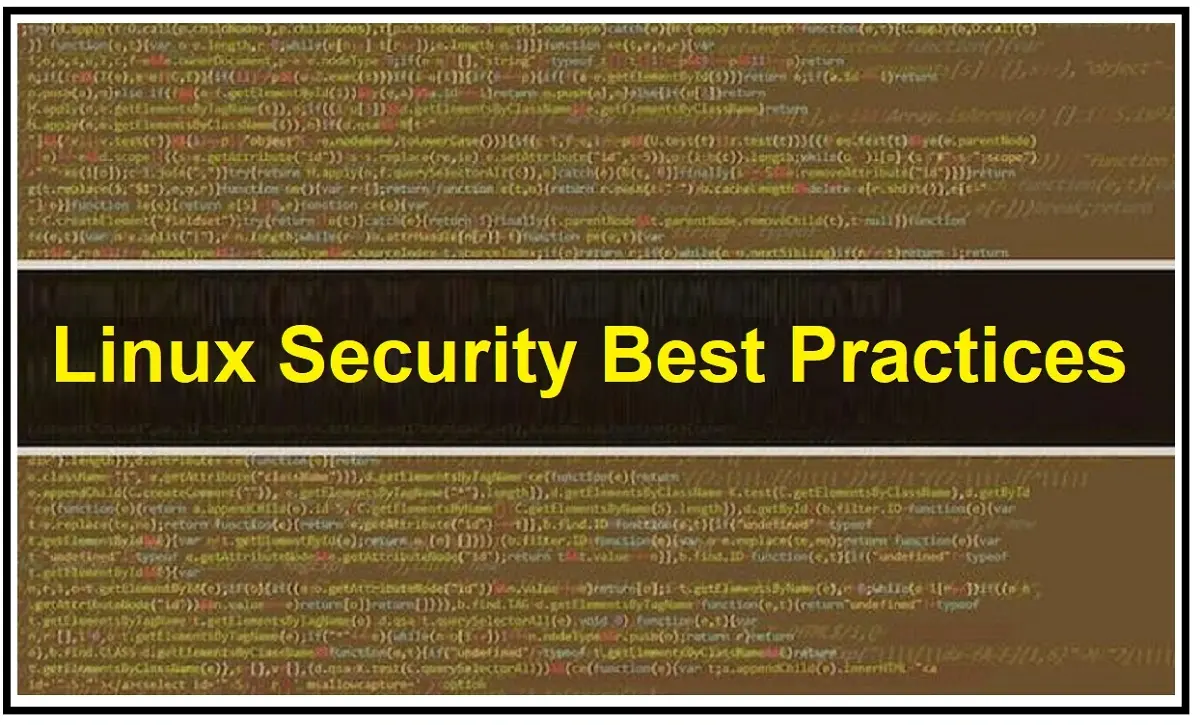
Top 25 Linux server security best practices | best practice Linux server security | Linux security best practices
Here is a list of 25 best practices for protecting Linux servers that you can use:
- Utilize the most recent software updates and security fixes to keep your system current.
- Use secure passwords that are different for each account.
- Instead of using passwords for remote access, use SSH keys.
- Limit the number of people who can access the server, and check access permissions frequently.
- To limit incoming and outgoing network traffic, use a firewall.
- Detect and prevent intrusions by using one (IDPS)
- To keep track of modifications to important files and folders, use a security auditing tool like Tripwire or AIDE.
- To check for vulnerabilities, use a security scanner such as Nessus or OpenVAS.
- To find open ports and services, use a network scanner like nmap.
- For the purpose of encrypting data in transit, use a VPN or other encryption techniques.
- Implement a host-based intrusion detection system (HIDS), such as OSSEC or Logwatch.
- To find unapproved file changes, use a file integrity monitoring tool like Tripwire or AIDE.
- To impose obligatory access controls, utilize AppArmor or security-enhanced Linux (SELinux).
- Set up the root user’s key-based authentication on the system.
- To gather and examine log data, use a central logging server.
- Use a web server with a focus on security, such as Apache or Nginx.
- Use a database with a focus on security, such as MariaDB or PostgreSQL.
- Use a mail server that focuses on security, such as Postfix or Exim.
- Use a DNS server that focuses on security, such as PowerDNS or BIND.
- Use a proxy server with a security focus, such as Squid or HAProxy.
- Use a web application firewall (WAF) with a security focus, such as ModSecurity or NAXSI.
- Use a load balancer with a security focus, such as HAProxy or NGINX.
- Use a Content Delivery Network (CDN) with a security focus, such as Cloudflare or Akamai.
- Use a VPN solution with a security focus, such as OpenVPN or IPsec.
- Examine and audit system and application logs often for ominous behavior.
The inclusion of an incident response strategy and personnel security awareness training should be part of any complete security strategy.
Linux hardening in hostile networks server security from tls to tor
Implementing a range of security controls to guard against potential threats is necessary to harden a Linux server in a hostile network environment. Here are some illustrations of how to fortify a Linux server in a dangerous network:
- Encrypt network traffic using Transport Layer Security (TLS). As a result, eavesdropping and man-in-the-middle attacks will be made more difficult.
- Encrypt all traffic between the server and the VPN gateway using a virtual private network (VPN). This can guard against man-in-the-middle and eavesdropping attacks.
- To limit incoming and outgoing network traffic, use a firewall. This can lessen the attack surface and help prevent unwanted access to the system.
- To identify and stop prospective attacks, employ intrusion detection and prevention systems (IDPS). Real-time threat detection and response are made possible by this.
- To keep an eye on system files and processes, use a host-based intrusion detection system (HIDS). This makes it easier to spot and address harmful behavior on the server.
- To keep an eye on network traffic, use a network-based intrusion detection system (NIDS). This makes it easier to spot and deal with harmful activities on the network.
- To protect sensitive data, use encryption. This can guard against illegal access to private data.
- To anonymize network traffic, use Tor. This can aid in preventing network tracking and surveillance.
- Log data from the server and other network devices should be collected and analyzed using security incident and event management (SIEM) software. Real-time detection and response to security incidents can be aided by this.
- Conduct regular security evaluations and penetration tests to find gaps and flaws in the server’s security posture.
It’s crucial to remember that hardening a Linux server in a hostile network environment necessitates an all-encompassing strategy that includes numerous security layers, constant monitoring, and maintenance.
Linux web server security
Protecting sensitive information, preserving the integrity of the server and its applications, and guaranteeing the accessibility of the website all depend on the security of a Linux web server. The following are some top tips for protecting a Linux web server:
- Maintain the most recent security patches and updates for the server and applications.
- All user accounts should have strong passwords.
- To limit incoming and outgoing network traffic, use a firewall.
- Password-based login should be disabled and key-based authentication enabled in SSH.
- Reduce the number of people who have access to sudo or root.
- To impose security rules and limit access to system resources, use SELinux or AppArmor.
- Set the system up to record all security-related events, and then periodically check the logs for unusual behavior.
- To find and get rid of malware, employ antivirus software and maintain it updated.
- To protect sensitive data, use encryption.
- To identify and stop such threats, use intrusion detection and prevention systems.
- To distinguish between various forms of network traffic, use VLANs and network segmentation.
- Reduce the attack surface and isolate workloads by using virtualization and containerization.
- Conduct security audits and penetration tests on a regular basis to find weaknesses.
- To defend against typical web-based attacks like SQL injection and cross-site scripting, use a web application firewall (WAF) (XSS).
- Distribute static content using a Content Delivery Network (CDN) to lighten the burden on your servers.
- Encrypt data in transit by using a Secure Socket Layer (SSL) or Transport Layer Security (TLS).
- To send files securely, use Secure Copy Protocol (SCP) or Secure File Transfer (SFTP).
- To safely access the server from a distance, use Secure Shell (SSH).
- To stop unauthorized network traffic and port scans, use IPtables or another firewall application.
- Maintain regular server and data backups to guarantee that you can recover in the event of a security breach or system breakdown.
Linux NFS server security | Linux NFS
In order to safeguard sensitive information and maintain the integrity of the server and its file systems, it is crucial to secure a Linux Network File System (NFS) server. Following are some top recommendations for protecting a Linux NFS server:
- Maintain the most recent security patches and updates for the server and applications.
- All user accounts should have strong passwords.
- To limit incoming and outgoing network traffic, use a firewall.
- Password-based login should be disabled and key-based authentication enabled in SSH.
- Reduce the number of people who have access to sudo or root.
- To impose security rules and limit access to system resources, use SELinux or AppArmor.
- Set the system up to record all security-related events, and then periodically check the logs for unusual behavior.
- To find and get rid of malware, employ antivirus software and maintain it updated.
- To protect sensitive data, use encryption.
- To identify and stop such threats, use intrusion detection and prevention systems.
- To distinguish between various forms of network traffic, use VLANs and network segmentation.
- Reduce the attack surface and isolate workloads by using virtualization and containerization.
- Conduct security audits and penetration tests on a regular basis to find weaknesses.
- Use NFS version 4, which supports Kerberos and Secure RPC as stronger authentication methods.
- To encrypt NFS traffic between the client and server, use the “secure” mount option.
- In order to prevent NFS clients from accessing the root and other privileged files, configure the server to utilize the “root squash” and “all squash” options.
- To limit IP access to NFS file systems, use “exportfs”
FAQ:
What are the security issues in Linux? | Linux security issues
Like any other operating system, Linux has its share of security flaws. These frequent security problems that can affect Linux systems are listed below:
- Unpatched vulnerabilities: Like any other systems, Linux systems include holes that can be used by hackers. Software defects that can be fixed by software upgrades can be a source of these vulnerabilities.
- Malware: Viruses, worms, and Trojan horses are examples of malware that can infect Linux computers. These can spread via network sharing, malicious websites, or email attachments that have been contaminated.
- Unsecured network services: Unsecured network services are frequently run on Linux systems and include web servers, file servers, and database servers. These services can be exploited by attackers to obtain unauthorized access to the system or steal sensitive data if they are not properly configured or secured.
- Weak passwords: The first line of protection against unwanted access is frequently a password. It may be simpler for attackers to access the system if users select weak or simple passwords.
- Phishing and social engineering: Through phishing emails, deceptive social engineering techniques, or other harmful actions, users might be made to divulge private information or download malware.
- Privilege escalation: Privilege escalation is a feature of Linux systems that enable users to increase their privileges in order to acquire root access. Attackers can utilize these mechanisms to take complete control of the system if they are not properly secured.
- Unsecured data storage: On the hard drive or other storage media, Linux systems can keep private information. Inappropriate encryption or protection can allow unauthorized users to access the data.
- Insider threat: An employee or contractor with access to sensitive data or systems poses an insider threat and may mistakenly or maliciously compromise security.
These are a few of the most frequent security problems that Linux systems may encounter. To prevent security breaches, it’s crucial to keep systems updated, keep an eye on the system and network activities, and utilize a powerful security solution.
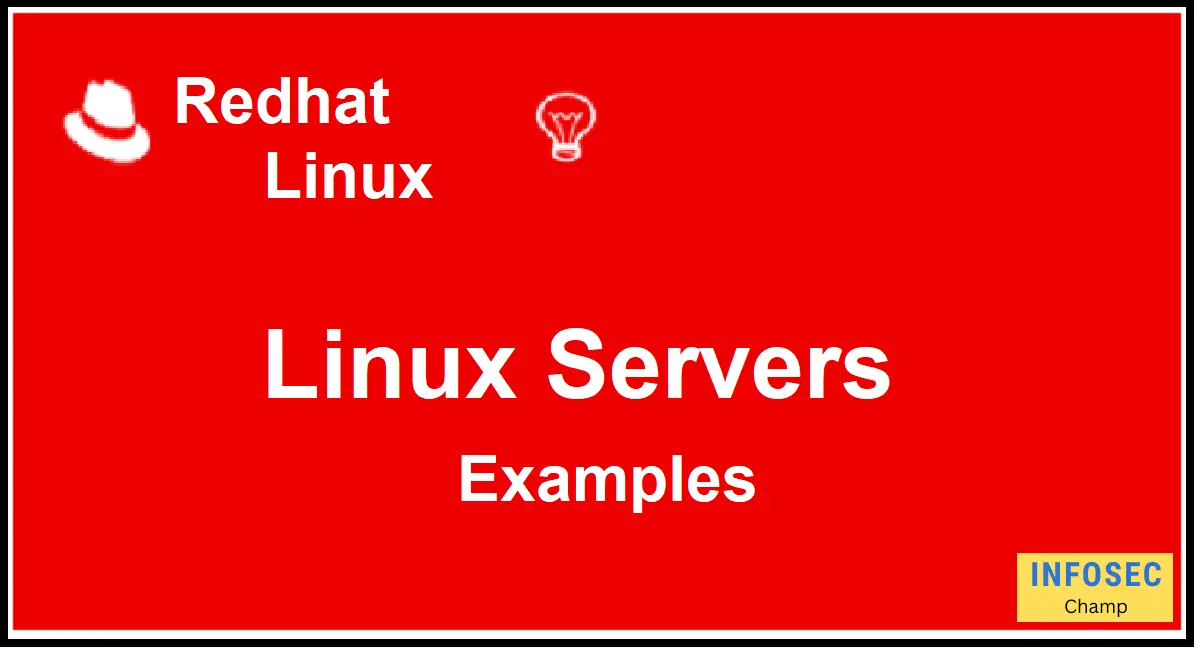
What are 3 examples of a Linux server?
- Ubuntu Server: Web servers, file servers, and other server applications are frequently run on the popular Linux distribution Ubuntu Server. It is renowned for being simple to use, reliable, and secure. It is regarded as a dependable and durable server distribution.
- Red Hat Enterprise Linux (RHEL): Red Hat Enterprise Linux (RHEL) is a commercial Linux distribution that is frequently used for servers in large organizations. It is renowned for its dependability, security, and Red Hat support. It is regarded as a dependable and durable server distribution.
- Debian: Popular for servers, desktops, and embedded computers, Debian is a free and open-source Linux distribution. It is renowned for its reliability, safety, and big software library. Debian is frequently used as the foundation for other Linux distributions like Ubuntu and is regarded as a dependable and stable distribution for servers.
These are but a few illustrations of Linux distributions that are frequently applied to servers. SUSE Linux Enterprise Server, Fedora, and CentOS are a few further well-known distributions. The organization’s particular needs and the kind of server being deployed will determine which Linux distribution is best for you.
What are the three main security issues?
- Unpatched vulnerabilities: These are flaws in programs or systems that hackers can use to get access without authorization or steal confidential data. Software defects that can be fixed by software upgrades can be a source of these vulnerabilities.
- Malware: Malware—which includes viruses, worms, and Trojan horses—can harm computers, steal sensitive information, and grant hackers unauthorized access to networks. They can spread via network shares, malicious websites, or email attachments that have been compromised.
- Unsecured network services: To prevent unwanted access and safeguard sensitive data, network services including web servers, file servers, and database servers need to be properly configured and secured. Attackers may use these services to break into the system or steal sensitive data if they are not properly secured.
- Social engineering: Social engineering is the practice of using psychological deception to persuade people to take specific activities or reveal sensitive information. Phishing emails, telemarketing calls, and other criminal practices are some ways to accomplish this.
- Insider threat: An employee or contractor with access to sensitive data or systems poses an insider threat and may mistakenly or maliciously compromise security.
- Lack of encryption: sensitive material should be encrypted to prevent unauthorized parties from reading it.
- Unsecured data storage: Information should be kept safe and only accessible to those who have been given permission to do so, such as on an encrypted hard drive or in the cloud.
These are only a few instances of the security problems that businesses encounter. Understanding the various security risks and taking precautions against them is crucial.
What are the top 3 issues faced by security operations?
- Lack of visibility: Network and system visibility is a common problem for security operations teams. Because of this, it could be challenging to identify security threats quickly and take appropriate action.
- Limited resources: In order to monitor and react to security risks, security operations teams are frequently overworked and understaffed. The threat landscape is continuously changing as a result, which can make it challenging to stay current.
- The complexity of security tools: To safeguard their networks and systems, security operations teams must use a range of tools and technologies. The teams may find it challenging to interpret the data they are gathering and respond to security threats due to the complexity and management challenges of these technologies.
- Lack of automation: To identify and address security threats, security operations teams frequently use manual processes. The incident response procedure may be slowed down by this as it can be time-consuming and error-prone.
- Limited collaboration: Limited communication and collaboration between teams and divisions within an organization are common among security operations teams, which frequently operate in silos. They may find it challenging to coordinate their activities and exchange threat intelligence as a result.
- Budget constraints: Budget constraints can make it challenging to invest in the proper equipment, personnel, and technology that will improve threat detection and response.
These are some of the typical difficulties that security operations teams encounter. To strengthen an organization’s overall security posture, it is critical to address these challenges.

