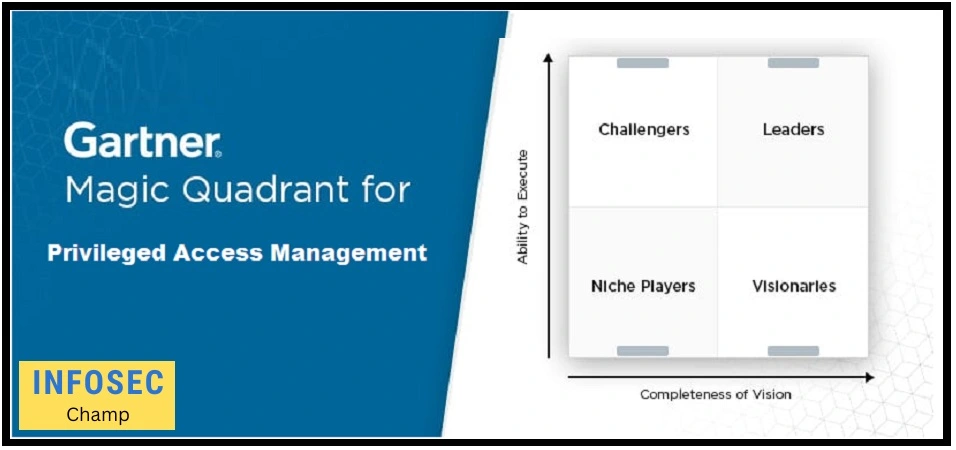The term “privileged access management” (PAM solution) refers to the procedures, techniques, and equipment that a company employs to secure and control the privileges and access of people who have administrative or other privileged access to the company’s systems, networks, and applications. These individuals, who are also referred to as privileged users, are able to carry out operations that may have an effect on the safety, privacy, integrity, and accessibility of the company’s assets.
PAM entails the identification, categorization, and management of privileged accounts and the associated access permissions, as well as the application of controls to guarantee that privileged access is only granted to authorized users and used for permitted reasons. The monitoring and auditing of privileged user behavior is another aspect of PAM that helps to identify and stop any security problems as well as make sure that it complies with the organization’s standards.
PAM is crucial because privileged users frequently have access to sensitive data, systems, and applications and their activities can have a big impact on the security and compliance of the company. Organizations can lower the risk of illegal access and the misuse of privileged credentials by adopting effective PAM, which also helps to guarantee the safety and compliance of their systems and networks.
PAM solution benefits | PAM solution features
There are several benefits and features that a privileged access management (PAM) solution can provide to an organization:
- Enhanced security: PAM solutions can help secure and manage privileged access to systems, networks, and applications, reducing the risk of unauthorized access and misuse of privileged credentials. This can help protect the organization’s sensitive data and assets and prevent security incidents.
- Improved compliance: PAM solutions can help organizations meet the requirements of relevant laws, regulations, and industry standards, such as the Payment Card Industry Data Security Standard (PCI DSS) and the General Data Protection Regulation (GDPR).
- Increased efficiency: PAM solutions can automate and streamline the process of granting and revoking privileged access, reducing the time and effort required to manage privileged accounts. This can help organizations operate more efficiently and effectively.
- Enhanced visibility and control: PAM solutions can provide real-time visibility into privileged user activity and the ability to monitor and control that activity. This can help organizations detect and prevent potential security incidents and ensure compliance with policies.
- Improved user experience: PAM solutions can provide a more seamless and convenient experience for privileged users by automating the process of accessing systems and applications and providing secure and convenient methods for accessing privileged accounts.
Some common features of PAM solutions include:
- Identity and access management
- Credential management
- Session management
- Activity monitoring and auditing
- Risk assessment and management
- Compliance
- Multi-factor authentication
- Secure password management
- Session recording and auditing
- Access control and policy enforcement
- Integration with other security tools and systems.
What is a PAM used for? | PAM solution requirements | PAM solutions Gartner
Users who have administrative or other special privileges on a company’s systems, networks, and applications can have their access and privileges secured and managed with the use of a privileged access management (PAM) solution. The tasks that these users, also known as privileged users, are capable of carrying out may have an effect on the assets of the organization’s security, confidentiality, integrity, and availability.
PAM solutions are used to recognize, categorize, and govern privileged accounts and the corresponding access permissions. They also help establish controls to make sure that privileged access is only granted to authorized users and used for permitted reasons. PAM solutions also often contain tools for monitoring and auditing privileged user activity to verify compliance with the organization’s policies and to detect and prevent possible security incidents.
There are several common demands that many PAM solutions are meant to satisfy, however, PAM solution requirements might vary depending on the particular needs of an organization.
- Support for multiple platforms and environments: PAM solutions should be able to support a range of platforms and environments, including on-premises and cloud-based systems, as well as a variety of operating systems and applications.
- Strong security and compliance feature: PAM solutions should include robust security and compliance features, such as multi-factor authentication, secure password management, and activity monitoring and auditing, to help protect against unauthorized access and misuse of privileged credentials.
- Ease of use and deployment: PAM solutions should be easy to deploy and use, with intuitive interfaces and minimal disruption to the organization’s operations.
- Integration with other security tools: PAM solutions should be able to integrate with other security tools and systems, such as identity and access management systems and security information and event management (SIEM) systems, to provide a comprehensive security solution.
Gartner is a leading research and advisory firm that provides research and analysis on a wide range of technology topics, including PAM solutions. Gartner publishes reports and evaluations of PAM solutions that can help organizations understand the capabilities and features of different solutions and make informed purchasing decisions. Gartner’s Magic Quadrant for Privileged-Access-Management is a particularly useful resource for organizations looking to evaluate PAM solutions.
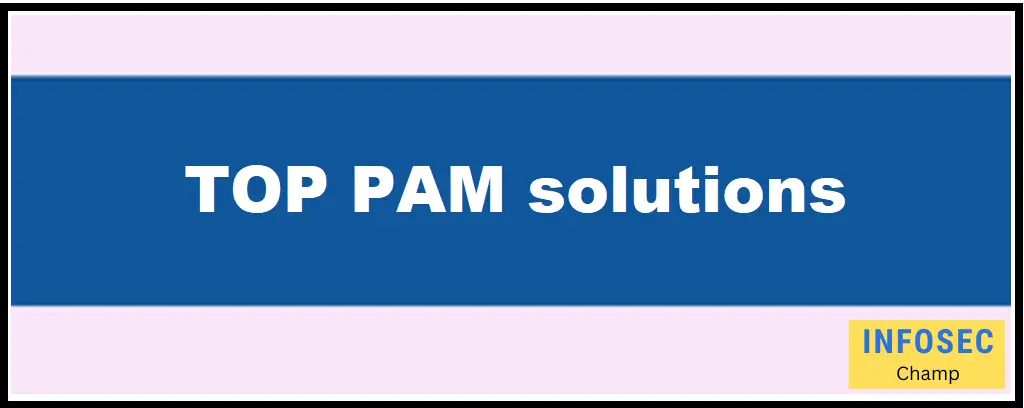
Top 10 PAM solutions | Best pam solutions | PAM solution providers | PAM solution vendors
The “best” Privileged-Access-Management (PAM) systems for any business are difficult to identify because each organization has different needs and demands. It is crucial for businesses to carefully assess the unique demands and specifications of their organization before choosing a PAM solution that satisfies those objectives and complements their overall security strategy.
A variety of PAM solutions with various features and capabilities are offered by numerous PAM solution providers and suppliers. The following are some of the top vendors and providers of PAM solutions:
- BeyondTrust
- CyberArk
- Centrify
- FoxPass
- IBM
- Micro Focus
- One Identity
- Thycotic
- WALLIX
- Arcon
Organizations should take into account characteristics including the solution’s security and compliance capabilities, ease of use and deployment, integration with other security tools and systems, and support and maintenance choices when choosing a PAM solution. To make sure that the solution can satisfy the organization’s present and future needs, organizations may also wish to take into account the vendor’s reputation and track record as well as the solution’s scalability and adaptability.
To make sure that the chosen PAM solution satisfies the requirements and expectations of all pertinent parties, it is also a good idea for enterprises to solicit feedback from stakeholders, including IT personnel, security experts, and business leaders. To choose a PAM solution that is best suited to the organization’s unique needs and requirements, it may also be good to seek advice from a security consultant or other specialist.
Open source pam solution | PAM solution open source | Privileged Access management tools
There are a number of Privileged-Access-Management (PAM) solutions that are open source and available for usage and modification. Open source PAM tools include, for instance:
- Linux-PAM (Pluggable Authentication Modules): This is a modular authentication system for Linux that allows system administrators to set up authentication policies for different applications and services.
- Sudo: This is a Unix-based command that allows users to execute commands with the privileges of another user, typically the root user. Sudo is widely used as a way to grant limited privileged access to certain users without giving them full root access.
- OpenSCAP: This is an open-source security compliance tool that can be used to assess and enforce security policies, including those related to Privileged-Access-Management.
- Gatekeeper: This is an open-source PAM solution that provides centralized access control and policy management for Linux systems.
- Keyringer: This is an open-source password manager that can be used to securely store and manage privileged credentials.
For companies who want to have control over their PAM solution and are prepared to put in the time and money to customize and maintain the solution, open-source PAM tools can be a good alternative. But it’s crucial to keep in mind that free source PAM tools could not have the same degree of maintenance and support as paid PAM solutions, and they might need more technical know-how to administer and implement.
PAM solution Cyberark | Cyberark PAM solution
CyberArk is a leading provider of Privileged-Access-Management (PAM) solutions. The company’s PAM solution, called CyberArk Privileged Access Security (PAS), is designed to help organizations secure and manage privileged access to systems, networks, and applications, reducing the risk of unauthorized access and misuse of privileged credentials.
Some key features of the CyberArk PAM solution include:
- Identity and access management: CyberArk PAS includes tools for identifying, classifying, and managing privileged accounts and the associated access rights, as well as controls to ensure that privileged access is granted only to authorized users and is used only for authorized purposes.
- Credential management: The solution includes tools for securely storing, managing, and protecting privileged credentials, including passwords, tokens, and keys. It also supports multi-factor authentication to ensure that only authorized users can access privileged accounts.
- Session management: CyberArk PAS includes features for monitoring and controlling privileged user sessions to ensure that they are secure and compliant with the organization’s policies. This may include the use of session recording, auditing, and session isolation techniques.
- Activity monitoring and auditing: The solution includes tools for continuously monitoring and auditing privileged user activity to detect and prevent potential security incidents and ensure compliance with the organization’s policies.
- Risk assessment and management: CyberArk PAS includes features for assessing potential risks associated with privileged access and implementing controls to mitigate those risks.
- Compliance: The solution is designed to meet the requirements of relevant laws, regulations, and industry standards, such as the Payment Card Industry Data Security Standard (PCI DSS) and the General Data Protection Regulation (GDPR).
CyberArk PAS is available as both an on-premises and cloud-based solution and can be customized to meet the specific needs and requirements of different organizations.

Microsoft PAM solution | Azure PAM solution
Azure Privileged Identity Management is a Privileged-Access-Management (PAM) service provided by Microsoft (PIM). Azure PIM is a cloud-based solution that aids businesses in managing and securing privileged access to apps, networks, and systems while lowering the risk of illegal access and credential abuse.
Azure PIM’s main features include the following:
- Identity and access management: Azure PIM includes tools for identifying, classifying, and managing privileged accounts and the associated access rights, as well as controls to ensure that privileged access is granted only to authorized users and is used only for authorized purposes.
- Credential management: The solution includes tools for securely storing, managing, and protecting privileged credentials, including passwords, tokens, and keys. It also supports multi-factor authentication to ensure that only authorized users can access privileged accounts.
- Session management: Azure PIM includes features for monitoring and controlling privileged user sessions to ensure that they are secure and compliant with the organization’s policies. This may include the use of session recording, auditing, and session isolation techniques.
- Activity monitoring and auditing: The solution includes tools for continuously monitoring and auditing privileged user activity to detect and prevent potential security incidents and ensure compliance with the organization’s policies.
- Risk assessment and management: Azure PIM includes features for assessing potential risks associated with privileged access and implementing controls to mitigate those risks.
- Compliance: The solution is designed to meet the requirements of relevant laws, regulations, and industry standards, such as the Payment Card Industry Data Security Standard (PCI DSS) and the General Data Protection Regulation (GDPR).
The cloud-based Azure PIM solution is simple to implement and operate, and it is connected with other Azure security tools and services. It can be altered to fit the unique requirements and demands of various companies.
AWS PAM solution
AWS Secrets Manager is a Privileged Access Management (PAM) tool provided by Amazon Web Services (AWS). Using the cloud-based AWS Secrets Manager service, businesses can safely store, manage, and cycle sensitive information like passwords, tokens, and keys.
AWS Secrets Manager’s primary attributes include the following:
- Credential management: The service allows organizations to securely store and manage privileged credentials, including support for the automated rotation of credentials.
- Integration with other AWS services: AWS Secrets Manager can be integrated with other AWS services, such as Amazon EC2 and AWS Identity and Access Management (IAM), to enable seamless access to privileged accounts.
- Auditing and compliance: The service includes tools for auditing and tracking access to secrets, as well as support for compliance with relevant laws, regulations, and industry standards, such as the Payment Card Industry Data Security Standard (PCI DSS) and the General Data Protection Regulation (GDPR).
- Security: AWS Secrets Manager includes a range of security features, including encryption, access control, and network isolation, to help protect against unauthorized access and misuse of privileged credentials.
The cloud-based solution AWS Secrets Manager is made to be simple to deploy and use. Pay-as-you-go is an option, so there are no up-front charges or long-term commitments. It can be altered to fit the unique requirements and demands of various companies.
What is PAM and PIM solution?
Privileged access management (PAM) and privileged identity management (PIM) are two security disciplines that are closely related. They deal with the procedures, methods, and rules that companies use to control who has access to and what privileges on their systems, networks, and applications.
PAM solutions are made to safeguard and manage privileged access to systems, networks, and applications, cutting down on the danger of illegal access and credential abuse. The administration of privileged identities, including the identification, categorization, and management of privileged accounts and the related access privileges, is the only emphasis of PIM solutions, on the other hand.
Identity and access management, credential management, session management, activity monitoring and auditing, risk assessment and management, and compliance are all aspects that PAM and PIM solutions often provide. Depending on the particular needs and requirements of the company, the individual features and capabilities of PAM and PIM solutions can change.
PAM and PIM solutions are available as on-premises, cloud-based, or hybrid implementations and can be used independently or as a component of a larger security strategy. When choosing a PAM or PIM solution, companies should carefully consider their unique needs and requirements. There are many PAM and PIM solution providers and vendors that offer a range of solutions with varied features and capabilities.
FAQ:
1. Why do I need a PAM solution?
There are several reasons why an organization might need a Privileged-Access-Management (PAM) solution:
- To enhance security: PAM solutions can help secure and manage privileged access to systems, networks, and applications, reducing the risk of unauthorized access and misuse of privileged credentials. This can help protect the organization’s sensitive data and assets and prevent security incidents.
- To improve compliance: PAM solutions can help organizations meet the requirements of relevant laws, regulations, and industry standards, such as the Payment Card Industry Data Security Standard (PCI DSS) and the General Data Protection Regulation (GDPR).
- To increase efficiency: PAM solutions can automate and streamline the process of granting and revoking privileged access, reducing the time and effort required to manage privileged accounts. This can help organizations operate more efficiently and effectively.
- To enhance visibility and control: PAM solutions can provide real-time visibility into privileged user activity and the ability to monitor and control that activity. This can help organizations detect and prevent potential security incidents and ensure compliance with policies.
- To improve the user experience: PAM solutions can provide a more seamless and convenient experience for privileged users by automating the process of accessing systems and applications and providing secure and convenient methods for accessing
2. How do you implement the PAM solution?
The process of implementing a privileged access management (PAM) solution typically involves the following steps:
- Identify the needs and requirements of the organization: The first step in implementing a PAM solution is to identify the specific needs and requirements of the organization. This may involve assessing the organization’s current security posture, identifying any gaps or vulnerabilities related to privileged access, and determining the desired features and capabilities of the PAM solution.
- Select a PAM solution: Once the organization’s needs and requirements have been identified, the next step is to select a PAM solution that meets those needs and aligns with the organization’s overall security strategy. This may involve evaluating the capabilities and features of different solutions, as well as the vendor’s reputation and track record.
- Plan and design the PAM solution: After selecting a PAM solution, the next step is to plan and design the solution to ensure that it meets the organization’s needs and can be effectively integrated into the organization’s existing security infrastructure. This may involve designing the solution architecture, defining policies and procedures, and identifying any additional resources or tools that may be required to support the solution.
- Implement the PAM solution: Once the solution has been planned and designed, the next step is to implement the solution. This may involve installing and configuring the PAM solution, integrating it with other security tools and systems, and testing the solution to ensure that it is working as intended.
- Deploy and roll out the PAM solution: After the PAM solution has been implemented and tested, the next step is to deploy and roll out the solution to the organization. This may involve training users and IT staff on how to use the solution, as well as communicating the implementation of the solution to relevant stakeholders.
- Monitor and maintain the PAM solution: After the PAM solution has been deployed, it is important to monitor and maintain the solution to ensure that it is working as intended and that any issues or problems are addressed in a timely manner. This may involve monitoring the performance and usage of the solution, as well as applying updates and patches as needed.
3. What is a PAM product?
An organization can secure and manage privileged access to systems, networks, and applications with the aid of a Privileged-Access-Management (PAM) product, which can be either software or hardware. PAM packages often include tools for locating, categorizing, and maintaining privileged accounts and the access permissions attached to them, as well as safeguards to make sure that only authorized people are permitted access and that it is only used for authorized purposes.
PAM products may also come with tools for monitoring and auditing privileged user activity to ensure compliance with organizational policies and to identify and stop potential security incidents. These features may include tools for securely storing and managing privileged credentials, such as passwords, tokens, and keys.
PAM products can be tailored to match the unique demands and specifications of various businesses and can be offered as on-premises, cloud-based, or hybrid solutions. Organizations should carefully assess their unique needs and requirements when choosing a PAM product because there are numerous PAM product providers and suppliers that offer a variety of solutions with varied features and capabilities.