Social media and social media security are terms used to describe websites and applications used for social networking and content creation. Social media platforms include Facebook, Instagram, Twitter, LinkedIn, and Pinterest; the security concerns associated with their use are also covered.
These platforms allow for user interaction and the sharing of information, ideas, personal messages, and other things like photographs and videos. One of the numerous purposes of social media is to keep in touch with friends and family. Other uses include marketing a business and sharing news and information.
How social media is useful?
Social media and social media security relate to websites and applications that let users create and share content or engage in social networking. A few examples of social media include Facebook, Instagram, Twitter, LinkedIn, and Pinterest, as well as the security concerns associated with their use.
On these platforms, users can converse and exchange ideas as well as private messages and other things like photographs and videos. Maintaining contact with family and friends, promoting a business, and spreading news and information are just a few uses for social media. Numerous situations call for the use of social media. The following are some benefits of social media in terms of security:
- Keeping in touch with family and friends: You can use social media to communicate with loved ones, even if they live far away.
Information gathering and dissemination: News and information can be easily found and shared on social media. You can tell your friends and followers about interesting articles, movies, and other online materials. - Developing a personal or professional brand: If you run a business, using social media to advertise your offerings and expand your clientele may be beneficial. You can utilize social media to develop your personal brand and emphasize your qualifications even if you don’t own a business (in relation to Social Media Security).
- Networking: Using social media to connect with like-minded people and look for job opportunities might be a great idea. LinkedIn is a social media platform that has a particular emphasis on business networking.
- Giving and receiving assistance: A lot of people utilize social media to get in touch with people who are experiencing comparable situations and solicit their support. For example, there are a lot of internet forums where people may get help with personal matters like parenting challenges, mental health issues, and other things.
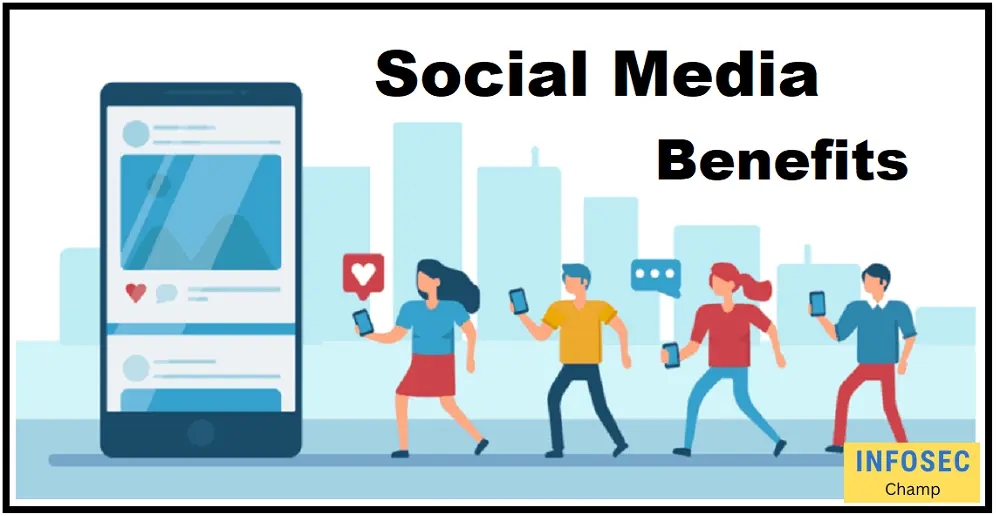
Top 20 benefits of social media | Positive sides of social media?
In terms of social media security, the following 20 advantages of social media may be useful:
- Maintaining contact with loved ones and friends
- News and information gathering and dissemination
- Promoting a business or person’s brand
- Networking and professional development
- Both giving and receiving help
- Tracking down and publicizing job openings
- Following market trends and news
- Getting customer feedback Improving customer interactions
- Enhancing client interactions
- Increasing website traffic, strengthening relationships with customers, and Boosting network
- Brand adherence and awareness
- Providing a platform for social and political activism
- Providing a forum where talent and creative effort can be displayed
- Offering opportunities for collaboration and partnership
- Enabling customized and targeted marketing
- Managing events and meetings
- Giving businesses a platform to showcase their cultures and values
- Giving people a platform to record and share their lives and experiences
- Connection build-up on the professional network, personal network
- A good connection will provide career growth too
Why is social media security important? | Importance of social media security
Social media security is essential because your name, age, location, and contact information are routinely broadcast on social media networks. Fraudsters may gain access to this data if it is not safeguarded and uses it for illicit purposes like identity theft or skilled phishing attacks.
Social media platforms are regularly used for the distribution of sensitive data, including passwords and financial information. Fraudsters may gain this information and use it to access your accounts and steal your money if it is not protected.
Additionally, URLs to other websites are routinely exchanged via social media. Your device may become infected with malware if you click on a malicious link, which compromises your data and personal information.
It’s essential to safeguard your social media accounts by using strong, unique passwords for each of them as a result. In accordance with social media security, you should also use caution while posting information on social media and when clicking on links coming from unknown sources.
What are common social media security risks? | Social media security risks, social media security threats
The following frequent social media security issues should be recognized by you:
- Phishing scams: To trick you into divulging personal information, such as your login credentials or bank information, online scammers may send you false messages or links on social media that appear to be from a reliable source.
- Malware: Malware is dangerous software that has the potential to damage your device or steal your personal data. It might be spread using social media channels. This can happen if you click on a link that appears to be from a reliable source but is actually malicious.
- Identity theft: If you publish personal information on social media, cybercriminals may gain your name, address, and date of birth and use them for identity theft.
- Privacy invasion: Social networking services may track your online activity and compile personal information about you. If your information is given to third parties for marketing purposes, your privacy may have been violated.
- Cyberbullying: On social media platforms, people may be harassed, bullied, or the target of rumors. The victim could have severe consequences in addition to emotional suffering.
- Loss of productivity: If you spend too much time on social media, it may have an impact on your personal or professional life and make you less productive.
- Use strong passwords: To avoid these risks, use strong, unique passwords for your social media accounts (see Social Media Security), use caution when providing personal information, and avoid clicking on links from sources you don’t trust.
Additionally, you should regularly check your privacy settings and consider implementing a security solution like antivirus software or a firewall to protect your device.
Internet and Social media security
Internet and social media security refer to the safety measures you should take when using the internet and social media platforms to protect your devices, data, and personal information. Adopting basic security procedures is essential to protect oneself from online hazards like viruses, spyware, phishing scams, and identity theft.
You can boost your online and social media security by heeding the following advice:
- Use strong, unique passwords for all of your online accounts.
- Enable multifactor authentication or two-factor authentication for greater security (2FA).
- Think twice before sharing private information online and consider changing your privacy settings to limit what is made public.
- To protect your device from malware and other internet threats, use an antivirus program and firewall.
- When downloading files or clicking links from unfamiliar sources, use caution.
- Use a virtual private network to encrypt your internet connection and shield your online activity (VPN).
By following these recommendations, you may boost the security of your internet and social media usage, protect yourself and your devices from online threats, and more.
Which social media platform is the most secure?
Because each social media platform implements different security measures and could be subject to various hazards, it is challenging to determine which social media platform is the safest.
In light of the aforementioned social media security factors, a social media platform’s security should be assessed, but:
- Encryption: Several technologies ensure that only the sender and recipient may decode data sent between users by using end-to-end encryption.
- Two-factor authentication (also known as 2FA): Some systems provide two-factor authentication (also known as 2FA) as an additional security measure. You need to enter both your password and a code when checking in.
- Data breaches: When a stranger gains access to confidential information, a data breach has occurred. Some platforms may have a better track record of protecting against data breaches than others, even though no platform is completely safe.
- Privacy guidelines: Reading and understanding a platform’s privacy policy is essential before registering. You will have a better understanding of who has access to your data and how it is used as a result.
The security of a social media platform will ultimately depend on the security measures it has in place to protect user data and the security measures users take to protect their own accounts. Whatever platform you use, it’s important to be aware of the risks and take safety measures.
Should secure social media chat apps be monitored to reduce the risk of criminal use?
It is complex and contentious to decide whether or not secure social media chat apps should be monitored for potential illicit usage (in relation to social media security).
On the one side, monitoring secure chat apps may be able to assist in identifying and preventing criminal activity such as terrorism, drug trafficking, and human trafficking. Communities may become safer as a result, and the harm caused by these crimes may be reduced.
But there are also concerns about privacy and the potential for power abuse. Monitoring chat apps may possibly violate the privacy of users who are not involved in criminal conduct and be used to target and quiet those who hold opposing ideas, as well as to gather information on certain individuals or groups and to target and suppress those who are.
The decision to monitor encrypted chat apps will ultimately depend on the specific circumstances, the relative significance of the dangers, and the potential rewards. The laws and regulations that are in effect in a specific country or region will undoubtedly also be a factor.

What are the top 10 security threats of social media? | What are the security threats that can emanate from social networking sites?
Social networking sites could provide a variety of security risks, such as:
- Phishing scams: Cybercriminals might trick you into divulging private information, such as your login credentials or financial information, by sending false messages or links that appear to be from a trustworthy source through social media.
- Malware: Malware is destructive software that has the potential to damage your computer or steal your personal data. It might be spread using social media channels. This can happen if you click on a link that appears to be from a reliable source but is actually malicious.
- Identity theft: If you publish personal information on social media, hackers may obtain your name, address, and date of birth and use them for identity theft (with regard to Social Media Security).
- Privacy invasion: Social networking services may track your online activity and compile personal information about you.
If your information is given to third parties for marketing purposes, privacy laws may have been broken. - Cyberbullying: On social media platforms, people may be harassed, bullied, or the target of rumours. The victim could have severe consequences in addition to emotional suffering.
To avoid these risks, use strong, unique passwords for your social media accounts (see Social Media Security), use caution when providing personal information, and avoid clicking on links from shady websites. Additionally, you should regularly check your privacy settings and consider implementing a security solution like antivirus software or a firewall to protect your device.
What is the best way to keep your organization secure using social networking tools?
Best practises for protecting your business when using social networking technologies include the following:
- Clearly state social media usage rules and regulations: Create a social media policy that outlines what behaviour is and is not acceptable when using social media for business. Ensure that each employee is aware of these guidelines and the consequences for breaking them.
- Social media security education for employees: Employees should be instructed on how to secure their personal information online and how to recognise and prevent social media frauds, such as phishing efforts.
- Use strong, unique passwords: Encourage staff members to use strong one-time passwords for all of their social media accounts and two-factor authentication (2FA) for additional security.
- Be careful what you share: Remind employees to use caution when posting anything to social media, especially if it involves sensitive information about the firm or its customers (in light of social media security).
- Observe activities on social media: Utilize social media monitoring tools to keep an eye on the business’s online activity and identify any potential security risks.
- Use security tools: Consider using security solutions like firewalls and antivirus software to protect the organization’s devices and networks.
By following these best practises, you can help keep your business secure when using social networking tools.
What should you do to secure executive buy-in if you’re starting a social media project and don’t have a past campaign to use as a benchmark Hubspot?
If you are establishing a social media project and don’t have a past campaign to use as a benchmark, there are some steps you may take to secure executive buy-in:
- Clearly state your objectives: Set forth your goals in detail: Establish the precise goals of your social media campaign (in light of Social Media Security) and how they connect to the larger goals of the company. This will illustrate the significance of the undertaking and how it will contribute to the company’s success.
- Create a sound strategy: Make a wise plan of action: Create a detailed plan outlining the precise steps you’ll take to achieve your goals and the resources you’ll need to do it. Include the metrics you’ll use to determine the campaign’s performance.
- Determine probable hazards and difficulties: Take into account any risks or challenges that may arise during the campaign and be prepared for them. Show that you are prepared to handle any unexpected issues that may develop and that you have a plan in place to mitigate these risks.
- Point out the potential advantages: Focus on the campaign’s potential benefits for the business, such as increased income, brand recognition, and customer loyalty. Cite papers and figures to support your assertions.
- Obtain the project’s support from important stakeholders: Find the key players who can help convince the executive team to endorse the initiative. This group may include powerful employees, departmental leaders, or outside collaborators.
By doing these actions, you can increase your chances of receiving executive backing for your social media campaign.
What are the online security-related hygienic practices to be followed for your social media social network-related account safety?
Social login refers to a method of creating a security token that enables a user to sign in to a desired web application using credentials from a social media website.
- Users can sign in to an online application using their social media credentials, such as their Facebook, Google, or Twitter logins, with the use of a single sign-on (SSO) system called social login. Users can avoid having to create and remember unique login credentials for each web application they use thanks to this.
- Users may find social login useful because it enables them to log into different web apps with a single set of login information. However, it’s crucial to be aware of the potential security dangers related to social logins, such as the chance that hackers could access your accounts via a compromised social network account.
How do you stay secure on social media?
Here are some recommendations for safe social media use:
- Use two-factor authentication (2FA) and strong passwords: For additional security, use strong passwords for all of your social media accounts (see Social Media Security). Create unique passwords for every account; failing to do so raises the possibility of your accounts being compromised.
- Be careful what you share: Use caution when posting personal details on social media, such as your name, address, and birthdate. Consider modifying your privacy settings to limit the information that others can access.
- Be aware of connections that seem off: Links from questionable websites should be avoided as they may lead to phishing or contain malware.
- Use security tools: Consider using security measures, such as firewalls and antivirus software, to protect your device from internet threats.
- Regularly review your privacy settings: Review your privacy settings periodically and make any required adjustments to ensure that you are happy with the amount of information that is made visible to others.
By following the recommendations in this guide, you can help to keep your social media accounts and personal information secure (with regard to Social Media Security).
What is the best way to keep your organization secure when using social networking tools?
Best practises for protecting your business when using social networking technologies include the following:
- Clearly define social media use policies and guidelines: Clearly state social media usage rules and regulations: Create a social media policy that outlines what behaviour is and is not acceptable when using social media for business. Ensure that each employee is aware of these guidelines and the consequences for breaking them.
- Employee social media security training: Workers should be instructed on how to recognise and stay clear of social media scams like phishing efforts as well as how to protect their personal information.
- Use secure, one-of-a-kind passwords: Encourage staff members to use strong one-time passwords across all of their social media accounts and to enable two-factor authentication (2FA) for additional security (with regard to Social Media Security).
- Be careful what you share: Remind employees to use caution when publishing anything to social media, especially if it involves sensitive information about the business or its customers.
- Observe activities on social media: Utilize social media monitoring tools to keep an eye on company social media activity (in terms of social media security) and to identify any potential security risks.
- Implement security tools: Consider using security tools like firewalls and antivirus software to protect the organization’s devices and networks.
How social media affects national security?
Social media can impact national security for a number of reasons, including:
- Propaganda and disinformation dissemination: Social media platforms can be used to spread false information and propaganda, which might gravely jeopardise national security. Misinformation has the ability to breed apathy among the populace, mistrust of authorities, and even violence.
- Cyberattacks: Cybercriminals can access private information on social media or launch cyberattacks against vital infrastructure or governmental institutions.
- Recruitment: Terrorist and extremist groups may use social media to attract and radicalise new members, compromising national security.
- Intelligence gathering: Social media can be used by governments to acquire intelligence about individuals or groups that pose a threat to the security of the nation.
- Operations to influence: Foreign governments or other groups may use social media (in relation to Social Media Security) to manipulate public opinion or meddle in internal politics in other countries, which could have an impact on national security.
Social media can generally have both good and bad effects on national security; as a result, it is necessary for governments and individuals to be aware of these potential risks and take steps to reduce them.
How do you take security precautions when accessing social media?
To ensure the safety of your social media accounts, you can follow these steps:
- Use secure passwords: Turn on two-factor authentication (2FA) and use secure passwords for all of your social media accounts to boost security.
- Use different passwords for each account: failing to do so raises the possibility of account breach.
- Be careful what you post: Use caution when posting personal details on social media, such as your name, address, and birthday (with regard to Social Media Security). Consider modifying your privacy settings to limit the information that others can access.
- Be wary of suspicious links: Links from untrustworthy sites should be avoided as they may contain malware or be part of a phishing scheme. Be aware of suspicious links.
- Use security tools: Consider using security measures, such as firewalls and antivirus software, to protect your device from internet threats.
By regularly checking your privacy settings and making any required modifications, you can make sure you are happy with the amount of information that is made available to others.
What are security and privacy in social networks?
Security and privacy pertain to the measures taken to protect user data, devices, and personal information when utilising social media sites.
When we discuss social network security, we’re referring to the measures taken to protect users from online threats including malware, viruses, phishing schemes, and identity theft. Utilizing security tools like firewalls and antivirus software, turning on two-factor authentication (2FA), and developing strong, one-of-a-kind passwords are some examples of how to do this.
In social networks, privacy refers to the control individuals have over how their personal information is shared and accessible by others. This includes both the privacy settings that can be modified to limit the information that is visible to others and the privacy policies of the social media sites themselves.
It’s crucial to use social media with security and privacy in mind in order to protect your personal data and devices from online hazards.

The best 20 social media security tips | Social media security best practices for security and privacy | Social media security best practices
- Use strong, unique passwords for all of your social media accounts, and enable two-factor authentication for added security (2FA).
- When sharing personal information on social media, such as your name, address, and birthdate, use caution.
- Avoid clicking on dubious links because they can be part of phishing scams or contain malware.
- Make any required adjustments to your privacy settings as needed to ensure that you are comfortable with the quantity of information that is made public.
- Use security tools like firewalls and antivirus software to protect your device from internet threats.
- Use distinct login credentials for every account; failing to do so raises the possibility of your accounts being taken over.
- Be cautious when accepting friends or complying with demands from people you don’t know.
- Exercise caution when providing strangers with private information like your phone number or email address.
- Exercise caution while downloading games or apps from social media platforms because they can be malware-infected.
- Be aware of the potential for cyberbullying and take steps to protect others and yourself from harm online.
- Use caution while sharing private or personal information because it might be gained by unauthorized people.
- Use caution when confirming personal information in response to requests to reset your password or confirm your account.
- Use a different email address for your social media accounts instead of your main one.
- Activate login attempt notifications to receive notifications whenever someone tries to access your account.
- Consider using a virtual private network to view social media when using public WiFi (VPN).
- You should exercise caution when sharing your location on social media because other users can see it.
- 0Use caution when communicating with strangers on social media since they might not be who they say they are.
- Be aware of the danger of identity theft and take actions to protect yourself, such as removing private papers and using a credit monitoring service.
- Use caution when accessing social media on a public WiFi network since it may not be secure.
- Use caution when using social media on your mobile device as it may be more vulnerable to hacks.
Social media security awareness
Social media security awareness is the knowledge of risks and best practises for protecting one’s tools, data, and personal information when using social media platforms.
Because social networking sites can be vulnerable to online threats like malware, phishing schemes, and identity theft, it’s critical to understand social media security. By being aware of the risks and adopting preventative measures when using social media, you may contribute to the protection of your devices and personal information.
If you wish to increase people’s understanding of the risks and suggested safeguards associated with social media, it is imperative that you educate yourself on these issues. One method to do this is by utilising security technology like firewalls and antivirus software. Another is to use robust, unique passwords. Adding two-factor authentication is the third (2FA). It’s also crucial to regularly evaluate your privacy settings and stay current with security threats and trends.
Social media security policy
A social media security policy describes the social media platforms that are acceptable to use by an organisation as well as the safety measures that should be implemented to guard against online threats.
The purpose of a social media security policy is to protect the privacy of sensitive information and the social media accounts of the organisation. It might offer guidance on how to manage online dangers, communicate critical information, make use of security solutions, and handle password management.
A social media security strategy should be communicated to all staff members and regularly assessed to ensure that it is up to date and useful. By establishing an explicit and comprehensive social media security policy, businesses may protect themselves from online threats and ensure the safety of their social media accounts.
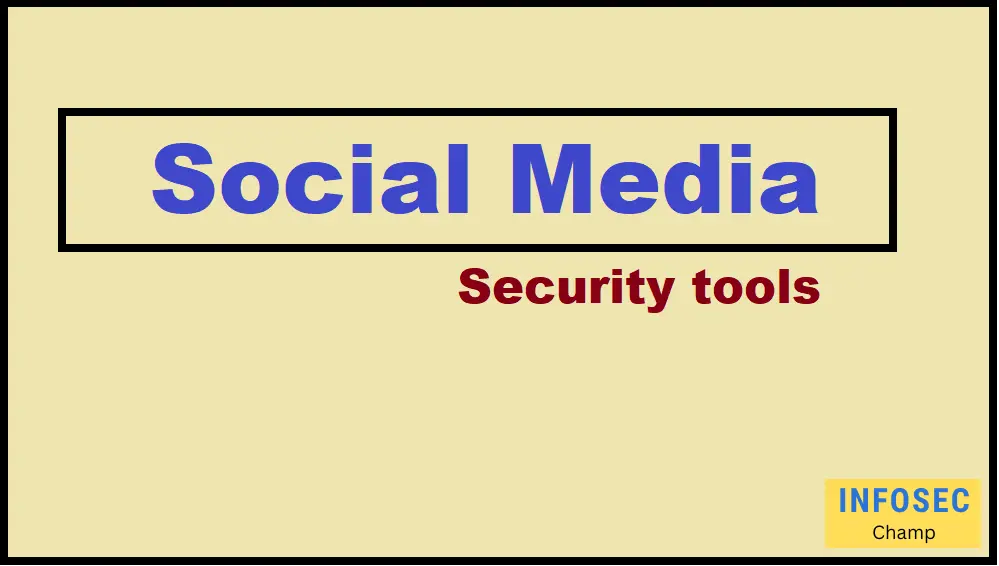
Social media security tools
Utilizing software or other technologies referred to as social media security solutions, users can protect their devices, data, and personal information when utilising social media sites.
The following are some examples of social media security tools:
- Password managers: These programs help you establish and maintain strong, unique passwords for your social networking sites.
- Two-factor authentication (2FA): When logging into your social media accounts, you must input two forms of identification—such as a code sent to your phone—in addition to your password. This security measure is known as two-factor authentication (2FA).
- Firewalls: These security measures protect your device from online threats by limiting unauthorized access to your network. At the enterprise level, it is advisable to employ a WAF (Web Application Firewall) solution because it is more efficient and offers numerous layers of security.
- Antivirus software: Software that protects your computer from viruses and other malicious programs is known as antivirus software.
- Virtual private networks (VPNs): When utilizing social media, VPNs can assist in encrypting your online activities and protecting your personal data.
By utilizing social media security solutions, you can protect your devices and private data when accessing social media.
FAQ:
1. Social media security jobs
One aspect of social media security employment is to work to protect data, devices, and personal information when using social media sites. These positions could involve a variety of responsibilities, like:
- Establishing and carrying out social media security rules and procedures
- Monitoring social media activity to identify and minimize security threats
- Developing and educating individuals about appropriate social media security measures
- Investigating and reacting to security incidents involving social media
- Working with IT and security departments to ensure the safety of social media accounts and networks
- Analyzing social media data to find trends and security threats
Social media security encompasses a wide range of professions, including management, analysis, and engineering. These jobs are available in a variety of industries, such as the public sector, banking, and healthcare.
2. What are social media security challenges?
There are several security concerns that organizations and individuals using social media platforms must deal with:
- Phishing scams: Online criminals may use social media to send false messages or links that appear to be from a trustworthy source in an effort to trick individuals into exposing sensitive information, such as login passwords or financial information.
- Malware: Social networking sites could be utilized to spread malware, which is Malware is harmful software that can steal data or damage devices.
- Identity theft: Private information, such as name, address, and date of birth, may be stolen by hackers and used for identity theft if it is shared on social media.
- Privacy invasion: Social media sites might keep track of users’ online behavior and collect personal information about them that might then be made available to other parties for marketing purposes.
- Cyberbullying: Using social media platforms to slander, harass, or abuse someone can have serious consequences and cause the victim great emotional suffering.
- Loss of productivity: People can experience negative effects on their personal and professional lives if they spend too much time on social media.
- Spam: Unwanted or unwelcome emails and other electronic messages can be transmitted through social media platforms.
- Scams: On social media, scams like phony investment opportunities and lottery schemes may be marketed.
- Impersonation: Online predators may use other people’s identities to their advantage by using their social media handles to access accounts or steal personal information.
Unauthorized access: If a hacker is able to access one account and other accounts share the same login information, they may be able to access other accounts as well.
3. What are the Social media security risks for businesses?
The following social media security vulnerabilities could affect businesses using social media platforms:
- Phishing scams: Cybercriminals may use social media to send fake messages or links that appear to be from a trustworthy source in an effort to trick employees into exposing confidential information, such as login passwords or financial information.
- Malware: Social networking sites may be used to spread malware, or malicious software, which can damage devices or steal personal information.
- Data breaches: If confidential business information is published on social media, criminals may be able to access it and use it for identity theft or other nefarious purposes.
- Privacy invasion: Social media sites might keep track of users’ online behavior and collect personal information about them that might then be made available to other parties for marketing purposes.
- Cyberbullying: When someone is harassed, bullied, or the target of rumors on social media, it is known as cyberbullying. This could have serious consequences and damage the company’s reputation.
- Productivity loss: Employees may experience a productivity decline if they spend too much time on social media.
- Spam: Unwanted or unwelcome emails and other electronic messages can be transmitted through social media platforms.
- Scams: False lottery and investment opportunities may be offered on social media, hurting the reputation of the business.
- Impersonation: Cybercriminals may impersonate businesses on social media in an effort to gain access to accounts or take sensitive information.
- Unauthorized access: If a hacker is able to access one account and other accounts share the same login information, they may be able to access other accounts as well.

