The phishing attack is a type of cyberattack that involves posing as a reliable entity in an electronic contact to fool people into disclosing sensitive information, including login passwords or financial information. Attacks by phishers frequently take the form of emails or websites that look authentic but are actually created to collect personal data.
In order to obtain sensitive information from their targets, attackers “fish” for it, hence the name “phishing,” which is a play on the word “fishing.” Because the attackers are attempting to “hook” their targets into disclosing sensitive information, it is known as phishing.
Phishing poses a serious threat to cybersecurity because it can be challenging for consumers to discern between trustworthy and malicious communications. This makes it simple for attackers to execute successful phishing assaults, which can have detrimental effects on both people and businesses. It’s critical to exercise caution when entering personal information online, use strong passwords that are not easily guessed, and be aware of the warning signs of phishing attacks in order to protect yourself from them.
What are the 8 types of Phishing? | What are the 5 features of Phishing?
There are several different types of phishing attacks, including:
- Spear phishing: This type of phishing targets a specific individual or group of people, often using personalized messages and information about the target to make the attack more convincing.
- Whaling: Similar to spear phishing, but targets high-level executives or other individuals with significant power or access within an organization.
- Clone phishing: This type of attack involves sending a legitimate-looking email or message that appears to be from a trusted source, but contains a link to a malicious website or attachment.
- Domain spoofing: This involves creating a fake website or email address that appears to be legitimate, in order to trick people into providing sensitive information.
- SMS phishing (SMiShing): This type of phishing uses text messages to lure people into providing sensitive information or visiting a malicious website.
- Vishing: This type of phishing uses phone calls to try to trick people into divulging sensitive information or transferring money.
- Impersonation: This involves pretending to be someone else, often a trusted authority figure or a known contact, in order to gain access to sensitive information or resources.
- Pharming: This type of phishing involves redirecting traffic from a legitimate website to a fake or malicious website, in order to steal sensitive information or infect devices with malware.
It’s critical to be aware of these various phishing attack types and to take precautions to safeguard your organisation and yourself from them. This can involve exercising caution when disclosing private information online, employing strong passwords, and being aware of phishing attack warning indications.
What are Phishing examples?
Several instances of phishing attacks are shown below:
- You receive an email asking you to update your account information that pretends to be from your bank but is actually from a hacker.
- When you click on the link, a false website that resembles the login page for your bank is shown. The hacker can access your bank account once you submit your login credentials.
- You receive a text message asking you to click on a link to update your account information or claim a prize that seems to be from a reputable source, such as a government agency or a well-known firm. When you click the link, a rogue website that might infect your computer with malware or steal your personal information is brought up.
- You receive a call claiming to be from a technical support team informing you that your machine has a problem and requesting login details or the download of a file to remedy it. The caller is actually a hacker who wants to use your computer or steal your personal data.
- A phony website established by hackers to steal your credit card number or other personal information but which poses as a legitimate shopping or banking website.
When interacting with emails, messages, phone calls, or websites that ask for sensitive information, it’s crucial to exercise caution and to confirm the legitimacy of any contact before entering any personal data or clicking any links.

Why is it important to prevent phishing?
Because they can have detrimental effects on both people and companies, phishing attacks are vital to prevent. Attacks using phishing techniques can be used to obtain private data, including login passwords and financial information, which can result in identity theft and financial damage. They can also be used to install malware on targets, giving criminals access to files, personal data, and even command over the target computer.
Phishing assaults not only pose personal concerns but can have far-reaching effects on businesses. Through a phishing attack, an attacker may be able to enter a company’s networks or systems, steal sensitive data, interfere with business operations, or jeopardize the organization’s security.
For the sake of preserving trust in online interactions and transactions as well as for the protection of individual and organizational security, phishing assaults must be avoided. You may lessen the harmful effects of phishing attempts by being aware of the hazards and taking precautions to safeguard yourself and your business.

Top 25 Ways to Prevent Phishing Attacks | How to stop a phishing attack | What protects from phishing attacks?
Here are 25 ways you can prevent phishing attacks:
- Use strong and unique passwords for all of your accounts.
- Enable two-factor authentication on your accounts whenever possible.
- Be cautious when clicking on links in emails or on websites.
- Don’t provide personal or financial information in response to an unsolicited request.
- Verify the authenticity of any communication before responding.
- Install and regularly update antivirus and firewall software on your devices.
- Use a password manager to securely store and manage your passwords.
- Enable pop-up blockers on your web browser.
- Be aware of the signs of a phishing attack, such as requests for personal information, urgent requests for action, and requests to download software or click on links.
- Don’t open email attachments from unknown sources.
- Use a spam filter to block unwanted emails.
- Be cautious when using public Wi-Fi networks.
- Use a virtual private network (VPN) when accessing the internet on public networks.
- Be suspicious of emails or websites that contain typos or other errors.
- Don’t share personal information on social media.
- Use strong privacy settings on social media accounts.
- Don’t reuse passwords across multiple accounts.
- Regularly update the software on your devices.
- Don’t click on links in suspicious emails or texts.
- Use a browser extension that can help protect against phishing attacks.
- Educate yourself and others about phishing attacks and how to prevent them.
- Enable security alerts on your accounts to be notified of suspicious activity.
- Use a trusted antivirus and security software.
- Back up your data regularly (for data security).
- Be cautious when providing personal information online, even if the website or communication appears to be legitimate.
Top 15 Anti-Phishing vendors & OEMs
There are several companies and organizations that are known for their efforts to prevent phishing attacks and protect against other cyber threats. Here are ten examples:
- Avanan
- CISCO email gateway
- TrendMicro
- ESET
- Mimecast
- Microsoft Defender for Office 365
- Valimail
- Sophos
- Barracuda Sentinel
- BrandShield
- Cofense PDR
- RSA FraudAction
- IRONSCALES
- KnowBe4
These are only a few instances of the numerous businesses and organizations battling phishing scams and other online dangers. To help defend yourself and your business against phishing scams and other online risks, it’s crucial to employ a combination of tools and best practices.
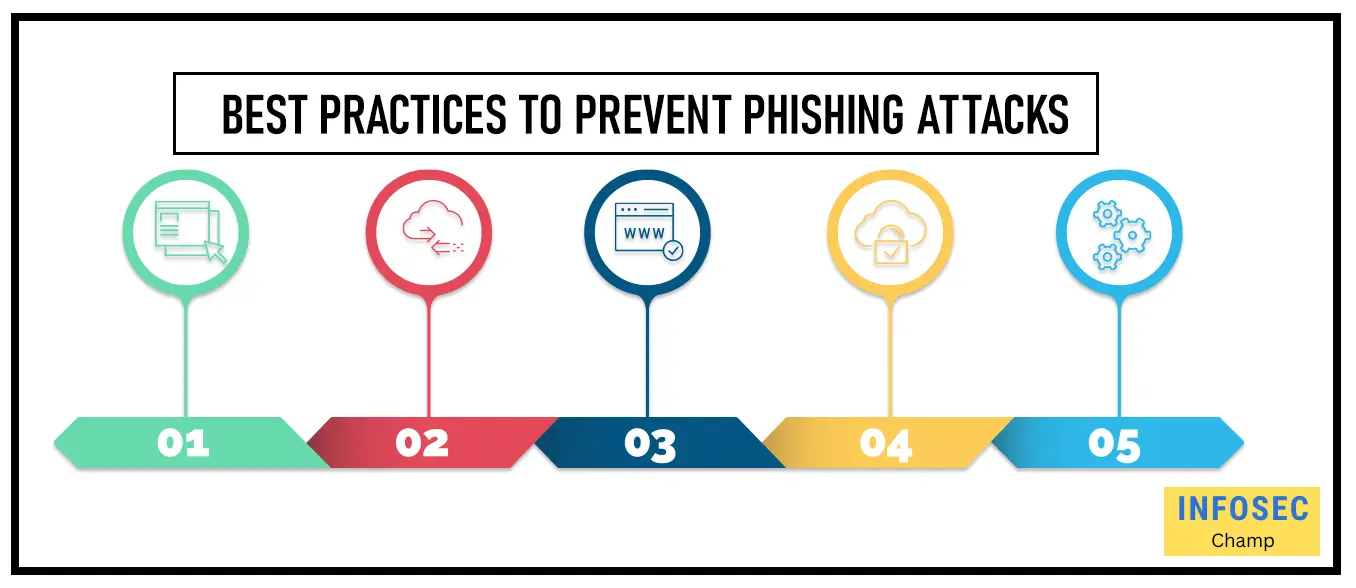
Tools to prevent phishing attacks, preventing phishing attacks best practices
There are several tools that can help prevent phishing attacks:
- Antivirus and firewall software: These tools can help protect your devices from malware, including phishing malware, by identifying and blocking malicious software.
- Spam filters: Spam filters can block unwanted emails, including phishing emails, from reaching your inbox.
- Browser extensions: There are a number of browser extensions that can help protect against phishing attacks by warning you when you visit a potentially malicious website or by blocking phishing emails from reaching your inbox.
- Virtual private networks (VPNs): VPNs can help protect your online activity by encrypting your internet connection and hiding your IP address, making it more difficult for hackers to track your online activity or steal your personal information.
- Security alerts: Many accounts, including email and social media accounts, offer security alerts that can notify you of suspicious activity or potential phishing attacks.
- Password managers: Password managers can help you create and store strong, unique passwords for all of your accounts, making it more difficult for hackers to access your accounts through password cracking.
- Security awareness training: Educating yourself and others about phishing attacks and how to prevent them can help reduce the risk of falling victim to a phishing attack.
It’s crucial to combine these technologies in order to help defend against phishing attempts and other online dangers. Phishing attacks can also be avoided by regularly updating your software and hardware, using secure passwords, and exercising caution when giving out personal information online.
What are the main methods of phishing?
There are several main methods that attackers use to carry out phishing attacks:
- Email phishing: This is the most common method of phishing, in which attackers send emails that appear to be from a legitimate source, but are actually designed to trick people into divulging sensitive information or visiting a malicious website.
- Website phishing: This involves creating a fake website that looks like a legitimate site in order to trick people into entering sensitive information or downloading malware.
- SMS phishing (SMiShing): This involves sending text messages that contain links to malicious websites or that request sensitive information.
- Phone phishing (vishing): This involves using phone calls to try to trick people into divulging sensitive information or transferring money.
- Social media phishing: This involves using social media platforms to send private messages or posts that contain links to malicious websites or that request sensitive information.
What is Spear Phishing?
A specific person or group of people is sent a customized message or email that appears to be from a reliable source but is actually intended to deceive them into disclosing sensitive information or visiting a malicious website. This type of targeted phishing attack is known as spear phishing.
Because they are targeted and employ specific details about the victim to make their case, spear phishing attempts frequently succeed more often than mass phishing ones. If the victim’s name, address, or other personal information is included in a spear phishing assault, for instance, the victim may find it more challenging to identify the attack as a phish.
The purpose of a phishing link is to trick the user into visiting a malicious website or downloading malware even though it looks to be a valid link. Any kind of phishing assault can use phishing links, which can be discovered in emails, messages, social media posts, or websites.
It’s crucial to exercise caution when clicking on links in emails or on websites and to double-check the legitimacy of any contact before replying or divulging personal information in order to guard against spear phishing and phishing links. Additionally, you should always set two-factor authentication on your accounts and use strong, original passwords.
Phishing attack website (info)Data Center Security
An attacker will develop a false website called a phishing attack website in an effort to deceive users into downloading malware or inputting sensitive information. In order to appear more trustworthy, these websites are frequently made to resemble trustworthy websites, such as those of financial institutions, online merchants, or governmental organizations.
You can visit phishing attack websites by clicking a link in a phishing email or text message or by manually putting a malicious URL into the address bar of a web browser. The attacker can access the user’s accounts or steal their identity if the user visits the website and submits their login credentials or other sensitive information.
FAQ:
1. What causes phishing?
Attackers who use phishing attempt to deceive victims into providing sensitive information or accessing dangerous websites. The desire to steal sensitive data, such as login passwords or financial information, or to infect devices with malware in order to access users’ personal information or take over the target device is a common driving force behind these attacks.
Phishing attacks can be carried out in a variety of ways, including by creating phony websites or emails that seem to be from a reliable source, personalizing the attack to make it more convincing, or using social engineering strategies to trick people into disclosing sensitive information or visiting malicious websites.
In general, the goal of attackers to get sensitive information or to take advantage of weaknesses in order to conduct cyberattacks is the primary cause of phishing assaults.
2. What are the six signs of phishing?
Here are six signs that a communication may be a phishing attack:
- The sender’s email address or phone number doesn’t match the name or organization they claim to be from.
- The message contains typos, grammatical errors, or other unusual language.
- The message contains urgent requests for action or threatening language.
- The message asks you to click on a link or download an attachment.
- The message asks you to provide personal or financial information.
- The message looks suspicious or seems too good to be true.
It’s vital to exercise caution and to confirm the communication’s validity before replying or disclosing any personal information if you get a contact that demonstrates any of these indicators. A sense of urgency, a need for private information, or a demand for money transfers are some further indicators of a phishing attack.
It’s critical to be aware of these phishing attack warning indicators and to take precautions to safeguard your organization and yourself. This can involve exercising caution when disclosing private information online, employing strong passwords, and being aware of phishing attack warning indications.
3. What is meant by anti-phishing?
Measures done to prevent phishing attacks are referred to as anti-phishing. Phishing is a sort of cybercrime in which attackers pose as reliable entities in an effort to deceive victims into disclosing sensitive information, such as login passwords or financial information. This is frequently accomplished by using phony websites or emails that seem to originate from reliable sources.
Two-factor authentication, which requires something other than a password to get into an account, and the usage of secure browsing tools, which help to recognize and block phishing attempts, are two strategies that can be used as anti-phishing measures. Users may also need to be informed on how to spot and prevent phishing scams. For example, users may need to be urged to search for signals of legitimacy while engaging with unfamiliar websites or emails.

