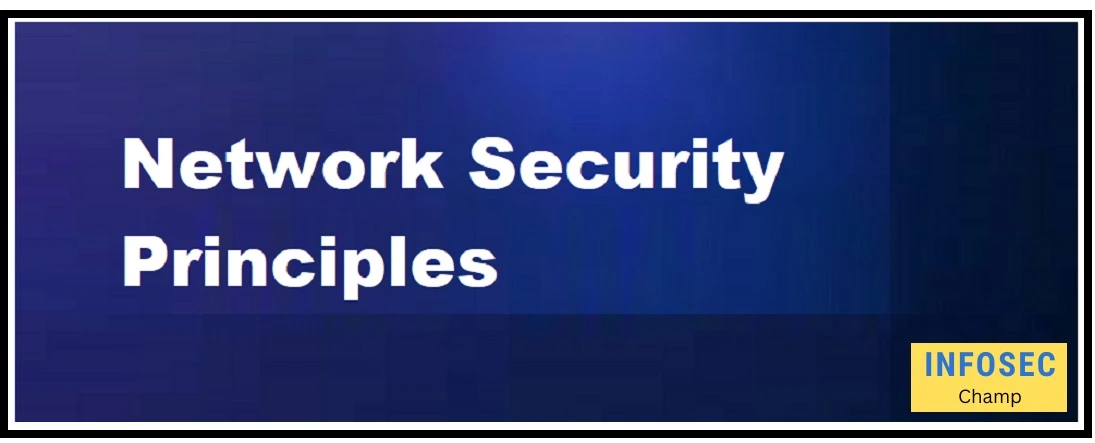The term “network security” refers to the measures taken to ensure the safety of connected devices and information while online. It takes a combination of technology, policy, and practices to prevent unauthorized access, exploitation, or assaults on computer networks and the devices connected to them.
Some examples of network security techniques include firewalls, antivirus software, intrusion detection and prevention systems, and encryption. Viruses, malware, ransomware, phishing attacks, and denial of service (DoS) attacks are just some of the many types of attacks that necessitate these safeguards.
Protecting data and systems against cyber threats, keeping personal information private, and making sure that networks and devices may be used for authorized purposes all depend on strong network security.
What are the types of network security?
Many different types of network security procedures can be used to protect against various threats. Some of the most common forms of network protection are as follows:
- Firewalls: Firewalls are a type of network security device that checks all incoming and outgoing data to ensure it complies with security policies. It acts as a buffer between a safe and secure internal network and a public network with questionable security, such as the internet.
- Antivirus software: Antivirus software is designed to detect and remove malicious software like viruses, worms, and Trojan horses from a computer or network.
- Intrusion detection and prevention systems (IDPS): Devices & Programs Designed to Identify & Block Unauthorized Access To (IDPS) An IDPS alerts administrators and keeps tabs on network traffic in order to detect any suspicious behavior or potential security breaches.
- Encryption: Encryption is the process of changing data from its original, plaintext form into ciphertext, which can only be deciphered using a special key. It is used to encrypt information while it is in motion and while it is stored to prevent unauthorized access or modification.
- Virtual private networks (VPNs): VPNs, or virtual private networks, are private networks that allow for encrypted communication over a public network like the Internet. To put it another way, it allows for protected, encrypted communication over the internet.
- Access control: The term “access control” refers to the safeguards set up to ensure that only authorized users can gain entry to sensitive data or computer networks. Authentication methods include passwords, two-factor authentication, and biometrics.
- Network segmentation: Segmenting a network into smaller subnetworks or segments can prevent assaults from spreading and improve the network’s overall security.
- Security information and event management (SIEM): One aspect of a security management system is security event management (SEM), while another is security information and event management (SIEM) (SEM). It provides real-time analysis of security warnings issued by network hardware and software, allowing administrators to more quickly identify threats and respond appropriately.
What are Network security and its Principles?
Network security is the practise of preserving the accessibility, integrity, and privacy of networks, devices, and the information transmitted through them. In order to prevent attacks, misuse, and unauthorised access to computer networks and the devices they connect, a number of different safeguards have been implemented.
There are several guidelines that are used in the field of network security. These rules include the following:
- Confidentiality: The term “confidentiality” refers to the practice of guarding private information against exposure. Both encryption and access control systems are commonly employed for this purpose.
- Integrity: Data integrity means the information is correct and complete. Assuming proper network security measures are in place, data should be safe from tampering or distortion by outside parties.
- Availability: Accessibility refers to the ease with which authorized users can connect to and utilize network resources as needed. Network security measures should be in place to ensure the network’s and its resources’ availability.
- Non-repudiation: The ability to provide proof that a certain action or event actually occurred is known as non-repudiation. This is a common consequence of using digital signatures and other forms of authentication.
- Authentication: The term “authentication” is used to describe the process of checking the legitimacy of a user or a piece of hardware. In theory, only authorized devices and users will be able to access the network’s resources.
- Authorization: The term “authorization” refers to the process of allowing a person or device to access network resources after its identity has been verified. Network security rules should be in place to restrict access to only authorized users and devices.
- Anonymity: The ability to use network resources while being anonymous is referred to as “anonymity.” Unless disclosure is compelled by law, users’ identities should be protected by network security measures.
- Auditability: The capacity to monitor and record the actions of network nodes and their connected devices is known as suitability. In order for administrators to keep an eye out for and investigate any potential security issues, logging and monitoring technologies should be incorporated into network security protocols.
How do Cryptography and Network security work together?
A branch of mathematics called cryptography develops and employs techniques for secure communication with third parties (called adversaries). It provides a method to protect data both while it is in use and while it is at rest, making it a crucial tool in the field of network security.
The two fundamental kinds of cryptography are symmetric-key cryptography and public-key cryptography. In symmetric-key cryptography, the data is encrypted and decoded using the same secret key. This key needs to be kept a secret because it can be used to decode data by anybody who has access to it. A private key and a public key are the two keys that each user in public-key cryptography has. A private key is needed to decrypt the data once it has been encrypted using a public key. This provides secure communication without requiring the exchange of secret keys.
The use of cryptography can enhance network and device security in a number of ways. Examples comprise:
- Encryption: The process of transforming plaintext data into ciphertext, which cannot be read without a decryption key, is known as encryption. In order to safeguard against illegal access or alteration, it is used to secure data both in transit and at rest.
- Digital signatures: A digital signature is a type of authentication that enables the recipient of an email to confirm that the message was delivered by the alleged sender and was not altered while in transit. Using public-key cryptography, they are produced.
- Secure sockets layer (SSL) and transport layer security (TLS): Cryptographic methods like SSL and TLS are used to protect online communication. They are frequently employed to protect email, web traffic, and other online communications.
- Virtual private networks (VPNs): VPNs establish a safe, encrypted tunnel between a client device and a VPN server using encryption and other security measures. Even when the client device is linked to an unsecured network, this enables secure communication via the internet.
By deploying encryption and other security measures, network security professionals may protect against a number of threats and ensure the confidentiality, integrity, and availability of networks and devices.
Why is network security important?
There are several reasons why network security is crucial:
- Protecting sensitive data: Network security helps to prevent unauthorized access to and disclosure of sensitive data, such as financial information, personal data, and intellectual property. For businesses, organizations, and individuals, protecting their information’s privacy and confidentiality is essential.
- Ensuring the availability of networks and devices: Network and device availability assurance: In order to ensure that networks and devices can be used legally, network security measures are used. The ability to use systems and get data as needed is crucial for people, companies, and organizations.
- Preventing cyber attacks: Network security measures can help avoid cyber-attacks such as viruses, malware, ransomware, and phishing scams, which can disrupt systems and data and interfere with the operation of networks and devices.
- Maintaining trust: In order to maintain confidence with clients, consumers, and business partners, network security is essential. If a company’s network is compromised, its reputation could suffer and customers would stop trusting it.
- Complying with regulations: adhering to regulations and following the rules Businesses in industries like healthcare and finance are required by law to install certain network security measures in order to protect sensitive data. You run the risk of facing fines and other legal implications if you don’t.
Enterprises, organizations and people must give network security top priority in order to protect their sensitive data and systems from cyber attacks, uphold the privacy and confidentiality of their data, and ensure that their networks and devices are accessible for legitimate purposes.
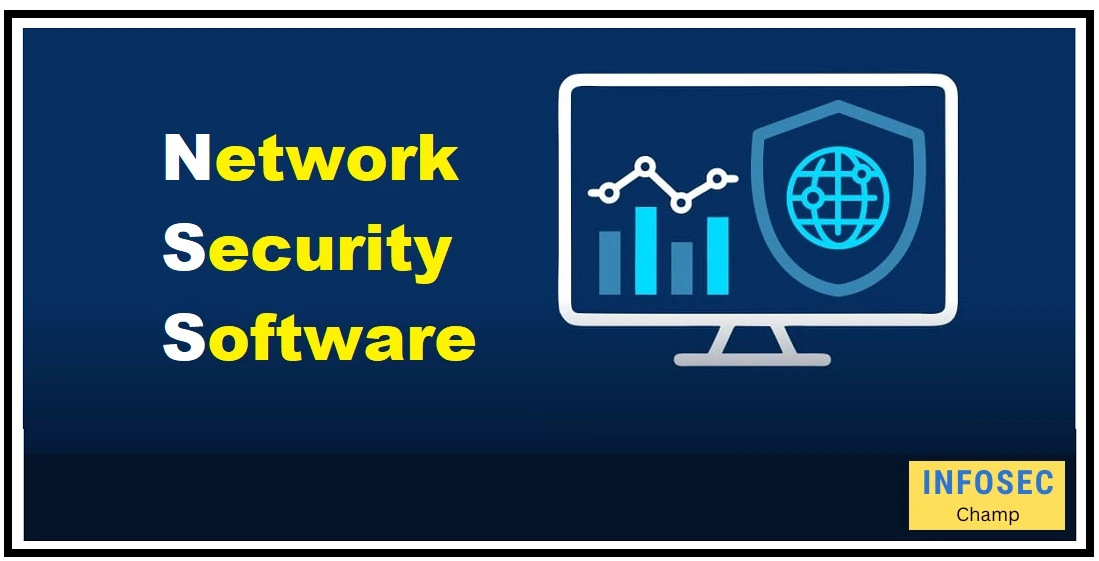
Network security software
Software used to defend networks and devices from cyber attacks is referred to as network security software. These tools may consist of:
- Firewalls: In order to maintain predetermined security requirements, network security systems known as firewalls keep an eye on and control both incoming and outgoing network traffic. It acts as a barrier between a dependable, secure network and an unreliable network, such as the internet.
- Antivirus software: Antivirus software is designed to detect and remove unwanted applications from a computer or network, including viruses, worms, and Trojan horses.
- Intrusion detection and prevention systems (IDPS): An IDPS monitors network traffic and alerts administrators when it detects any suspicious activity or potential security issues.
- Virtual private networks (VPNs): A VPN is a private network that uses a public network, such as the internet, to safely connect distant individuals or sites. It makes safe and secure online communication possible.
- Security information and event management (SIEM): A security management system’s two components are security event management (SEM) and security information and event management (SIEM) (SEM). It provides real-time analysis of security warnings generated by network hardware and software, assisting administrators in identifying potential dangers and taking appropriate action.
- Web security gateways: Web security gateways: A form of network security system called a web security gateway was developed to protect against threats that come through the internet, such as malware, phishing schemes, and hazardous websites.
- Email security: Email security software is designed to protect against threats that can be distributed through emails, such as viruses, phishing scams, and spam.
Network security course
A training program that teaches students the ethics and best practices for defending networks and devices from cyber threats is known as a network security course. The following are typical subjects addressed in network security courses:
what kinds of hazards networks and devices face, how to recognize them, and how to protect against them
- Security technology includes things like firewalls, intrusion detection and prevention systems, and antivirus software.
- Examples of network security protocols include VPNs and SSL/TLS.
- Techniques for access control and authentication, such as passwords and two-factor identification
- Guidelines and best practices for network security, including risk assessment, management, and response to accidents and disasters
- Methods for employing cryptography and encryption to secure data both in transit and at rest.
Network security courses can range in complexity from beginning to advance and are frequently offered by educational organizations like colleges, training centers, and online education providers. They can be useful for those seeking employment in network security or for IT specialists looking to advance their knowledge in this area.

Top 10 network security tools
Here are 10 network security tools that can be used to protect networks and devices from cyber threats:
- Firewalls: Firewalls are used to control incoming and outgoing network traffic based on predetermined security rules.
- Antivirus software: Antivirus software is used to detect and remove malware from networks and devices.
- Intrusion detection and prevention systems (IDPS): IDPS are used to detect and prevent unauthorized access to a network or device.
- Virtual private networks (VPNs): VPNs are used to create secure, encrypted connections between devices and networks.
- Network access control (NAC): NAC is used to control access to a network based on the identity of the user or device.
- Security information and event management (SIEM): SIEM is used to monitor network activity and alert administrators to potential security threats.
- Two-factor authentication: Two-factor authentication involves using two separate methods of authentication, such as a password and a security token, to verify the identity of a user.
- Endpoint security: Endpoint security is used to protect individual devices, such as laptops and smartphones, from cyber threats.
- Encryption: Encryption is used to protect data in transit by converting it into a scrambled, unreadable form that can only be decrypted by authorized parties. Disk encryption also helps with laptop and mobile-level devices.
- Web application firewalls (WAFs): WAFs are used to protect web applications from cyber threats, such as SQL injection attacks and cross-site scripting (XSS) attacks.
Network security firewall
A firewall for network security is a device that keeps track of and manages incoming and outgoing network traffic in line with pre-established security standards. Between a trustworthy, secure network and a shady network, such as the internet, it acts as a barrier.
Firewalls can be set up in a number of different methods, such as as hardware appliances, software that is downloaded and installed on a device, or a combination of the two. When configuring them to permit or forbid specific forms of communication, several parameters, including the source and destination, type, and port of the traffic, can be taken into consideration.
Firewalls can benefit network security in a number of ways, including:
- Protecting against external threats: In order to defend against external threats, firewalls can help by limiting unauthorized access to a network from outside sources, such as the internet.
- Controlling access to internal resources: limiting access to internal resources Managing access to internal resources: Firewalls can be configured to allow or prohibit access to specific internal resources, such as servers or databases, depending on the identity of the user or device.
- Monitoring network traffic: Network traffic monitoring: Firewalls may watch for any odd activity and alert administrators to any possible security issues.
- Improving performance: Enhancing performance Firewalls can help reduce the amount of unwanted traffic on a network, which can improve performance.
Considering everything, firewalls are an essential component of network security and can help defend against a range of assaults by limiting access to and from a network.
Network security key wifi
A network security key is a string of characters used to protect a wireless network from unauthorized access. It is also known as a WiFi password or network security passphrase. When a device joins a WiFi network for the first time, the network security key is normally entered. This key is used to authenticate the device and grant it access to the network.
Network security keys are frequently created by the person or organization in charge of the WiFi network, and they are carefully chosen to be strong and difficult to crack. They ought to be kept private and kept from unauthorized users.
In addition to a network security key, WiFi networks can be protected by other security measures like WPA2 encryption and authentication procedures. These safety measures help to ensure that all network communications are secure and that the network can only be accessed by authorized devices.
To prevent unauthorized access to a WiFi network and to ensure the security and confidentiality of data exchanged over the network, it is essential to use a strong network security key.
Network security group
A network security group is a collection of security policies that are applied to a network or a collection of resources inside a network. Using network security groups, it is possible to regulate traffic to and from a network or certain network resources, such as virtual machines, web servers, or databases.
The following is frequently done by network security groups:
- Control access to resources: Depending on the source and destination of the traffic, the type of communication, and the port that is being used, network security groups can be used to permit or prohibit access to particular resources.
- Implement security policies: Network security groups can be used to enact security guidelines and best practices, including those pertaining to access management, password security, and incident response.
- Monitor traffic: Administrators can be notified of potential security threats by configuring network security groups to monitor network traffic.
- Improve performance: Network security groups can be utilized to cut down on superfluous traffic, which will enhance the performance of the network.
In order to protect networks and resources from online attacks and maintain the security and availability of a network, network security groups are an essential tool. To provide a comprehensive security solution, they can be used in conjunction with other security measures like firewalls, antivirus software, and intrusion detection and prevention systems.
Network Security Group Azure
In the context of Microsoft Azure, a network security group (NSG) is a feature that enables administrators to control traffic to and from Azure services, such as virtual machines, web servers, and databases. NSGs are made up of security rules that specify the kind of traffic, the port being used, as well as the source and destination of the traffic. NSGs may be applied to particular resources or to groups of resources inside a virtual network.
You can use Azure NSGs for:
- Control access to resources: NSGs can be used to permit or prohibit access to particular resources depending on the traffic’s source and destination, type, and port.
- Implement security policies: NSGs can be used to enact security regulations and best practices, including those pertaining to incident response, password management, and access control.
- Monitor traffic: NSGs can be set up to track network activity and notify administrators of potential security risks.
- Improve performance: NSGs can be used to cut down on wasteful network traffic, which helps the network run better.
Overall, Azure’s NSGs are an essential tool for protecting resources from online threats and maintaining the security and availability of a network. They can be used in conjunction with other security tools like firewalls, antivirus software, and intrusion detection and prevention systems to provide a full security solution.
Network security engineer
A network security engineer is a specialist who is in charge of organizing, carrying out, and maintaining the security of a computer network. In addition to defending networks and devices from cyber threats including viruses, malware, ransomware, and hacking attempts, network security engineers work to maintain the confidentiality, integrity, and availability of the network and its resources.
The precise responsibilities of a network security engineer may vary depending on the size and complexity of the network as well as the needs and goals of the organization. Typical tasks that network security engineers might perform include the following:
- The development and implementation of security measures such as firewalls, antivirus software, and intrusion detection and prevention systems
- Establishing and maintaining security procedures and tools including VPNs, WPA2 encryption, and SSL/TLS
- Enforcing security rules and regulations, including those relating to access control, password management, and incident response
- Monitoring security threats and occurrences while keeping an eye out for odd network traffic behaviour
- By conducting risk analysis and developing backup plans, potential security threats can be decreased.
- Giving other organization members guidance and education on security-related issues
Network security engineers, who may also be Certified Information Systems Security Professionals (CISSP) or Certified Ethical Hackers (CEH), are frequently expected to possess strong computer science, networking, and security skills. They might be employed in a variety of settings, including offices, governments, and educational facilities.

Network security interview questions
An applicant for a position in network security might be asked the following interview questions, as examples:
- What makes network security crucial? It is what?
- Tell us about a cyber threat you have experienced and the measures you took to deal with it.
- What are the fundamental components of a secure network?
- How do you determine which security measures are appropriate for a particular network?
- What is an instance of a security event that you responded to and how did you handle it?
- How does a firewall contribute to network security? What is it?
- Please explain the role that encryption plays in network security.
- How do you keep up with the newest security dangers and advancements?
- How can you be sure that a company is adhering to its security policies?
- Please provide a specific example of a security measure you’ve implemented and the impact it has had on the organization.
These inquiries are designed to assess a candidate’s capacity for problem-solving, communication skills, and network security knowledge and proficiency.
Network security jobs
Planning, implementing, and maintaining the security of computer networks are all responsibilities of network security jobs. Network security professionals seek to defend networks and devices against cyber threats such as viruses, malware, ransomware, and hacking attempts in addition to maintaining the confidentiality, integrity, and availability of the network and its resources.
The following are some examples of jobs involving network security:
- Network security engineer: A network security engineer is in charge of developing and putting in place security controls to safeguard a network from online dangers.
- Security analyst: A security analyst is in charge of keeping an eye on network activity, spotting security threats, and suggesting and putting into action actions to keep the network safe.
- Security administrator: A security administrator is in charge of managing a network’s security, which includes setting up and maintaining security tools, applying security regulations, and handling security-related emergencies.
- Information security manager: An information security manager is in charge of creating and putting into practice security plans to safeguard the information assets of a business.
These are just a few of the industries where network security employment is commonly available: government, healthcare, finance, and technology. Strong backgrounds in computer science, networking, and security are common among network security professionals. They might hold certifications as Certified Ethical Hackers (CEH) or Certified Information Systems Security Professionals (CISSP) (CEH).
How to find the network security key? | Where is the network security key on my router?
The steps to find the network security key, also known as the WiFi password or network security passphrase, will vary depending on the device and operating system you are using. The following essential activities could be helpful:
- Check the documentation: The printed manual for your WiFi access point or router may contain the network security key.
- Check the router or access point: Check the router or access point: Many routers and access points have a label on the bottom or back that contains the network security key.
- Check the device you are using: If you’re trying to join a device to the WiFi network but don’t know the network security key, you might be able to find it there. You may click the WiFi network you’re connected to under Network & Internet settings on a Windows 10 machine, for example. The network security key will be listed in the “Security key” column.
- Check the router or access point settings: You might be able to retrieve the network security key if you are the WiFi network administrator and cannot remember it by login into the router or access point’s settings. This typically includes logging into the router or access point using a web browser and navigating to the WiFi or security settings.
- Reset the router or access point: You might need to reset the router or access point to its factory default settings if you are the WiFi network administrator and are unable to find the network security key. Since this will erase all of the current settings, including the network security key, you will need to reconfigure the device and set a new network security key.
What is the network security key for Hotspot?
A network security key, often known as a WiFi password or network security passphrase, is a string of characters used to restrict access to wireless networks. The network security key, which is needed to authenticate the device and grant it access to the network, is frequently entered when a device joins a WiFi network for the first time.
In the context of a hotspot, the wireless network that the hotspot is producing is secured using the network security key. Typically, when setting up a hotspot on your smartphone, you will be required to enter a network security key. This key must be kept secret and must not be given to unauthorized people.
In addition to a network security key, hotspots can be protected using additional security measures like WPA2 encryption and authentication protocols. By taking these safety measures, you can ensure that only authorized devices can access the network and that all network communications are secure.
What is the purpose of the network security authentication function
The function of network security authentication verifies a user or device’s eligibility to access a network or resource. In order to ensure that only authorized users or devices have access to a network or resource and to prevent unwanted access, network security authentication is widely utilized.
There are several authentication strategies that can be used, such as:
- Passwords: A common method of authentication that asks the user to enter a secret string of characters to confirm their identity is the use of passwords.
- Two-factor authentication: Two-factor authentication verifies a user’s identity by utilizing two different authentication methods, such as a password and a security token.
- Biometric authentication: Biometric authentication is the use of a physical characteristic, like a fingerprint or face recognition, to verify a user’s identity.
- Single sign-on (SSO): Single sign-on allows a user to log into many systems and services with just one set of login information (SSO).
Authentication is a key element of network security since it ensures that only authorized people or devices can access a network or resource. This aids in preventing unauthorized access while also maintaining the network’s confidentiality, integrity, and availability of its resources.
Types of attacks in network security
There are many different types of attacks that can be used to compromise the security of a network. Here are some examples:
- Malware attacks: Malware attacks involve the use of malicious software, such as viruses, worms, and Trojans, to infect and compromise the security of a network or device.
- Ransomware attacks: Ransomware attacks involve the use of malware that encrypts the data on a network or device and demands payment in exchange for the decryption key.
- Phishing attacks: Phishing attacks involve the use of fraudulent emails or websites to trick users into revealing sensitive information, such as passwords or financial information.
- Denial of service (DoS) attacks: DoS attacks involve flooding a network or server with traffic in an attempt to make it unavailable to legitimate users.
- Man-in-the-middle (MitM) attacks: MitM attacks involve intercepting communication between two parties and manipulating it in some way, such as by altering the content or stealing sensitive information.
- SQL injection attacks: SQL injection attacks involve injecting malicious code into a database through a vulnerability in the database’s code.
- Cross-site scripting (XSS) attacks: XSS attacks involve injecting malicious code into a website in an attempt to execute that code in the web browser of an unsuspecting user.
These are just a few examples of the many different attack types that could be used to compromise a network’s security. Network security professionals need to be aware about these and other forms of attacks in order to defend networks and devices from cyber threats.
Network firewall security
An example of a security system that monitors and controls both incoming and outgoing network traffic in line with pre-established security rules is a network firewall. It acts as a safeguard between a trustworthy, secure network and a shady network, such as the internet.
There are many different ways to implement firewalls, either as hardware appliances, software that is downloaded and installed on a device, or a combination of the two. When configuring them to allow or limit specific sorts of communication, a number of parameters, including the traffic’s source and destination, type, and port, can be taken into consideration.
Firewalls can provide various benefits for network security, such as:
- Protecting against external threats: Firewalls can aid in preventing unwanted access to a network from outside sources, such as the internet, in order to protect against external threats.
- Controlling access to internal resources: Depending on the identity of the user or device, firewalls can be set up to permit or deny access to particular internal resources, such as servers or databases.
- Monitoring network traffic: Firewalls can keep an eye out for any unusual activity and notify administrators of any potential security risks.
- Improving performance: Performance improvement: Firewalls can assist in lowering the volume of unwanted traffic on a network, which can enhance performance.
FAQ:
1. What are the 3 elements of network security?
There are three main elements of network security: confidentiality, integrity, and availability.
- Confidentiality: Privacy is the protection against the unauthorized disclosure of sensitive information. This addresses both the security of data while it is at rest, such as when it is stored on a device or server, and while it is in transit, such as when it is sent over a network.
- Integrity: Integrity is the protection of data against unauthorized modification. This entails ensuring that the data is accurate and complete and cannot be trusted to have undergone modification or corruption during transmission or storage.
- Availability: Availability means that authorized users will be able to access network resources and services when they need them. This entails making sure that network resources and services are utilized as intended and aren’t being hampered by internal or external threats.
2. What is a network security key?
A set of characters called a network security key is used to protect a wireless network against unauthorized access. It is also known as a network security passphrase or a WiFi password. The network security key is often entered when a device connects to a WiFi network for the first time. This key is used to authorize the device and provide it with network access.
The router or access point is used to provide wireless connectivity often stores the network security key, which is configured by the network administrator. It should be kept secret and not made available to unauthorized individuals.
In addition to a network security key, wireless networks can also be protected by other security measures like WPA2 encryption and authentication procedures. By taking these safety measures, you can ensure that only authorized devices can access the network and that all network communications are secure.
3. What are the 9 Elements of network security?
There are many different elements that can be included in a comprehensive network security strategy. Here are nine examples:
- Firewalls: Firewalls are used to control incoming and outgoing network traffic based on predetermined security rules.
- Antivirus software: Antivirus software is used to detect and remove malware from networks and devices.
- Intrusion detection and prevention systems (IDPS): IDPS are used to detect and prevent unauthorized access to a network or device.
- Virtual private networks (VPNs): VPNs are used to create secure, encrypted connections between devices and networks.
- Network access control (NAC): NAC is used to control access to a network based on the identity of the user or device.
- Security information and event management (SIEM): SIEM is used to monitor network activity and alert administrators to potential security threats.
- Two-factor authentication: Two-factor authentication involves using two separate methods of authentication, such as a password and a security token, to verify the identity of a user.
- Endpoint security: Endpoint security is used to protect individual devices, such as laptops and smartphones, from cyber threats.
- Encryption: Encryption is used to protect data in transit by converting it into a scrambled, unreadable form that can only be decrypted by authorized parties.
4. What is my network security?
When choosing your network security, bear the following factors in mind:
- Infrastructure for your network: What methods and procedures are used, and how are they configured, to connect the devices and resources on your network?
- Security technologies: To protect your network and your devices, what firewalls, antivirus software, and encryption-style security measures are in place?
- Security policies: What security standards, such as those controlling password management and proper usage, are in place to ensure that your network and devices are utilized safely and securely?
- Security protocols: Do you have a strategy in place for data backup and service restoration, as well as additional measures for responding to security incidents and threats?