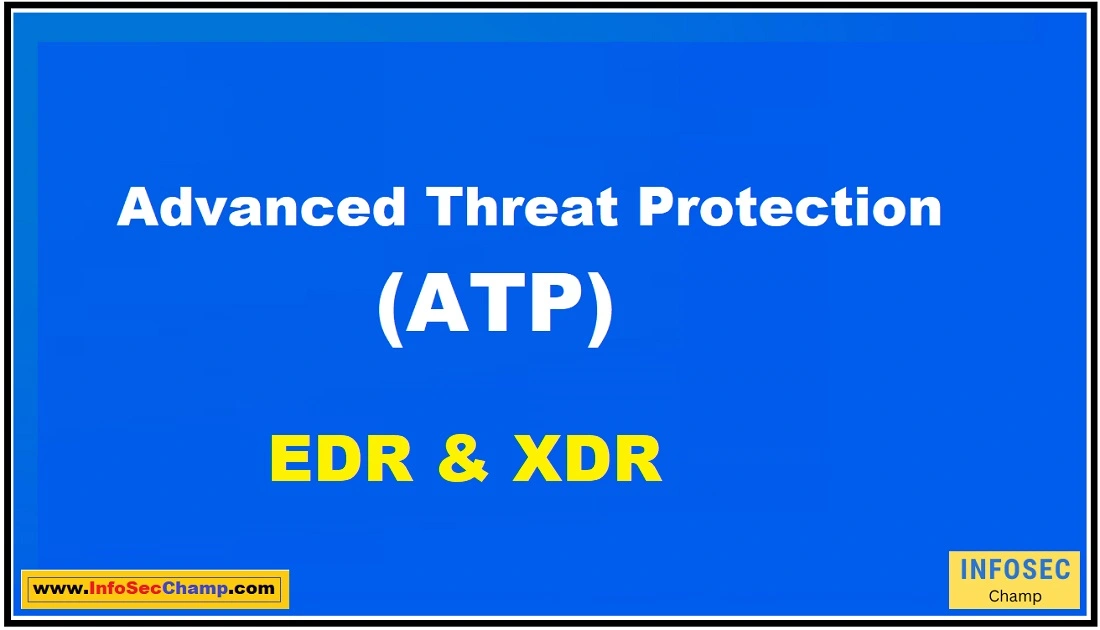A security solution called advanced threat protection (ATP) aids in defending enterprises against sophisticated cyber threats including zero-day vulnerabilities and targeted attacks. Compared to less uncommon cyber threats like malware or phishing attacks, these dangers are frequently harder to identify and protect against.
Machine learning, behavioral analysis, and network traffic analysis are just a few of the technologies and methods that ATP systems utilize to spot and stop advanced threats before they can cause harm. To aid businesses in defending against and recovering from successful attacks, certain ATP solutions also have incident response capabilities.
What are ATP and EDR?
A security tool called Advanced Threat Protection (ATP) aids in defending enterprises against sophisticated cyber threats such as targeted attacks and zero-day vulnerabilities. In order to recognize and stop advanced threats before they can cause harm, ATP systems employ a number of technologies and techniques, including machine learning, behavioral analysis, and network traffic analysis.
A security tool called Endpoint Detection and Response (EDR) enables enterprises to identify, look into, and address security issues on endpoint devices including laptops, servers, and mobile phones.
Real-time monitoring, event logging, and behavioral analysis are frequently used in EDR solutions to spot potentially harmful activities on endpoint devices.
Incident response features like the capacity to quarantine infected devices or undo modifications made by an attacker are also included in certain EDR solutions.
EDR and ATP (Advanced Threat Protection) solutions are made to assist enterprises in defending against sophisticated threats and handling security crises. Nevertheless, ATP solutions frequently concentrate more on thwarting threats, whereas EDR solutions concentrate more on identifying and responding to incidents that have already happened.
What are EDR and XDR?
Endpoint Detection and Response is known as EDR. EDR is a sort of cybersecurity system made to identify and respond to security risks on individual devices (sometimes called “endpoints”) connected to a network within an enterprise. Malware, ransomware, and other cyberattacks that target specific devices are frequently defended against using EDR solutions.
They are useful for real-time monitoring of device activity, the detection of suspicious activities, and the automatic or manual response to threats.
Extended Detection and Response is known as XDR. The XDR variant of EDR integrates many security technologies and data sources to give a more thorough picture of an organization’s security posture.
XDR systems can monitor the network, the cloud, and other components of the organization’s infrastructure for risks in addition to detecting and responding to threats on specific devices. They are made to offer a more integrated and coordinated approach to security, enabling firms to detect and react to sophisticated threats more effectively which may entail using a variety of systems and technologies.
What is the difference between EDR and XDR?
A security tool called Endpoint Detection and Response (EDR) enables enterprises to identify, look into, and address security issues on endpoint devices including laptops, servers, and mobile phones.
Real-time monitoring, event logging, and behavioral analysis are frequently used in EDR solutions to spot potentially harmful activities on endpoint devices. Incident response features like the capacity to quarantine infected devices or undo modifications made by an attacker are also included in certain EDR solutions.
A security solution called Extended Detection and Response (XDR) integrates many security technologies and data sources to give a more thorough picture of the security posture of a business. EDR capabilities, as well as other security technologies like network traffic analysis, security information and event management (SIEM), and threat intelligence, are frequently included in XDR solutions.
A single, integrated platform for identifying, looking into, and responding to security problems across various data sources and technologies is what XDR aims to provide.
In conclusion, EDR and XDR solutions are made to aid enterprises in identifying and handling security events. EDR is mainly concentrated on endpoint devices, whereas XDR incorporates a wider range of data sources and technologies. XDR, however, is more thorough in its coverage.

Examples of ATP, EDR, and XDR
To illustrate advanced threat protection (ATP), endpoint detection and response (EDR), and extended detection and response (XDR) solutions, the following examples are provided:
Advanced Threat Protection (ATP):
- Carbon Black Cloud
- Symantec Advanced Threat Protection
- Trend Micro Deep Discovery
Endpoint Detection and Response (EDR):
- Carbon Black CB Response
- CrowdStrike Falcon
- SentinelOne
- Extended Detection and Response (XDR):
Cisco Advanced Malware Protection (AMP) for Endpoints
- IBM Resilient XDR
- McAfee Active Response
Remember that there are other different ATP (Advanced Threat Protection), EDR, and XDR solutions on the market; these are but a few examples.
What is Microsoft 365 Advanced Threat protection?
A cybersecurity service provided by Microsoft called Microsoft 365 Advanced Threat Protection (ATP) aids businesses in defending themselves against online dangers like malware, ransomware, and phishing attacks scams. It is intended to identify and stop assaults on an organization’s email system as well as other online services like OneDrive and SharePoint.
Microsoft 365 ATP analyses and identifies suspicious activities in real-time using a variety of technologies, including machine learning and threat intelligence. Along with providing notifications and alerts to assist administrators in responding to threats, it can also block harmful emails and websites. In order to provide a more thorough level of protection, Microsoft 365 ATP is generally used in concert with other security tools like firewalls (or WAF) and antivirus software.
What is the ATP tool?
Advanced Threat Protection is the abbreviation. An ATP (Advanced Threat Protection) tool is a software program that aids enterprises in defending against sophisticated cyber threats like malware, ransomware, and phishing attacks. To evaluate and spot suspicious activity in real-time, ATP systems often combine technologies like machine learning and threat intelligence.
Along with providing notifications and alerts to assist administrators in responding to threats, they can also block harmful emails and websites. The goal of ATP (Advanced Threat Protection) products is to add an additional layer of security to an organization’s online services and hardware, assisting in both preventing cyberattacks and reducing their effects when they do happen.

Is Microsoft defender the same as advanced threat protection?
Microsoft Defender is a security program that it sells that helps defend against viruses and other online dangers. It is a component of the Windows operating system and has capabilities including real-time defense, cloud-based defense, and behavior tracking to assist identify and stop threats.
A different security product from Microsoft called Microsoft 365 Advanced Threat Protection (ATP) is intended to defend against more sophisticated cyber threats like phishing assaults and zero-day vulnerabilities. It is intended to add an additional layer of security to an organization’s email system as well as other online services like SharePoint and OneDrive.
Microsoft 365 ATP can send notifications and alerts to assist administrators to deal with threats. It uses a combination of technologies, including machine learning and threat intelligence, to analyze and identify suspicious activities in real time.
Although Microsoft offers security solutions such as Microsoft Defender and Microsoft 365 ATP (Advanced Threat Protection), they are made to guard against various threats and are generally employed in different ways. While Microsoft 365 ATP is more concerned with protecting an organization’s internet services, Microsoft Defender is largely focused on securing individual devices.
Is Microsoft ATP an EDR?
YES, A solution for endpoint detection and response (EDR) is indeed possible with Microsoft 365 Advanced Threat Protection (ATP). When a security issue is present on a specific device (sometimes referred to as an “endpoint”) connected to a network, EDR is a sort of cybersecurity technology that can identify it and take appropriate action.
Microsoft 365 ATP (Advanced Threat Protection) is a security tool created to guard against sophisticated cyber threats that could affect an organization’s email system as well as other online services like SharePoint and OneDrive, such as phishing assaults and zero-day vulnerabilities. It makes use of several technologies, including machine learning and threat intelligence, to evaluate and spot suspicious activities in real-time. It may also send administrators messages and warnings to assist them to deal with risks.
In this regard, Microsoft 365 ATP (Advanced Threat Protection) can be viewed as an EDR solution since it aids in the detection and reaction to threats on specific devices (i.e., the devices used to access an organization’s email and other online services). It is intended to add an additional layer of security to these devices, assisting in both preventing and lessening the effects of any potential cyberattacks.
What are the EDR tools?
Endpoint Detection and Response is referred to as EDR. By identifying and responding to security risks, EDR products are intended to monitor and safeguard the endpoints (such as PCs, servers, and mobile devices) on a network.
In order to detect unusual or suspicious activity, these tools often analyze network traffic, system logs, and other data sources. Once suspicious activity is discovered, security administrators are notified, and automated measures are then taken to reduce the threat. Real-time monitoring, threat hunting, and incident response capabilities are a few frequent aspects of EDR systems.
Does EDR replace antivirus?
Antivirus software and EDR (Endpoint Detection and Response) solutions are frequently combined as a part of an all-encompassing cybersecurity approach. While antivirus software’s main objective is to identify and stop malware infections,
By monitoring and analyzing a larger range of data sources and activities and taking appropriate action in response to potential threats, EDR technologies offer a more all-encompassing approach to endpoint protection.
EDR solutions are not a substitute for antivirus software, it is vital to remember this. Any endpoint security solution must still include antivirus software since it is made expressly to find and stop malware before it can be executed on a device. On the other hand, EDR tools are more concerned with identifying and taking action in response to suspicious activity and behavior, which may or may not be connected to malware.
In conclusion, a strong and thorough endpoint security strategy can be provided by the combination of antivirus software and EDR solutions.
Does EDR include a firewall?
Firewalls and EDR (Endpoint Detection and Response) tools are two distinct categories of security technologies that are frequently used in tandem as part of an all-encompassing cybersecurity approach.
A firewall is a type of network security system that keeps track of and manages incoming and outgoing network traffic in accordance with pre-established security rules. Its main job is to stop unauthorized people from accessing or leaving a private network. Hardware-based, software-based, or a hybrid of the two are all possible for firewalls.
By identifying and responding to security risks, EDR technologies, on the other hand, are intended to monitor and protect the endpoints (such as PCs, servers, and mobile devices) on a network. In order to detect unusual or suspicious activity, these tools often analyze network traffic, system logs, and other data sources. Once suspicious activity is discovered, security administrators are notified, and automated measures are then taken to reduce the threat.
In conclusion, an EDR tool is an endpoint security solution that monitors and reacts to security threats, whereas a firewall is a network security system that regulates incoming and outgoing network traffic. For a holistic approach to cybersecurity, both technologies may and should be employed simultaneously.
Does Office 365 have EDR?
A standard component of the online subscription service Microsoft Office 365’s standard offering is not an EDR (Endpoint Detection and Response) tool. However, Office 365 does contain a variety of security measures that can assist defend against various threats, including multi-factor authentication, data loss prevention, and threat protection.
There are several third-party technologies available that are made to work with Office 365 if you’re seeking an EDR solution to use with the platform. By tracking and analyzing Office 365 users’ endpoint activity and taking necessary action in response to potential threats, these technologies can offer extra protection. The features and capabilities of various EDR solutions should be thoroughly compared in order to choose the one that best suits the requirements of your firm.

Top 30 ATP, EDR vendors | Advanced threat protection software
Determining which manufacturers’ Endpoint Detection and Response (EDR) solutions are the greatest fit for your organization’s requirements can be difficult because there are so many of them. Among the best EDR vendors are:
- SentinelOne
- CrowdStrike
- Trend Micro
- Microsoft
- VMware
- Check Point
- Palo Alto Networks
- Cybereason
- Broadcom (Symantec)
- Malwarebytes
- Panda
- FireEye
- BlackBerry
- Cynet
- McAfee
- Sophos
- Cisco
- Kaspersky
- ESET
- WatchGuard
- Carbon Black
- Cylance
- Deep Instinct
- Endgame (now part of Sophos)
- McAfee (formerly Intel Security)
- Microsoft Defender Advanced Threat Protection (ATP)
- Vectra AI
- Webroot
- Zscaler
- Bitdefender
It is significant to remember that this is not a comprehensive list, and there are other additional EDR companies who provide a broad range of solutions. To find the EDR solutions that are the best fit for your organization’s needs, it is advised that you conduct research and compare the features and capabilities of various EDR solutions.
Which EDR is best?
Given that different businesses may have quite varied demands, it might be challenging to choose the “best” EDR (Endpoint Detection and Response) platform. The size and complexity of your network, your budget, and the particular security threats you are attempting to guard against will all affect which EDR solution is ideal for your company.
It is advised that you conduct in-depth research and compare the features and capabilities of several tools to select the finest EDR solution for your business. Some aspects to take into account when assessing EDR solutions are as follows:
- Real-time monitoring and alerting: Does the product provide ongoing endpoint activity monitoring and immediately notify security administrators of any potential threats?
- Threat hunting capabilities: Can security managers use the technology to proactively look for and identify potential dangers that might not have been found using more conventional security measures?
- Incident response capabilities: The ability to promptly and efficiently respond to possible risks, such as by quarantining or isolating infected devices, is one of the characteristics of the tool.
- Ease of use: Does the tool have a user-friendly interface and comprehensive instructions that make it simple for security administrators to use and manage?
- Integration with other security tools: Does the tool work with other security products, such as firewalls and antivirus software, to offer a more complete endpoint security solution?
Additionally, it is advised that you think about consulting a cybersecurity professional or other businesses that have firsthand knowledge of various EDR systems. This might assist you in determining which tool best suits the requirements of your firm.
Is EDR software?
Tools for endpoint detection and response (EDR) may be hardware-based, software-based, or a hybrid of the two. EDR software typically needs to be installed on the endpoints it is guarding (such as computers, servers, and mobile devices), and it functions by continuously monitoring endpoint activity and analyzing data sources like network traffic, system logs, and user activity to identify potential security threats.
Among other characteristics, EDR software is often created to offer real-time monitoring and alerting, threat hunting, and incident response capabilities. To aid security administrators in comprehending the type and extent of potential dangers as well as monitoring their development over time, certain EDR solutions additionally include visualization and reporting capabilities.
EDR, or endpoint detection and response, is a sort of security solution that can be used as software placed on endpoints and is intended to monitor and defend against security threats.
Is EDR software or hardware?
Tools for endpoint detection and response (EDR) may be implemented as hardware, software, or a hybrid of the two.
EDR software typically needs to be installed on the endpoints it is guarding (such as computers, servers, and mobile devices), and it functions by continuously monitoring endpoint activity and analyzing data sources like network traffic, system logs, and user activity to identify potential security threats.
On the other hand, EDR hardware is a tangible item that is put on a network and performs security-related tasks including monitoring, analysis, and reaction. EDR hardware can be a stand-alone unit or integrated with other security programs like firewalls or intrusion detection programs.
In conclusion, based on the unique demands and objectives of the company, EDR can be implemented as either software or hardware. Although their features, capabilities, and deployment options may vary, both types of EDR solutions can offer beneficial defense against security threats.
What are the types of EDR?
Endpoint Detection and Response (EDR) solutions come in a variety of forms, and each type may have different features and functionalities. Typical forms of EDR include:
- Host-based EDR: Host-based EDR products are placed on individual endpoints (such as desktops, servers, and mobile phones) and keep track of activities on those particular gadgets. Typically, this kind of EDR is used to defend against risks that are particular to a given endpoint, including malware infections or illegal access.
- Network-based EDR: Network-based EDR programs are set up on a network and keep track of endpoint traffic. Malware outbreaks and network-based attacks are two examples of dangers that this form of EDR is frequently used to identify and address.
- Cloud-based EDR: EDR solutions supplied in the cloud as a service don’t need to have any hardware or software installed on endpoints. Instead, they examine data and activity that is delivered to the cloud from endpoints for analysis. As it can offer centralized monitoring and analysis of endpoint data, this sort of EDR can be very helpful for enterprises with a large number of endpoints.
- Hybrid EDR: Host-based, network-based, and cloud-based EDR are just a few examples of the various forms of EDR that are combined in hybrid EDR solutions. This kind of EDR might offer a more thorough approach to endpoint security, but it might also be trickier to set up and maintain.
In conclusion, there are various EDR solution types available; the one that is appropriate for your firm will rely on the particular security demands and requirements you have.
How does an EDR work?
By identifying and responding to security threats, endpoint detection and response (EDR) tools are intended to monitor and safeguard the endpoints (such as PCs, servers, and mobile devices) on a network. Here is a description of how standard EDR tools operate:
- Data collection: To build a complete picture of endpoint activity, EDR systems gather data from a range of sources, including as network traffic, system logs, and user activity.
- Data analysis: EDR systems examine the acquired data using algorithms and other approaches to find patterns and abnormalities that can point to a potential security problem.
- Threat detection: The EDR tool will provide an alert and provide details about the type and extent of any potential security threats.
- Response: The EDR tool may take a range of steps in response to a potential danger, such as isolating an infected device, putting a suspicious file in quarantine, or preventing network traffic from a known malicious IP address, depending on its specific features and capabilities.
- Reporting: A lot of EDR technologies include reporting features that let security administrators keep track of and comprehend the form and extent of potential dangers over time.
In conclusion, EDR tools function by continuously observing endpoint activity, analyzing data to spot potential security vulnerabilities, and then taking the necessary precautions to reduce those threats.
Do I need an antivirus with EDR?
Two independent security technology kinds, antivirus software, and endpoint detection and response (EDR) solutions are frequently combined as a component of an all-encompassing cybersecurity approach.
EDR solutions are mainly concerned with identifying and responding to suspicious activity and behavior, which may or may not be related to malware, in contrast to antivirus software, which is expressly made to identify and stop the execution of malware on a computer.
As a result, it is typically advised that businesses deploy EDR tools in addition to antivirus software as part of their endpoint security strategy.
By particularly focusing on and preventing the execution of malware, antivirus software can offer an extra layer of security, whereas EDR solutions can take a more thorough approach to identify and combating a wider spectrum of security risks.
In conclusion, while EDR products can offer beneficial defense against security threats, they are not a substitute for antivirus software, and it is typically advised that businesses employ both technologies in tandem to provide an all-encompassing endpoint security strategy.
What is EDR vs SIEM?
A sort of cybersecurity software called endpoint detection and response (EDR) is made to find and deal with malicious behavior on a single endpoint device, like a computer or smartphone. Typically, it offers real-time endpoint device monitoring and analysis, searching for indicators of compromise (IOCs) and other indications of malicious behavior.
EDR systems can also give users the option to react to threats by quarantining files or obstructing network traffic, for example.
A sort of cybersecurity software called Security Information and Event Management (SIEM) is made to centrally manage and analyze security data from many sources, such as network devices, endpoint devices, and applications.
SIEM systems offer in-the-moment analysis of security-related events, which can be utilized to spot possible security issues and take appropriate action.
They frequently contain capabilities like event correlation, which enables them to examine several events occurring throughout the network in order to spot patterns and trends that can point to a security concern.
While SIEM is mainly concerned with evaluating and managing security data from many sources to identify and address broader security threats across the network, EDR often concentrates on detecting and responding to attacks at the endpoint level.
What are EDR and SOC?
A sort of cybersecurity software called endpoint detection and response (EDR) is made to find and deal with malicious behavior on a single endpoint device, like a computer or smartphone. Typically, it offers real-time endpoint device monitoring and analysis, searching for indicators of compromise (IOCs) and other indications of malicious behavior.
EDR systems can also give users the option to react to threats by quarantining files or obstructing network traffic, for example.
A dedicated team or facility known as a security operations center (SOC) is in charge of keeping an organization’s systems and data security as well as monitoring and evaluating its security posture and threat landscape.
A range of tools and technologies, including EDR software, are frequently used by the SOC to monitor and analyze security data in real-time and spot potential risks. Responding to security issues and acting to thwart upcoming threats fall under the purview of the SOC team.
An organization’s total security posture, including the usage of EDR and other security technologies, is managed by the SOC, which is a team or facility. In general, EDR is a specific form of cybersecurity software that is intended to detect and respond to attacks at the endpoint level.
Why do we need EDR?
Endpoint detection and response (EDR) software may be used by an organization for a number of reasons, including the following:
- To improve visibility into endpoint activity: EDR software provides real-time monitoring and analysis of endpoint devices, allowing organizations greater visibility into what is happening on those devices. This improves visibility into endpoint activities.
- To detect and respond to threats: EDR systems are made to find indicators of compromise (IOCs) and other indications of malicious activity on endpoint devices in order to identify threats and take appropriate action. They can also provide you the option to react to threats by, for example, quarantining a file or preventing network communication.
- To complement other security measures: EDR can be used in conjunction with other security tools like firewalls and antivirus software to add an extra layer of protection against attacks.
- To improve incident response: EDR software can offer useful information during an incident response process, assisting companies in comprehending the nature of an attack and determining the best course of action.
- To meet regulatory requirements: The adoption of EDR or other security measures to protect sensitive data may occasionally be required by regulatory regulations.
EDR’s major objective is to assist enterprises in quickly and effectively identifying and addressing security risks on endpoint devices.
Can EDR replace SIEM?
Security information and event management (SIEM) and endpoint detection and response (EDR) are two distinct categories of cybersecurity software with distinct uses. While SIEM is more concerned with evaluating and managing security data from many sources to identify and address broader security threats throughout the network, EDR is more focused on detecting and responding to attacks at the endpoint level. As a result, EDR is meant to complement SIEM rather than replace it as part of an all-encompassing security strategy.
EDR is typically used to offer real-time monitoring and analysis of endpoint devices, searching for indicators of compromise (IOCs) and other indications of malicious activity. Additionally, it can offer the capability to react to risks by, for example, quarantining a file or obstructing network traffic. On the other hand, SIEM is used to organize and analyze security data from various sources, such as network devices, endpoint devices, and apps, in a central location. It offers an in-the-moment analysis of security-related events, which can be utilized to spot possible security issues and take appropriate action.
Despite having different functions, EDR and SIEM can both be crucial elements in a company’s cybersecurity strategy. A comprehensive security posture is frequently provided by enterprises using EDR, SIEM, and other security solutions.
What is a SOC vs SIEM?
A dedicated team or facility known as a security operations center (SOC) is in charge of keeping an organization’s systems and data security as well as monitoring and evaluating its security posture and threat landscape.
To monitor and analyze security data in real-time and spot potential threats, the SOC often employs a number of tools and technologies, such as security information and event management (SIEM) software. Responding to security issues and acting to thwart upcoming threats fall under the purview of the SOC team.
A form of cybersecurity software called SIEM is made to manage and analyze security data from numerous sources, such as network devices, endpoint devices, and applications, in a central location. SIEM systems offer in-the-moment analysis of security-related events, which can be utilized to spot possible security issues and take appropriate action.
They frequently contain capabilities like event correlation, which enables them to examine several events occurring throughout the network in order to spot patterns and trends that can point to a security concern.
A team or facility known as the SOC is generally in charge of managing an organization’s overall security posture, including the usage of SIEM and other security tools. In order to organize and analyze security data from many sources, the SOC uses a particular kind of cybersecurity software called SIEM.
Is CrowdStrike EDR?
Yes, CrowdStrike is a cybersecurity firm that sells CrowdStrike Falcon, endpoint detection and response (EDR) software. CrowdStrike Falcon is made to recognize and react to security risks on endpoint gadgets like laptops and smartphones.
It offers real-time endpoint activity monitoring and analysis, searching for indicators of compromise (IOCs) and other indications of malicious behavior. Additionally, it provides the capability to react to threats by quarantining files or obstructing network traffic.
Because CrowdStrike Falcon is a cloud-based EDR solution, it is accessed online and hosted in the cloud rather than being locally installed on each endpoint device. This enables it to offer endpoint activity protection and analysis in real-time, as well as the capability to evaluate security data from numerous endpoint devices throughout a network of an enterprise.
Is McAfee an EDR tool?
Yes, McAfee provides a product named McAfee Endpoint Security for endpoint detection and response (EDR). On endpoint devices like laptops and smartphones, McAfee Endpoint Security is made to identify and address security threats. It offers real-time endpoint activity monitoring and analysis, searching for indicators of compromise (IOCs) and other indications of malicious behavior. Additionally, it provides the capability to react to threats by quarantining files or obstructing network traffic.
In addition to EDR, McAfee Endpoint Security is a complete endpoint security solution that also offers antivirus security, a firewall, and application management. It is intended to offer endpoint devices with a thorough security posture that guards against a variety of threats.
Microsoft advanced threat protection
A set of cybersecurity technologies called Microsoft Advanced Threat Protection (ATP) is made to assist enterprises in defending against and countering sophisticated cyber threats. It has a variety of features, including:
- Endpoint detection and response (EDR): ATP (Advanced Threat Protection) monitors and analyses endpoint devices in real time, searching for indicators of compromise (IOCs) and other indications of hostile behavior. Additionally, it provides the capability to react to threats by quarantining files or obstructing network traffic.
- Email Protection: To assist defend against phishing attempts and other dangers sent over email, ATP (Advanced Threat Protection) incorporates email filtering and analysis.
- Network security: ATP (Advanced Threat Protection) comprises network-level security to help defend against sophisticated threats that may try to compromise a network of an organization.
- Threat intelligence: Access to threat intelligence feeds and information is a feature of ATP (Advanced Threat Protection), which can assist organizations in staying up to date on the most recent threats and vulnerabilities.
The overall goal of Microsoft ATP (Advanced Threat Protection) is to assist enterprises in defending themselves against sophisticated cyber threats and successfully handling security incidents. It is meant to be utilized as a component of an all-encompassing cybersecurity strategy.

Advanced threat protection Azure
A cloud-based security service called Microsoft Azure Advanced Threat Protection (ATP) aids enterprises in defending themselves against sophisticated cyber threats. It is made to offer in-depth analysis and real-time monitoring of Azure resources while searching for indicators of compromise (IOCs) and other indications of malicious activity. It also contains the capability to react to threats that are identified, for as by preventing network communication or putting resources in quarantine.
Azure ATP (Advanced Threat Protection) is made to assist enterprises in defending against a variety of dangers, such as:
- Malware and other malicious software
- Unauthorized access and privilege escalation
- Phishing attacks and other types of social engineering
- Insider threats
Azure ATP (Advanced Threat Protection) is designed to be used in conjunction with other security tools like firewalls and antivirus software as part of a comprehensive cybersecurity strategy. Because it is natively integrated with Azure and can offer real-time protection for Azure resources, it is especially well-suited for businesses that utilize Azure for cloud computing and other services.
Advanced threat protection office 365
A cloud-based security service called Microsoft Office 365 Advanced Threat Protection (ATP) aids enterprises in defending themselves against sophisticated cyber threats. It is intended to enable in-depth analysis and real-time monitoring of Office 365 resources, including email, in order to detect indicators of compromise (IOCs) and other indications of malicious behavior. It also contains the capability to react to threats that are identified, such as by preventing email transmission or putting resources in quarantine.
Office 365 ATP is made to assist enterprises in defending against a variety of threats, such as:
- Viruses and other harmful malware sent by email
- attacks by phishing and other forms of social engineering
- Access to Office 365 resources without authorization
- Insider dangers
Office 365 ATP (Advanced Threat Protection) is designed to be used in conjunction with other security tools like firewalls and antivirus software as part of a comprehensive cybersecurity plan. Because it is natively integrated with Office 365 and can offer real-time protection for Office 365 resources, it is especially well-suited for businesses that utilize it for email and other productivity services.
Advanced threat protection Zscaler
A cloud-based security solution called Zscaler Advanced Threat Protection (ATP) aids enterprises in defending themselves against sophisticated cyber threats. It is made to offer real-time network traffic monitoring and analysis, searching for indicators of compromise (IOCs) and other indications of hostile behavior. It also contains the capability to react to threats that are identified, for as by preventing network communication or putting resources in quarantine.
Zscaler ATP is made to assist enterprises in defending against a variety of threats, such as:
- Malicious software, including malware
- Access without authorization and privilege expansion
- attacks by phishing and other forms of social engineering
- Insider dangers
Zscaler ATP is designed to be used in conjunction with other security tools like firewalls and antivirus software as part of an all-encompassing cybersecurity strategy. It is especially well suited for businesses that depend on cloud-based services and must guard against online attacks. Advanced Threat Security (ATP) from Zscaler is offered as a cloud service that can offer real-time network traffic protection throughout an organization’s network.
Advanced threat protection Sophos
A cloud-based security service called Sophos Advanced Threat Protection (ATP) aids enterprises in defending themselves against sophisticated cyber threats. It is made to offer endpoint device monitoring and analysis in real-time while searching for indicators of compromise (IOCs) and other indications of malicious behavior. Additionally, it has the capability to react to threats by quarantining files or preventing network communication.
Sophos ATP (Advanced Threat Protection) is made to assist enterprises in defending against a variety of dangers, such as:
- Malware and other malicious software
- Unauthorized access and privilege escalation
- Phishing attacks and other types of social engineering
- Insider threats
Sophos ATP is designed to be used in conjunction with other security tools like firewalls and antivirus software as part of a comprehensive cybersecurity strategy. Organizations that need to defend endpoint devices against cutting-edge threats are especially well-suited for it. As a cloud service, Sophos ATP may offer endpoint device security in real-time throughout a company’s network.
Advanced threat protection Cisco
A security system called Cisco Advanced Threat Protection (ATP) aids enterprises in defending themselves against sophisticated cyber threats. It is made to offer real-time network traffic monitoring and analysis, searching for indicators of compromise (IOCs) and other indications of hostile behavior. It also contains the capability to react to threats that are identified, for as by preventing network communication or putting resources in quarantine.
Cisco ATP is made to assist enterprises in defending against a variety of threats, such as:
- Malware and other malicious software
- Unauthorized access and privilege escalation
- Phishing attacks and other types of social engineering
- Insider threats
Cisco ATP is designed to be used in conjunction with other security tools like firewalls and antivirus software as part of an all-encompassing cybersecurity strategy. It is especially well suited for businesses that must both monitor and defend against attacks at the network level as well as protect against threats over the internet. Depending on the requirements of the organization, Cisco ATP (Advanced Threat Protection) is offered as an on-premises solution or as a cloud service.
Advanced threat protection Fortinet
A security system called Fortinet Advanced Threat Protection (ATP) aids enterprises in defending themselves against sophisticated cyber threats. It is made to offer real-time network traffic monitoring and analysis, searching for indicators of compromise (IOCs) and other indications of hostile behavior. It also contains the capability to react to threats that are identified, for as by preventing network communication or putting resources in quarantine.
Fortinet ATP is made to assist enterprises in defending against a variety of threats, such as:
- Malware and other malicious software
- Unauthorized access and privilege escalation
- Phishing attacks and other types of social engineering
- Insider threats
Fortinet ATP is designed to be used in conjunction with other security tools like firewalls and antivirus software as part of a comprehensive cybersecurity strategy. It is especially well suited for businesses that must both monitor and defend against attacks at the network level as well as protect against threats over the internet. Depending on the demands of the enterprise, Fortinet ATP (Advanced Threat Protection) is offered as an on-premises or cloud service.
Advanced threat protection license
A company can acquire advanced cybersecurity tools and features created to help defend against advanced cyber threats with the use of an advanced threat protection (ATP) license, a sort of software license. Access to real-time network traffic monitoring and analysis of endpoint devices is frequently included in ATP (Advanced Threat Protection) licenses, which look for indicators of compromise (IOCs) and other indications of malicious behavior. They might also have the capacity to react to threats by halting network connectivity or putting resources in quarantine.
Vendors of cybersecurity software frequently sell ATP licenses as a component of all-encompassing security solutions. They might be offered as a separate license or as a component of a bigger security package that also includes extra functions like firewall, antivirus defense, and email filtering. Organizations often purchase ATP (Advanced Threat Protection) licenses on a subscription basis, paying a charge to use the ATP features for a predetermined amount of time.
ATP licenses are designed to be used in conjunction with other security tools like firewalls and antivirus software as a component of an all-encompassing cybersecurity strategy. They can be especially helpful for businesses that need real-time defense and response capabilities against sophisticated cyberthreats.
FAQ:
1. How do I get rid of advanced threat protection?
You must adhere to the exact instructions for the ATP (Advanced Threat Protection) software you are using in order to remove advanced threat protection (ATP) software from your computer. In general, you should be able to delete ATP software from your system the same way you would any other piece of software. This may entail using the software’s built-in uninstaller or the Windows Control Panel’s “Add or Remove Programs” function.
Because ATP software is made expressly to defend against these kinds of assaults, it is vital to understand that deleting it will leave your system open to sophisticated cyber threats. You should have backup security procedures in place to guard against cutting-edge threats if you deactivate the ATP software.
If you need help deleting ATP (Advanced Threat Protection) software or are having trouble, you might wish to get in touch with the product maker. They must be ready to offer detailed guidelines for uninstalling their program.
2. Is SOC the same as SIEM?
A dedicated team or facility known as a security operations center (SOC) is in charge of keeping an organization’s systems and data security as well as monitoring and evaluating its security posture and threat landscape. To monitor and analyze security data in real-time and spot potential threats, the SOC often employs a number of tools and technologies, such as security information and event management (SIEM) software. Responding to security issues and acting to thwart upcoming threats fall under the purview of the SOC team.
A form of cybersecurity software called SIEM is made to manage and analyze security data from numerous sources, such as network devices, endpoint devices, and applications, in a central location. SIEM systems offer in-the-moment analysis of security-related events, which can be utilized to spot possible security issues and take appropriate action. They frequently contain capabilities like event correlation, which enables them to examine several events occurring throughout the network in order to spot patterns and trends that can point to a security concern.
Although they frequently work together and have similar purposes, the SOC and SIEM are not the same things. An organization’s overall security posture, including the usage of SIEM and other security tools, is managed by a team or facility called the SOC. In order to organize and analyze security data from many sources, the SOC uses a particular kind of cybersecurity software called SIEM.
3. What is advanced threat protection called now?
Currently, advanced threat protection is abbreviated as ATP, but new technology is gaining traction, like the EDR and XDR discussed below.