Here’s How to Keep Your Team Safe When Using Okta Authentication for Zoom Meetings. The use of video conferencing tools like Zoom has exploded as more and more people across the world continue to work remotely. Yet, there are now more security dangers associated with this newfound convenience. Thankfully, adding Okta authentication to your Zoom meetings is a simple approach to protect your team from harm and keep your sessions safe from illegal access.
With Okta authentication, you can effortlessly manage user access to your Zoom meetings, allowing only authorized team members to participate in the dialogue. Your meetings are shielded from disruptions by this extra degree of protection, and the information provided during the meeting is kept private. When it comes to the safety of your employees and your data, don’t take any chances. Install Okta authentication for your Zoom meetings right away and feel confident in the knowledge that your sessions are protected.
Safeguard Your Info and Privacy by Securing Your Zoom Meetings
How do you be sure that your Zoom meetings are private and secure?
Due to its abundance of features and simplicity of use, Zoom has grown to become one of the most widely used video conferencing platforms. The platform does, however, provide a number of security dangers, such as hacking, phishing, and data leaks. The good news is that there are numerous solutions to guarantee the security and privacy of your Zoom meetings. The following advice can help you safeguard your data and privacy:
- Use a Strong Password – A strong password that combines characters and digits makes it challenging for hackers to access your account. Avoid using an obvious password or reusing one from another account.
- Don’t Share Meeting Links Publicly – Don’t post or distribute the meeting links publicly on social media. When required, distribute it directly to the intended parties.
- Maintain Confidentiality of the Meeting ID – Zoom generates a special meeting ID that needs to be kept secret. Don’t give it to anyone who isn’t supposed to participate.
- Activate the waiting area function to keep unauthorized attendees from joining the meeting. By manually allowing or disallowing someone to enter the meeting through waiting room access, you, as the host, may manage who attends.
- Employ Two-Factor Authentication – Zoom enables two-factor authentication, which increases the security of your account. To ensure the availability of the designated host, a verification code is provided to the registered cellphone number and must be input before a meeting can begin.
How Okta Integration with Zoom Can Help Your Company | Zoom and Okta Integration
Connecting Okta with Zoom can help you accomplish both of these objectives, which include streamlining corporate operations and enhancing data security.
- Single Sign-On (SSO) – By eliminating the need to memorize multiple login credentials, Okta allows you to access Zoom using your existing credentials.
- User Provisioning – Okta offers automatic user provisioning, so if a new employee is hired by your company, a new user account may be generated in Zoom without the need for manual data entry.
- Consolidated User Management – With Okta, you can control who has access to Zoom from a single location, ensuring that only those with permission can access your Zoom meetings and data.
- Enhanced Security – Okta provides strong security features like single sign-on and multi-factor authentication to help prevent unwanted access to your Zoom data.
- Enhanced Productivity – By streamlining access to Zoom through Okta, employees can concentrate on their job rather than juggling numerous login passwords.
In conclusion, Okta connection with Zoom may streamline your operations while maintaining the security of your data. If you’re trying to enhance your company processes, take a closer look at adopting Okta and Zoom integration right away.
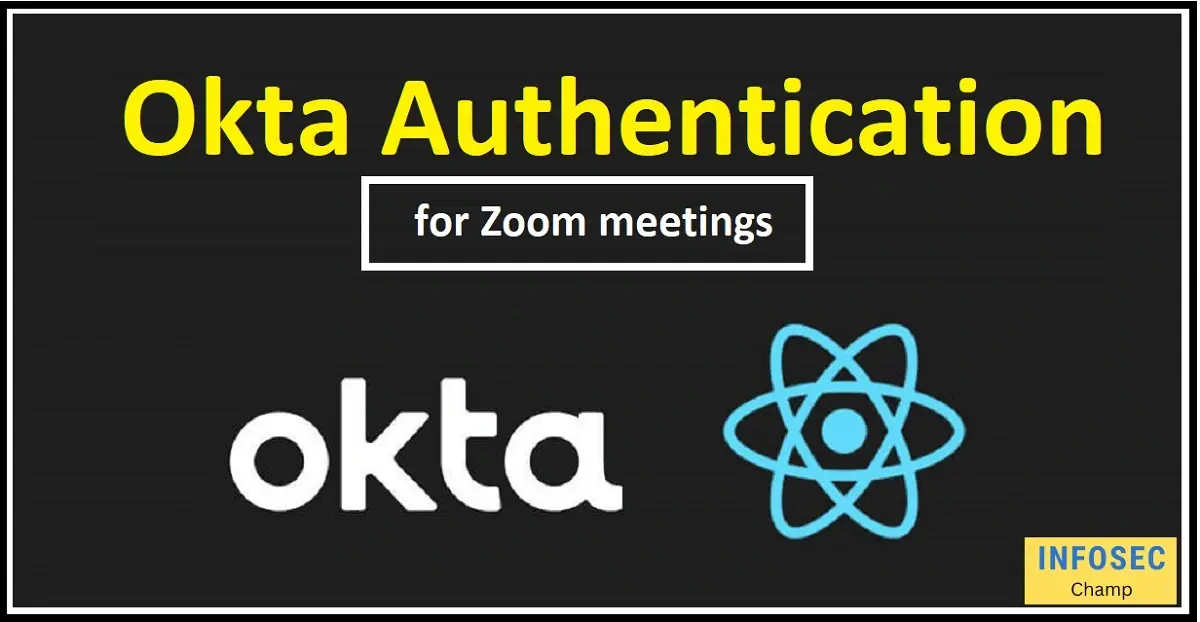
Okta Authentication for Zoom Meetings: Advantages and Disadvantages
Businesses and organizations are developing innovative and effective methods of holding meetings and collaborating remotely as the globe transitions into the digital era. Zoom is one of the most widely used video conferencing programs on the market right now. Although Zoom has been shown to be a useful tool for cooperation, there are serious cybersecurity dangers associated with it. Okta authentication fills this void, enhancing the security and effectiveness of Zoom meetings.
Here are some advantages of utilizing Okta authentication for Zoom meetings:
- Single Sign-On: Users may access various applications, including Zoom, by just logging in once with Okta authentication. This lessens the risk associated with people using different passwords for various applications.
- Multi-Factor Authentication: Okta authentication enables users to incorporate multi-factor authentication methods like fingerprint recognition or security tokens. This drastically lowers the possibility of illegal access to Zoom meetings.
- Complete Identity Management: Okta’s identity management solutions give a company’s whole application infrastructure, including Zoom meetings, centralized authentication, and authorization. This guarantees that only authorized users can access sensitive data or attend crucial meetings.
- Provisioning and de-provisioning: Okta authentication makes it easier for people to join and leave an organization. Depending on their position within the business, users are automatically given or refused access to certain applications. This lessens the possibility of illegal access to Zoom meetings.
- User Experience: Okta offers a streamlined and uniform user experience across all of its applications, including Zoom. This guarantees that all users may quickly and effectively access the tools they require for collaboration while yet upholding strict cybersecurity standards.
In conclusion, Okta authentication enhances the security, effectiveness, and usability of Zoom meetings. Organizations can dramatically lower risks and streamline cooperation processes by utilizing Okta authentication.
How Zoom Uses Okta Authentication | Seamless Connectivity of Zoom and Okta Authentication
To provide your meetings and video conferences with increased security, Okta Authentication can be linked with Zoom.
- Okta confirms the user’s identification before they may access Zoom.
- After user verification, Okta generates a security token.
- Zoom then receives this token and uses it to verify the user.
- Zoom gives the user access to the meeting if the token is genuine.
In addition to adding an extra degree of security, this procedure streamlines the login procedure for users, making it simpler and more effective.
The following are some advantages of utilizing Okta Authentication with Zoom:
- Improved security: As the token is generated by Okta, it adds another level of protection to guarantee that only people with the proper authorization can enter meetings and conferences.
- Simplified management: IT teams can easily control user access to Zoom and expedite the authentication process with Okta Authentication.
- Better user experience: Users no longer need to remember numerous usernames and passwords thanks to Okta’s authentication method, which results in a more user-friendly interface.
Organizations can enhance their security posture and provide a better user experience by integrating Okta Authentication with Zoom. Additionally, this connection enables IT professionals to simply manage user access to Zoom and prevent unauthorized access to sensitive information.
Future Plans for Okta and Zoom Partners
Since a while ago, Okta and Zoom have worked together to offer integrated solutions for video conferencing and authentication. These two businesses have responded to the need created by the epidemic, which has highlighted the crucial importance of secure remote work. But what comes next for this alliance?
These are some potential future plans:
• Further integrations: Okta and Zoom should further connect their products to make it simpler for consumers to sign into Zoom using their Okta credentials. For instance, Okta might integrate SAML support into Zoom’s login process, enabling users to confirm their identity with Okta before attending a conference.
• Collaborative marketing: Both businesses could profit from combined marketing initiatives that highlight the advantages of their integrated solution to prospective clients. This might consist of webinars, case studies, and demonstrations showing how the two products interact.
• Product expansion: Okta and Zoom may look into methods to broaden their current authentication and video conferencing product offerings. For instance, they may collaborate on solutions for online events or integrate with other collaboration tools like Slack or Google Workspace.
In conclusion, Okta and Zoom have limitless potential. They may continue to offer cutting-edge solutions to address the changing needs of remote workforces by leveraging their current cooperation and looking into new possibilities.
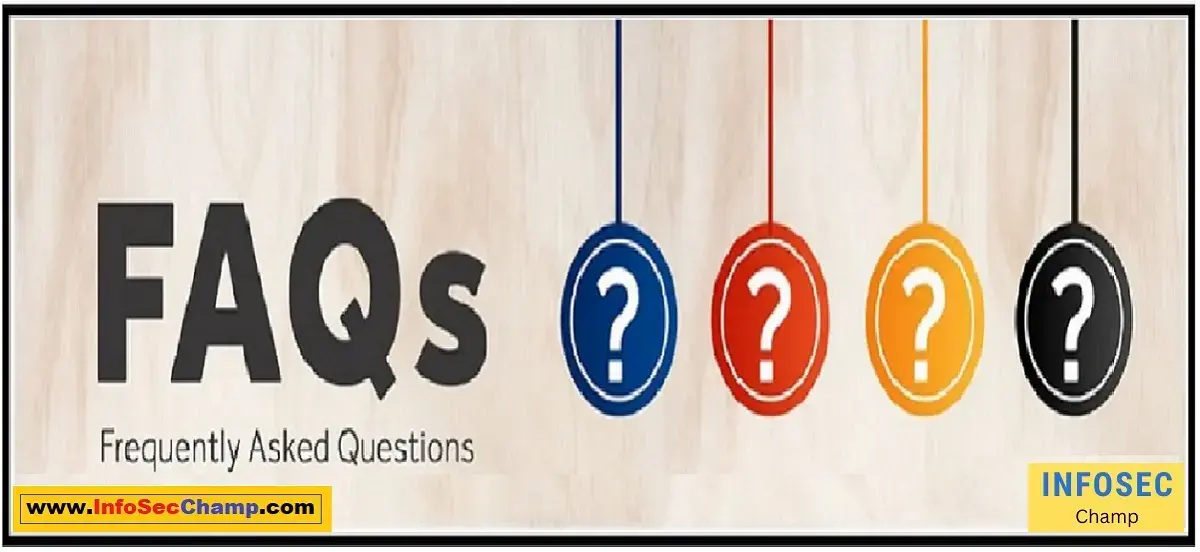
FAQ
What part does Okta play in protecting Zoom meetings?
By ensuring that only authorized users have access to Zoom meetings, Okta’s identity and access management solutions help safeguard them.
How does Okta authentication differ from other types of verification?
Okta authentication differs from other forms of verification, such as simple username and password logins, which are less secure, in that it relies on multiple factors, such as a user’s password and a second form of verification (e.g. a security token or biometric authentication), to ensure secure access.
Will accessing Zoom meetings require additional procedures with Okta authentication?
Indeed, Okta authentication may add an additional step or layer of protection to accessing Zoom meetings; but, once a user has been verified, continued access to Zoom meetings should be simple and quick.”
Can Okta authentication be used with all types of Zoom accounts?
All different kinds of Zoom accounts can use Okta authentication.
Is Okta authentication for Zoom meetings available on all devices?
Yes, all devices support Okta authentication for Zoom meetings.

