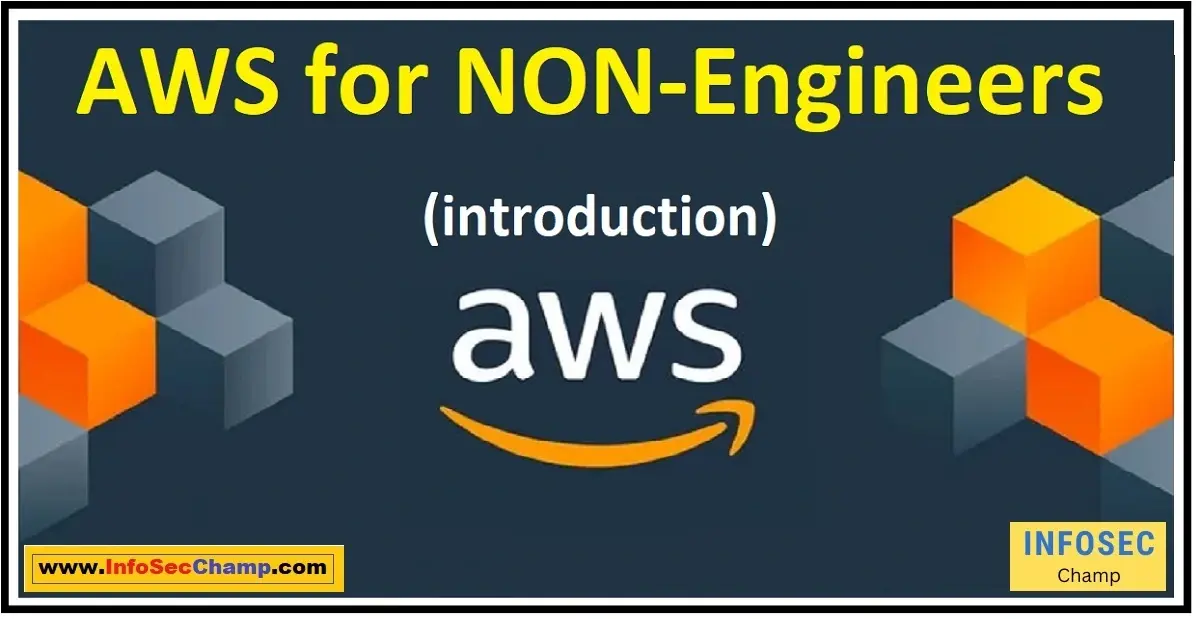This article is an introduction to AWS for non-engineers. AWS, or Amazon Web Services, is a cloud computing platform that offers a wide range of services, such as computation, database management, analytics, and storage. Companies and organizations can swiftly create and manage their cloud apps and services because of their adaptability and scalability. AWS has a vast and growing customer base, including startups, enterprises, and government agencies, all of whom have taken advantage of the platform’s reliability, security, and cost-effectiveness. Businesses can scale and innovate more quickly by utilizing AWS since they can concentrate on creating their apps without worrying about infrastructure administration.
AWS operates by offering a virtual computing environment that can be accessed and operated via a web-based console or API. Users can select from a range of services and resources, including virtual machines (EC2), object storage (S3), relational databases (RDS), and more, and can scale these resources up or down as necessary.
One of the main advantages of AWS is its capacity to offer on-demand resources, which enables companies to swiftly spin up new servers or other resources when needed and then shut them down when they are no longer needed. Users only pay for the resources they actually use, which can save costs.
AWS also provides a variety of management and monitoring tools and services, including auto-scaling, load balancing, and more, making it simple for companies to guarantee that their applications and services are consistently accessible and operating at peak efficiency.
Overall, AWS is a robust and versatile cloud computing platform that offers a wide range of services and resources, making it a popular choice for enterprises and organizations of all kinds. AWS has the resources and tools you need to host a simple website or create a complicated, enterprise-level application.
How to get started with AWS non-engineers?
Starting out can be challenging if you are new to AWS and lack any technical knowledge. Yet, with the correct resources and coaching, anyone can learn to utilize Amazon efficiently. Here are some steps to assist you to get started with AWS as a non-engineer:
- Create an AWS account: The first step is to create an AWS account. You can create a free account to gain access to a constrained number of AWS services.
- Explore AWS services: Once you have an account, spend some time investigating the many AWS services that are offered. Amazon S3 for storage, Amazon EC2 for computing, and Amazon RDS for databases are some of the most well-known AWS services.
- Learn from AWS documentation: AWS’s website has a wealth of information that may be used to fully comprehend each service. It is an excellent learning tool because it provides a thorough description of all AWS services, prices, and other information.
- Attend AWS events and webinars: Amazon frequently offers events and webinars to inform users about AWS services. These events are a wonderful opportunity to learn about AWS from experts and network with other users.
- Enroll in AWS training courses: Amazon offers a variety of training programs that can assist you in learning AWS in an organized manner. These programs include virtual training, classroom instruction, and internet instruction.
- Seek help from AWS community: Amazon has a sizable user base that is eager to assist newbies. To ask questions and get assistance from seasoned users, you can participate in forums, discussion groups, or AWS user groups.
Although getting started with AWS as a non-engineer may seem overwhelming, it is possible to master its capabilities with the correct materials and direction.
Who should consider learning about AWS for non-engineers?
AWS (Amazon Web Services) is a potent cloud computing platform that provides both businesses and people with a wide range of services. Many people believe that Amazon is solely for programmers and engineers, however, this isn’t always the case. In fact, there are a variety of reasons why non-engineers ought to think about learning about AWS, such as:
- Business owners who want to take advantage of the cost savings and scalability of cloud computing for their companies
- Marketing professionals who need to understand how to use AWS to host websites and run digital marketing campaigns
- Sales professionals who want to learn how to sell AWS services to clients and help them migrate to the cloud
- IT professionals who are not necessarily engineers but need to understand how to manage and monitor AWS resources
- Data analysts who want to learn how to use AWS tools to store and analyze data
- Finance professionals who need to understand the cost implications of using AWS for their organizations
Non-engineers can gain an advantage in the employment market and stay current with the newest technologies by learning about AWS. In addition, understanding AWS can allow non-engineers to make better decisions about which cloud computing services to adopt for their organizations. There are several reasons why you should think about learning more about AWS, regardless of whether you work as a business owner, marketing, salesperson, IT professional, data analyst, or finance professional.
When is the best time to start learning about AWS for non-engineers?
If you’re not an engineer, you might be thinking about when is the ideal moment to begin learning about AWS. The response is: as quickly as possible! There are several reasons why it makes sense to start learning about AWS as soon as possible, including the fact that it is a technology that is becoming more and more significant and in demand.
Here are some explanations for why it’s crucial to begin learning about AWS right away:
- Job opportunities: AWS is one of the technologies with the quickest growth and most demand right now. You may set yourself up for a variety of work prospects in the future by learning about AWS now.
- Competitive advantage: By learning about AWS, you can put yourself ahead of others in your area who might not be as knowledgeable. This can be especially useful in sectors where AWS is widely utilized, like finance, healthcare, and retail.
- A better understanding of cloud computing: Amazon is a major supplier of cloud computing services, and studying AWS can help you comprehend cloud computing in general. This might be helpful knowledge for anyone who works in IT or technology.
- Enhanced productivity: Amazon provides a variety of services and solutions that can help businesses increase their productivity and efficiency. By being knowledgeable about AWS, you can assist your company in utilizing these resources.
Where can non-engineers find resources to learn about AWS?
AWS is a cloud computing platform that provides a variety of products and services. There are numerous materials available that can give non-engineers interested in learning about AWS a thorough introduction to the platform.
The AWS website itself is one of the greatest places to start. Non-engineers can access a plethora of knowledge about AWS services, costs, and case studies here. The AWS documentation is also a useful resource, providing thorough information on how to utilize each service.
Another fantastic resource is AWS training and certification. Amazon offers a variety of training courses and certification programs for non-engineers to learn more about the platform. Amazon Cloud Practitioner Essentials, AWS Technical Essentials, and AWS Business Essentials are a few of the well-liked courses for non-engineers.
There are also numerous outside sources that provide non-engineers with AWS training and tutorials. These sources include blogs, YouTube videos, and online classes. Udemy, Coursera, and A Cloud Guru are a few well-liked resources.
In order to learn more about the platform and connect with other AWS users, non-engineers can also join AWS user groups and go to Amazon events.
In general, non-engineers can learn about AWS using a variety of resources. By taking advantage of these resources, non-engineers can obtain a good understanding of the platform and its various features.
In conclusion, non-engineers can locate Amazon resources from the following:
| Resources |
| AWS website |
| AWS documentation |
| AWS training and certification |
| Third-party resources like Udemy, Coursera, and A Cloud Guru |
| AWS user groups and events |
Why is AWS important for non-engineers to understand?
AWS is a cloud computing platform that has altered the way organizations function by providing a cost-effective and scalable infrastructure to host their apps and services. AWS has changed from being primarily seen as a platform for programmers and IT specialists to becoming more and more applicable to non-engineers. For those who are not engineers, it is crucial to comprehend AWS for the following reasons:
- Cost savings: AWS offers on-demand pricing methods that allow organizations to pay for only the resources they utilize. Understanding the cost-saving capabilities of AWS can be useful for non-engineers who have budgetary control within their firm.
- Collaboration: Amazon provides a variety of collaboration tools that enable teams to work on projects together from any location in the world. Non-engineers can learn how to use these tools to boost efficiency and productivity.
- Security: With the growing significance of data security, non-engineers need to be aware of AWS’s security capabilities in order to ensure that the data belonging to their firm is safeguarded.
- Innovation: AWS enables access to cutting-edge technologies like machine learning, artificial intelligence, and the Internet of Things (IoT). Non-engineers who are knowledgeable about these technologies might promote innovation within their company.
- Opportunities for employment: AWS is one of the cloud computing platforms with the quickest rate of growth, and demand for individuals with AWS expertise is rising quickly. Non-engineers who are familiar with AWS might position themselves for advancement inside their organization or outside of it.
In summary, knowing AWS is crucial for non-engineers since it may lead to cost savings, enhanced collaboration, increased security, innovation, and career opportunities.
How can non-engineers utilize AWS in their work or personal life?
AWS (Amazon Web Services) is a cloud-based platform that is frequently linked to programmers and engineers. But, non-engineers can also take advantage of AWS services to expedite their job or better their personal lives.
Non-engineers can utilize AWS in the following ways:
Work:
- Use Amazon S3 to store and share files with colleagues or clients.
- Utilize Amazon WorkDocs to collaborate on documents in real-time.
- Implement AWS Glue for ETL (Extract, Transform, Load) jobs to automate data processing and analysis.
- Use Amazon Connect for customer service support and call center operations.
Personal:
- Create a personal website or blog using Amazon Lightsail, which offers an easy-to-use platform for hosting.
- Use Amazon Photos to store and organize photos securely in the cloud.
- Set up an Amazon Echo or Echo Dot in your home for voice-activated commands and smart home integration.
- Utilize Amazon Polly to convert text to speech for audiobooks, podcasts, or other personal projects.
Amazon training and certification programs, which educate on AWS services and how to utilize them efficiently, can also be helpful to non-engineers. By familiarizing themselves with AWS, non-engineers can boost their productivity, efficiency, and general technical understanding.
What is AWS security and what are the key processes involved in ensuring the security of AWS services and infrastructure?
The protection of customers’ data and assets is ensured by AWS Security, a crucial component of Amazon Web Services. Customers are in charge of protecting their applications, operating systems, and other infrastructure components, while Amazon is in charge of protecting its cloud infrastructure, according to the shared responsibility model that AWS has developed. There are various procedures involved in guaranteeing the security of Amazon services and infrastructure. AWS Security ensures that data is safeguarded in transit and at rest.
The following are the main procedures used to ensure AWS Security:
- Identity and Access Management (IAM): IAM enables users to securely manage access to AWS resources. IAM policies describe who can access specified resources and actions they can conduct.
- Network Security: Amazon delivers Virtual Private Cloud (VPC), which enables clients to construct a logically isolated network. Security groups and Network Access Control Lists (NACLs) can be used to control inbound and outgoing traffic to and from the VPC.
- Data encryption is supported by Amazon utilizing industry-standard encryption techniques for both data in transit and data at rest.
- Compliance and Auditing: AWS Security assures that its infrastructure conforms with industry standards and laws like HIPAA, PCI DSS, SOC 2, and others. Customers can use the various audit logs that AWS offers to track resource access and modifications.
- Threat Detection: AWS offers a number of services that assist clients in identifying and addressing security issues, including Amazon GuardDuty, AWS Security Hub, and Amazon Inspector.
How to get started with AWS services and what are some of the most commonly used services in the AWS ecosystem?
Amazon provides a variety of services, so getting started can be intimidating. Nonetheless, it is possible to easily enter the Amazon ecosystem with the appropriate technique. To get started using AWS services, follow these steps:
- Sign up for an AWS account: On the AWS website, you can create a free account. You’ll get immediate access to a variety of AWS services thanks to this, and you can use them right now.
- Understand your needs: Recognize your needs before beginning to use AWS services. Think about the kind of application you want to create or the business needs you want to satisfy.
- Choose the right service: Pick the right service: AWS offers a large choice of services, and choosing the proper one might be tough. Choose the services that most effectively match your needs.
- Get familiar with the AWS console: You will manage your AWS resources through the AWS console. Spend some time examining the console and understanding its functions.
- Learn from AWS documentation: AWS has thorough documentation for each of its services. Use this manual to understand how to use the services successfully.
Some of the most often utilized services in the AWS ecosystem include:
- Amazon Elastic Compute Cloud (EC2)
- Amazon Simple Storage Service (S3)
- Amazon Relational Database Service (RDS)
- Amazon Lambda
- Amazon API Gateway
- Amazon CloudFront
- Amazon Route 53
- Amazon Elastic Load Balancing (ELB)
By following the above steps and focusing on the most commonly used services, you can quickly get started with AWS and begin to build powerful applications in the cloud.
Who should consider using AWS cloud computing and what are some of the benefits of using AWS over other cloud providers?
For a wide spectrum of users, from small businesses to major corporations, AWS cloud computing is the perfect answer. Here are several instances of people who ought to think about utilizing AWS cloud computing and the advantages they might anticipate:
Small businesses:
- AWS may help small businesses save money by providing a cost-effective infrastructure and flexible payment alternatives.
- Companies can take advantage of AWS’s scalability and dependability by rapidly and easily scaling up or down their resources as needed.
- Small businesses may rapidly and easily add new features and capabilities to their applications because to AWS’s access to a wide range of services.
Developers:
- Amazon offers a range of tools and services that can make it simpler and faster for developers to design, deploy, and scale their applications.
- Companies can take advantage of AWS’s flexibility by selecting the programming languages and tools that best meet their requirements.
- AWS also provides access to powerful computational resources, such as GPUs and FPGAs, which can help developers design more sophisticated apps.
Enterprises:
- By offering a flexible and scalable infrastructure, AWS can assist businesses in lowering IT expenses and increasing agility.
- The security and compliance features of AWS, which are made to satisfy the requirements of even the most regulated businesses, can be advantageous to them.
- AWS also offers access to a wide number of services, allowing businesses to quickly and easily add new capabilities to their apps and infrastructure.
Overall, Amazon delivers a comprehensive and adaptable cloud computing solution that can fulfil the needs of a wide spectrum of users, from small businesses to large corporations. Scalability, flexibility, dependability, and a wide choice of services are just a few of the main advantages of choosing AWS over other cloud service providers.
When to use AWS Lambda and what are some common use cases for this serverless computing platform?
AWS Lambda is a serverless computing platform that enables you to run code in response to events or requests without needing to manage servers. It provides a cost-effective solution to run code, as you only pay for the computer resources you consume while your code is running. What are some typical use cases for Amazon Lambda and when should you use it?
- When you have brief, event-driven computing activities that must be completed fast and effectively, use AWS Lambda. Lambda is perfect for running code in reaction to events such as file uploads, database updates, or changes to your application’s state.
- Process data or execute analytics with Lambda. For example, you can use Lambda to examine log files or to alter data before it’s put in a database.
- For creating serverless applications, use Lambda. You can create entire serverless apps that scale rapidly and effectively by combining AWS Lambda with other AWS services like Amazon API Gateway and AWS Step Functions.
- For task automation, use Lambda. You may use Lambda to automate processes like text processing, video converting, and image resizing.
Amazon Lambda is frequently used for the following reasons:
- Serverless web applications
- Real-time stream processing
- Image or video processing
- Data processing and analytics
- Serverless APIs and microservices
AWS Lambda is a good platform for conducting short-lived, event-driven operations and developing serverless apps that can expand fast and efficiently.
21 Best Practices for Getting Started with AWS: Introduction to AWS Cloud Computing
Starting with AWS might be challenging, but there are a few best practices that can make the process easier and guarantee a successful launch. We’ll go over the top 21 recommendations in this article for getting started with AWS cloud computing.
- Start with a clear business case: A clear business case should be the first step. Make sure your organization’s overall strategy and your goals and objectives for adopting AWS are in line.
- Choose the right pricing model: Choose the pricing structure that best suits your usage habits and financial situation.
- Develop a comprehensive security strategy: Have a thorough security strategy and make sure the right technology, procedures, and policies are in place to safeguard your data and resources.
- Set up a scalable architecture: Create a flexible and scalable architecture for your AWS infrastructure.
- Leverage automation tools: Employ automation tools such as CloudFormation and Terraform to ease the provisioning and management of your AWS resources.
- Take advantage of managed services: Utilize AWS-managed services like RDS and DynamoDB to ease the management of your infrastructure.
- Use tags to organize your resources: Tag your Amazon resources to make managing and tracking them simpler.
- Monitor and optimize your costs: Use the cost management tools provided by Amazon to track and reduce your expenses.
- Implement a disaster recovery plan: Establish a plan to ensure your apps and data are protected in the event of a disaster.
- Implement a backup strategy: To avoid data loss, make sure your data is frequently backed up.
- Implement a data retention policy: Decide how long you need to keep the data and make sure to remove it after you’re done with it.
- Define access controls: To manage access to your Amazon resources, use AWS Identity and Access Management (IAM).
- Implement network security best practices: To protect your network, use network ACLs and AWS security groups.
- Encrypt your data: Use Amazon Key Management Service (KMS) to encrypt your data while it is in transit and at rest.
- Define service-level agreements: Create service-level agreements (SLAs) for your apps and services.
- Implement a monitoring and logging strategy: Use Amazon CloudTrail to record all API calls and AWS CloudWatch to monitor your AWS resources.
- Ensure compliance with regulatory requirements: Verify your AWS infrastructure conforms with regulatory regulations such as GDPR and HIPAA.
- Implement a governance model: Establish roles and duties for managing your AWS infrastructure.
- Use AWS support: Take advantage of AWS assistance to help fix any issues you experience.
- Train your team: Make sure your staff has the abilities and expertise required to operate your AWS infrastructure.
- Continuously review and improve: Keep an eye out for potential areas for improvement in your AWS infrastructure and make any necessary adjustments.
By following these best practices, you can assure a successful launch and continued administration of your AWS infrastructure.
Where can you access AWS cloud resources and what are some of the key features of the AWS cloud infrastructure?
Amazon cloud resources can be accessed through the AWS Management Console, AWS Command Line Interface (CLI), AWS SDKs, and APIs. An intuitive graphical user interface (GUI) for accessing and administering Amazon resources is offered through the web-based AWS Management Console. Users can control AWS resources from their terminal or command prompt using the AWS CLI, a command-line tool.
The Amazon cloud infrastructure’s primary characteristics include:
- Scalability: Users may swiftly scale their resources up or down as needed thanks to AWS’s scalable compute, storage, and database services.
- Flexibility: Amazon offers a wide selection of services, including computing, storage, database, analytics, and machine learning, allowing users to choose the services that best meet their needs.
- Reliability: AWS is based on a highly available and fault-tolerant infrastructure, providing users with a stable and robust platform for their applications.
- Security: To guarantee the security and privacy of user data, AWS offers a variety of security services and features, such as network security, access control, encryption, and compliance certifications.
- Cost-effectiveness: Amazon has a pay-as-you-go pricing model that enables users to only pay for the resources they really use, with no up-front charges or long-term obligations.
Why is AWS security important and what are some of the risks associated with not properly securing your AWS resources?
Any cloud infrastructure strategy must include Amazon security. It guarantees the safety of sensitive data and assets from hostile assaults, data breaches, and unauthorized access. If your Amazon resources are not properly secured, it could have serious repercussions for your finances, your legal standing, and your reputation.
AWS security is essential for the following reasons:
- Compliance: With AWS security, you can adhere to legal compliance standards like GDPR, HIPAA, and PCI-DSS, which demand certain security measures and high levels of data protection.
- Data protection: AWS security protects sensitive data from unauthorized access, loss, and corruption, assisting in the prevention of data breaches, which can lead to large monetary losses and legal implications.
- Brand reputation: A security breach can harm your brand’s reputation and diminish consumer trust, which can result in long-term financial losses.
- Business continuity: A security breach can affect your company’s operations, resulting in downtime, data loss, and monetary losses.
- Competitive edge: Customers and partners are more likely to trust your services and data handling procedures if your AWS security framework is strong.
Some of the dangers connected to inadequately protecting your AWS resources include:
- Unauthorized access: If you fail to safeguard your Amazon resources, hackers can get unauthorized access to sensitive data, resulting in data breaches, identity theft, and financial fraud.
- Data loss: If your Amazon resources are not properly secured, you risk losing data due to unintentional deletion, system crashes, or cyber-attacks.
- Legal penalties: Failure to comply with regulatory standards can have serious legal repercussions, such as fines, lawsuits, and legal costs.
- Business disruption: A security breach can create business interruption, resulting in downtime, lost income, and consumer displeasure.
What is AWS IAM and how can you use it to manage access to your AWS resources?
A powerful technique for controlling access to Amazon resources is WS IAM (Identity and Access Management). IAM gives you the ability to manage who has access to your resources, what they can do, and which resources they have access to. IAM also gives you the option to provide permissions to specific individuals or groups of users, which can save you time when controlling access to a lot of resources.
IAM defines rights for each person or group via policies. These policies can be generated using the Amazon Management Console, the AWS Command Line Interface (CLI), or the AWS Software Development Kit (SDK). Users, groups, and roles can all have policies associated to them.
One of the primary benefits of using IAM is that it enables you to offer the least privileged access to your resources. This implies that you can restrict user access to only those resources that are necessary for them to carry out their tasks. By doing this, you lower the possibility of unintentional or intentional data breaches and make it simpler to audit resource access.
You must take the following essential actions in order to utilize IAM to manage access to your Amazon resources:
- Create IAM users and groups
- Create policies that define the permissions for each user or group
- Attach policies to users or groups
- Assign users or groups to roles as needed
- Monitor and audit access to your resources
By following these procedures, you can verify that your Amazon resources are secure and that only authorized users have access to them.
How to complete Lab 1 Introduction to AWS IAM and what are some of the key concepts covered in this lab?
Finishing Lab 1 AWS Overview IAM is an excellent method to obtain a better grasp of Identity and Access Management (IAM) in AWS.
Here are some pointers on how to finish the lab effectively and a rundown of the main ideas covered:
- Recommendations for finishing Lab 1: Introduction to AWS IAM
- Read through the lab instructions carefully before starting
- Make sure you have the necessary AWS permissions to complete the lab
- Take your time and don’t rush through the steps
- Use the AWS console to follow along with the lab instructions
Key Concepts covered in Lab 1 Introduction to AWS IAM:
- IAM roles, users, and groups
- Permissions and policies
- AWS Security Token Service (STS)
- AWS Identity Providers
- IAM Access Analyzer
- Best practices for IAM
You will learn how to create IAM users and groups, assign permissions, and develop IAM policies in the lab. IAM roles will also be covered, along with how to use them to grant ad hoc access to Amazon resources. The lab also covers IAM Access Analyzer, which aids in locating any resources that lack adequate security.
You will have a firm grasp of the fundamental ideas of IAM and how to use them in AWS at the end of the lab. Completing this lab is a critical step towards securing your Amazon resources and ensuring that access is allowed only to authorized users.
FAQ:
How can I recognize my needs before using AWS services?
To recognize your needs, think about the type of application you want to create or the business needs you want to satisfy.
How do I choose the right AWS service for my needs?
You can choose the right service by selecting the ones that most effectively match your needs.
How can I manage my AWS resources?
You can manage your AWS resources through the AWS console.
Where can I find AWS documentation for each service?
AWS has thorough documentation for each of its services, which you can find on its website.
What are some of the most commonly used AWS services?
Some of the most often utilized services in the AWS ecosystem include Amazon Elastic Compute Cloud (EC2), Amazon Simple Storage Service (S3), Amazon Relational Database Service (RDS), Amazon Lambda, Amazon API Gateway, Amazon CloudFront, Amazon Route 53, and Amazon Elastic Load Balancing (ELB).
Who should consider using AWS cloud computing?
A wide spectrum of users, from small businesses to major corporations, should consider using AWS cloud computing.
What are some of the benefits of using AWS over other cloud providers?
AWS offers scalability, flexibility, dependability, and a wide choice of services, which are just a few of the main advantages of choosing AWS over other cloud service providers.
Conclusion:
We learn about below areas of interest:
- introduction to AWS for non-engineers
- introduction to AWS security processes
- introduction to AWS services
- introduction to AWS cloud computing
- introduction to AWS lambda