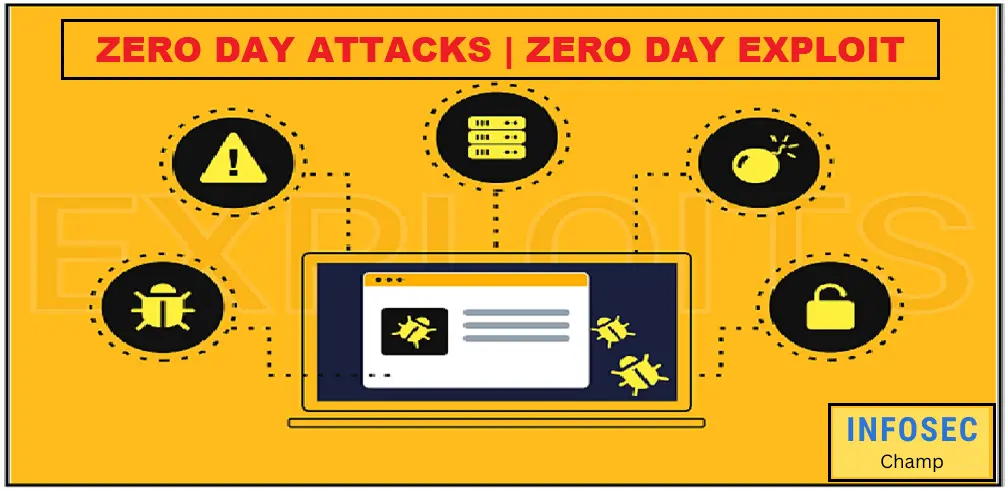A cyberattack known as a “zero day attack” takes place the same day that a software or hardware vulnerability is identified. This indicates that the relevant software or hardware creators have had exactly zero days to fix the flaw and stop an attack. Because they frequently go unnoticed until it is too late, zero day attacks can be very destructive. In a zero-day attack, the attacker takes advantage of a vulnerability that neither the software nor hardware manufacturer nor the affected product’s consumers are aware of. A weakness or flaw in the code, an incorrect configuration of the system, or a failure to adequately safeguard the system are all examples of vulnerabilities.
Zero-day attacks can be used to install malware, steal confidential data, obtain unauthorized access to computers, and carry out other nefarious tasks. Because there is currently no patch for the impacted hardware or software, they can be challenging to identify and prevent.
It’s crucial to maintain all hardware and software up to date with the most recent security updates and patches in order to defend against zero-day attacks. Additionally, it’s critical to adhere to recommended security procedures, such as using strong passwords, turning on firewalls, and putting security tools like two-factor authentication into place.
Zero-day attack example
The “Stagefright” vulnerability that affected Android devices in 2015 is an illustration of a zero-day attack. This flaw in the media playback engine of the Android operating system enables attackers to run arbitrary code on a victim’s device by sending a specially constructed multimedia message (MMS). The attack was successful even before the victim opened the mail.
Another illustration is the Heartbleed security hole, which was found in the widely used OpenSSL software library in 2014. Attackers were able to access vulnerable systems’ memory and recover private information including passwords and encryption keys.
Both of these instances show how widespread effects from zero-day attacks are possible and how crucial it is to keep software and hardware updated with the most recent security patches in order to safeguard against this kind of vulnerability.
Zero-day attack case study | Zero-day attack vulnerabilities
The “WannaCry” ransomware assault that took place in May 2017 is one instance of a zero-day attack that had a substantial impact. This operation took advantage of a flaw in the Microsoft Windows operating system, which gave attackers access to target PCs to install ransomware. The victim’s data were encrypted by the ransomware, which demanded money in return for the decryption key.
Hospitals, governmental organizations, and commercial enterprises were among the roughly 200,000 systems in 150 countries that were impacted by the WannaCry attack. The attack resulted in severe financial losses and extensive disruption.
This exploit serves as a good example of how extensive the effects of zero-day attacks may be as well as the significance of keeping hardware and software up to date with the most recent security fixes. It also emphasizes the value of putting strong cybersecurity safeguards in place to stop and handle assaults.

Zero-day attack prevention
There are several steps that individuals and organizations can take to prevent zero-day attacks:
Keep all software and hardware up to date with the latest patches and security updates: This is one of the most effective ways to protect against zero-day attacks, as patches and updates are typically released to fix known vulnerabilities.
Use a firewall: A firewall is a network security system that monitors and controls incoming and outgoing network traffic based on predetermined security rules. It can help prevent unauthorized access to your system.
Use strong, unique passwords: Strong passwords that are difficult to guess or crack can help prevent unauthorized access to your system.
Enable two-factor authentication (2FA): Multifactor authentication, 2FA adds an extra layer of security by requiring users to provide a second form of authentication, such as a code sent to their phone, in addition to their password.
Use antivirus software: Antivirus software can help detect and prevent the execution of malicious code, including zero-day attacks.
Implement regular security assessments: Regular security assessments can help identify vulnerabilities in your system and provide guidance on how to address them.
Educate users: Educating users about the importance of security and best practices, such as avoiding suspicious emails and links, can help prevent zero-day attacks.
Backup data: Regular data backup offsite, could in be in the cloud also, data security is a major concern that can tackle by data backup.
By following these best practices and keeping systems up to date with the latest patches and security updates, individuals and organizations can significantly reduce their risk of falling victim to a zero-day attack.
How to detect zero-day attack | Zero day attack detection
It can be difficult to detect zero-day attacks because they exploit unknown vulnerabilities that have not yet been identified or patched. However, there are some signs that may indicate that a zero-day attack is in progress:
Unexpected system behavior: If you notice that your system is behaving in unexpected ways, such as programs crashing or experiencing unusual delays, it could be a sign of a zero-day attack.
Suspicious network activity: Monitoring network activity can help identify unusual patterns of activity that may indicate an attack.
Unauthorized access: If you notice that someone has gained unauthorized access to your system or sensitive data, it could be a sign of a zero-day attack.
Unfamiliar processes: If you notice unfamiliar processes running on your system, it could be a sign that malware or other malicious software has been installed as part of a zero-day attack.
Unsolicited emails or messages: Be wary of unsolicited emails or messages that contain links or attachments, as they could be used to deliver a zero-day attack.
To detect zero-day attacks, it is important to have robust security systems in place, such as firewalls, WAF, antivirus software, and intrusion detection systems. These systems can help identify unusual activity and alert you to potential attacks.
Regular security assessments and penetration testing can also help identify vulnerabilities in your system that could be exploited by attackers.
Famous zero-day attacks | Zero day attack examples | Recent zero day attacks upto 2022
There have been several famous zero-day attacks that have had significant impacts:
Stuxnet:
This attack, which occurred in 2010, exploited a zero-day vulnerability in the Windows operating system to target the Iranian nuclear program. The attack caused physical damage to equipment and disrupted the program’s operations.
Heartbleed:
This attack, which occurred in 2014, exploited a zero-day vulnerability in the OpenSSL software library. It allowed attackers to retrieve sensitive data, such as passwords and encryption keys, from the memory of affected systems.
WannaCry:
This ransomware attack, which occurred in May 2017, exploited a zero-day vulnerability in the Windows operating system. It affected over 200,000 systems in 150 countries, causing widespread disruption and financial losses.
Equifax:
This data breach, which occurred in 2017, exploited a zero-day vulnerability in the Apache Struts web application framework. It resulted in the theft of sensitive personal and financial data belonging to over 147 million people.
These attacks illustrate the potential for zero-day attacks to have a significant impact and the importance of keeping software and hardware up to date with the latest patches and security updates to protect against vulnerabilities.
Conclusion:
In summary, a zero-day assault is a kind of cyberattack that happens the same day that a software or hardware vulnerability is found.
It is crucial to maintain all software and hardware up to date with the most recent patches and security upgrades, as well as to adhere to best practices for safeguarding systems, including using strong passwords and turning on firewalls, in order to protect against zero-day attacks.
We discussed the feedback, responses, and zero day protection for these inquiries.
What is a Zero-day Attack? -InfoSecChamp | What is a Zero-Day Exploit? | Zero-Day Vulnerability | Zero-day Exploit (Cyber Security Attack) -InfoSecChamp
FAQ:
1. What is zero day attack? | what is zero day |zero day attack means?
A cyberattack known as a “zero-day attack” takes place the same day a software or hardware vulnerability is identified. This indicates that the relevant software or hardware creators have had exactly zero days to fix the flaw and stop an attack.
2. What is zero-day security?
It is similar to the above answer.
3. What is the difference between a zero day vulnerability and a zero-day exploit?
A zero-day vulnerability is a software or hardware issue that is undiscovered by the product’s creator and end users. Attackers may use this flaw to infiltrate networks, steal confidential information, set up malware, or engage in other nefarious deeds.
4. How many zero-day attacks are there?
The precise number of zero-day attacks that have taken place or are ongoing is impossible to estimate because they frequently go unnoticed until it is too late. However, given the ongoing discovery of new software and hardware vulnerabilities, it is likely that there have been a lot of zero-day assaults over the years.
5. What was the first zero day attack?
It is challenging to pinpoint the precise first zero-day attack because it is likely that these kinds of attacks have been happening since the early days of computers and the internet. However, the idea of a “zero-day” vulnerability and exploit was initially put forth in the 1990s, and the phrase has started to be used more frequently recently as a result of the rise in cyberattacks.
The “ILOVEYOU” malware, which was found in May 2000, was one of the earliest documented zero-day attacks. This attack sent itself to every contact in the victim’s address book by taking advantage of a zero-day vulnerability in Microsoft Outlook. The attack resulted in severe financial losses and extensive disruption.
The “Code Red” and “Nimda” worms, which both took advantage of zero-day flaws in the Microsoft Windows operating system and caused significant disruption in the early 2000s, are other early zero-day attacks.
BE SMART, BE SAFE..!!