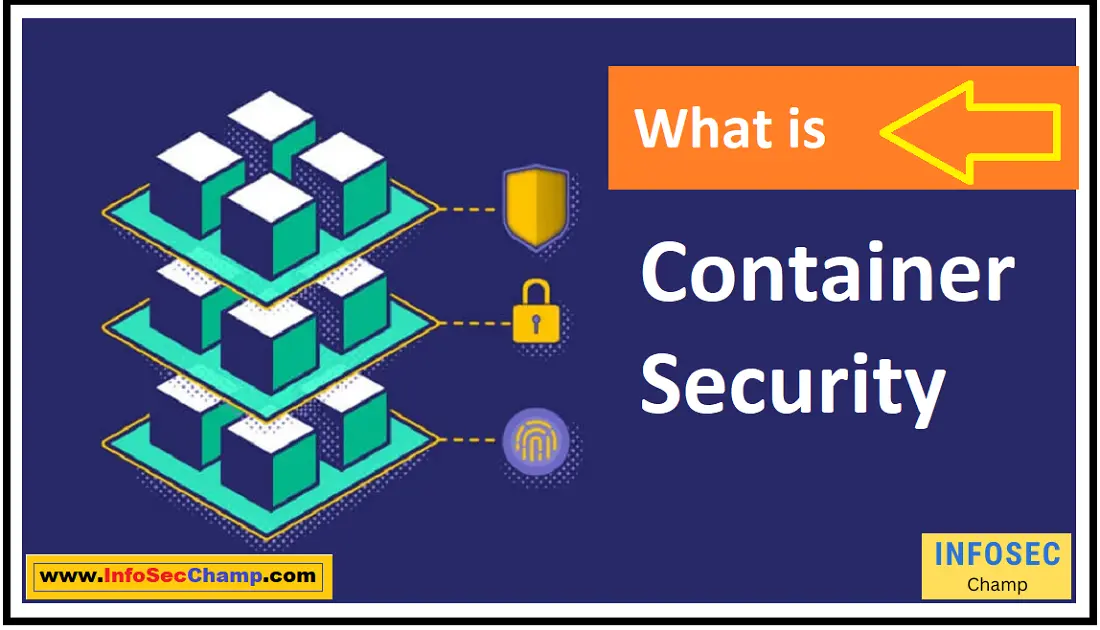The steps taken to safeguard the use of containers in a computing environment are referred to as Container Security. The host system on which the containers are executing, the container runtime and orchestration platform, as well as the specific containers themselves, can all be secured. This may entail protecting the networking and storage of the container, putting in place security controls and policies, and keeping an eye out for and responding to security events.
What is Docker Container Security?
The actions performed to safeguard the use of Docker containers in a computer environment are referred to as Docker container security. The host system on which the Docker containers are executing, the Docker daemon and container orchestration platform, as well as the specific Docker containers themselves, can all be secured.
Best practices such as executing containers with the least amount of privilege, securing the networking and storage within the container, putting security controls and policies in place, and keeping an eye out for and responding to security incidents inside the containerized environment are a few examples of what this might entail. It also entails adhering to the security guidelines offered by Docker, such as avoiding image sprawl, using official images, and refraining from executing the container as the root user.
What is the importance of Container Security?
Container security is important for several reasons:
- Isolation: The level of separation that containers offer between applications and the host system can aid in preventing the spread of security flaws from one container to another or to the host system.
- Scalability: Scalability makes it simpler to manage and secure a large number of containers because containerized applications may be readily scaled up or down to suit changing demands.
- Portability: Containers are portable, making it simpler to maintain uniform security rules and processes when moving them between environments, such as from development to production.
- Compliance: Container security is crucial for businesses that must abide by laws or industry standards like HIPAA or PCI-DSS since containers can help to ensure that sensitive data is handled and stored securely.
- Reputation: A secure container environment can aid in preventing security breaches from happening, which can harm an organization’s reputation.
The confidentiality, integrity, and availability of your apps, data, and infrastructure must all be guaranteed by container security. Neglecting container security can result in data breaches, regulatory violations, and a negative influence on your systems’ general dependability.

What are Container and Kubernetes Security?
In a computer context, container and Kubernetes security refer to the steps taken to safeguard the use of containers and the orchestration platform. The host systems on which Kubernetes and containers are running, the container runtime and platform, and the individual containers themselves can all be secured.
An open-source container orchestration system called Kubernetes simplifies the installation, growth, and administration of containerized applications. Role-based access control, network segmentation, and automatic security upgrades are just a few of the capabilities and resources it offers that can aid in protecting the container environment.
For Container and Kubernetes security, some of the main areas of concern are as follows:
- Securely configuring and managing the Kubernetes control plane and worker nodes
- Implementing network segmentation and firewall rules to control traffic between pods and services
- Securely storing and managing secrets and configuration data
- Enforcing least privilege policies for pods and services
- Monitoring and logging to detect and respond to security incidents
- Regularly updating and patching the Kubernetes environment to address security vulnerabilities
To protect the privacy, accuracy, and availability of your applications, data, and infrastructure that run on top of the orchestration system, container, and Kubernetes security is essential. To cover all the various layers and components involved, a thorough strategy is needed. It also necessitates ongoing monitoring and maintenance.
What are examples of Container Security?
To secure a containerized environment, a number of examples of container security techniques can be used:
- Least privilege: Running containers with the fewest privileges required for them to carry out their intended task, hence minimizing the attack surface in the event of a compromise.
- Image scanning: Consistently checking container images for security flaws and making sure that only secure images are deployed.
- Network segmentation: Limiting access to only the essential ports and services while using firewall rules to restrict traffic between containers.
- Secret management: Using solutions like Hashicorp Vault or Kubernetes Secrets to securely store and manage sensitive data, such as passwords and keys.
- Logging and monitoring: Implementing logging and monitoring to identify security incidents and take appropriate action, such as intrusion detection and incident response.
- Container isolation: Using namespace, cgroups, and SELinux technologies, containers can be isolated from one another and from the host system.
- Patching and updates: To fix known security flaws, the container runtime, orchestration platform, and application images must all be updated on a regular basis.
- Governance and compliance: Adherence to internal policies, rules, and industry standards.
These are but a few instances and the precise actions that are necessary will depend on the environment and specifications. It’s crucial to have an all-encompassing container security strategy with numerous protection levels, constant monitoring, and maintenance.
How is Container Security sealed?
Typically, containers are sealed by combining a variety of security techniques at several levels, such as:
- Host security: Protecting the host system on which the containers are running, for example, by putting security controls and rules in place, keeping an eye out for security problems, and reacting to them.
- Image security: Protecting the actual container images by, for example, constantly checking them for flaws and making sure that only deployed images meet security requirements.
- Runtime security: Runtime security is the process of protecting the container runtime, for example, by putting security controls and rules in place, keeping an eye out for security issues, and reacting to them.
- Network security: Protecting the networking of the containers by limiting access to only the essential ports and services, network segmentation, and firewall rules to manage traffic between containers, for example.
- Secret management: Using solutions like Hashicorp Vault or Kubernetes Secrets to securely store and manage sensitive data, such as passwords and keys.
- Compliance and Governance: Adherence to internal policies, rules, and industry standards.
- Security hardening: Hardening the container’s security to minimize the attack surface by, for example, deleting unused libraries, packages, and system files
- Continuous monitoring and maintenance: Continuous monitoring and maintenance involve keeping an eye on the container environment and applying security patches, updates, and best practices.
It’s crucial to keep in mind that maintaining container security is a continual process that calls for constant monitoring, upkeep, and updates to account for new threats and vulnerabilities.

How do you Secure a Container? | Best 20 Steps for Securing the Container.
The following 20 actions can be taken to safeguard a containerized environment (container security):
- Reduce the attack surface in the event of a compromise by running containers with the fewest privileges required to carry out their intended job.
- Verify that only images that pass security checks are deployed by doing regular vulnerability scans on container images in container security.
- Only expose the required ports and services, and use network segmentation and firewall rules to manage traffic between containers.
- Utilize solutions like Kubernetes Secrets or Hashicorp Vault to securely store and manage sensitive data, including passwords and keys.
- Use logging and monitoring to identify security incidents and take action, such as intrusion detection and incident response.
- To keep containers separate from one another and the host system, use tools like namespace, cgroups, and SELinux.
- Patch and upgrade the orchestration platform, application images, and container runtime frequently to fix known security flaws.
- By putting security controls and rules in place, keeping an eye out for security issues, and responding to them, you can protect the host system that the containers are running on.
- To manage traffic going to and from the host and between containers, use a container firewall.
- In order to find and report vulnerabilities, use a security scanner for container security.
- Utilize a security tool to keep an eye out for and address security incidents.
- Apply least privilege guidelines for pods and services using a security tool.
- Segment the network and manage traffic between pods and services using a security tool.
- Encrypt and manage configuration data and secrets using a security tool.
- Implement security compliance and governance using a security tool.
- Harden the container using a security technique to lessen attack surface exposure.
- Monitor and maintain the container environment on a regular basis using a security tool.
- Constantly keep an eye on the container environment using a security tool.
- To keep track of all occurrences and events involving container security, use a security tool.
- Place an incident response plan in place and frequently train your employees on how to handle security incidents.
The particular steps that are acceptable will depend on the environment and circumstances, thus it’s crucial to remember that they are only broad principles. Additionally, container security is a continual process that needs constant maintenance, upkeep, and updates to accommodate brand-new threats and weaknesses.
What are Container vulnerabilities?
Container vulnerabilities are security lapses or defects that can be used by attackers that exist within a containerized environment. Typical container vulnerabilities include the following:
- Vulnerabilities in base images: Base images, such as out-of-date software or known security holes, are frequently used to build containers.
- Configuration vulnerabilities: Misconfigurations in the container runtime or orchestration platform, such as exposing unused ports or services, might make containers vulnerable to attack.
- Host vulnerabilities: Vulnerabilities in the host system, on which the containers are running, may be exploited to gain access to the environment of the containers.
- Network vulnerabilities: Because containers frequently interact with one another and external services, they are vulnerable to attack if network segmentation and firewall rules are not in place to protect them.
- Privilege escalation: High-privilege running containers may be the subject of attacks that aim to increase their privilege levels.
- Misconfigured storage: If data is not adequately secured or is stored in an unsafe manner, incorrectly configured storage may result in data breaches.
- App vulnerabilities: Applications running inside the container may have vulnerabilities of their own that attackers may take advantage of.
- Malicious images: Attackers can even employ fraudulently created photos to exfiltrate data or launch malware.
In order to patch these flaws, it’s crucial to often check for updates to host systems, container configurations, and image files. Using security tools and putting security best practices into practice can also help to lessen the risks brought on by these vulnerabilities.
Are Containers a Security risk?
Containers by themselves do not pose a security threat. But if they are not properly configured and managed, they might, like any technology, create new security issues and vulnerabilities. If containers are not secured, they can serve as a simple attack vector for attackers to access systems and sensitive data.
If containers are not secured, they can provide an easy attack vector for attackers to gain access to sensitive data and systems.
- As a result, an attacker may be able to travel laterally and access private information and systems since they are not sufficiently isolated from the host system and other containers.
- They have not been configured appropriately, which can leave them open to attack by exposing superfluous ports or services, for example.
- Address known vulnerabilities are not adequately checked or updated.
- During the development process, they are not adequately guarded, which may cause vulnerabilities to be added to the final picture.
- They are not properly firewalled and network segregated, making them vulnerable to attack from other containers and outside systems.
It’s critical to adhere to best practices and recommendations for container security, such as running containers with the least amount of privilege required, routinely checking images for flaws, putting network segmentation and firewall rules in place, and securely storing and managing configuration and secret data. Container-related risks can also be reduced by keeping track of security problems, logging them, and putting an incident response plan in place.

Top 20 Best Practices for Container Security | What are the security best practices for Containerization? | Container Security Best Practices
These are the top 20 recommendations for protecting a containerized environment:
- Use the fewest privileges necessary to allow containers to carry out their intended tasks.
- Verify that only images that pass security checks are deployed by doing regular vulnerability scans on container images.
- Only expose the required ports and services, and use network segmentation and firewall rules to manage traffic between containers.
- Utilize solutions like Kubernetes Secrets or Hashicorp Vault to securely store and manage sensitive data, including passwords and keys.
- Use logging and monitoring to identify security incidents and take action, such as intrusion detection and incident response.
- Use namespace, cgroups, and SELinux technologies to isolate containers from one another and the host system.
- Patch and upgrade the orchestration platform, application images, and container runtime frequently to fix known security flaws.
- By putting security controls and rules in place, keeping an eye out for security issues, and responding to them, you can protect the host system that the containers are running on.
- To manage traffic going to and from the host and between containers, use a container firewall.
- In order to find and report vulnerabilities, use a security scanner.
- Utilize a security tool to keep an eye out for and address security incidents.
- Apply least privilege guidelines for pods and services using a security tool.
- Segment the network and manage traffic between pods and services using a security tool.
- To maintain secrets and configuration data, use a security tool.
- To carry out security compliance and governance, use a security tool.
- To decrease the attack surface, harden the container using a security tool.
- Use a security tool to regularly monitor and maintain the container environment.
- Continuously check the container environment using a security tool.
- Track all container security incidents and occurrences using a security solution.
- Establish an incident response strategy and frequently train your employees on how to handle security incidents.
It’s crucial to remember that these best practices are not all-inclusive, and the precise actions that are acceptable will depend on the particular context and circumstances. Additionally, container security is an ongoing process that needs constant maintenance, monitoring, and upgrades to address new threats and vulnerabilities.
Can Containers be Encrypted?
Yes, containers can be encrypted in order to safeguard sensitive data that is stored or sent inside of them. Various techniques can be used to encrypt containers, depending on the demands and use case:
- Encrypting the entire filesystem of the container, including the application and its data, is what filesystem encryption entails. Tools like eCryptfs and dm-crypt can be used for this.
- Volume encryption entails the container’s individual data volumes and configuration volumes being encrypted. Utilizing programs like LUKS or Veracrypt will enable this.
- Network encryption entails utilizing techniques like SSL/TLS or IPSec to encrypt network communication between containers.
- Data-at-rest encryption encrypts the information that is at rest inside the container, such as on a disc or in a database.
- Encrypting data as it is being transmitted, such as when SSL/TLS is used to secure online traffic, is known as data-in-transit encryption.
- The management of encryption keys and their protection, which should be done in a secure manner and integrated with other security measures, are also significant considerations when it comes to the encryption of containers.
To choose the best encryption technique, it’s critical to consider the particular needs and use case. Additionally, it’s critical to remember that encryption alone is insufficient and should be combined with additional security measures like access controls, network segmentation, and monitoring to ensure the overall security of the containerized system.
Do containers have firewalls?
Firewalls are not integrated into containers by default, but they can be secured by firewall rules that are applied at various levels, such as:
- Host firewall: On the host system where the containers are running, a firewall can be set up to regulate traffic to and from the containers. Examples of such firewalls include firewalld or iptables.
- Network firewall: Using software-defined networking (SDN) tools like Open vSwitch or Calico, a network firewall can be used to regulate traffic between containers.
- Container firewall: Firewall rules for containers can be enforced at the pod or service level to regulate communication between containers in some container orchestration platforms, such as Kubernetes.
- Third-party firewall: There are a few third-party firewall products that can be used with containers, including Aqua Security’s Aqua Container Security Platform, which offers runtime security for containers.
To ensure the overall security of the containerized environment, firewalls (or WAF-Web Application Firewall) should be used in conjunction with other security measures including access controls, network segmentation, and monitoring. Firewalls alone are not sufficient to secure a containerized environment.
In order to reduce the attack surface, firewalls should be configured to only permit the essential traffic and ports. The firewall rules should also be frequently reviewed and updated in order to take into account environmental changes.
What is a Container firewall?
Traffic to and from containers in a containerized system is managed by a security instrument called a container firewall. It can be used to control access to and from containers as well as to filter traffic between various containers and the host system.
Different implementation levels for a container firewall exist, including:
- Firewall at the host level: This firewall regulates traffic to and from the host to the containers by operating on the host system that the container is running on.
- Network-layer firewall: This firewall, which regulates traffic between containers, pods, and services, operates at the network layer.
- Firewall at the container level: A firewall that is installed inside the container and regulates traffic there.
Other characteristics of a container firewall include:
- Stateful firewalling: It monitors the connections’ states and can permit or deny traffic based on certain states.
- Application layer inspection: It looks at the payload of the traffic and decides whether to permit or deny it based on the application layer protocol.
- Intrusion detection and prevention: It can identify and stop known and unidentified threats through intrusion detection.
- Reporting and logging: It may produce thorough traffic records and send out notifications when questionable traffic is found.
To secure the overall security of the containerized environment, it’s crucial to remember that a container firewall is just one layer of security and should be used in concert with other security measures like access controls, network segmentation, and monitoring.
What are Container Security tools?
Software applications known as container security tools are made expressly to aid in securing a containerized environment. They can offer a range of security-related functions and features, including:
- Image scanning: Image scanning software scans container images for security flaws and makes sure that only secure images are delivered. Examples include StackRox, Aqua Security, and Sysdig.
- Configuration management: Tools for managing and securing the orchestration platform and container runtime are known as configuration management tools. Ansible, Chef, and Puppet are a few examples.
- Network segmentation: Tools that help manage traffic between containers and between containers and the host system are known as network segmentation tools. Calico, Open vSwitch, and Weave Net are among the examples.
- Tools that aid in the secure storage and management of sensitive data, such as passwords and keys. Hashicorp Vault and Kubernetes Secrets are two examples.
- Logging and monitoring: Tools for detecting and responding to security issues, such as intrusion detection and incident response, include logging and monitoring. Examples include Splunk and the ELK stack (Elasticsearch, Logstash, and Kibana).
- Compliance and Governance: Tools for adhering to internal policies, regulations, and industry standards are known as compliance and governance. Aqua Security, StackRox, Sysdig, and Aqua CSP are a few examples.
- Container firewall: Tools that aid in regulating traffic to and from containers in a containerized environment are known as container firewalls. Aqua Security, Aqua Container Security Platform, StackRox, and Sysdig Falco are a few examples.
- Vulnerability scanning: Tools that assist in locating vulnerabilities in host systems, networks, and container images are known as vulnerability scanners. Nmap, Nessus, and OpenVAS are among the instances.

Top 20 Container Security Vendors & Players
Here are 20 well-known companies in the market that provide container security:
- Aqua Security
- Sysdig
- StackRox
- Red Hat
- Aqua CSP
- Cisco
- Prisma Cloud
- Docker
- Snyk
- Aqua Container Security Platform
- Kasten
- Aqua Security Platform
- NeuVector
- Anchore
- Aqua Container Security
- Aqua Security for Kubernetes
- Aqua Kubernetes Security Platform
- Aqua Enforcers
- Aqua KSP
- Aqua Governance Platform
It’s crucial to note that this list is not all-inclusive and that there are more vendors on the market. The particular vendor that is best suited will rely on the requirements and surroundings at hand. Before choosing a vendor, it is crucial to conduct extensive research and examine their qualifications, costs, and reputation.
Container Security Qualys | Qualys Container Security
To assist businesses to secure their containerized systems, security provider Qualys provides a container security solution. To assist in secure containers, the Qualys Container Security solution offers a number of features and functionalities, including:
- Image scanning: Qualys evaluates container images for security flaws and enables companies to only deploy secure images.
- Configuration management: Qualys offers a centralized management console that enables businesses to control and secure the platform for orchestration and container runtime.
- Network segmentation: With the help of Qualys, businesses may manage traffic flow between containers as well as between containers and the host system.
- Secret management: Qualys enables businesses to safely store and handle sensitive data, including passwords and keys.
- Compliance: Qualys complies with rules and standards set forth by the industry, including PCI-DSS, HIPAA, SOC2, and others.
- Scanning for vulnerabilities: Qualys can find weaknesses in host systems, networks, and container images.
- Continuous monitoring: Organizations can use Qualys to continuously check their containerized environments for security incidents, vulnerabilities, and incorrect configurations.
- Integrations: To offer a complete security solution for containerized environments, Qualys integrates with other security technologies including SIEMs, incident response systems, and cloud providers.
The container security solution from Qualys is made to work with current CI/CD pipelines and DevOps technologies. It makes it simple to safeguard the development process and find and fix vulnerabilities before they reach production by enabling the testing and scanning of container images during the build and deployment stages.
Container Security AWS | AWS Container Security
Several tools and services are offered by Amazon Web Services (AWS) to assist enterprises in protecting their containerized environments on its platform. The following list includes some of the main AWS container security features and services:
- Amazon Elastic Container Service (ECS): Organizations may simply launch and grow containerized applications with Amazon Elastic Container Solution (ECS), a fully managed container orchestration service. To secure communication between container tasks and the host, ECS includes built-in security capabilities such as task IAM roles, service-linked roles, and VPC network isolation.
- Amazon Elastic Kubernetes Service (EKS): A fully managed Kubernetes service called Amazon Elastic Kubernetes Service (EKS) makes it simple to set up, scale, and run containerized applications. Integrated security features offered by EKS include VPC network isolation, IAM roles for service accounts, and more.
- AWS Fargate: This serverless compute engine for containers enables businesses to run containers without controlling the underlying infrastructure. To provide a safe environment for operating containers, Fargate interfaces with other AWS services including VPC, IAM, and ECS/EKS.
- Amazon Elastic Container Registry (ECR): Organizations may easily store, manage, and deploy container images using the Amazon Elastic Container Registry (ECR), a fully managed container registry. Image scanning, encryption at rest, and private repositories are just a few of the built-in security capabilities that ECR offers.
- AWS App Runner: AWS App Runner is a fully managed service that streamlines the development, testing, and rapid deployment of containerized apps.
Azure Container Security
For enterprises looking to secure their containerized systems on Microsoft Azure, a number of tools and services are available. Azure provides the following main container security features and services:
- Azure Kubernetes Service (AKS): It is simple to install, scale, and run containerized applications using Kubernetes thanks to the Azure Kubernetes Service (AKS), a fully managed Kubernetes service. AKS offers built-in security mechanisms to protect communication between container jobs and the host, including Azure AD integration, Azure Policy, and Azure Network Security Groups.
- Azure Container Instances (ACI): With the help of the Azure Container Instances (ACI) service, businesses can quickly run and expand containerized apps without having to worry about the underlying infrastructure. For the purpose of securing communication between container jobs and the host, ACI includes built-in security tools such as Azure AD integration, Azure Policy, and Azure Network Security Groups.
- Azure Container Registry (ACR): Organizations can easily store, manage, and deploy container images using the Azure Container Registry (ACR), a fully managed container registry. ACR has built-in security measures like private repositories, at-rest encryption, and picture scanning.
- Azure Security Center: Azure Security Center is a service that offers security administration, oversight, and threat defense for Azure resources. It can assist you in finding and safeguarding containerized workloads and evaluating the security of your Kubernetes clusters.
- Azure Policy: Create, manage, and enforce policies across all of your Azure resources—including workloads running within containers—using the Azure Policy service.
- Azure Network Security Groups: With the help of Azure Network Security Groups, you can manage the inbound and outbound traffic to your containerized workloads and limit access to just approved traffic.
- Azure Defender: Azure Defender is an integrated security solution that offers continuous security evaluation of your containerized environment, identifying and addressing threats and vulnerabilities.
It’s vital to remember that these services are not all-inclusive, and the precise actions that are necessary will vary according to the environment and specifications. Before choosing a service, it’s critical to conduct in-depth research on it and evaluate its skills, cost, and reputation.
Top 20 Container Security Checklist
A container security checklist can include the following 20 items:
- Conduct regular vulnerability scans of the host system and container images.
- Utilize a personal container registry to organize and store picture data.
- Run containers with the fewest rights required for them to carry out their intended task.
- To manage traffic between containers, use firewall rules, and network segmentation.
- In order to find and report vulnerabilities, use a security scanner.
- Utilize a security tool to keep an eye out for and address security incidents.
- Apply least privilege guidelines for pods and services using a security tool.
- Segment the network and manage traffic between pods and services using a security tool.
- To maintain secrets and configuration data, use a security tool.
- Use a security tool to manage and comply with security policies.
- Harden the container with a security technique to minimize the attack surface.
- To undertake routine monitoring and upkeep of the container environment, use a security tool.
- Continuous monitoring of the container environment should be done using a security tool.
- To record all container security occurrences and incidents, use a security tool.
- Establish an incident response strategy and frequently train your staff on how to handle security incidents.
- Use a security tool to find and fix vulnerabilities in host systems and container images.
- Utilize a security tool to oversee and implement security regulations throughout your containerized environment.
- To keep an eye on and defend against malicious traffic in a containerized environment, use a security tool.
- To keep an eye on and prevent illegal access to your containerized environment, use a security tool.
- Review and revise your container security procedures frequently.
Container Security Palo alto
A security company called Palo Alto Networks provides a container security solution to help businesses protect their containerized environments. To assist in secure containers, the Palo Alto Networks container security solution offers a number of features and functionalities, including:
- Image scanning: Palo Alto Networks checks container images for security flaws and only permits enterprises to install secure images.
- Network segmentation: Palo Alto Networks’ network segmentation technology enables businesses to manage traffic flow between containers as well as between containers and the host system.
- Threat prevention: To defend containers from known and unknown threats, Palo Alto Networks offers sophisticated threat mitigation tools like next-generation firewalls, intrusion prevention, and malware protection.
- Compliance: Palo Alto Networks complies with rules and regulations in the industry, including PCI-DSS, HIPAA, SOC2, and others.
- Container firewall: Palo Alto Networks offers a firewall for containers that enables businesses to manage traffic going to and coming from containers in a containerized environment.
- Cloud Native Security: Cloud-native technologies like Kubernetes and microservices are protected by Palo Alto Networks, which also offers visibility and security policy enforcement across Kubernetes clusters and microservices.
- Integrations: For a complete security solution for containerized systems, Palo Alto Networks interfaces with other security solutions including SIEMs, incident response platforms, and cloud providers.
- Automation: To automate security throughout the container lifecycle, the system may be integrated with well-known DevOps tools like Ansible, Chef, and Puppet.
With a unified set of security standards, Palo Alto Networks’ container security solution seeks to give businesses the ability to protect the whole container environment, from development to production. To recognize and stop cyberattacks, it offers visibility, enforcement, and automation across the container environment.
Container Security Certification
People who want to become experts in container security might benefit from a number of certifications that are now offered. The following are a few well-known container security certifications:
- Certified Kubernetes Administrator (CKA): A professional who oversees the management of Kubernetes clusters may consider earning the Certified Kubernetes Administrator (CKA) certification, which is provided by the Cloud Native Computing Foundation (CNCF).
- Certified Kubernetes Security Specialist (CKS): A second certification provided by the CNCF is the Certified Kubernetes Security Specialist (CKS), which is intended for specialists in Kubernetes cluster security.
- Certified Cloud Security Professional (CCSP): A professional who is in charge of protecting cloud environments, particularly containerized environments, should obtain the Certified Cloud Security Professional (CCSP) certification, which is provided by (ISC)2.
- Certified Information Systems Security Professional (CISSP): The Certified Information Systems Security Professional (CISSP) credential, provided by (ISC)2, is made for professionals who are in charge of planning, putting into place, and overseeing information security systems, including containerized environments.
- Certified Secure Software Lifecycle Professional (CSSLP): The Certified Secure Software Lifecycle Professional (CSSLP) credential, likewise provided by (ISC)2, is made for individuals tasked with guaranteeing the security of the software development lifecycle, including the creation of containerized applications.
It’s crucial to remember that this list of credentials isn’t complete, and the particular certification that is suitable will depend on the particular work function and criteria. Before choosing a certification, it is crucial to conduct extensive research on it and examine its requirements, substance, and reputation. The importance of continual learning and hands-on experience in acquiring and retaining the information and skills required for a particular function is further underscored by the fact that certification is only one facet of becoming a security professional.
Container Security NIST
A US government organization called the National Institute of Standards and Technology (NIST) creates standards and rules for information technology, including cybersecurity. Several NIST publications offer recommendations on container security, including:
- The Special Publication (SP) 800-190 Application Container Security Guide offers advice on how to secure containerized applications as well as an overview of container technology and its security implications.
- Publication Special (SP) 800-146 Overview of cloud computing and suggested actions: In addition to offering advice on safeguarding cloud settings, this guide gives an overview of cloud computing, including containerized systems.
- Publication Special (SP) 800-146 Overview of cloud computing and suggested actions: In addition to offering advice on safeguarding cloud settings, this guide gives an overview of cloud computing, including containerized systems.
- The Special Publication (SP) 800-190 Application Container Security Guide offers advice on how to secure containerized applications as well as an overview of container technology and its security implications.
- Systems Security Engineering, Special Publication (SP) 800-160 Volume 2: This manual offers general suggestions for creating, implementing, and managing secure systems, including environments that use containers.
- Information Security Continuous Monitoring (ISCM) for Federal Information Systems and Organizations: Special Publication (SP) 800-137 This manual offers instructions on how to monitor and manage the security of information systems, including settings that use containers.
It’s vital to remember that NIST publications are optional and only serve as recommendations and guidelines.
Which method may be used to transmit confidential materials to DoD agencies?
Sending sensitive information to DOD entities can be done in a number of ways, including:
- Secure File Transfer Protocol (SFTP): A secure method of transferring data over the internet utilizing an encrypted connection is the Secure File Transfer Protocol (SFTP).
- Virtual Private Network (VPN): This creates a private network inside of a public network to enable secure communication over the internet.
- Secure Email: Emails are transmitted securely using encryption known as “secure email,” making sure that only the intended recipient may access the email’s contents.
- Secure Messaging: You can send private information using one of the many secure messaging solutions available.
- Secure Cloud Storage: End-to-end encryption for files stored in the cloud is offered by services like Microsoft OneDrive, Google Drive, and Dropbox, along with secure sharing options.
It’s important to note that the specific approach chosen will depend on the desired level of security, the quantity and nature of the information, and the unique requirements of the agency. Regarding the management of classified material, it’s also crucial to adhere to the rules and guidelines established by the organization.
Aqua Container Security | Container Security Aqua
For the purpose of protecting the application stack running inside the container, Aqua Container Security is a security solution created exclusively for containerized environments, such as Kubernetes clusters.
A selection of features from Aqua Container Security include:
- Image scanning: Scans container images for known vulnerabilities and malware
- Runtime protection: Monitors containers for suspicious activity and blocks malicious processes
- Network segmentation: Segments network traffic between containers to prevent lateral movement of threats.
- Compliance: Aqua Container Security provides compliance checks for various standards such as PCI-DSS and HIPAA.
- Access control: Allows to set up granular access control policies to restrict access to specific containers.
- Auditing: Provides detailed auditing of all security-related events.
- Automated remediation: Automatically remediates issues that are found during scanning and runtime protection.
- Integration: Aqua Container Security can be easily integrated with other security solutions and platforms.
By recognizing and mitigating vulnerabilities that might be present in the container images, runtime, or network traffic, Aqua Container Security is designed to give an additional layer of security to the containerized environment. It also aids in compliance with security standards and laws.
CrowdStrike container security
A security solution created expressly for defending containerized environments is called CrowdStrike Container Security. It offers a collection of capabilities to protect the container orchestration platform and the application stack running inside of it (such as Kubernetes).
Features offered by CrowdStrike Container Security include:
- Image scanning: Scans container images for known vulnerabilities and malware
- Runtime protection: Monitors containers for suspicious activity and blocks malicious processes
- Network segmentation: Segments network traffic between containers to prevent lateral movement of threats
- Compliance: Provides compliance checks for various standards such as PCI-DSS and HIPAA
- Access control: Allows for granular access control policies to restrict access to specific containers
- Auditing: Provides detailed auditing of all security-related events
- Automated remediation: Automatically remediates issues that are found during scanning and runtime protection
- Integration: CrowdStrike Container Security can be integrated with other security solutions and platforms
- Kubernetes protection: Protects Kubernetes clusters by providing visibility and control over the orchestration platform and its components.
By recognizing and mitigating risks that might be present in the container images, runtime, or network traffic, CrowdStrike Container Security is designed to give an additional layer of security to the containerized environment. It also aids in compliance with security standards and regulations.
Tenable Container Security
A security tool created specifically for containerized settings is Tenable Container Security. It offers a collection of capabilities to protect the container orchestration platform and the application stack running inside of it (such as Kubernetes).
Tenable Container Security offers attributes like:
- Image scanning: Scans container images for known vulnerabilities and malware
- Runtime protection: Monitors containers for suspicious activity and blocks malicious processes
- Network segmentation: Segments network traffic between containers to prevent lateral movement of threats
- Compliance: Provides compliance checks for various standards such as PCI-DSS and HIPAA
- Policy management: Allows to set up granular policies to restrict access to specific containers
- Auditing: Provides detailed auditing of all security-related events
- Automated remediation: Automatically remediates issues that are found during scanning and runtime protection
- Integration: Tenable Container Security can be integrated with other security solutions and platforms
- Kubernetes protection: Provides visibility and control over the orchestration platform and its components.
- Continuous monitoring: Continuously monitor containers and their underlying infrastructure for vulnerabilities and misconfigurations.
By recognizing and reducing vulnerabilities that could be present in container images, runtime, or network traffic, Tenable Container Security is designed to give an additional layer of security to the containerized environment. It also aids in compliance with security standards and laws.
Prisma container security
For the purpose of protecting the application stack running inside the container, Prisma Container Security is a security solution created exclusively for containerized environments, such as Kubernetes clusters. To secure the containerized environment, Prisma Container Security offers a number of functionalities, including:
- Image scanning: Scans container images for known vulnerabilities and malware
- Runtime protection: Monitors containers for suspicious activity and blocks malicious processes
- Network segmentation: Segments network traffic between containers to prevent lateral movement of threats
- Compliance: Prisma Container Security provides compliance checks for various standards such as PCI-DSS and HIPAA
- Access control: Allows to set up granular access control policies to restrict access to specific containers
- Auditing: Provides detailed auditing of all security-related events
- Automated remediation: Automatically remediates issues that are found during scanning and runtime protection
- Integration: Prisma Container Security can be easily integrated with other security solutions and platforms
- Kubernetes protection: Provides visibility and control over the orchestration platform and its components.
- Cloud-native: Prisma Container Security is built for cloud-native infrastructure and it can automatically discover and protect Kubernetes clusters and nodes.
By recognizing and reducing vulnerabilities that might be present in container images, runtime, or network traffic, Prisma Container Security is designed to give an additional layer of security to the containerized environment. It also aids in compliance with security standards and laws.
Docker Container Security
Using the well-liked containerization technology Docker, developers may package and distribute software inside of containers. However, if not set up and managed correctly, Docker containers, like any other system, can be exposed to security risks.
To protect containerized environments, Docker offers a number of security measures, including:
- Docker Content Trust: This feature allows for the signing and verification of container images to ensure that only trusted images are run.
- User Namespaces: Allows for the isolation of users and groups within a container to limit the privileges of the processes running inside the container.
- Seccomp: This feature allows for the restriction of system calls that a container can make, limiting the attack surface.
- AppArmor: This feature allows for the restriction of the file system and network access that a container can have, limiting the attack surface.
- SELinux: This feature allows for the restriction of the file system and network access that a container can have, limiting the attack surface.
- Docker Bench for Security: This is a script that can be used to check the security of a Docker container environment, including best practices and configuration recommendations.
- Docker Security Scanning: This feature allows you to automatically scan images and detect known vulnerabilities in the underlying software.
It’s crucial to remember that Docker by itself cannot offer a comprehensive security solution for systems that use containers. It is advised to put extra security measures in place, such as network segmentation, the use of a container security solution, and regular image and host system updates.
Anchore Container Security
A set of capabilities are offered by Anchore, a container security solution, to safeguard containerized environments. Before deploying container images, it enables enterprises to check them for known vulnerabilities, configuration problems, and other security risks.
Features of Anchore include:
- Image scanning: Scans container images for known vulnerabilities and malware
- Policy management: Allows defining of custom policies to govern the security and compliance of container images
- Image analysis: Analyzes images for sensitive data, such as credentials, and assesses the software licenses used in the image
- Container security management: Provides a centralized console to manage and monitor the security of containerized environments
- Integration: Anchore can be integrated with other security solutions and platforms, such as Jenkins, Kubernetes, and OpenShift
- Compliance: Anchore provides compliance checks for various standards such as PCI-DSS and HIPAA
- Automated remediation: Automatically remediates issues that are found during scanning and runtime protection
- Image promotion: Allows to tag, version, and promote images from development to production environments.
By recognizing and mitigating threats that might be present in the container images, runtime, or network traffic, Anchore is designed to give an additional layer of security to the containerized environment. It also aids in compliance with security standards and regulations.
FAQ:
1. What is containerization security?
Containerized environments and the applications that run in them are protected from security risks and vulnerabilities by a number of policies and procedures known as containerization security. The security of containerization encompasses both the security of the application stack running inside the container as well as the security of the container orchestration platform (like Kubernetes).
Security precautions for containerization include things like:
- Image scanning
- Runtime protection
- Network segmentation
- Compliance
- Access control
- Auditing
- Automated remediation
- Kubernetes protection
- Cloud-native
Security for containerization is crucial to staving against dangers like malware, data breaches, and unauthorized access. Organizations may prevent their applications, data, and infrastructure from being affected by cyberattacks by implementing strong containerization security mechanisms.
2. What is container runtime security?
The security mechanisms put in place to safeguard the containers and the applications running inside of them while they are being executed are referred to as container runtime security. This involves making that the programs running inside the containers are functioning as intended and safeguarding the containers from illegal access and harmful behavior.
Container runtime security entails steps like:
- Runtime protection
- Network segmentation
- Access control
- Auditing
- Automated remediation
- Seccomp
- AppArmor
- SELinux
- Container security management
- Cloud-native
To defend against dangers like malware, data breaches, and unauthorized access to the containers, container runtime security must be ensured. It’s crucial to confirm that the programs being used inside the containers are functioning as intended and are safe from cyberattacks.
3. What is containerization cyber security?
Cybersecurity for containerized environments and the apps running in them is referred to as a collection of policies and procedures put in place to guard against online threats and weaknesses. This covers both the security of the application stack running inside the container as well as the security of the container orchestration platform (like Kubernetes).
Cybersecurity for containerization comprises steps like:
- Container images are scanned for known vulnerabilities and malware.
- Blocks harmful processes and keeps an eye out for unusual behavior during runtime
- Segmenting the network traffic will stop threats from moving laterally between containers.
- Ensures adherence to security regulations including PCI-DSS and HIPAA.
- Access restriction: Limits access to particular containers
- Detailed auditing of all security-related events is provided.
- Automated remediation: Automatically fixes problems that are discovered during runtime protection and scanning.
- Protection for Kubernetes: Offers oversight and command over the orchestration platform and its constituent parts
- An effective security solution must be cloud-native because containers are designed to operate in cloud settings.
- To prevent eavesdropping and data breaches, sensitive data and communications are encrypted.
- Have a plan in place for responding to incidents and security breaches.
Cybersecurity containerization is crucial for defending against online dangers like malware, data breaches, unauthorized access, and other criminal activity. Organizations may safeguard their applications, data, and infrastructure from cyberattacks and meet regulatory requirements by implementing strong containerization cyber security solutions.