Employee credentials security is a ticking time bomb that most businesses fail to properly address. Like leaves falling from trees, employee passwords and logins are scattered and exposed, providing easy pickings for increasingly savvy hackers. Sadly, many organizations realize the gravity of this gaping hole only after disaster strikes, as hackers easily waltz through unlocked cyber doors.
But protecting your business doesn’t have to be mission impossible. With a few simple strategies focused on securing employee login credentials, you can plug the leaks in your cyber security and rest easy knowing customer data and company secrets are safe. The first step is awareness – recognizing that compromised employee accounts are hackers’ easiest point of entry. From there, implementing multi-factor authentication, eliminating password reuse, and centralizing credential management will go a long way to locking down your system. Remember, an ounce of employee credential security now prevents a major breach later. Don’t leave this business-critical task to chance.
How Can Businesses Secure Employee Login Credentials?
Businesses can take several steps to properly secure employee login credentials and prevent compromises:
- Implement multifactor authentication (MFA) to add an extra layer of protection beyond just a password. This could include biometrics, one-time codes sent to phones, or security keys.
- Use a password manager to generate and store strong, unique passwords for each employee. This prevents password reuse across accounts.
- Educate employees on password hygiene like using passphrases over passwords, never sharing credentials, and updating passwords regularly.
- Enforce automatic password rotation policies to force updates at set intervals.
- Deploy single sign-on (SSO) to allow centralized credential management instead of siloed passwords.
- Leverage privilege access management to restrict employee access to only required apps and resources.
- Monitor for suspicious activity like irregular login locations or times to catch compromised accounts.
- Implement robust perimeter security like firewalls, antivirus, and gateway screening to prevent breaches.
With a layered defense focusing on securing employee credentials, companies can significantly reduce their risk of breach through compromised accounts. The key is utilizing both technology solutions and employee training.
What are the Biggest Threats to Employee Credential Security?
The three biggest threats placing employee credentials at risk are:
- Phishing attacks: Well-crafted phishing emails pose as trusted sources to trick employees into handing over login info. Education is key.
- Password reuse: Using one password everywhere allows a single breach to compromise many accounts. Unique, complex passwords are essential.
- Weak passwords: Easily guessed passwords like “Password123” are fodder for brute force hacking. Enforce strong passphrases.
- Unmanaged credentials: Allowing employees to manage credentials individually leads to poor hygiene. Centralize control with SSO.
- Data breaches: Your own systems being compromised through attacks like malware or hacking puts employee accounts at risk. Prioritize perimeter security.
- Insider threats: Dishonest employees abusing entrusted access for data theft is a common but overlooked threat. Limit access with PAM.
Proactively addressing these threats through multifactor authentication, password management, education, and access controls hardens your defenses against compromised employee accounts.
Why are Employee Passwords a Security Risk?
Employee passwords pose multiple security risks:
- They tend to be weak and predictable, making them easy to compromise through hacking.
- Password reuse across personal and work accounts expands the damage of any single breach.
- Employees frequently fall victim to phishing attacks and willingly give up credentials.
- Departing employees may retain system knowledge that compromises old passwords.
- Lack of visibility into user access leaves potential threats undetected.
- Difficulty controlling passwords for cloud apps amplifies vulnerabilities.
- Unmanaged, siloed passwords inevitably lead to poor hygiene and compliance gaps.
In essence, human-generated passwords managed individually are the weakest link. Centralizing control with single sign-on and multifactor authentication is essential to mitigate this risk.
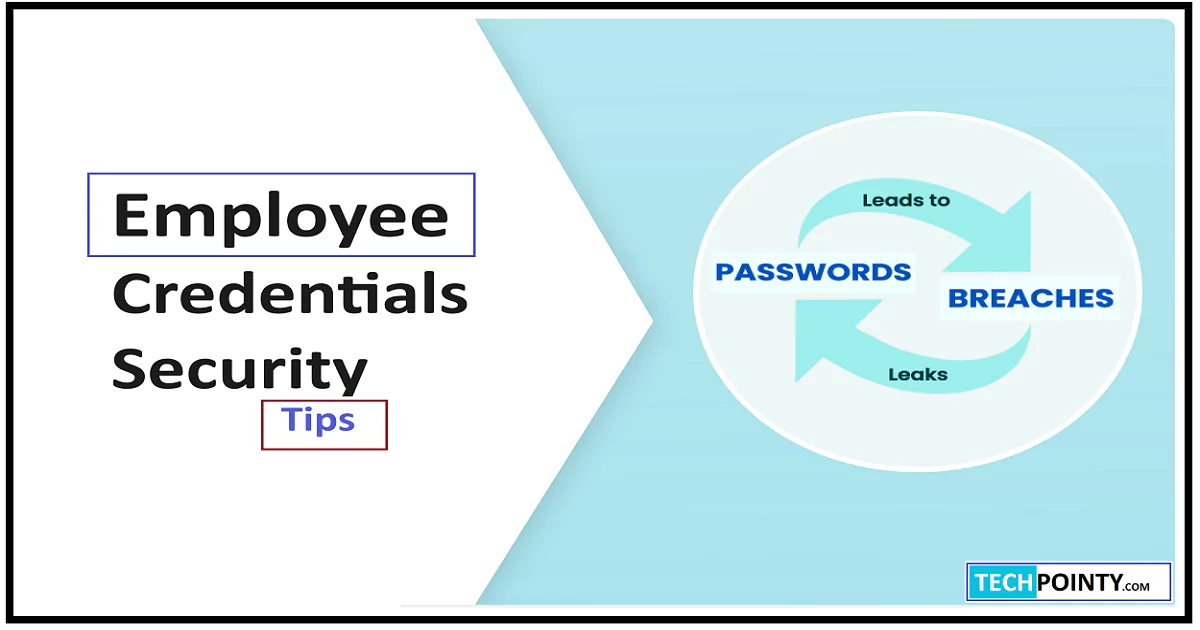
How Do You Stop Credential Theft and Phishing Attacks?
| Tactic | Method |
|---|---|
| Employee education | Train staff to identify phishing attempts and instill good password habits |
| Email security | Filter and monitor emails for phishing markers using AI |
| Multifactor authentication | Require an extra step like codes or biometrics to log in |
| Access controls | Restrict employee access to only necessary apps and data |
| Privileged access management | Limit admin rights to prevent abuse of elevated access |
| Perimeter security | Use firewalls, antivirus, and proxies to prevent breaches |
| Password management | Establish central control over the credential lifecycle |
Stopping credential theft requires layers of technological defenses and vigilant employees. Multifactor authentication in particular is crucial to thwart phishing by requiring secondary credentials. Ongoing security awareness education is also key. With a comprehensive approach, organizations can significantly reduce their breach risk.
Examining the Common Pitfalls in Employee Credential Security and How to Avoid Them
Employee credential security is riddled with pitfalls, but practices like multifactor authentication (MFA), single sign-on (SSO), and password management can help avoid them:
- Pitfall: Weak, reused passwords
Avoidance Tactic: Enforce automatic password rotation and complexity policies. Deploy password management tools. - Pitfall: Employees falling for phishing attempts
Avoidance Tactic: Institute security awareness education to spot phishing techniques. - Pitfall: Difficulty controlling cloud app access
Avoidance Tactic: Implement SSO to centralize cloud app credential management. - Pitfall: Widespread password sharing
Avoidance Tactic: Limit access through identity and access management. - Pitfall: Unmanaged departing employee access
Avoidance Tactic: Immediately revoke system access when employees leave. - Pitfall: Individual user control over credentials
Avoidance Tactic: Shift to centralized credential management under IT oversight. - Pitfall: Lack of visibility into access patterns
Avoidance Tactic: Log and monitor access for irregular activity indicating breaches.
By understanding and proactively addressing these pitfalls, organizations can tighten employee credential security and reduce their cyber risk exposure.
Implementing an Effective Enterprise Credential Management Strategy for End-to-End Protection
An effective credential management strategy involves:
- Assessing all systems and applications requiring credentials across the enterprise
- Deploying single sign-on (SSO) to centralize access control for cloud apps and on-prem systems
- Enabling multifactor authentication (MFA) across all resources to enhance security
- Implementing password management tools to generate, store, and rotate complex passwords
- Establishing access policies aligned to employee roles to prevent excessive permissions
- Revoking credentials immediately upon employee termination through automated workflows
- Logging and monitoring access patterns to detect anomalous activity
- Providing ongoing security awareness education to employees on credential best practices
- Performing routine audits to identify vulnerabilities like outdated passwords
- Assigning credential management oversight responsibility to IT/security teams
With these measures, companies can take back control over credential hygiene, gain visibility into access, shrink the attack surface, and protect themselves from breaches due to compromised employee accounts.
Strategies for securing employee login credentials
Here are effective strategies for securing employee login credentials:
- Enforce multifactor authentication (MFA) on all critical systems to prevent unauthorized access.
- Implement single sign-on (SSO) to allow IT to centrally manage and secure access to all applications.
- Use password management tools to generate and store complex, unique credentials.
- Educate staff on security best practices like passphrases and regular updates.
- Limit employee permissions with role-based access controls and least privilege principles.
- Revoke credentials immediately upon termination through automated identity lifecycle processes.
- Monitor access patterns to detect abnormal behavior indicative of a breach.
- Require strong passwords and enable automatic rotation policies to prevent stale credentials.
- Maintain segmented access controls and firewalls to complicate lateral movement after a breach.
- Provide ongoing phishing simulation training to inoculate staff against these common attacks.
With a defense-in-depth approach utilizing the right mix of technology controls and employee training, companies can develop an effective strategy for securing employee credentials against compromise.
Hackers Love These 5 Employee Credential Security Blunders – Here’s How to Avoid Them
Hackers exploit these common employee credential security mistakes:
- Blunder: Weak, reused passwords
Avoidance: Implement password management tools and multifactor authentication (MFA). - Blunder: Outdated systems with unpatched exploits
Avoidance: Maintain systems with the latest security updates and vulnerability monitoring. - Blunder: Minimal employee cybersecurity training
Avoidance: Institute regular phishing simulation and security awareness education. - Blunder: Uncontrolled cloud application access
Avoidance: Adopt single sign-on (SSO) to centralize cloud app credential management. - Blunder: Excessive user permissions
Avoidance: Right-size access with role-based controls and least privilege access.
Other fixes include revoking ex-employee access immediately, limiting admin rights with privileged access management, and monitoring access patterns for threats. Tightening credential hygiene, security awareness, and access controls makes life far harder for hackers.
Assessing the Damage: The High Costs of a Breach Involving Compromised Employee Accounts
Breaches involving stolen employee credentials can inflict severe financial and reputational damage:
- Direct costs to investigate and remediate a breach often run into millions. Each compromised record also incurs a per-record data breach cost.
- Business disruptions like outages and restoration efforts result in lost productivity and revenue during the breach.
- Customers lost due to damaged brand reputation and broken trust is hard to quantify but the material in impact.
- Regulatory non-compliance fines can run into the billions depending on factors like negligence, late disclosure, and the size of the breach.
- Lawsuits related to breaches pile on additional financial liabilities.
- Plummeting employee morale and turnover after a breach incur substantial HR costs.
- Company valuation and stock price often take a hit post-breach due to loss in competitive position.
- Insurance premiums almost inevitably rise after underwriters absorb a large claim payout.
While difficult to quantify precisely, it is undisputed that the business impact of a breach enabled by compromised employee accounts can run into tens if not hundreds of millions based on its multifaceted damage.
Conclusion:
Employee credential security is no trivial matter. Like a castle whose gates have been left unlocked, your business data and systems are vulnerable without proper defenses guarding employee logins. Yet many overlook this glaring weak link, failing to enact basic precautions. Don’t let your organization become yet another headline of “Company XYZ hacked via compromised employee accounts.”
With vigilance and a sound strategy focused on multifactor authentication, password hygiene, access controls, and education, you can keep the cybercriminals at bay. Think of it as an insurance policy with guaranteed returns in the form of avoided breach costs and a protected reputation. Don’t put off shoring up credential security any longer – do it now before you end up penning a regretful post-mortem explaining how your business got hacked.
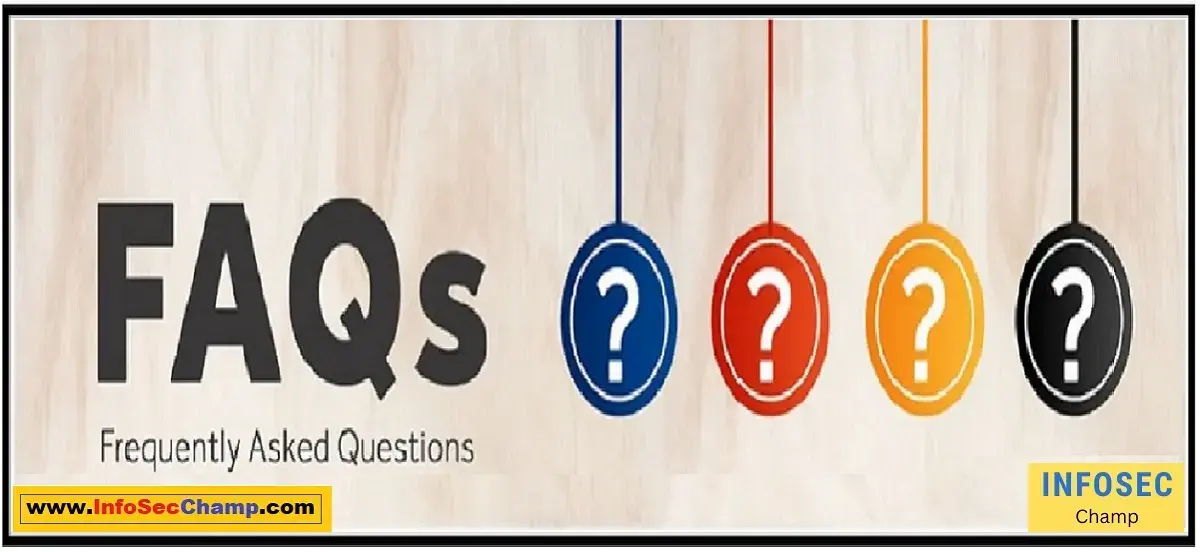
FAQs:
Q: How can I stop employees from reusing passwords?
A: Deploy password management tools that generate and store unique, complex passwords for each employee. Enforce automatic password rotation.
Q: What is the best way to prevent phishing attacks on employees?
A: Ongoing security awareness training through simulated phishing campaigns inoculates employees. Enable MFA as a backup.
Q: How do I secure access to cloud applications?
A: Single sign-on centralizes access control for both cloud and on-prem apps under one credentials policy.
Q: What are some low-cost ways to improve credential security?
A: Start with actions like enforcing automatic password rotation, removing ex-employee access, and mandating MFA on email.
Q: How can I tell if employee credentials have been compromised?
A: Monitor access logs for irregular activity and failed login attempts. Enlist breach detection tech.
Q: How often should you rotate employee passwords?
A: Every 60-90 days is ideal. Any more than 120 days is too long and risky.
Q: How long should employee passwords be?
A: At least 12 characters, with a mix of letters, numbers, and symbols. Avoid common words.
Q: What is the difference between single sign-on (SSO) and multi-factor authentication (MFA)?
A: SSO centralizes login, while MFA adds an extra credential check like a one-time code.
Q: Can implementing MFA make phishing more effective?
A: No, MFA effectively stops phishing even if credentials are stolen by requiring a second factor.
Q: What are some example strategies for securing employee credentials?
A: Multifactor authentication, password managers, access controls, and security awareness training.
Golden Quotes for Employee credentials security:
“Employee credentials are the keys to the kingdom – guard them wisely.”

