In today’s digital world, data security should be a top priority for every business for data security best practices. As cyber threats become more sophisticated, following proper data security best practices is crucial for protecting your company’s sensitive information. Implementing the right data protection strategies can help safeguard customer data, financial records, intellectual property, and other critical assets.
This article will provide an overview of the top data security best practices that your business needs to follow in 2023. Adopting these recommended tips and guidelines can help strengthen your cyber defenses and reduce the risk of a damaging data breach. We’ll cover techniques for access control, network security, employee training, encryption, physical security, and more. With the right data security best practices in place, you can lock down your systems and give your customers confidence that their information is safe. Read on for the top 10 data security best practices you must follow this year.
Limit Access with Least Privilege and Zero Trust Models
- Implement least privilege access controls so users only have access to the systems and data they need for their role. This limits damage from compromised accounts.
- Adopt a zero-trust model that requires verification for all access requests. Never trust anyone or anything by default.
- Use role-based access controls, multi-factor authentication, and privileged access management to limit administrative access.
- Segment networks and restrict lateral movement between security zones for data security best practices.
Protect Data with Strong Encryption Everywhere
- Encrypt data in transit and at rest to prevent unauthorized access. Use protocols like TLS, SSH, SSL, and IPsec.
- Encrypt sensitive data like customer PII, financial data, and intellectual property. Don’t leave any sensitive data unprotected.
- Require strong encryption keys of at least 2048-bit length. Rotate and replace keys periodically.
- Encrypt data on endpoint devices like laptops, mobile devices, and USB drives. Use full-disk encryption.
- Select proven enterprise-grade encryption methods like AES and RSA. Avoid outdated or proprietary algorithms.
Instill Security Awareness Through Employee Training
- Conduct new hire security training and annual refreshers on policies, risks, and responsibilities.
- Send simulated phishing emails to test employee readiness to identify and report attacks.
- Inform employees on identifying social engineering attacks, tailgating, and suspicious emails.
- Create a culture of security through newsletters, posters, and events. Reward secure practices.
- Mandate cybersecurity training completion with signed acknowledgment. Track to ensure 100% compliance.
Secure Your Network with Firewalls and Segmentation
- Use next-gen intrusion prevention and detection systems to analyze traffic and block known threats.
- Segment the network into zones based on trust levels, with strict controls on traffic between zones.
- Harden wireless networks with complex Pre-shared Keys, MAC filtering, and authentication.
- Use VPNs for secure remote access. Require MFA and block split tunneling.
- Perform regular vulnerability scans on external and internal network perimeters.
Control Physical Access to Sensitive Systems
- Use smart card or biometric authentication for data center and server room access. Disable badge sharing.
- Log all physical access with video surveillance. Retain footage in case incident response is required.
- Keep sensitive systems like servers in locked racks and cabinets. Control keys.
- Allow removal of assets only with management approval and audit logging.
- Secure laptops, devices, and storage media physically when not in use for data security best practices.
Implement Strong Identity and Access Management
- Enforce complex passwords minimum of 10 characters, changed every 90 days, using MFA.
- Use central AAA with RADIUS and LDAP for access control and centralized logging.
- Integrate identity management system with HR offboarding process to disable access immediately upon termination.
- Require elevated privileges for admin functions through PAM tools. Monitor admin actions.
- Block local admin rights through GPO. Approve exceptions only when validated need for data security best practices.
Monitor for Threats with SIEM and Analytics
- Aggregate and correlate logs from all critical systems into a centralized SIEM platform.
- Create alert rules to detect anomalies, known attack patterns, or policy violations.
- Monitor endpoint detection systems and network IDS/IPS for signs of compromise for data security best practices.
- Perform continuous vulnerability scanning of networks, websites, and applications.
- Hire or train specialized security staff to actively monitor systems, review alerts, and investigate issues.
Have an Incident Response Plan Ready
- Document detailed procedures for detection, containment, eradication, and recovery from incidents.
- Train staff on roles and responsibilities. Conduct mock incident response exercises.
- Have contacts established for law enforcement, regulators, cyber insurance, and PR.
- Prepare communications plan for notifying customers, authorities, and media in case of a breach.
- Invest in forensic analysis capabilities in case of a sophisticated attack for data security best practices.
Regularly Backup and Test Restores of Critical Data
- Perform daily incremental and weekly full backups of all critical systems and data.
- Encrypt backups and protect media physically and digitally. Store offsite.
- Test restores on a regular basis to ensure proper recovery procedures.
- For cloud or SaaS applications, validate backup and restore capabilities frequently.
- Consider air-gapped, immutable backups to protect from ransomware for data security best practices.
Keep Software Patched, Updated, and Configured Securely
- Patch operating systems, applications, and services promptly as updates are released.
- Standardize secure configurations through policy enforcement tools like SCCM.
- Automate deployment of approved patches through centralized patch management tools.
- Disable or remove unnecessary applications, services, features, ports, and protocols.
- Review configurations against benchmarks like CIS Top 20 Security Controls.
Disable Unnecessary Ports, Protocols, and Services
- Maintain a list of necessary ports, protocols, and services for business functions.
- Work with app owners to determine minimally required access.
- Block all unused ports through firewall policies and host-based rules.
- Disable unnecessary default system services via GPO or other means for data security best practices.
- Perform periodic scans with Nmap or other tools to detect unauthorized services.
Establish Secure Coding Practices for Applications
- Train developers on OWASP Top 10 risks like SQLi, XSS, broken auth, and misconfigurations.
- Conduct design and code reviews focused on security.
- Validate all inputs and sanitize output data. Encode user-supplied output.
- Use prepared statements and stored procedures in database/SQL calls.
- Mandate encryption for sensitive data processing.
- Minimize dependencies and third-party components. Keep libraries updated.
- Test for vulnerabilities throughout development and prior to production for data security best practices.
Validate Input Data to Stop Injection Attacks
- Reject inputs that don’t match expected data types, lengths, formats, and ranges.
- Sanitize special characters like escape sequences, HTML tags, and encodings.
- Use allow lists over deny lists to specify accepted characters and patterns.
- Limit the length of inputs like usernames, and addresses that have known maximums.
- Avoid eval(), unserialize(), and other risky functions on untrusted data.
- Use parameterized queries and prepared statements with bind variables for data security best practices.
Use MDM to Secure Endpoint Devices
- Enroll all company-owned and BYOD devices into MDM for policy enforcement.
- Require PIN/passwords for device access with automatic wiping after failures.
- Remote wipe lost or stolen devices to prevent data loss.
- Disable unneeded hardware like cameras, USB ports, and Bluetooth via MDM.
- Ensure devices are encrypted and prohibit jailbreaking/rooting.
- Push security updates, malware protection, and VPN profiles over MDM.
Adopt a Zero Trust Approach to Third Parties
- Vet suppliers and partners for security practices through audits and questionnaires.
- Limit third-party access to only systems required for the business relationship.
- Require MFA and least privilege controls for any external access.
- Encrypt data shared with third parties and monitor for misuse.
- Perform outbound scans to detect unauthorized access or data exfiltration channels for data security best practices.
Classify Data by Sensitivity Levels
- Document classification levels like public, internal, confidential, and regulated.
- Train staff on proper data handling based on classification.
- Require data owners to set classification levels and periodically review.
- Limit access to sensitive data to only authorized persons.
- Apply additional controls like encryption, and more restrictive permission levels on confidential data.
- Wipe highly sensitive data like PII completely when no longer needed for data security best practices.
Maintain Detailed Activity Audit Logs
- Centralize storage and analysis of logs from servers, network gear, and applications.
- Normalize logs into a common format for better correlation and visibility.
- Trigger alerts on suspicious activity like repeat failed logins and privilege escalation.
- Review logs regularly for anomalies and incidents.
- Mandate logging and retention periods based on data classification levels.
- Secure logs against tampering, deletion, and unauthorized access for data security best practices.
Develop Policies for BYOD and Remote Work
- Require enrollment in MDM solution for access to corporate data and email.
- Restrict device access based on OS, patch levels, and configured security controls.
- Limit access permissions from personal devices. Block access to sensitive systems.
- Train remote workers on the secure setup of home networks, WiFi, and physical security.
- Require the use of VPN with MFA for all remote access to corporate resources.
- Regularly revalidate personal devices to confirm compliance with policies.

25 Best Data Security Practices to Adopt Right Now | Data security best practices
| Number | Data Security Best Practice |
|---|---|
| 1 | Implement the least privilege access controls and zero trust models to limit damage from compromised accounts |
| 2 | Encrypt data in transit and at rest using strong standards like AES 256-bit |
| 3 | Segment networks restrict lateral movement between security zones |
| 4 | Require multi-factor authentication for remote access and privileged users |
| 5 | Install next-gen firewalls, IPS/IDS, and SIEM solutions to monitor threats |
| 6 | Control physical access to data centers and systems |
| 7 | Develop a comprehensive employee cybersecurity training program |
| 8 | Regularly patch operating systems, software, and firmware |
| 9 | Disable unnecessary services and protocols, open ports |
| 10 | Establish backup and recovery procedures, test regularly |
| 11 | Create detailed incident response plans for security events |
| 12 | Validate all application inputs and sanitize output data |
| 13 | Adopt secure system configuration standards and policy enforcement |
| 14 | Use data loss prevention and rights management on sensitive data |
| 15 | Enroll employee and BYOD devices into the MDM solution |
| 16 | Classify data by sensitivity levels and handle it accordingly |
| 17 | Maintain detailed logs from all critical systems and network devices |
| 18 | Vet third parties and limit access according to the least privilege |
| 19 | Implement identity, credential, and access management systems |
| 20 | Perform regular vulnerability scanning and risk assessments |
| 21 | Establish secure coding practices and testing for applications |
| 22 | Train staff to identify social engineering attacks and suspicious emails |
| 23 | Develop policies and controls for remote work and cloud usage |
| 24 | Encrypt sensitive data shared with third parties |
| 25 | Continuously monitor for threats and review logs for anomalies |
Conclusion:
In today’s data-driven world, businesses can’t afford to ignore cybersecurity. Implementing data security best practices needs to be a top priority for protecting your organization against ever-evolving digital threats. By taking actions like controlling access, encrypting data, securing networks, training employees, and monitoring systems, you can greatly reduce your risk of a damaging breach.
While no single solution is a silver bullet against all attacks, having layered defenses makes the bad guys work much harder. Adopt these proven data security best practices to lock down your critical systems and sensitive data against compromise. When advanced persistent threats arise, you’ll be ready to detect, respond, and safeguard your assets. Don’t wait to be the next victim of a cyber incident – take action now to implement these vital data security protocols. Your customers, employees, and business will thank you.
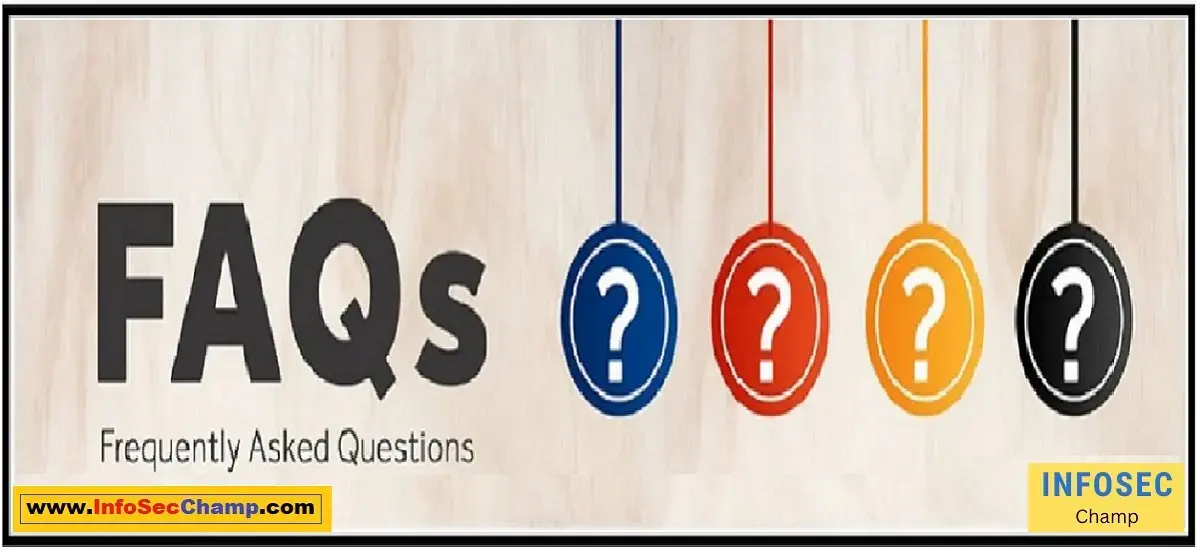
FAQs:
Q: What are some basic data security best practices?
A: Basic data security best practices include using firewalls, VPNs, and endpoint protection; requiring strong passwords and multi-factor authentication; encrypting data in transit and at rest; installing software patches and updates promptly; limiting physical access to systems; and training staff on security awareness.
Q: How can companies improve their data security?
A: Companies can improve data security by implementing least privilege access controls, network segmentation, SIEM monitoring, regular vulnerability scanning, secure system configurations and coding practices, and comprehensive employee training. Adopting zero trust and data loss prevention models also enhances security.
Q: What are the risks of poor data security practices?
A: Poor data security practices increase the risk of data breaches, ransomware attacks, IP theft, fraud, and regulatory non-compliance. Lack of access controls and encryption can lead to compromise of customer records, financial data, and other sensitive information.
Q: What are some data security best practices for remote workers?
A: For remote workers, enable VPN and MFA for access, use endpoint management tools, encrypt data, train on safe web usage, require strong WiFi security, mandate device locking, provide secure collaboration tools, and limit access to only necessary systems.
Q: How often should businesses evaluate their data security practices?
A: Businesses should continuously evaluate data security practices but at minimum conduct an annual audit of policies, procedures, and technology controls around data protection. Regular risk assessments help address gaps before they become problems.
Q: What are some key data security regulations companies need to follow?
A: Key data security regulations include PCI DSS for payment data, HIPAA for healthcare data, FERPA for student information, GDPR for EU citizen data, CCPA for California residents, and various state breach notification laws.
Q: Who is typically responsible for data security at an organization?
A: The Chief Information Security Officer (CISO) typically oversees the development and enforcement of data security strategies and controls. However, all employees have the responsibility for following policies protecting data.
Golden Quotes:
“The difference between data protection and data security is encryption.” – Chad Perman

