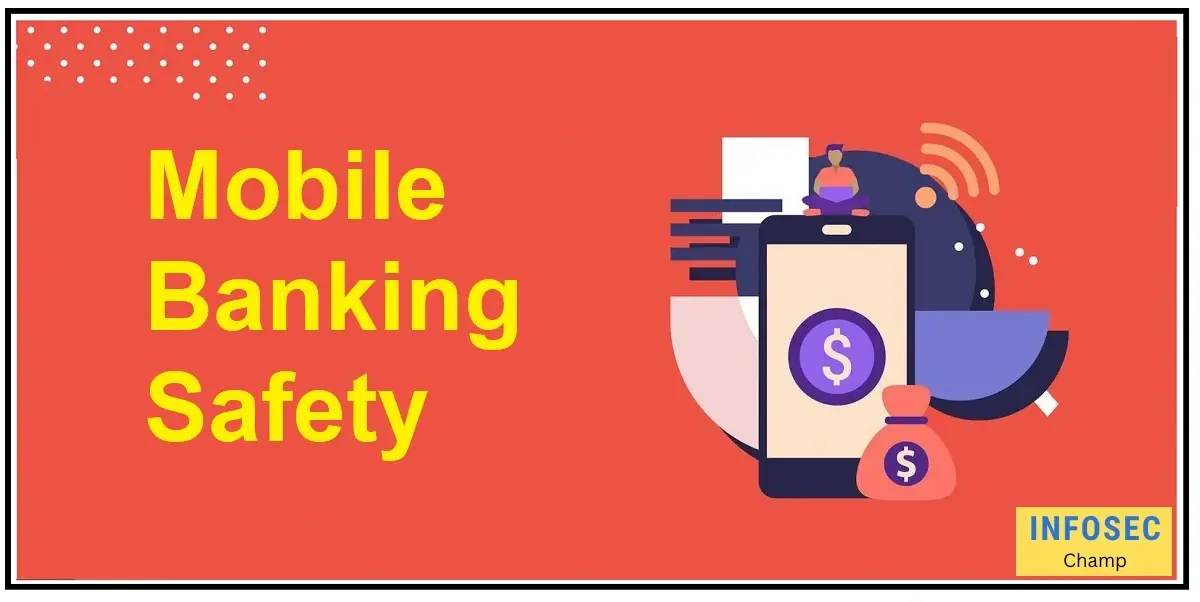25 Mobile Banking Security Tips to protect your bank account from potential risks when using mobile banking, and pointers for utilizing mobile banking safely and protecting your bank account:
- Set up two-factor authentication and choose a secure password.
- When using public Wi-Fi to access your bank account, use caution.
- Regularly update your device’s security software.
- Utilize an antivirus program or security app on your smartphone.
- Be on the lookout for shady texts, emails, or phone calls.
- Use only trusted banking apps that you download from the official app store.
- Don’t store your login details on your device.
- By using a PIN or fingerprint recognition, keep your device secure.
- Never click any links contained in emails or texts that purport to be from your bank.
- When accessing your bank account online, make sure the connection is safe.
- Regularly check your bank account for any odd activity.
- Inform your bank right away if any devices are lost or stolen.
- For your bank account and other internet accounts, use multiple passwords.
- Stay away from using jailbroken or rooted devices to access your bank account.
- Update your smartphone and banking app to the most recent security patches.
- Maintain the privacy of your personal information, including your Social Security number.
- Do not access your bank account on a public computer.
- Avoid falling for phishing scams and refrain from giving out personal information to unauthorized sources.
- When utilizing public Wi-Fi, use a virtual private network (VPN) for increased security.
- Be careful when granting mobile banking apps access to your personal data.
- Avoid keeping private data on your smartphone, such as credit card numbers.
- For malware protection on your device, use security software.
- Never divulge your financial login credentials to anyone.
- Keep an eye out for any fraudulent transactions in your bank account.
- For specific transactions, such as significant purchases or overseas transactions, you might want to set up notifications.
You can help keep your bank account and personal information secure when using mobile banking by paying attention to these suggestions.
What are the potential Risks of Online Banking and how can they be mitigated?
An effective and handy option for consumers to handle their finances is now online banking, but there are also some potential concerns. Users must be aware of the security dangers associated with internet banking in the digital age and take precautions to protect themselves. Following are some of the most prevalent risks connected with internet banking and how to reduce them:
- Phishing Scams: Through phony emails, websites, or messages, hackers try to fool people into giving up personal information, including login credentials and credit card details. It’s critical to avoid clicking on dubious links, use antivirus software, and exercise caution when responding to unwanted emails that request personal information in order to reduce this danger.
- Unsecured Wi-Fi: It is not advised to use public Wi-Fi to access online banking accounts as these networks are frequently unprotected, making your data susceptible to theft. When logging into your online banking account, utilize a secure, encrypted Wi-Fi connection to reduce this danger.
- Malware: Malicious software that infects your system and threatens your privacy is referred to as malware. Maintain the most recent security updates on your computer and mobile device to reduce this danger, and refrain from downloading or installing any dubious files.
- Out-of-date security software: Out-of-date security software exposes your machine to hacker attacks. Maintain regular updates for your firewall and anti-virus programs to reduce this risk.
- Hackers can quickly decipher weak passwords, and using the same password for several accounts raises the possibility of a security breach. Use strong passwords that combine letters, numbers, and special characters to reduce this risk. You should also use a distinct password for each of your online accounts.
- Social engineering: This term describes the methods hackers employ to deceive people into disclosing their personal information. Avoid giving out personal information to strangers and be skeptical of telemarketers if you want to reduce the danger.
It’s critical to be knowledgeable about the potential risks associated with online banking and to take precautions to safeguard your personal data. This includes creating secure passwords, avoiding using public WiFi, and updating your security software. You can lessen the possibility that a security breach in online banking will result in the compromise of your personal information by adhering to these recommended practices.
What measures should you take to ensure Mobile Banking Safety?
The ability to execute transactions, check balances, and transfer money all from the convenience of our smartphones has altered the way we handle our finances. But this ease also increases the possibility of security concerns. There are steps that must be taken in order to guarantee the security of your mobile banking transactions. The following advice can help you keep your mobile banking safe:
- Use Strong Passwords: For your mobile banking app, use a strong, one-time password that combines letters, numbers, and special characters. Useless information like your name or birthdate should be avoided.
- Enable two-factor authentication: Two-factor authentication increases the security of your mobile banking account by requiring a second form of identification before logging in, such as a code delivered to your phone. Hackers will find it far more challenging to access your account as a result.
- Download from a Trusted Source: Only download mobile banking applications from reputable stores, like the App Store or Google Play Store. Avoid downloading apps from unofficial sources since they can be infected with malware and jeopardize your security.
- Keep Your Operating System Up-to-Date: Security fixes that are included in routine software upgrades help keep your device and mobile banking app secure. To benefit from these security updates, make sure your operating system is up to date.
- Use a Secure Wi-Fi Network: Use a secure Wi-Fi network to use your mobile banking app. Public Wi-Fi networks are frequently unprotected, which allows hackers to utilize them to steal private data.
- Be Wary of Public Wi-Fi: When using public Wi-Fi, exercise caution when it comes to the data you provide and the websites you access. On public Wi-Fi networks, stay away from logging onto critical information like your mobile banking account.
- Keep Your Device Secure: When not in use, keep your mobile device safe by locking it with a password or PIN and storing it in a secure location.
- Watch for Suspicious Behavior: Keep an eye out for any unusual activity on your account, and report any unauthorized transactions right once.
- Don’t Share Sensitive Information: Never discuss sensitive details over the phone or by email, such as your password or account information.
- Use a Mobile Security App: A mobile security app offers a supplementary defense against malware, viruses, and other security concerns.
You may enhance the security of your mobile banking transactions and safeguard your financial information from online risks by heeding these recommendations. To help keep your money and information safe, be on the lookout and take precautions to secure your mobile banking account.
How to protect your bank account from mobile banking security threats?
The use of mobile banking to handle finances and check bank accounts has grown in popularity, but it also introduces new security dangers. Follow these essential steps to protect your bank account:
- Use strong passwords: Don’t use the same password for several accounts. Instead, choose a strong, unique password for your mobile banking app. To increase security, enable two-factor authentication.
- Update your software: Update your device’s operating system and all other programs, including your mobile banking app, on a regular basis. Security fixes that repair vulnerabilities are frequently included in updates.
- Avoid using public WiFi: Do not do mobile banking on public WiFi networks. Your bank account information is at risk when using public Wi-Fi since it is so simple to steal.
- Be cautious of suspicious emails or text messages: Do not click on links or download attachments from emails or texts that you do not trust. Be wary of suspicious emails and texts. These might be infected with malware that jeopardizes the safety of both your device and your bank account.
- Use a trusted device: For mobile banking, only use reliable, secure devices. Avoid utilizing devices that have been jailbroken or rooted since they may have security flaws that render them more vulnerable to attack.
- Enable device encryption: To secure your data in the event that your smartphone or tablet is lost or stolen, enable device encryption.
- Be wary of third-party apps: Be cautious while installing programs from third parties; always download apps from reputable sources, such as the official app store. Some third-party applications might be infected with malware or spyware, jeopardizing the security of your computer and financial accounts.
- Avoid storing sensitive information: Don’t keep personal information like your Social Security number or bank account password on your device.
- Watch for signs of fraud: Regularly check your bank account, and report any strange activity to your bank right away.
- Use a virtual private network (VPN): To encrypt your internet connection and safeguard your data when using public Wi-Fi, use a VPN.
You can guard your bank account and personal information against mobile banking security threats by heeding the advice in this article. Additionally, it’s crucial to pick a bank that has strong mobile banking security features like device encryption and two-factor authentication.
What makes Secure Mobile Banking a trusted option for banking transactions?
Because of its sophisticated security safeguards that shield users’ financial information from theft, fraud, and unauthorized access, Secure Mobile Banking has established itself as a reliable option for banking transactions. Some of the elements that make Secure Mobile Banking a reliable choice are listed below:
- Two-Factor Authentication: Users must enter two pieces of identity, such as a password and a one-time code sent to their mobile device, in order to access their accounts using two-factor authentication. Unauthorized individuals will find it more challenging to access their accounts as a result.
- Encryption: Data during a mobile banking transaction is communicated and stored via encryption, which turns the data into a code that only the intended recipient can decipher. Hackers will find it much harder to access private data as a result.
- Regular Security Updates: To guarantee that any security flaws are corrected, mobile banking apps are often updated. Users are better protected from current dangers thanks to this.
- Monitoring: Mobile banking apps keep an eye out for questionable behavior and alert users when any is found. This makes it easier to spot and stop fraudulent transactions.
- Geolocation Services: Secure Mobile Banking apps use geolocation services to pinpoint the user’s position, which enables banks to keep an eye out for anomalous transactions coming from unexpected regions.
- Secure Servers: Mobile banking apps make use of secure servers that are guarded against unauthorized access. By doing this, sensitive data is safeguarded against theft and misuse.
- Customer Support: The majority of mobile banking apps offer specialized customer support groups on hand to help consumers with any security questions.
As a result of the sophisticated security features it provides, Secure Mobile Banking has established itself as a reliable choice for banking transactions. Users can feel assured in knowing that their financial information is safe and secure by using secure mobile banking.
What are the top 25 best practices for mobile banking security?
People now use mobile banking on a daily basis, however, there is a risk of security breaches because of this. It’s crucial to adhere to the best practices for mobile banking security in order to protect your bank account and personal information. The top 25 best practices for protecting your mobile banking transactions are listed below:
- Keep your phone secure Use a strong password Use a strong password that is hard to guess. Your password should be a combination of letters, numbers, and symbols.
- Keep your phone secure- To lock your phone, use a password, pin, or fingerprint.
- Keep your software up-to-date – Update your program regularly. To make sure the most recent security features are loaded, regularly update the operating system and app software on your phone.
- Use only secure Wi-Fi networks – Avoid utilizing public Wi-Fi networks when using mobile banking; only use secure Wi-Fi networks.
- Be cautious of phishing scams – Be wary of phishing schemes and avoid clicking on dubious links or responding to unsolicited messages by providing personal information.
- Enable two-factor authentication – Using two-factor authentication will provide your mobile banking transactions an additional layer of security.
- Use a reputable mobile banking app – Make sure the mobile banking app you use is from a credible source and has positive ratings and reviews.
- Keep your antivirus software up-to-date – Keep your antivirus program current. Update your antivirus program frequently to keep your phone safe from viruses and malware.
- Be cautious of free Wi-Fi – Use free Wi-Fi with caution and refrain from accessing private data, such as mobile banking.
- Avoid jailbreaking or rooting your phone – Avoid jailbreaking or rooting your phone because doing so can leave it open to security threats.
- Keep your phone close to you- never leave it unattended in public.
- Keep your personal information private – Avoid disclosing any of your sensitive information to anyone, including your social security number and bank account details.
- Keep your phone with you – Keep an eye on your account frequently. Make sure there are no fraudulent transactions by often reviewing your mobile banking transactions.
- Be wary of public charging stations – Be cautious when using public charging stations. Instead, use a charger from a reputable supplier or bring your own.
- Use a secure connection – Make sure your mobile banking connection is secure and encrypted by using a secure connection.
- Do not store sensitive information on your phone – Store sensitive information, such as your banking password, in a secure area rather than on your phone.
- Use a virtual private network (VPN) – When accessing sensitive material online, use a VPN to encrypt your internet connection.
- Be careful with apps – Apps should only be downloaded from reliable sources, and you should be wary of any that request too many permissions.
- Do not download or install unknown software – Avoid downloading or installing software from unidentified sources. Doing so could damage your phone and your bank account.
- Be aware of public displays – Be wary of public displays – Use caution when entering important data on a public display, such as your banking password.
- Use a mobile device management (MDM) solution – Use a mobile device management (MDM) system to monitor and regulate how your mobile device is used.
- Log out of mobile banking when finished – When finished, log out of your mobile banking app.
- Enable remote wiping – Enable remote wiping on your phone in the event that it is misplaced or stolen.
- Store backups in a secure location – Backups should be kept in a safe place. – To safeguard your critical information, store phone backups in a secure area.
- Educate yourself on mobile banking security – Learn about the security of mobile banking. Keep up with the most recently mobile banking security concerns and recommended procedures to keep your bank account safe.
You can make sure that your bank account and personal information are secure by adhering to these top 25 mobile banking security best practices.
Is Safe Mobile Banking a reality or a myth?
Safe mobile banking is the practice of doing online financial transactions using a mobile device, such as a smartphone or tablet, in a secure manner. It is hotly contested whether safe mobile banking actually exists or is just a fantasy.
On the one hand, mobile banking has become much more commonplace in recent years, and numerous financial institutions have put security safeguards in place. For instance, secure socket layer (SSL) certificates, encryption, and two-factor authentication are often used techniques to safeguard user information and thwart illegal access.
However, worries regarding the security of mobile banking have been raised in light of the rising number of cyber threats, including phishing schemes and mobile viruses. These dangers have the potential to jeopardize private financial data, resulting in identity theft and other types of financial fraud.
Despite these worries, many experts think that safe mobile banking is a reality that necessitates a multi-layered approach to security rather than a myth. Strong passwords, frequent software upgrades, and the use of security tools to identify and stop criminal activity should all be part of this strategy. A trustworthy Wi-Fi provider or the networks offered by your financial institution are good examples of safe and secure networks to use.
Financial organizations also have a duty to inform their clients about secure mobile banking procedures. This can entail supplying details on the various security mechanisms in use, how to spot and prevent scams, and what to do in the event that an account is compromised.
While there are hazards involved with mobile banking, you can make sure your financial transactions are secure by using it responsibly and putting strong security measures in place. You can contribute to making safe mobile banking a reality for you by taking the necessary precautions to safeguard your information and remaining alert to any risks.
Can Phone Hacking put your mobile banking transactions at risk?
Yes, phone hacking poses a risk to your mobile banking activities. An attacker may gain access to sensitive data, including passwords, private details, and banking information, using a hacked phone. Once they have this information, they can commit fraud or steal your money.
A phone can be compromised in a number of ways. Typical techniques include:
- Malicious apps: Unsecured or dangerous apps have the potential to allow hackers access to your phone’s data.
- Phishing scams: Attackers may employ phishing to deceive you into providing sensitive data, including passwords or banking information, on a phony website or app.
- Public Wi-Fi: Joining an unprotected Wi-Fi network can make it simpler for hackers to access the data on your phone.
- Unsecured Bluetooth: By pairing with an unprotected Bluetooth device, you could provide an attacker access to the data on your phone.
- It’s critical to take the following procedures to safeguard your mobile banking transactions:
- Update the apps and operating systems on your phone.
- Only download software from reputable websites, such as the device’s official app store.
- For your phone, use a strong password that you update frequently.
- For your mobile banking app, enable two-factor authentication.
- Avoid falling victim to phishing schemes by only providing critical information on safe websites or apps.
- To utilize your mobile banking app, stay away from insecure Bluetooth connections and public Wi-Fi.
- To assist safeguard your phone from hacking efforts, think about utilizing a security app, such as an antivirus or anti-malware app.
You can lower the likelihood that phone hacking will compromise your mobile banking transactions by following these procedures. However, it’s crucial to keep an eye out for any security risks to your phone and to exercise caution. It is crucial to act quickly to secure your phone and your personal information if you believe your phone has been compromised.
What are the top 25 Mobile Banking Security Tips to protect your bank account?
A growing number of people are using mobile banking to handle their accounts, but this raises new security issues. It’s crucial to take security precautions for your mobile device and personal information protection in order to guarantee the security of your bank account. Here are 25 recommendations for mobile banking security:
- Use a secure password: Create a strong, one-time password using a combination of upper- and lowercase letters, digits, and symbols.
- Activate two-factor authentication (2FA): Two-factor authentication increases security by asking you to enter a code texted to your phone before gaining access to your bank account.
- Avoid using public WiFi since it is insecure and readily hackable. When accessing your bank account, make sure the connection is secure and encrypted.
- Keep your phone software updated: Regular software upgrades strengthen your device’s security by repairing security flaws.
- Install a reputable security app: Use a trustworthy security app to shield your phone against viruses and malware.
- Avoid installing untrusted apps: Install programs only from reputable stores like the Apple App Store or Google Play Store.
- Be careful what you click on: Steer clear of clicking on links in emails or texts you didn’t expect, especially if they seem fishy.
- Keep your personal information private: Never give your personal information online, such as your social security number or bank account number.
- Log out of your bank account: When you’re done using your bank account, log out to avoid illegal access.
- Keep your phone close by To avoid unauthorized access to your bank account, keep your phone close by at all times.
- Enable phone lock: To prevent unauthorized access, enable a passcode or fingerprint lock on your phone.
- Be aware of phishing scams: Be wary of emails or texts that request personal information from you, particularly your login credentials.
- Use a VPN: To secure your internet connection and safeguard your personal information, use a Virtual Private Network (VPN).
- Turn off your phone’s Wi-Fi when not in use: In order to prevent your device from connecting to insecure networks, turn off the Wi-Fi on your phone while it is not in use.
- Don’t save login information: Refrain from saving your login details on your device. Doing so makes it simpler for someone to access your bank account.
- Don’t jailbreak or root your phone: Your phone’s security measures may be removed if you jailbreak or root it, increasing the risk of hacking.
- Use a secure internet connection: To access your bank account, use a secure internet connection, such as a cellphone data connection.
- Don’t text sensitive information: Text messages are not safe, so avoid sending private information like your social security number or bank account number.
- Avoid using public computers: Avoid utilizing public computers to access your bank account. Public computers may be contaminated with malware.
- Use reputable anti-virus software: To shield your device from viruses and malware, use a reliable anti-virus program.
- Be mindful of the apps you use: Some apps may acquire your personal information, so use caution when using them and when they access information.
- Keep your phone’s battery charged: Maintain a charged phone battery so that you can react quickly if your phone is lost or stolen.
- Use a secure browser: To access your bank account, use a secure browser, such as Mozilla Firefox or Google Chrome.
- Enable remote wipe: Remote wipe will help in removing the data of the mobile in case of theft or missing the mobile handset, remote will safeguard on misuse of information on mobile.
- USE MDM solution: for better control of mobile device management
What are the most common mobile banking security risks and how to avoid them?
Although managing financial transactions through mobile banking has grown convenient, the potential for security breaches is rising along with technology. Some of the most prevalent mobile banking security threats are listed below, along with tips on how to avoid them:
- Unsecured Wi-Fi connections: It is advised against using public Wi-Fi networks for banking transactions because they are susceptible to hacking. Use a virtual private network (VPN) to encrypt your internet connection if it is unavoidable.
- Phishing scams: Fraudsters may send phony emails or texts posing as representatives of your bank and requesting private data, such as your password or credit card number. Never divulge your personal information until you initiate the communication, and always confirm the sender’s identity.
- Malicious apps: Installing software from unreliable sources puts your device and bank account at risk. Avert apps that request too many permissions and only download apps from the official app store.
- Outdated software: obsolete software Updating the operating system and bank app on your device frequently can help prevent security lapses. Hackers may have taken advantage of flaws in older versions of software.
- Lost or stolen devices: It’s critical to act quickly to secure your information if your device has been lost or stolen. Take advantage of any remote wipe tools to destroy critical information and notify your bank of the loss.
- Skimming: When you use an ATM or a card reader with a skimming device connected, your card information is stolen. Examine the card reader before using it, and cover the keypad when entering your PIN to prevent skimming.
- Insecure passwords: Weak passwords or using the same password across many accounts put you at greater risk of being hacked. Use two-factor authentication whenever it is offered and make sure your passwords are always strong and unique.
- Social engineering: By impersonating a reliable authority figure, social engineers may persuade you to divulge your personal information. Never submit your personal information until you are positive of the sender’s identity, and be suspicious of unsolicited information requests.
- Fake mobile banking websites: Fraudsters may construct bogus mobile banking websites in order to steal your information. Always check the website’s security certifications and scan the address bar for the padlock icon.
- Public charging stations: Public charging stations could be equipped with malware or other hacking tools that could compromise your device and steal your data. Use a reliable charging station or your own charger.
You can lessen the risk of security breaches when using mobile banking by being aware of these dangers and taking precautions to secure your information.
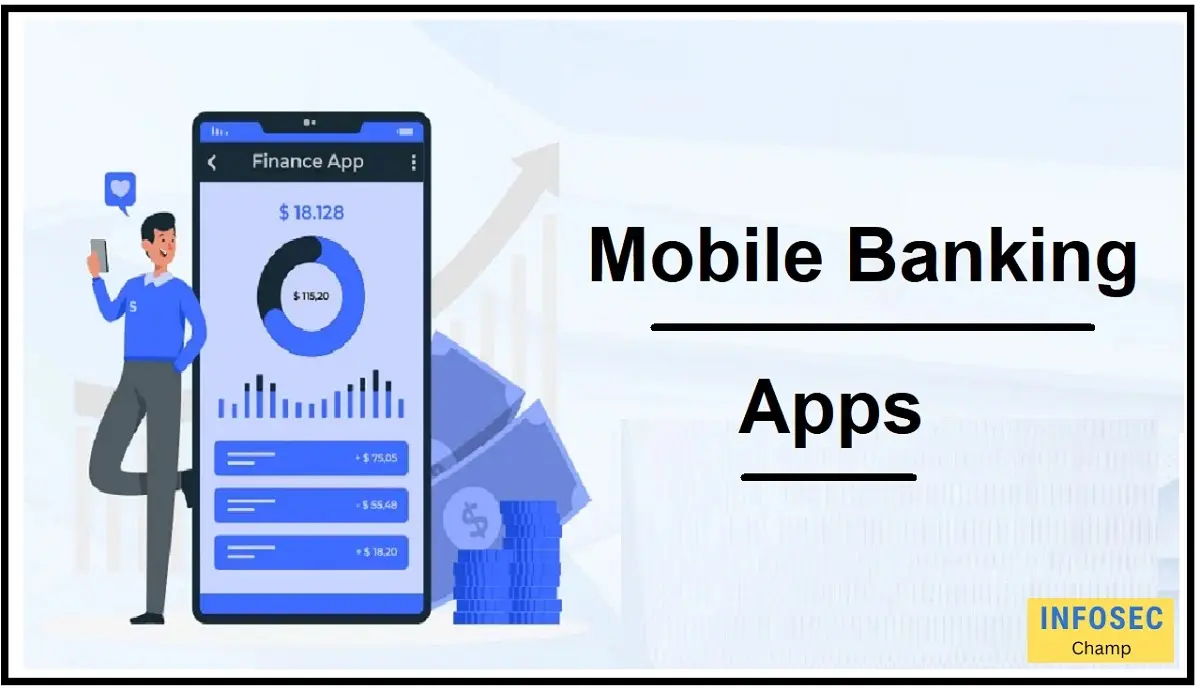
How can you secure a mobile banking app?
Top Recommendations for Securing Your Mobile Banking App
Individuals now find mobile banking to be a simple method to manage their finances, but it also introduces new security issues. It is crucial to protect the security of your bank account information and transactions that gave rise to mobile banking customers. The top 23 security suggestions for mobile banking apps are shown below.
- Choose a strong password: To secure your mobile banking app, use a strong password that combines letters, numbers, and symbols. To keep your account secure, make sure to change your password frequently.
- Enable two-factor authentication: Two-factor authentication encrypts your account by asking you to provide both a password and a special code.
- Use a reliable app: Avoid third-party app shops and only download mobile banking apps from the official app store.
- Update the software on your phone: To make sure your phone software has the most recent security features and updates, update it frequently.
- When not in use, turn off Bluetooth: Doing so will help guard against illegal access to your device.
- Avoid using public Wi-Fi: Public Wi-Fi is a vulnerable network, therefore you should avoid using it to access your mobile banking app.
- Don’t save login information: Login information shouldn’t be saved on a phone because it can be readily accessed by unauthorized people.
- Log out after use: After each session, always log out of your mobile banking app to avoid unwanted access to your account.
- Be cautious of phishing scams: Phishing scams frequently use emails or text messages that request personal information from you.
- Use a VPN: To encrypt your connection when using your mobile banking app, use a virtual private network (VPN).
- Maintain antivirus software in place: In order to shield your device from infection, install antivirus software.
- Be careful of public charging: Avoid charging at public charging stations since they may be infected with malware that compromises your device and banking information.
- Don’t click on suspicious links: Avoid clicking on links in emails or text messages that seem sketchy.
- Keep your device locked: To prevent illegal access to your banking information, always lock your device when not in use.
- Enable remote wiping: Enable remote wiping on your device so that you can erase important data from it in the event that it is lost or stolen.
- Keep track of all transactions: To quickly spot any fraudulent transactions, keep track of all transactions done using your mobile banking app.
- Monitor your account regularly: Keep an eye out for any fraudulent transactions or strange behavior on your account.
- Don’t share personal information: Passwords and Social Security numbers are examples of sensitive information that shouldn’t be shared with anyone.
- Be cautious of free Wi-Fi hotspots: Free Wi-Fi hotspots can be used by hackers to steal important information, so be wary of them.
- Use a secure connection: When accessing your mobile banking app, only use secure connections, such as SSL.
- Don’t save sensitive information: Don’t store private information on your device, including banking information.
- Don’t jailbreak or root your device: Avoid jailbreaking or rooting your device because doing so can increase its susceptibility to security risks.
- Use a passcode lock: To prevent unwanted access, use a passcode lock on your device.
How can you avoid Online Banking Security Issues while using your mobile?
The popularity of online banking has grown along with mobile technologies. You can quickly, easily, and from anywhere at any time access your bank account. However, as mobile banking becomes more popular, the likelihood of security breaches has also grown. We’ll look at some advice on avoiding online banking security risks while using your mobile device in this article.
- Use a secure network: Make sure you’re using a secure network, such as a private Wi-Fi connection when you access online banking. Public Wi-Fi networks are unsafe and simple targets for hackers.
- Use a strong password: For your online banking account, be sure to use a strong password. A password that combines letters, numbers, and symbols is considered to be strong.
- Keep software up to date: Make sure the banking app on your mobile device and other devices is updated with the most recent security fixes. Updates typically include vulnerabilities and security patches.
- Be cautious of phishing scams: A typical sort of attack, phishing scams include the sender sending a false email or message that appears to be from a reliable source and requests critical information. Never email critical information; always verify the email address of the sender.
- Use two-factor authentication: Your online banking account is more secure when you use two-factor authentication. In addition to your password, you’ll need to input a code to access your account.
- Don’t use public computers: Avoid utilizing shared or public computers or devices when conducting internet banking. Your account information may be compromised by malware or spyware on public computers.
- Use anti-virus software: Use antivirus software to protect against malware attacks. Ensure that antivirus software is installed on your mobile device.
- When finished, log out of your online banking account. This is especially important if you’re using a shared device.
- Keep your device locked: To prevent unwanted access to your online banking account, keep your mobile device locked while not in use.
- Be wary of unsolicited emails or messages: Any unsolicited emails or messages requesting your banking information should be avoided. By email or text message, your bank will never request your password or any other sensitive information.
- Check your bank statement regularly: To make sure there have been no fraudulent transactions, regularly review your bank statement.
- Enable fraud alerts: Activate fraud alerts to receive notifications of any questionable activity on your bank account.
- Don’t click on links in emails: Avoid clicking links in emails from sources you don’t know. It can cause your device to download malware or become the victim of a phishing scam.
- Avoid using public Wi-Fi: Don’t conduct online banking transactions utilizing public Wi-Fi networks. Public Wi-Fi networks are unsafe and simple targets for hackers.
- Use a reputable bank: Opt for a bank with a solid history of security and data protection.
In conclusion, by heeding this advice, you may safeguard your online banking data and lower the likelihood of security lapses. Be proactive and take measures to secure your online banking account to safeguard your private data.
What are the different Types of Mobile Security available to secure your bank transactions?
People now handle their funds in a popular and practical way using mobile banking, but as technology has advanced, security has grown to be a key concern. Understanding the various mobile security options is crucial for protecting your bank transactions in light of the rising amount of online banking activities. We will talk about the many mobile security alternatives available to protect your financial transactions in this article.
- Encryption: Data security can be achieved through encryption, which transforms data into an unreadable format. This technique, which encrypts the data before sending it over the internet, is frequently utilized in mobile banking transactions. This makes sure that unauthorized users cannot intercept or read the data.
- Two-Factor Authentication: Two-factor authentication (2FA) adds an extra layer of protection by requiring users to input both their password and a one-time code given by the bank. Having only authorized users to access their accounts is much easier thanks to this.
- Virtual Private Networks (VPNs): A VPN is a safe network that enables users to securely access the internet, even when utilizing free public Wi-Fi. Using a VPN makes it impossible for hackers to intercept and read the data being transferred. For people who routinely access their financial accounts over public Wi-Fi networks, this is a fantastic choice.
- Biometric authentication: Biometric authentication verifies a user’s identity using their distinctive physical attributes, such as their fingerprints. Due to the added security, this technique offers, mobile banking transactions are becoming more and more popular.
- Mobile Device Management (MDM): MDM is a security tool that enables businesses to control and protect the mobile devices that their staff members use. This makes it less likely that private information, such as banking details, will be hacked.
- Firewall: incoming and outgoing network traffic is monitored and managed by a firewall, which is a network security mechanism. This aids in preventing cyberattacks and illegal access to critical data, such as financial information.
- Anti-Virus and Anti-Malware Software: Anti-virus and anti-malware programs are crucial for shielding mobile devices from harmful software and online attacks. Before threats like viruses, spyware, and malware damage your device or steal vital data, this program assists in finding and eliminating them.
To sum up, there are various mobile security options available to protect your banking activities. It’s critical to comprehend these choices and make the ideal decision possible for your requirements. You can make sure that your bank transactions are secure and that your personal and financial information is secured by taking these steps.
What are the security features offered by banks to secure mobile banking transactions?
Although mobile banking is a practical way to handle your money while on the go, it also carries the possibility of security risks. Banks have introduced a number of security mechanisms to safeguard mobile banking transactions in order to reduce these dangers. The main security elements that banks provide to protect mobile banking transactions are listed below:
- Two-Factor Authentication: Banks frequently provide two-factor authentication (2FA) as a security tool to protect mobile banking transactions. This requires both the usage of a password and a second authentication technique, such as a face scan, fingerprint scan, or text message-based one-time codes or face recognition.
- Encryption: Banks use encryption as a security measure to prevent unwanted access to sensitive information like login credentials and financial information. The data is encrypted by banks before it is sent over the internet, and it is decrypted when it reaches the intended receiver.
- Secure Socket Layer (SSL) and Transport Layer Security (TLS): These technologies, Secure Socket Layer (SSL) and Transport Layer Security (TLS), encrypt the data sent between a user’s device and the servers of the bank. These guard against data manipulation and eavesdropping while it is en route.
- Mobile Device Management (MDM): Banks provide mobile device management (MDM), a security function that protects the user’s mobile device. In order to manage and protect mobile devices, including smartphones and tablets, and to make sure the user’s device is up to date with the most recent security updates, the software is used in this process.
- Timeout settings: If the device is inactive for a predetermined period of time, timeout settings are intended to automatically log out the user. In the event that the device is lost or stolen, this aids in preventing unauthorized access to a user’s account.
- Geolocation Tracking: A security feature called geolocation tracking employs GPS and other location services to locate a user’s device physically. This assists in preventing unwanted access to a user’s account from a location other than their permitted one.
- Remote Wipe: If a user’s device is lost or stolen, they can remotely wipe it clean of all data using this security function provided by banks. By doing this, you can prevent confidential information from getting into the wrong hands.
- Risk-Based Authentication: Risk-based authentication is a security feature that assesses the risk involved in a transaction and only necessitates further authentication in high-risk situations. In addition to maintaining a high level of security, this makes mobile banking easier.
To protect their client’s sensitive information and secure mobile banking transactions, banks have developed a number of security features. It is crucial for customers to get familiar with these security features and make use of them in order to safeguard their bank accounts and personal data.
What are the latest mobile security technologies available to secure your bank transactions?
The most up-to-date mobile security solutions for protecting your bank transactions are made to give you the highest level of defense against fraud and unauthorized access to your financial data. Among the most popular security technologies are:
- Multi-Factor Authentication: This technology makes your online banking transactions even more secure by requiring a combination of passwords, security codes, and biometric authentication. This makes it far more challenging for scammers to gain access to your account.
- Encryption: To prevent unwanted access, data must be encrypted and transformed into a code. It is far more difficult for hackers to steal your information when you use mobile banking since your financial information is encrypted before it is transmitted.
- Virtual Secret Networks (VPNs): By establishing a secure connection to a server in a private, encrypted manner, VPNs let you safely access the internet from a distance. Because of this, it is considerably more difficult for hackers to access your financial data when you use mobile banking.
- Mobile Device Management (MDM): MDM is a software solution that enables you to secure and manage your mobile devices. With the aid of this technology, you can secure your mobile banking application and protect your personal financial data.
- Geolocation Services: To pinpoint your location, several mobile banking apps use geolocation services. With the aid of this information, fraud and illegal access to your account can be reduced.
- Tokenization: Tokenization is a technique where sensitive data, like your credit card number, is changed out for a one-of-a-kind token code. This helps prevent the theft of your financial information in the event of a data breach.
- Artificial Intelligence (AI) and Machine Learning: Artificial intelligence (AI) and machine learning are technologies that can be used to identify and stop fraud. For instance, these technologies can examine your banking behavior to spot odd or suspect conduct and take appropriate action to stop fraud.
Banks are making it simpler and more secure for you to utilize mobile banking by utilizing these and other security technologies. Selecting a bank that offers the most recent and cutting-edge mobile security technology is crucial if you want to guarantee the best level of protection for your banking transactions. Furthermore, it’s critical to take precautions to secure your mobile device and safeguard your financial information, such as using strong passwords, avoiding public Wi-Fi, and maintaining your mobile banking app’s security updates.