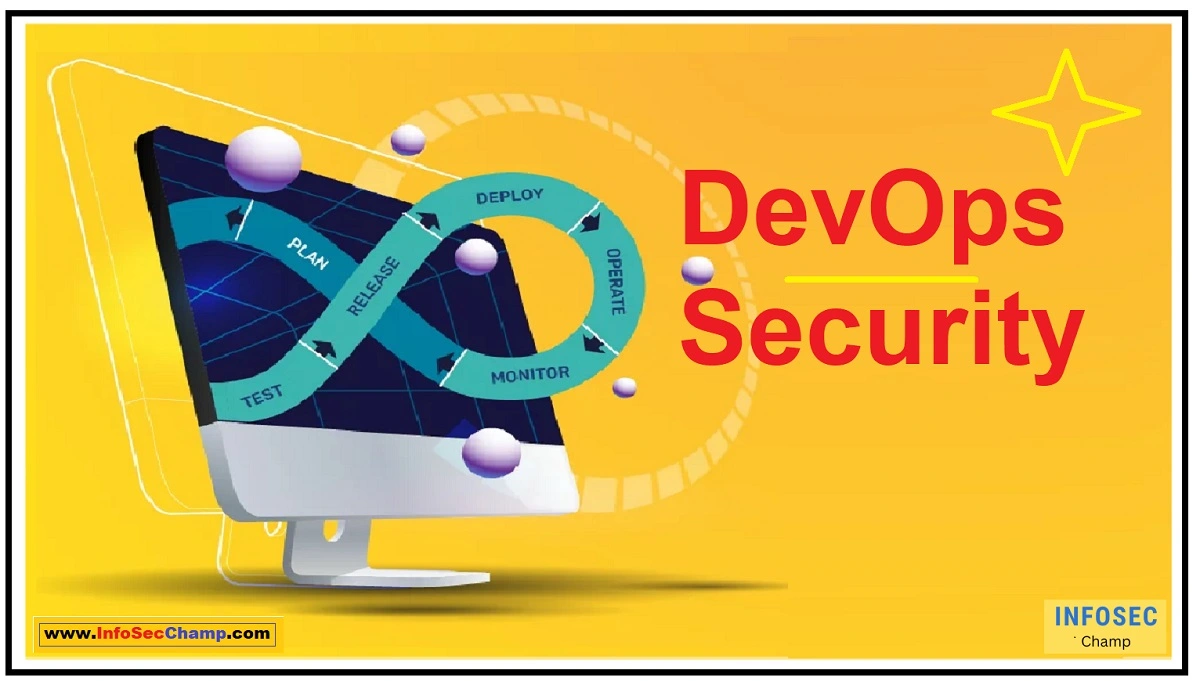DevOps security refers to the security protocols integrated into the DevOps process to ensure the security and integrity of the systems and applications being developed and deployed. Examples of how to do this include the use of secure infrastructure and configuration management, the integration of security controls into the deployment pipeline, and the use of security testing and monitoring. In order to ensure that security is built into systems and applications from the beginning rather than being introduced as an afterthought, DevOps security strives to identify and address security concerns as early as possible in the development process.
Software development (Dev) and information technology operations (Ops) are combined in DevOps, a body of best practices, to speed up the delivery of additions, fixes, and others.
What is DevSecOps security?
DevSecOps, or the incorporation of security (Sec) practices, is a term that describes the integration of security practices into the DevOps process. Rather than approaching security as a separate step at the end of the development process, this ideology and set of techniques try to move security to the beginning. This strategy seeks to include security into the systems and applications right away, making it a crucial step in the design and implementation processes.
Throughout the whole software development lifecycle, from the design and development of the application to deployment and continuous maintenance, DevSecOps requires collaboration between development, operations, and security teams. This method helps businesses to provide software that is both functional and secure while also identifying and mitigating security concerns early on. Additionally, it reduces the possibility of vulnerabilities and breaches, which may be expensive to remedy in terms of time and resources as well as reputational harm.
Is DevOps part of cyber security?
Cybersecurity and DevOps are separate but connected fields. DevOps is concerned with creating and deploying software systems, whereas cybersecurity is concerned with guarding against online threats to both those systems and the data they handle. DevOps and cybersecurity do, however, cross in a number of ways.
By integrating security into the development process rather than considering it as a distinct stage at the end, DevOps approaches can assist increase the security of software systems. This may entail employing secure infrastructure and configuration management, incorporating security controls into the deployment process, and integrating security testing into the development pipeline.
The secure and efficient operation of software systems, however, depends on cybersecurity for DevOps security. Systems and applications need to be developed and designed with security in mind, as well as protected from cyber attacks during their entire lifecycle.
DevOps and cybersecurity are so intimately intertwined, and companies who successfully employ DevOps techniques frequently discover that doing so also strengthens their cybersecurity posture. Security is not merely viewed as a separate phase in the context of DevSecOps; rather, it is an essential component of the DevOps process.
Why is security needed in DevOps?
DevOps requires security for a number of reasons.
- Compliance: A lot of firms must go by a number of laws, rules, and standards set forth by the industry. These laws and standards call for specific security policies and controls. Significant fines and penalties may be imposed for breaking these rules.
- Risk management: DevOps techniques can speed up the development and deployment of software, raising the risk of vulnerabilities and breaches. Organizations can reduce the risk of vulnerabilities and breaches by identifying and mitigating security issues early on by integrating security into the DevOps process.
- Reputation: It may take years for a business to rebuild its credibility after a security breach or data loss. Organizations may produce software that is both functional and secure by integrating security into DevOps, which can assist to safeguard their reputation.
- Cost: Time, resources, and money can all be lost due to a security breach. Organizations may lower the risk of breaches and lower the cost of handling security events by incorporating security into the DevOps process.
- Continuous delivery: is encouraged by DevOps principles, which also encourage frequent releases and a quicker time to market. In order to guarantee that the software being supplied is secure and complies with security standards, security is a crucial step in the process.
In conclusion, DevOps requires security to ensure that systems and applications are created with security in mind and are shielded from cyber threats throughout their lifespan for DevOps security. By using this strategy, businesses may produce software that is both secure and functional while reducing the chance of vulnerabilities and breaches, which can be expensive to remedy in terms of time and resources as well as reputational harm.

What are the 9 types of DevOps security? | DevOps Security types
Network security is the process of defending networks and the infrastructure they are built on from intrusions, attacks, and other hostile actions.
- Application security: Defends software against flaws and threats like SQL injection and cross-site scripting.
- Endpoint security: Securing gadgets used to access the network and its resources, such as laptops, cellphones, and tablets, is known as endpoint security.
- Cloud security: Secure hosting of data and applications on the cloud is referred to as cloud security.
- Data security: Data security involves securing data using encryption and other security measures against unauthorized access, breaches, and theft.
- Identity and access management (IAM): Management and control of user access to systems and data are known as identity and access management (IAM).
- Incident response and disaster recovery: Planning and implementing procedures to address security incidents and recover from them are known as incident response and disaster recovery.
- Physical security: Physical security refers to the safeguarding of tangible resources and infrastructure, such as server rooms and buildings, against harm and unlawful entry.
- Security information and event management (SIEM): gathering, reviewing, and reacting to data and events linked to security.
- Compliance and regulatory security: Compliance with industry rules and standards, such as HIPAA, PCI DSS, and SOC2, is ensured by regulatory security.
It’s important to note that this list is not all-inclusive and that the security types may change depending on the business or industry. Additionally, these security facets may interact and overlap with one another, and they can be categorized collectively under more general security umbrellas like governance security, operational security, and information security for DevOps security.
What are the 5 pillars of DevOps? | DevOps pillars
Software development and operations are combined through a set of methods called DevOps to increase the speed and caliber of software delivery. DevOps’ fundamental tenets and pillars are:
- Collaboration: DevOps encourages cross-functional cooperation between the development, operations, and other teams, enhancing their ability to provide high-quality software quickly.
- Automation: Building, testing, and deploying software are just a few of the numerous tasks that DevOps largely depends on automation for. This makes it possible for businesses to produce software more quickly and accurately.
- Continuous delivery: is a DevOps approach that encourages the development, testing, and deployment of software in small chunks. This allows for a quicker time to market and more frequent updates.
- Monitoring and feedback: DevOps involves keeping tabs on the effectiveness of systems and apps and using the input to enhance both the speed and quality of software development.
- Culture and mindset: DevOps encourages a collaborative, agile, and customer-focused culture throughout the organization. It is more than just a set of procedures.
- Security: Security is not just a distinct step in the DevOps process; it is viewed as an essential component. Integrating security principles into the development and deployment process enables early detection and mitigation of security issues as well as the assurance of the functional and secure nature of the systems and applications.
Together, these pillars help firms deploy software more quickly and effectively while lowering the likelihood of errors and security flaws for DevOps security.
What are the principles of DevOps?
The following are some of the core DevOps principles:
- Continuous integration: Continuous integration involves routinely integrating code updates to find and address integration problems as they arise.
- Continuous delivery: Automating the development, testing, and deployment of software updates to production is known as continuous delivery.
- Automation: Automating repetitive tasks helps to increase productivity and decrease errors.
- Collaboration: Fostering cooperation between the development, operations, and other teams in order to enhance coordination and communication
- Monitoring: Constantly keeping an eye on systems and apps to spot problems early and fix them.
- Feedback: Taking into account feedback from different stakeholders to enhance the software development process and the product’s quality.
- Security: incorporating security procedures into the design and implementation of software to quickly discover and address security risks.
- Lean management: Using the principles of lean management to reduce waste and improve workflow.
- Resilience: Creating systems that can swiftly recover from failures and are resilient to them.
- Empowerment: Empowering teams to take responsibility for their work and make decisions that are in line with company goals.
- Continuous improvement: Constantly looking for ways to enhance both the software’s quality and the manner it is developed.
- Cultural shift: Encouraging the adoption of a collaborative, flexible, and customer-focused culture.
- Experimentation: Encourage exploration and innovation to find new methods of operation.
- Scalability: Building systems with scalability in mind allows businesses to adapt to their demands.
- Test-Driven Development: The process of creating software by first creating automated tests to make sure the code complies with the specifications.
- Infrastructure as Code: The automation and standardization of infrastructure through the management of infrastructure through code.
- Cloud-native: Building systems that are cloud-native allows you to benefit from cloud computing.
- Continuous Learning: Continuous learning refers to the ongoing pursuit of knowledge and improvement through instruction, practice, and criticism.
- Metrics-Driven: Measuring system performance and the efficiency of the software development process through metrics.
- Root cause analysis: Investigating the underlying causes of problems to stop them from occurring again.
It’s important to remember that this is not a comprehensive list and that different organizations may have other guiding principles that are more applicable to them. These guidelines are centered on adopting new technologies and processes as well as continuous integration, delivery, improvement, automation, collaboration, monitoring, feedback, security, and cultural shift.
Top 20 DevOps Security checklist
The following 20 items can be included on a DevOps security checklist:
- Secure configuration management: Ensure that all systems and applications are set up with security settings and that they are constant across various environments. Secure configuration management.
- Access control: Role-based access control should be used to guarantee that users have the fewest privileges necessary to complete their tasks.
- Secure coding techniques: Educate programmers on secure coding techniques to help stop widespread security flaws like SQL injection and cross-site scripting.
- Automated security testing: Use automated security testing to find and address vulnerabilities early in the development process. Examples of this type of testing include static and dynamic analysis.
- Vulnerability management: Conduct routine system and application scans and patches to find and fix known vulnerabilities.
- Risk management: Implement a risk management approach to identify and evaluate security threats, and then put in place the necessary controls to reduce those risks.
- Incident response: To ensure that the organization can react swiftly and successfully to security issues, develop and test an incident response strategy.
- Security monitoring: Implement security monitoring, which includes logging and alerting, to quickly identify and address security incidents.
- Security in the cloud: Implement security measures, such as network segmentation and encryption, to secure data and applications hosted in the cloud.
- Data protection: Protect sensitive data from illegal access and breaches by implementing data protection methods like encryption and data loss prevention.
- Implement identity and access management (IAM) restrictions to make sure users have the fewest privileges required to carry out their tasks.
- Compliance: Ensure adherence to pertinent industry laws and guidelines, including HIPAA, PCI DSS, and SOC2.
- Security instruction: Give all personnel security instructions to help them understand their part in upholding the organization’s security.
- Security of third parties: Evaluate the security of the organization’s use of third-party programs and services.
- Security by design: Security by design is the practice of incorporating security into systems and applications at the outset rather than after the fact.
- Supply chain security: Evaluate the partners’ and suppliers’ levels of security to make sure they adhere to the organization’s security standards.
- Secure deployment: To lower the risk of security events, use secure deployment techniques like blue-green or canary deployments.
- Security testing on production: Continuously test the security of the deployed systems in the production environment to make sure they are secure and to spot any potential problems.
- Security governance: Implement security governance procedures to make sure that security controls are in place and working properly.
- Continuous security improvement: Constant monitoring, evaluation, and enhancement of security procedures, controls, and procedures
The security checklist items may differ based on the sector or company, so it’s important to keep in mind that this list is not all-inclusive. Additionally, security procedures and technology change over time, therefore it’s crucial to update the checklist and customize it to the needs of the firm and requirements.

Top 25 DevOps Security Best practices
Some of the top DevOps security best practices are listed below:
- Secure software development lifecycle (SDLC): Implementing security requirements and testing at various stages of the software development lifecycle (SDLC).
- Secure configuration management: Implementing security configuration standards and ensuring compliance with them is known as secure configuration management.
- Penetration testing: Testing programs and systems regularly for vulnerabilities and weaknesses.
- Vulnerability management: The regular detection and mitigation of vulnerabilities in systems and applications is known as vulnerability management.
- Secure coding practices: Using secure coding techniques to guard against widespread vulnerabilities like SQL injection and cross-site scripting.
- Access control: Role-based access control is being used to restrict access to resources and information that should be kept private.
- Encryption: Sensitive data can be protected from unauthorized access using encryption.
- Incident response: Having a strategy in place to deal with security incidents.
- Network segmentation: Segmenting the network will help prevent the spread of security incidents.
- Monitoring and logging: Monitoring and logging programs and systems to find and address security problems.
- Threat modeling: Identifying potential security dangers and putting procedures in place to minimize them is known as threat modeling.
- Security testing: Testing systems and applications for security vulnerabilities on a regular basis.
- Secure deployment: Implementing security measures during the deployment of systems and applications is known as secure deployment.
- Compliance: Ensuring adherence to pertinent rules and guidelines.
- Identity and access management (IAM): Implementing identity and access management (IAM) to regulate access to systems and data
- Risk management: Throughout the software development process, locating and reducing security threats
- Security education: Providing all team members with regular security education.
- Continuous security: Continuous security is the incorporation of security into the pipeline for continuous development and delivery.
- Security automation: Automation of security procedures to increase productivity and decrease errors.
- Third-party security: Managing and assessing the security of third-party services and providers is known as third-party security.
- Security governance: Putting security governance rules and processes into practice.
- Data protection: Putting data security measures in place to protect sensitive data.
- Supply chain security: The security of the supply chain is essential for ensuring the safety of goods and services.
- Container security: Implementing security measures for containerized settings is container security.
- Cloud security: Implementing security measures for cloud-based environments is known as cloud security.
It’s important to note that this is not a comprehensive list and that other businesses may have best practices that are more applicable to them. As well as securing the network, apps, data, and cloud environment, these best practices emphasize implementing security throughout the software development process, automating security chores, assuring compliance, and putting security governance in place.
Azure DevOps security | Azure DevOps security Best practices
Microsoft’s Azure DevOps is a collection of tools and services that enables businesses to apply DevOps principles in the cloud. In addition to addressing security concerns, Azure DevOps offers a range of tools and capabilities to assist enterprises in enhancing the efficiency and quality of software delivery.
The following are a few of the security functions offered by Azure DevOps:
- Integration with Azure Active Directory (AAD): Enables role-based access control and user authentication using AAD credentials in Azure DevOps (RBAC).
- Tools for the secure development lifecycle (SDL): Azure DevOps offers a number of tools to assist businesses in putting secure development procedures, like threat modeling and static code analysis, into practice.
- Secure pipeline: Azure DevOps offers a secure pipeline that includes built-in security testing and the ability to set up security gates for developing, testing, and deploying applications.
- Compliance and regulatory compliance: Azure DevOps assists businesses in adhering to a number of rules and specifications, including SOC 2, PCI DSS, and ISO 27001.
- Azure Key Vault: Organizations may safely store and manage sensitive data, like encryption keys and passwords, using Azure Key Vault.
- Azure Security Center: Azure Security Center gives an organization-wide centralized view of security and offers suggestions to strengthen security.
- Azure Policy: Azure Policy enables businesses to implement policies at the Azure resource level that impose compliance and security requirements.
- Azure Monitor: Azure Monitor enables businesses to compile and examine data on security, as well as create warnings for potential security problems.
- Azure Advanced Threat Protection (ATP): Advanced threat detection and attack investigation capabilities are made available throughout the enterprise by Azure Advanced Threat Protection (ATP).
- Azure Firewall: For safeguarding traffic to and from Azure resources, Azure Firewall offers a cloud-native firewall.
These security features offered by Azure DevOps can assist enterprises in enhancing their security posture and adhering to different laws and standards, as well as enabling them to develop, deploy, and run software more quickly and securely.
AWS DevOps security
Organizations can use a range of tools and services from AWS (Amazon Web Services) to implement DevOps procedures in the cloud. In order to support businesses in securing their software development and deployment processes, AWS additionally offers a number of security tools and capabilities.
AWS offers the following security features for DevOps:
- Identity and Access Management (IAM): Enables businesses to build role-based access control and manage access to AWS resources and services (RBAC).
- AWS Key Management Service (KMS): The AWS Key Management Service (KMS) enables businesses to generate and control encryption keys for data security.
- AWS Secrets Manager: Enables businesses to safely store and manage sensitive data, including API keys and passwords.
- AWS Config: Organizations may monitor and evaluate the security of their AWS resources and configurations using AWS Config.
- AWS Identity and Access Management (IAM) Access Analyzer: Organizations are able to monitor and evaluate the security of resource access in their AWS accounts using the AWS Identity and Access Management (IAM) Access Analyzer.
- AWS Security Hub: The AWS Security Hub offers a centralized view of security across all AWS resources used by a company, along with security findings and suggestions.
- AWS Organizations: Enables businesses to control and centrally manage their AWS accounts.
- AWS Certificate Manager (ACM): Secure Sockets Layer/Transport Layer Security (SSL/TLS) certificates can be provisioned, managed, and deployed by companies using AWS Certificate Manager (ACM).
- Amazon GuardDuty: To safeguard AWS accounts and workloads, Amazon GuardDuty is a threat detection service that constantly scans for dangerous or illegal activity.
- AWS WAF (Web Application Firewall): It enables businesses to defend against widespread web exploits that can impact an application’s availability, jeopardize its security, or use up excessive resources.
These security features made available by AWS can assist enterprises in enhancing their security posture and adhering to different rules and standards, as well as enabling them to develop, install, and run software more quickly and securely. AWS also provides a wide range of other security services, including network security, data encryption, and disaster recovery, that can be included in the DevOps process.
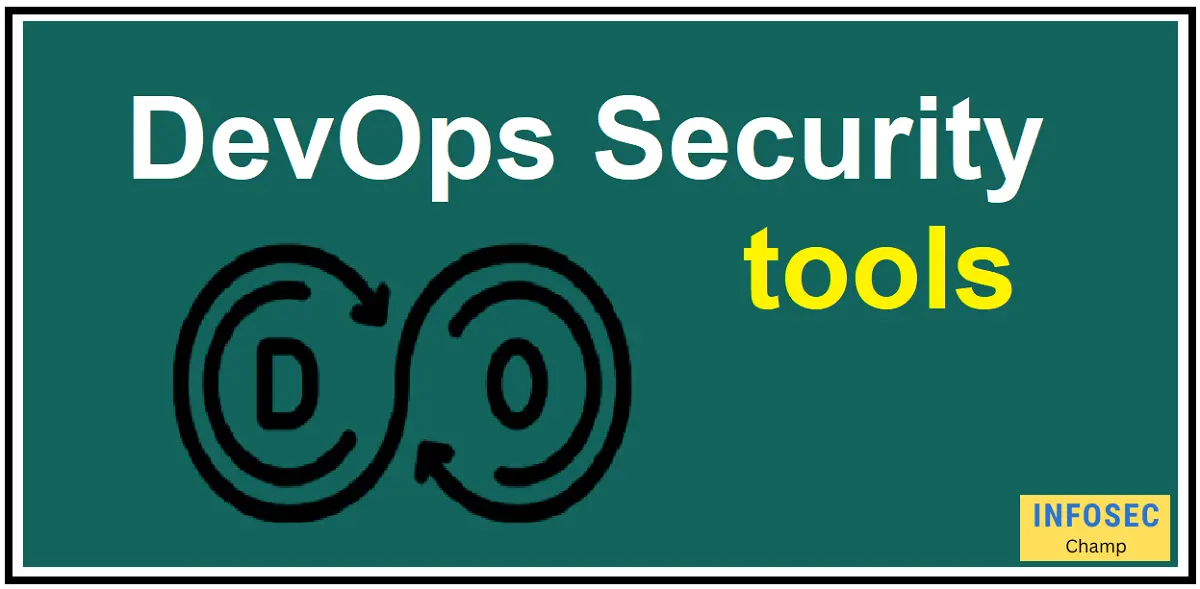
Top 9 DevOps security tools
Some of the best DevOps security tools are listed below:
- Tools used for SAST (Static Application Security Testing) These tools examine an application’s source code to find flaws like SQL injection, cross-site scripting, and buffer overflows. Veracode, Checkmarx, and Fortify, as examples.
- DAST (Dynamic Application Security Testing) tools: Toolkits for DAST (Dynamic Application Security Testing) These tools carry out security testing on an active application and spot flaws like SQL injection and cross-site scripting. For instance, Nessus, OWASP ZAP, and Burp Suite.
- IAST (Interactive Application Security Testing) tools: Instruments for interactive application security testing These technologies combine the advantages of SAST and DAST by looking at an application’s source code and runtime behavior to find vulnerabilities. Examples are Synopsys and Contrast Security
- Vulnerability management tools: These tools assist businesses in locating and prioritizing vulnerabilities in their applications and systems. Nessus, Qualys, and Tenable, as examples.
- Tools for container security: These instruments assist enterprises in locating and addressing vulnerabilities in settings that use containers. Snyk, StackRox, and Aqua Security are a few examples.
- Cloud security tools: These instruments assist enterprises in locating and addressing vulnerabilities in cloud-based environments. Examples include Google Cloud Security, Azure Security Center, and AWS Security Hub.
- Configuration management tools: Organizations can implement and maintain secure configuration standards with the use of configuration management solutions. Examples include Chef, Ansible, and Puppet.
- Incident response and disaster recovery tools: Tools for incident response and catastrophe recovery assist organizations in preparing for and dealing with security incidents. For instance, Rapid7, LogRhythm, and SolarWinds.
- Security orchestration and automation tools: These tools streamline security operations by automating routine security tasks. Instances: Demist
DevOps security fresco play answers
A mobile-based learning platform called Fresco Play offers users engaging, gamified learning opportunities. There are no concrete DevOps security fresco play solutions that I am aware of. The courses and quizzes on Fresco Play, however, cover a wide range of DevOps and security-related topics. Users who take these courses will be better able to comprehend the security and DevOps concepts and how to put them into effect in their workplaces. Additionally, they can assist users in identifying and reducing security risks in the processes of developing and deploying software.
Azure DevOps security groups
Security groups are used in Azure DevOps to control user permissions and resource access. Access to Azure DevOps resources like projects, pipelines, and artifacts can be restricted via security groups.
The following are some applications for security groups in Azure DevOps:
- Project-level security: Access to particular projects can be restricted using security groups. Access to a project can be granted to members of a security group, and their permissions can be set up to permit them to carry out particular tasks like viewing, editing, or managing resources.
- Repository-level security: Access to particular repositories can be restricted using security groups. For example, you can create a security group to allow certain users to contribute to a specific repository and another group to only allow certain users to read it.
- Pipeline-level security: Access to particular pipelines can be restricted using security groups. For instance, you can set up a security group to only permit specific individuals to view a pipeline or to permit them to operate it.
- Artifact-level security: Access to particular artifacts can be restricted using security groups. You could, for instance, build a security group that only permits specific users to access an artifact or download it.
- Access level: The built-in role-based access control (RBAC) system of Azure DevOps enables you to assign users to one of four access levels: Basic, Stakeholder, Member, or Admin. The permissions associated with each of these access levels are predetermined, and security groups can further limit them.
- Permissions: Security groups in Azure DevOps can be used to grant people access control privileges including read, write, and manage resource access.
To make sure that sensitive resources are only available to authorized users and that permissions are established in a way that corresponds with their security rules, companies can simply manage access to resources and define permissions for users in Azure DevOps by utilizing security groups.
Azure DevOps security checklist
The following is a list of security best practices and a checklist to take into account when utilizing Azure DevOps for DevOps security:
- Use Azure Active Directory (AAD) for authentication: Authentication with Azure Active Directory (AAD) Access to Azure DevOps resources can be controlled and authenticated using AAD.
- Role-based access control (RBAC) implementation: RBAC can be used to set user rights and restrict access to resources.
- Secure the pipeline: Use security testing and security gates, as well as other built-in Azure DevOps security tools, to safeguard the pipeline.
- Use Azure Key Vault to store sensitive data: Utilize Azure Key Vault to manage and securely store sensitive data, including encryption keys and passwords.
- Monitor and assess security: To keep an eye on and evaluate the security of your Azure DevOps resources and configurations, use Azure Config and Azure Security Center.
- Use Azure Policy to enforce compliance: Use Azure Policy to implement Azure resource-level policies that enforce compliance and security standards. Use Azure Policy to enforce compliance.
- Use Azure Monitor to collect and analyze security data: Utilize Azure Monitor to gather and examine security-related data, as well as to set up warnings for potential security problems. Utilize Azure Monitor to gather and examine security-related data.
- Use Azure Advanced Threat Protection (ATP) for threat detection: For threat detection, use Azure Advanced Threat Protection (ATP) For sophisticated threat detection and attack investigation capabilities throughout your organization, use Azure ATP.
- Use Azure Firewall for network security: Use Azure Firewall to safeguard traffic to and from Azure resources and to protect your network.
- Use Azure Security Center for security recommendations: Azure Security Center provides security advice for Azure DevOps resources.
- Use Azure Security Center for vulnerability management: Utilize Azure Security Center to recognize and give priority to it.
DevOps vs Cybersecurity
Cybersecurity and DevOps are two separate but connected fields. By encouraging collaboration, automation, and continuous delivery, the DevOps methodology aims to increase the productivity and quality of software delivery. On the other side, cybersecurity is the process of defending systems, networks, and data from cyberattacks and other nefarious actions.
While cybersecurity focuses on defending systems, networks, and data from various cyber attacks, DevOps focuses on enhancing the speed and efficacy of the software development and deployment process.
The increased use of automation, continuous delivery, and cloud-based infrastructure in DevOps has produced new security challenges, though, thus the two professions are closely intertwined. In order to identify and mitigate risks early on and prevent security breaches, it is crucial to make sure that security is incorporated throughout the entire DevOps development and deployment process for DevOps security.
DevSecOps (DevOps + Security) is an approach that stresses security concepts and practices throughout the whole software development and deployment process rather than treating it as a distinct phase. It tries to integrate security into the software development process.
In conclusion, DevOps and cybersecurity are two independent but linked topics. While cybersecurity focuses on defending systems, networks, and data from various cyber threats, DevOps focuses on increasing the efficacy and efficiency of the software development and deployment process. To ensure that systems and applications are both functional and safe, both sectors are crucial and must cooperate.
DevOps cyber security
DevOps and cybersecurity are two separate but associated professions, with the former emphasizing increasing the speed and quality of software delivery and the latter concentrating on defending systems, networks, and data from various cyber threats.
Collaboration, automation, and continuous delivery are prioritized by DevOps to increase the speed and accuracy of the software development and deployment process. However, because of the rapid pace of DevOps development and deployment, it’s crucial to make sure that security is integrated into every step of the procedure in order to identify and manage risks early on and avoid security breaches.
On the other side, cybersecurity is the process of defending systems, networks, and data from cyberattacks and other nefarious actions. It entails determining, evaluating, and reducing the risks brought on by cyber threats as well as putting in place security policies to safeguard systems and data.
The area of DevSecOps (DevOps + Security) has developed in response to these difficulties. This methodology emphasizes security principles and practices throughout the entire process of developing and deploying software, as opposed to treating security as a distinct stage. It tries to incorporate security into the software development process.
In conclusion, cybersecurity and DevOps (for DevOps security) are two separate but linked topics that are crucial for ensuring that systems and applications are both secure and functioning. Organizations may increase the efficiency and caliber of software delivery while also addressing security issues by incorporating security into the DevOps process.