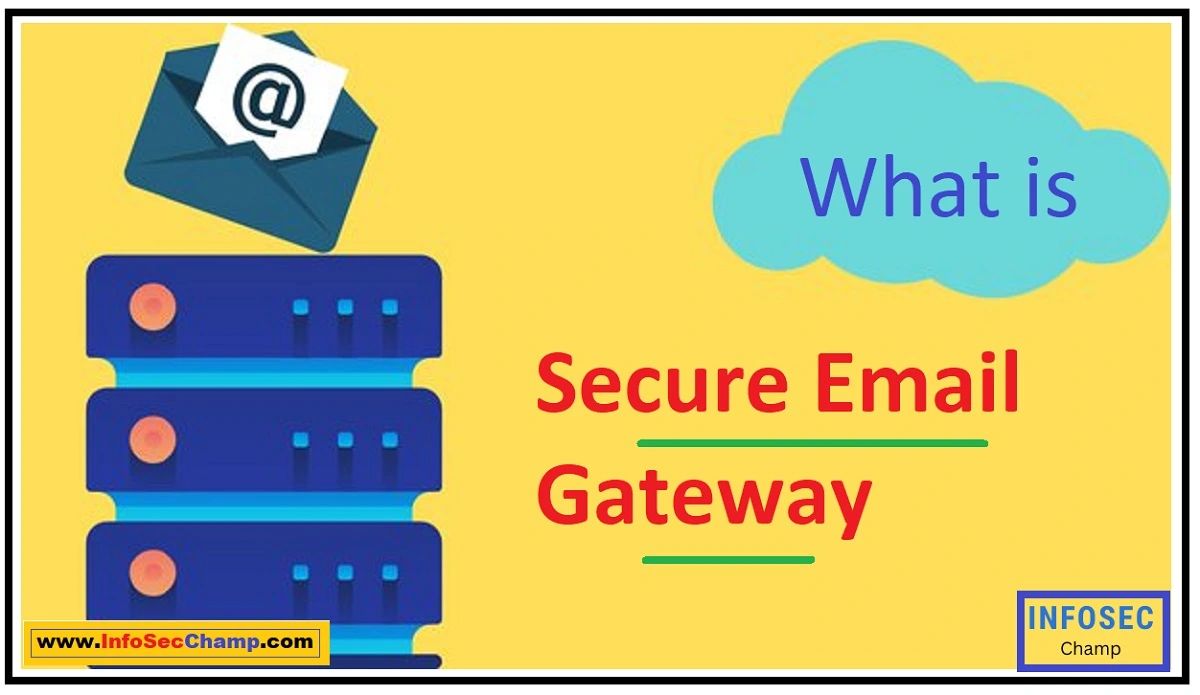In terms of computer security, an email gateway is a piece of hardware or software that serves as a partition between an organization’s internal email system and the outside email network. It is made to safeguard the company’s email system from viruses, phishing, spam, and other online dangers. An email gateway that has been specially created to offer a high level of security for an organization’s email communications is known as a secure email gateway. To guard against unwanted assaults and illegal access, it often has capabilities like spam filtering, anti-virus scanning, and encryption. In order to keep unauthorized users from accessing the company’s email system, it also has tight access controls.
What is an email gateway server?
A computer or network device known as an email gateway server serves as a bridge between an organization’s internal email system and the outside email network. Incoming and outgoing email messages must be routed through it in order to reach their intended recipients.
The organization’s network often houses the email gateway server, which is set up to function as a firewall between the internal email system and the outside email network. Its duties include filtering out spam, viruses, and other undesired email messages and making sure that the organization’s email regulations are being followed. To prevent unauthorized access to the organization’s email correspondence, it also handles security tasks including encryption and authentication.
How email security gateway work?
In order to safeguard an organization’s email infrastructure from online threats, an email security gateway analyses and filters both incoming and outgoing email communications. The following steps are often included in the process:
- Email filtering: The organization’s email system is protected from spam, phishing, and malware using a variety of methods by the email security gateway. To identify and block undesired messages, this includes the use of blacklists, whitelists, and other filtering techniques.
- Antivirus checking: The gateway checks every email sent and received for known viruses and malware. Messages that contain malicious code are quarantined or blocked.
- Encryption: Sensitive email messages are encrypted by the gateway to prevent unauthorized access. This makes sure that the message can only be read by authorized recipients.
- Authentication: By confirming the sender’s identity, the gateway makes sure that incoming email communications are genuine. This aids in the defense against phishing and other impersonation-based assaults.
- Archiving and compliance: Email messages are archived by the gateway to comply with legal and regulatory requirements.
- Reporting: The gateway gives thorough reports on the email traffic, detailing which messages were quarantined, allowed, or prohibited, as well as who sent each message and what kinds of threats were found.
The gateway, in general, examines all incoming and outgoing email messages, screens them for any potentially harmful software, viruses, phishing attempts, and dubious links, encrypts messages as needed, and maintains an archive for compliance and reporting requirements.

Which are email security gateway vendors? | Top 15 email gateway vendors
- Mimecast
- Symantec
- Trend Micro
- Proofpoint
- Cisco
- Microsoft
- McAfee
- Barracuda
- Check Point
- Fortinet
- Sophos
- Kaspersky
- Zscaler
- FireEye
- Dell Technologies
The sources and selection criteria may have changed since this list was compiled, but those are some of the well-known companies that offer email security gateway solutions.
What is secure email gateway office 365? | Microsoft email gateway security
A software or hardware solution called a secure email gateway for Office 365 is made to safeguard email communications within an organization’s Office 365 environment. It is in charge of directing incoming and outgoing email messages and making sure that the right recipients receive them. It serves as a barrier between the company’s internal email system and the outside email network.
To guard against unwanted assaults and unauthorized access, the secure email gateway for Office 365 often includes capabilities like spam filtering, anti-virus scanning, and encryption. In order to keep unauthorized users from accessing the company’s email system, it also has tight access controls.
Additionally, it connects with Office 365 to provide extra security features like:
- Advanced threat protection: This function recognizes and stops threats including malware, ransomware, and phishing.
- Advanced-Data Governance: This tool enables businesses to create eDiscovery searches, legal holds, and retention policies.
- Email encryption: Organizations can use this functionality to encrypt email messages in order to shield confidential information from outsiders.
- Advanced reporting: This function generates thorough reports on email traffic, including information on which messages were quarantined, allowed, or blocked, who sent them, and what kinds of threats were found.
The secure email gateway for Office 365 offers an additional layer of security to an organization’s email communications, safeguarding them from hostile assaults and unauthorized access while upholding compliance standards.
Email gateway security Gartner
The well-known research and consultancy firm Gartner disseminates knowledge on a range of technological subjects, including email gateway security. The Magic Quadrant for Secure Email Gateways by Gartner evaluates email gateway security vendors according to their capacity for action and breadth of view.
Vendors are rated by The Magic Quadrant using the following standards:
- Ability to execute: Product or service, general viability, sales execution, market responsiveness, and customer experience are examples of elements that contribute to an organization’s capacity to execute.
- Completeness of vision: This covers elements like business models, product plans, sales strategies, and market knowledge.
A visual representation of the relative positioning of various email gateway security suppliers in the market is provided by Gartner’s Magic Quadrant. Vendors might be leaders, competitors, specialists, or visionaries.
In addition, Gartner offers research and analyses on other aspects of email gateway security, such as industry trends, suggestions, and best practices. When assessing or acquiring email gateway security solutions, organizations can utilize Gartner’s research to decide which email gateway security suppliers to take into account.

Top 25 Email gateway security features
- Blocks unwanted and unsolicited email messages with spam filtering
- screening for and blocking known viruses and malware
- Encryption: Prevents unauthorized access to private email communications
- Authentication: Examines incoming email messages to ensure their legitimacy.
- Archiving and compliance: Email correspondence should be archived for legal and regulatory purposes.
- Reporting: Offers comprehensive summaries of email traffic, including which messages were quarantined, allowed, or blocked, who sent them, and what kinds of threats were found.
- Advanced threat protection: Identifies and stops threats including ransomware, malware, and phishing.
- Advanced-Data Governance: Enables businesses to develop eDiscovery searches, legal holds, and retention rules.
- Email encryption: Allows businesses to encrypt email messages in order to safeguard sensitive data from illegal access.
- Advanced reporting: Provides comprehensive data on email traffic, including which messages were banned, allowed, or quarantined, who sent the messages, and what kinds of threats were found. Advanced Reporting
- DLP (Data Loss Prevention): Monitoring and preventing illegal disclosure of private or controlled data is what data loss prevention, or DLP, does.
- Sandboxing: A method for detecting malware that enables suspicious email attachments to function in a virtualized environment.
- Email filtering based on IP reputation: Based on IP reputation, email filtering prevents messages from known spam sources.
- Email filtering based on content: Disallows particular words or phrases from appearing in email communications.
- Email filtering based on sender: Email sender-based filtering blocks emails from particular senders
- Email filtering based on the recipient: Email recipient-based filtering email messages addressed to specific recipients are blocked
- Email filtering based on attachment type: Email screening based on the type of attachment: prevents some types of attachments from being included in email messages
- dependent on the size of the attachments in emails: blocks email messages with too large attachments
- Message size-based email filtering blocks excessively big email messages
- Email filtering based on message format: Disallows specific formats for emails.
- Email filtering based on message priority: Disallows specific levels of priority for email communications.
- Email filtering based on message age: Blocks emails that are older than a specified age using email filtering based on message age
- Email filtering based on message subject: Disallows specific subject lines in email communications.
- Email filtering based on message body: Email communications with specific words or phrases in the body are blocked by message body screening.
- Email filtering based on message header: Email messages with specific words or phrases in the header are blocked by email filtering based on message headers.
Not all email gateway security solutions will have all of those capabilities; some may have more or fewer, but those are the most prevalent ones available today.
Trend micro email gateway security
A software program called Trend Micro Email Gateway Security offers high-tech security for an organization’s email system. It is made to defend against email-based threats such as spam, phishing, malware, and more.
Trend Micro Email Gateway Security has some important characteristics, such as:
- Advanced spam filtering: Blocks undesired email communications by combining blacklists, whitelists, and other filtering techniques.
- Anti-virus scanning: Looks for known viruses and malware in all incoming and outgoing email communications.
- Allows businesses to encrypt email messages in order to safeguard sensitive data from illegal access.
- Incoming email communications are authenticated in order to avoid phishing and other impersonation attempts.
- Advanced threat protection: Identifies and stops threats including ransomware, malware, and phishing.
- Advanced-Data Governance: Enables businesses to develop eDiscovery searches, legal holds, and retention rules.
- Provides comprehensive data on email traffic, including which messages were banned, allowed, or quarantined, who sent the messages, and what kinds of threats were found. Advanced Reporting
- Monitoring and preventing illegal disclosure of private or controlled data is what data loss prevention, or DLP, does.
- Sandboxing: A method for detecting malware that enables suspicious email attachments to function in a virtualized environment.
- Based on IP reputation, email filtering prevents messages from known spam sources.
- Email filtering based on content: Disallows particular words or phrases from appearing in email communications.
- Email sender-based filtering blocks emails from particular senders
- Email recipient-based filtering email messages addressed to specific recipients are blocked
- Email screening based on the type of attachment: prevents some types of attachments from being included in email messages
- dependent on the size of the attachments in emails: blocks email messages with too large attachments
- Message size-based email filtering blocks excessively big email messages
- Email filtering based on message format: Disallows specific formats for emails.
- Email filtering based on message priority: Disallows specific levels of priority for email communications.
- Blocks emails that are older than a specified age using email filtering based on message age
- Email filtering based on message subject: Disallows specific subject lines in email communications.
- Email communications with specific words or phrases in the body are blocked by message body screening.
- Email messages with specific words or phrases in the header are blocked by email filtering based on message headers.
Overall, Trend Micro Email Gateway Security offers a strong and complete solution for defending a company’s email infrastructure from online attacks. To assist enterprises in responding rapidly to security problems, it interacts with the organization’s current systems, enforces security regulations, and offers thorough reporting.
OPSWAT metadefender email gateway security
A software solution called OPSWAT MetaDefender Email Gateway Security offers high-tech security for an organization’s email infrastructure. It is made to defend against email-based threats such as spam, phishing, malware, and more.
OPSWAT MetaDefender Email Gateway Security has a number of important features, such as:
- Multiple anti-malware engines are used in advanced threat prevention to find and stop threats including malware, ransomware, and phishing emails.
- Advanced filtering: used to restrict undesirable email communications by combining blacklists, whitelists, and other filtering techniques.
- Advanced-Data Governance: Enables businesses to develop eDiscovery searches, legal holds, and retention rules.
- Provides comprehensive data on email traffic, including which messages were banned, allowed, or quarantined, who sent the messages, and what kinds of threats were found. Advanced Reporting
- Monitoring and preventing illegal disclosure of private or controlled data is what data loss prevention, or DLP, does.
- Sandboxing: A method for detecting malware that enables suspicious email attachments to function in a virtualized environment.
- Based on IP reputation, email filtering prevents messages from known spam sources.
- Email filtering based on content: Disallows particular words or phrases from appearing in email communications.
- Email sender-based filtering blocks emails from particular senders
- Email recipient-based filtering email messages addressed to specific recipients are blocked
- Email screening based on the type of attachment: prevents some types of attachments from being included in email messages
- dependent on the size of the attachments in emails: blocks email messages with too large attachments
- Message size-based email filtering blocks excessively big email messages
- Email filtering based on message format: Disallows specific formats for emails.
- Email filtering based on message priority: Disallows specific levels of priority for email communications.
- Blocks emails that are older than a specified age using email filtering based on message age
- Email filtering based on message subject: Disallows specific subject lines in email communications.
- Email communications with specific words or phrases in the body are blocked by message body screening.
- Email messages with specific words or phrases in the header are blocked by email filtering based on message headers.
Overall, OPSWAT MetaDefender Email Gateway Security offers a strong and complete solution for safeguarding an organization’s email infrastructure against cyber threats. It is renowned for its high-performance scanning and its capacity to simultaneously identify and eliminate a variety of threats, including zero-day malware. To assist enterprises in responding rapidly to security problems, it interacts with the organization’s current systems, enforces security regulations, and offers thorough reporting.
About Barracuda email security| Barracuda email gateway security
A software product called Barracuda Email Gateway Security offers high-tech security for an organization’s email infrastructure. It is made to defend against email-based threats such as spam, phishing, malware, and more.
Barracuda Email Gateway Security’s main characteristics include:
- Advanced spam filtering: Blocks undesired email communications by combining blacklists, whitelists, and other filtering techniques.
- Anti-virus scanning: Looks for known viruses and malware in all incoming and outgoing email communications.
- Allows businesses to encrypt email messages in order to safeguard sensitive data from illegal access.
- Incoming email communications are authenticated in order to avoid phishing and other impersonation attempts.
- Advanced threat protection: Identifies and stops threats including ransomware, malware, and phishing.
- Advanced-Data Governance: Enables businesses to develop eDiscovery searches, legal holds, and retention rules.
- Provides comprehensive data on email traffic, including which messages were banned, allowed, or quarantined, who sent the messages, and what kinds of threats were found. Advanced Reporting
- Monitoring and preventing illegal disclosure of private or controlled data is what data loss prevention, or DLP, does.
- Sandboxing: A method for detecting malware that enables suspicious email attachments to function in a virtualized environment.
- Based on IP reputation, email filtering prevents messages from known spam sources.
- Email filtering based on content: Disallows particular words or phrases from appearing in email communications.
- Email sender-based filtering blocks emails from particular senders
- Email recipient-based filtering email messages addressed to specific recipients are blocked
- Email screening based on the type of attachment: prevents some types of attachments from being included in email messages
- dependent on the size of the attachments in emails: blocks email messages with too large attachments
- Message size-based email filtering blocks excessively big email messages
- Email filtering based on message format: Disallows specific formats for emails.
- Email filtering based on message priority: Disallows specific levels of priority for email communications.
- Blocks emails that are older than a specified age using email filtering based on message age
- Email filtering based on message subject: Disallows specific subject lines in email communications.
- Email communications with specific words or phrases in the body are blocked by message body screening.
- Email messages with specific words or phrases in the header are blocked by email filtering based on message headers.
Barracuda Email Gateway Security is an all-encompassing and powerful solution for safeguarding an organization’s email infrastructure against online threats. To assist enterprises in responding rapidly to security problems, it interacts with the organization’s current systems, enforces security regulations, and offers thorough reporting. Through its cloud-based or on-premises infrastructure, it also provides the capability to manage and protect email conversations.
Email gateway Proofpoint | Proofpoint email security
An organization’s email infrastructure can benefit from increased security thanks to the software solution known as Proofpoint Email Gateway. It is made to defend against email-based threats such as spam, phishing, malware, and more.
Among the main attributes of Proofpoint Email Gateway are:
- Advanced spam filtering: Blocks undesired email communications by combining blacklists, whitelists, and other filtering techniques.
- Anti-virus scanning: Looks for known viruses and malware in all incoming and outgoing email communications.
- Allows businesses to encrypt email messages in order to safeguard sensitive data from illegal access.
- Incoming email communications are authenticated in order to avoid phishing and other impersonation attempts.
- Advanced threat protection: Identifies and stops threats including ransomware, malware, and phishing.
- Advanced-Data Governance: Enables businesses to develop eDiscovery searches, legal holds, and retention rules.
- Provides comprehensive data on email traffic, including which messages were banned, allowed, or quarantined, who sent the messages, and what kinds of threats were found. Advanced Reporting
- Monitoring and preventing illegal disclosure of private or controlled data is what data loss prevention, or DLP, does.
- Sandboxing: A method for detecting malware that enables suspicious email attachments to function in a virtualized environment.
- Based on IP reputation, email filtering prevents messages from known spam sources.
- Email filtering based on content: Disallows particular words or phrases from appearing in email communications.
- Email sender-based filtering blocks emails from particular senders
- Email recipient-based filtering email messages addressed to specific recipients are blocked
- Email screening based on the type of attachment: prevents some types of attachments from being included in email messages
- dependent on the size of the attachments in emails: blocks email messages with too large attachments
- Message size-based email filtering blocks excessively big email messages
- Email filtering based on message format: Disallows specific formats for emails.
Cisco email gateway | Cisco email security
An organization’s email infrastructure can benefit from increased security thanks to Cisco Email Gateway Security software. It is made to defend against email-based threats such as spam, phishing, malware, and more.
Cisco Email Gateway Security has several important features, including:
- Advanced spam filtering: Blocks undesired email communications by combining blacklists, whitelists, and other filtering techniques.
- Anti-virus scanning: Looks for known viruses and malware in all incoming and outgoing email communications.
- Allows businesses to encrypt email messages in order to safeguard sensitive data from illegal access.
- Incoming email communications are authenticated in order to avoid phishing and other impersonation attempts.
- Advanced threat protection: Identifies and stops threats including ransomware, malware, and phishing.
- Advanced-Data Governance: Enables businesses to develop eDiscovery searches, legal holds, and retention rules.
- Provides comprehensive data on email traffic, including which messages were banned, allowed, or quarantined, who sent the messages, and what kinds of threats were found. Advanced Reporting
- Monitoring and preventing illegal disclosure of private or controlled data is what data loss prevention, or DLP, does.
- Sandboxing: A method for detecting malware that enables suspicious email attachments to function in a virtualized environment.
- Based on IP reputation, email filtering prevents messages from known spam sources.
- Email filtering based on content: Disallows particular words or phrases from appearing in email communications.
- Email sender-based filtering blocks emails from particular senders
- Email recipient-based filtering email messages addressed to specific recipients are blocked
- Email screening based on the type of attachment: prevents some types of attachments from being included in email messages
- dependent on the size of the attachments in emails: blocks email messages with too large attachments
- Message size-based email filtering
Mimecast email gateway | Mimecast email security
A software solution called Mimecast Email Gateway offers high-tech protection for an organization’s email infrastructure. It is made to defend against email-based threats such as spam, phishing, malware, and more.
Mimecast Email Gateway’s primary attributes include:
- Advanced spam filtering: Blocks undesired email communications by combining blacklists, whitelists, and other filtering techniques.
- Anti-virus scanning: Looks for known viruses and malware in all incoming and outgoing email communications.
- Allows businesses to encrypt email messages in order to safeguard sensitive data from illegal access.
- Incoming email communications are authenticated in order to avoid phishing and other impersonation attempts.
- Advanced threat protection: Identifies and stops threats including ransomware, malware, and phishing.
- Advanced-Data Governance: Enables businesses to develop eDiscovery searches, legal holds, and retention rules.
- Provides comprehensive data on email traffic, including which messages were banned, allowed, or quarantined, who sent the messages, and what kinds of threats were found. Advanced Reporting
- Monitoring and preventing illegal disclosure of private or controlled data is what data loss prevention, or DLP, does.
- Sandboxing: A method for detecting malware that enables suspicious email attachments to function in a virtualized environment.
- Based on IP reputation, email filtering prevents messages from known spam sources.
- Email filtering based on content: Disallows particular words or phrases from appearing in email communications.
- Email sender-based filtering blocks emails from particular senders
- Email recipient-based filtering email messages addressed to specific recipients are blocked
- Email screening based on the type of attachment: prevents some types of attachments from being included in email messages
- dependent on the size of the attachments in emails: email messages are blocked
Cloud email security
Email exchanges that are processed and stored in the cloud rather than on-premises are protected by cloud email security. In order to prevent unwanted users from accessing the organization’s email system, this form of security is often offered by a third-party provider and may include functions like spam filtering, anti-virus scanning, encryption, and access controls.
The following are some of the main advantages of cloud email security:
- Scalability: Without spending money on new hardware or software, enterprises can quickly scale their email security solution up or down as needed thanks to the cloud-based architecture.
- Flexibility: Organizations may work remotely or from various places thanks to cloud-based email security solutions that can be accessed from anywhere.
- Cost-effectiveness: Because businesses simply pay for what they use rather than having to purchase expensive gear or software, cloud-based email security solutions are frequently more affordable than on-premises options.
- Automatic updates: Without the need for manual intervention, cloud-based email security solutions are continuously updated with the newest security features and fixes.
- Advanced threat defense: Email security systems that are cloud-based can offer advanced threat defenses including sandboxing, machine learning, and threat intelligence.
- Advanced-Data Governance: Enables businesses to develop eDiscovery searches, legal holds, and retention rules.
Overall, cloud email security offers a sophisticated defense against email-based attacks and is a flexible, affordable option. It offers automatic upgrades to ensure that the most recent security features and patches are constantly in place, allowing enterprises to protect their email interactions without having to invest in pricey hardware or software.

Top 10 Email Gateway Security Best practices
- Update the hardware and software for the email gateway frequently: Cybercriminals may use hardware and software flaws. The email gateway will be secured against known threats and the most recent security updates will be implemented if it is kept up to date.
- Use many layers of security: You cannot fully defend yourself from all email-based risks with only one layer of security. To protect yourself from various risks, combine anti-virus, anti-spam, and anti-phishing software.
- Use encryption: Email messages can be encrypted to prevent unauthorized access to sensitive data. Email exchanges, both internal and external, should be encrypted.
- Monitor and log email traffic: Monitor and track email traffic on a regular basis to swiftly identify and address security concerns.
- Put access controls in place: Use robust authentication techniques to prevent unauthorized access and restrict access to the email gateway to only authorized users.
- Teach users the best security practices: Users should receive training on how to spot and react to email-based dangers such as phishing and malware.
- Establish a catastrophe recovery strategy: Make sure that, in the event of a security problem, the organization’s email system can be rapidly restored.
- Regularly test the email gateway: Test the email gateway on a regular basis to make sure it is operating effectively and has the ability to recognize and respond to security problems. This testing should include both internal and external tests.
- Review and update security policies frequently: Security policies should be reviewed and updated frequently to make sure they are in compliance with the most recent industry standards and security best practices.
- Maintain regulatory compliance: Ensure that the email gateway is set up to adhere to the organization’s regulatory compliance needs.
Following these best practices can help firms maintain compliance with legal requirements, safeguard email communications from cyber threats, and act fast in the event of any security incidents.
Office 365 email security | Microsoft email security
The built-in security tools included with the Office 365 email service are referred to as Office 365 Email Security. These features are made to defend against email-based threats such as spam, phishing, malware, and more.
Office 365 Email Security has a few important functions, such as:
- Advanced spam filtering: Blocks undesired email communications by combining blacklists, whitelists, and other filtering techniques.
- Anti-virus scanning: Looks for known viruses and malware in all incoming and outgoing email communications.
- Allows businesses to encrypt email messages in order to safeguard sensitive data from illegal access.
- Incoming email communications are authenticated in order to avoid phishing and other impersonation attempts.
- Advanced threat protection: Identifies and stops threats including ransomware, malware, and phishing.
- Advanced-Data Governance: Enables businesses to develop eDiscovery searches, legal holds, and retention rules.
- Provides comprehensive data on email traffic, including which messages were banned, allowed, or quarantined, who sent the messages, and what kinds of threats were found. Advanced Reporting
- Monitoring and preventing illegal disclosure of private or controlled data is what data loss prevention, or DLP, does.
- Sandboxing: A method for detecting malware that enables suspicious email attachments to function in a virtualized environment.
- Based on IP reputation, email filtering prevents messages from known spam sources.
- Email filtering based on content: Disallows particular words or phrases from appearing in email communications.
- Email sender-based filtering blocks emails from particular senders
- Email recipient-based filtering email messages addressed to specific recipients are blocked
- Email screening based on the type of attachment: prevents some types of attachments from being included in email messages
- dependent on the size of the attachments in emails: blocks email messages with too large attachments
- Message size-based email filtering
It is also known as Office 365 Email Security, and it offers a complete and powerful solution for safeguarding an organization’s email infrastructure from cyber threats.
FAQ:
1. What is the best email security?
The best email security solution is one that is tailored to the specific needs and requirements of an organization. However, in general, the best email security solutions typically include the following features:
- Advanced spam filtering
- Anti-virus scanning
- Email encryption
- Authentication
- Advanced threat protection
- Advanced-Data Governance
- Advanced Reporting
- DLP (Data Loss Prevention)
- Sandboxing
- Email filtering based on IP reputation
- Email filtering based on content
- Email filtering based on the sender
- Email filtering based on the recipient
- Email filtering based on attachment type
- Email filtering based on attachment size
- Email filtering based on message size
- Cloud-based or On-premise
It’s also important to note that the best email security solution can be a combination of different vendors, it’s important to evaluate the specific needs of the organization and test the different options before committing to one solution.
2. Is Office 365 a secure email gateway?
Advanced spam filtering, anti-virus scanning, and email encryption are just a few of the security tools that are already included in Office 365 and serve as a gateway for email communications. These features are made to defend against email-based threats such as spam, phishing, malware, and more.
Office 365 might not, on its own, offer the level of protection that some businesses need, particularly those that handle sensitive data or must adhere to legal requirements. Office 365 should be supplemented for those enterprises with extra security measures like a Secure Email Gateway (SEG) solution or a third-party security vendor.
An SEG is a piece of software or hardware that is used to protect an organization’s email communications. It serves as a buffer between the internal email system and the outside email network and is in charge of routing incoming and outgoing email messages and making sure they reach their intended recipients.
Overall, Office 365 does have some built-in security measures that can serve as email gateways, but they might not be as high of a degree as some businesses need. For enterprises handling sensitive information or dealing with regulatory compliance, it is advised to enhance Office 365 with extra security measures, such as a Secure Email Gateway.
3. Is Gmail a secure email gateway?
With built-in security features like spam filtering, anti-virus scanning, and email encryption, Google’s Gmail is a well-known email service. These features are made to defend against email-based threats such as spam, phishing, malware, and more.
However, some firms, especially those that handle sensitive information or deal with regulatory compliance, may not need the kind of protection that Gmail alone can give. The advanced security features that a Secure Email Gateway (SEG) offers, such as Advanced Data Governance, Advanced Threat Protection, DLP, Sandboxing, Email filtering based on IP reputation, Email filtering based on content, Email filtering based on sender, Email filtering based on recipient, and others, aren’t specifically included in Gmail because it wasn’t created to be a Secure Email Gateway.
It is advised for those firms to combine Gmail with extra security safeguards like a Secure Email Gateway (SEG) solution or a third-party security provider. An SEG is a piece of software or hardware that is used to protect an organization’s email communications. It serves as a buffer between the internal email system and the outside email network and is in charge of routing incoming and outgoing email messages and making sure they reach their intended recipients.
Generally speaking, Gmail is a well-liked email service with built-in security safeguards, but it might not offer the level of protection that some enterprises demand. For enterprises handling sensitive information or dealing with highly confidential material, it is advised to enhance Gmail with extra security measures, such as a Secure Email Gateway with regulatory compliance.
4. What is the most secure email service for the current year, in general?
The most secure email service is one that satisfies an organization’s unique needs and requirements while simultaneously offering the highest level of defense against spam, phishing, malware, and other email-based dangers. Organizations should assess their unique demands and select the email provider that best fits them. Different email services offer varying levels of protection.
The following are some of the most secure email services:
- ProtonMail: This email service employs end-to-end encryption, which encrypts emails before they leave the sender’s device and restricts access to the decryption process to the intended recipient.
- Tutanota: This email service likewise employs end-to-end encryption and features two-factor authentication as well as a built-in password manager.
- StartMail: For further protection, this email service offers a built-in VPN service in addition to end-to-end encryption and two-factor authentication.
- End-to-end encryption, a built-in digital signature service, and two-factor authentication are all features of the email service Mailfence.
- Posteo: For further protection, this email service offers a built-in VPN service in addition to end-to-end encryption and two-factor authentication.
- Runbox: For further protection, this email service offers a built-in VPN service in addition to end-to-end encryption and two-factor authentication.
Additionally, it’s crucial to keep in mind that the most secure email service may come from a combination of different providers. Before settling on a particular solution, it’s crucial to assess the organization’s unique demands and test out the various choices.