To protect your online identity, use one of these top-rated Mac Password Managers. Do you frequently forget your passwords or use the same one for all of your accounts? These top-rated Mac Password Managers are the only ones you need to consider. These solutions will make sure that your online identity and sensitive information are protected from cyber dangers using strong encryption and user-friendly interfaces. You’ll never need to remember another password again thanks to features like auto-fill and password generators. Try one of these best Mac Password Managers today and experience the peace of mind that comes from knowing your data is safe. Don’t chance a security breach.
1Password
Why It’s Important to Protect Your Passwords and How It Can Assist
Want to know why password security is crucial and how 1Password can assist you?
With so many websites and apps requiring passwords, it can be difficult to remember them all while ensuring they are secure. That’s where password managers come in handy, and 1Password is a strong alternative.
Here are some reasons why you should protect your passwords and how 1Password may assist you in doing so:
- Password Protection: Passwords are like the keys to your online accounts, and they need to be safeguarded from cyber threats. With 1Password, you can save all of your passwords in one location with powerful encryption and cutting-edge security safeguards to keep them safe from hackers.
- Password Storage: It’s difficult to remember dozens of passwords, but 1Password auto-fills them for you and can also store other sensitive data like credit card information and safe notes.
- Cyberthreats: Cyberthreats like phishing, ransomware, and social engineering assaults can undermine your online security, but 1Password’s cutting-edge security policies and two-factor authentication can guard you against them.
- Data Breach: Data breaches are on the rise, exposing the sensitive information of millions of users, but 1Password includes a feature that monitors its database of known breaches and notifies you if your passwords have been compromised.
- Online Safety: Even though your passwords are strong, your online security is not guaranteed. 1Password also lets you create and preserve strong passwords, monitor for weaknesses, and keep your online presence safe.
Dashlane
What is Dashlane and how can it benefit me?
Your passwords, personal data, and payment information are safely stored and automatically filled in by Dashlane, a password manager and digital wallet. It’s getting more and more difficult to remember all the different passwords needed as individuals open more and more internet accounts. Dashlane can help users manage their passwords effectively and simply in this situation.
The following are some advantages of using Dashlane:
- Streamlined password management: Dashlane makes it simple for you to securely save your passwords and has them filled in for you as you log in to various websites and apps.
- Secure digital wallet: Dashlane makes it simple to store your personal and payment information so you don’t have to enter it each time you make an online transaction.
- Syncs across devices: Dashlane syncs across all of your devices, allowing you to access your passwords and payment details from anywhere.
- Two-factor authentication: Dashlane enables two-factor authentication to give an extra degree of security to your accounts.
- Password generator: Dashlane will create secure passwords for you, saving you time and effort.
You may increase your online security and lessen the chance that your personal information will be hacked by using Dashlane. Also, you can avoid wasting time and becoming frustrated by having to remember numerous passwords for various accounts. Overall, Dashlane is a strong tool that may assist you in maintaining your online security and organization.
LastPass
What is LastPass and How Does it Work?
What you need to know about LastPass is that it can be the answer to your problem if you’re sick of forgetting your passwords and then having to go through the trouble of having to reset them.
- LastPass is a password manager application that keeps your usernames and passwords for numerous websites so you don’t have to remember them all.
- Your data is safely encrypted, and only your master password gives you access to it.
- Your master password, which you may make exceedingly hard and challenging to guess, is the only password you need to remember.
- LastPass can also let you create secure passwords and have them filled in for you when you visit a website.
- It can save you time by automatically filling out forms with your personal information, such as name and address.
- As long as you have access to your master password, LastPass can be used on a variety of devices and web browsers.
- You can maintain security by disclosing your password information to dependable family members or coworkers.
With LastPass, you no longer have to worry about forgetting your passwords or choosing weak, easy-to-hack ones. It can make your online experience more secure and more efficient.
RoboForm
Why RoboForm is the ultimate password management tool
Do you find it difficult to remember all the passwords for your many online accounts? Have you ever had to deal with the trouble of resetting a password because you forgot it? If so, you require RoboForm, the best program for managing passwords.
These are some justifications:
- Password convenience: RoboForm securely keeps all of your login information, saving you from having to remember it all.
- Strong password generator: RoboForm can create secure, one-of-a-kind passwords for you so you don’t have to worry about compromised passwords.
- Auto-fill feature: RoboForm’s auto-fill function makes it simple to log in to your accounts with only one click.
- Password sharing: You can safely and conveniently let trustworthy friends and family members know your passwords.
- Support for multiple devices: RoboForm functions flawlessly on all of your devices, giving you access to your passwords wherever you are.
But that’s not all. RoboForm distinguishes itself from competing password managers with a number of sophisticated features, including:
- Two-factor authentication: RoboForm provides two-factor authentication options to boost security and guard against illegal access.
- Emergency access: With RoboForm’s emergency access option, you can name a reliable contact who will have access to your passwords in an emergency.
- Form filling: RoboForm can also fill out online forms for you, saving you time and hassle.
In summary, RoboForm is the best password management tool because it combines ease, security, and cutting-edge capabilities to improve your online safety and security.
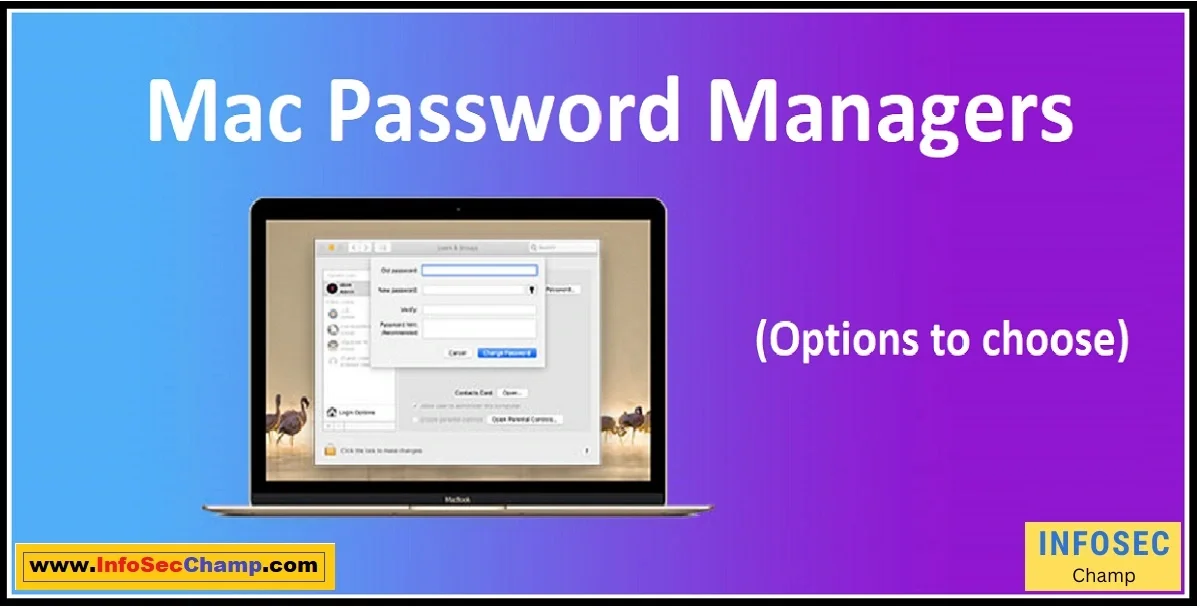
Keeper
Understand How Keeper Can Help You Secure Your Digital Life
Are you concerned about the safety of your online data and looking for methods to secure it? Keeper is the ideal solution that can let you store all of your passwords, documents, and other sensitive information in a private digital vault.
Here’s how Keeper can help you preserve your digital life:
- Keeper employs strong encryption technology to guarantee the highest level of data protection.
- You can benefit from seamless integration with other programs and hardware, making it simpler to access your data on many platforms.
- Keeper makes it simple to create secure, one-of-a-kind passwords for each account you use.
- Its self-destruct capability offers an extra degree of security to thwart illegal access and safeguards your data.
- Keeper also offers an audit trail to assist you to keep tabs on all of your activities and comply with regulations.
It’s time to keep your digital life secure with Keeper, one of the most reputable and trustworthy password managers in the world, even with all these cutting-edge capabilities.
Enpass
Enpass is a password management program that assists users in safely storing and managing their sensitive data. Users may quickly store usernames, passwords, credit card information, and other personal data in Enpass and retrieve it anytime they need it.
What are the key features of Enpass?
- Cross-platform compatibility: Enpass is accessible on a variety of operating systems, including Windows, Mac, Linux, iOS, and Android.
- Encrypted data syncing: Enpass uses end-to-end encryption to sync data across devices without sacrificing security.
- Multiple vaults: Enpass users can set up several vaults to separate their personal and professional data.
- Autofill and form-filling: Enpass allows users to quickly and easily fill out login information and other forms with just one click.
- Password generation: Enpass provides a password generator that generates strong and distinctive passwords for each login, assuring the highest level of security.
In summary, Enpass is a trustworthy password manager that is easy to use and provides a number of options for safe and practical data storage. Enpass guarantees that users’ data is always safe and secure because to its compatibility with numerous platforms, encrypted sync, and strong password generation.”
RememBear
What is RememBear and why should you use it?
A password manager called RememBear can help you remember all of your internet passwords and keep them secure.
RememBear is the ideal password manager for you for the following reasons:
- Security – RememBear protects your passwords from hackers and prying eyes by using powerful encryption algorithms.
- User-friendly — RememBear is made to be simple to use, with a straightforward UI and simple navigation.
- Support for multiple devices – RememBear works with your smartphone, tablet, desktop computer, and even your smartwatch.
- One-click login – With RememBear, you can sign in to your accounts with only one click, making it more convenient and quick for you.
- Automatic form filling – RememBear makes it simple to fill out online forms with the information you’ve already saved, saving you time and aggravation.
Using RememBear is a wise decision because it simplifies password management and offers you higher security to safeguard your critical information. You can unwind knowing that your login information is secure and always available.
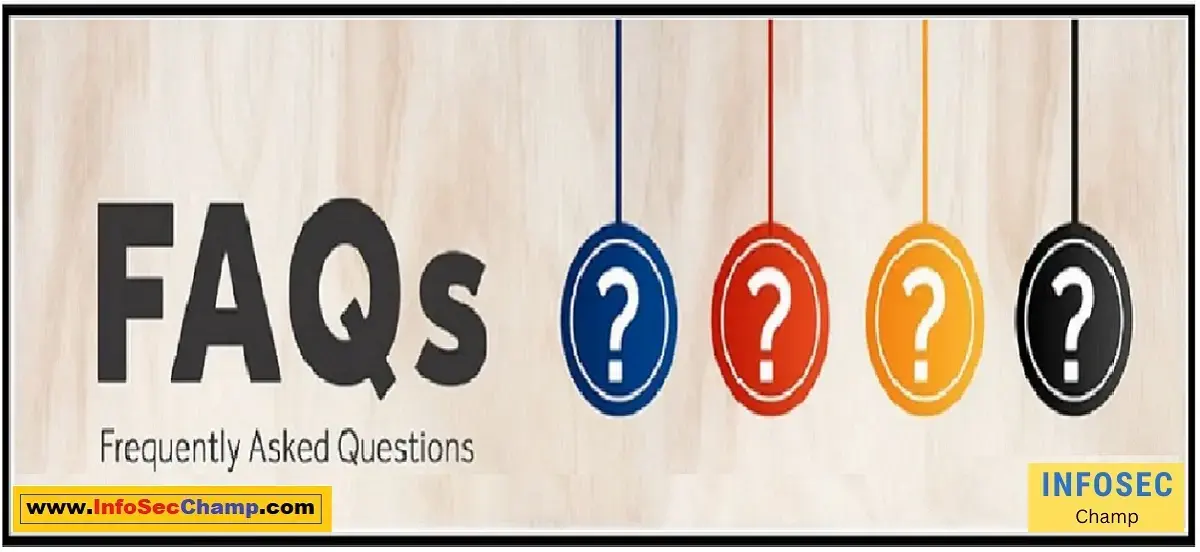
FAQ
Q: Which is the best password manager for Mac?
A: There are a number of excellent password managers for Mac, including 1Password, LastPass, and Dashlane. In the end, it is down to your choices and requirements.
Q: Does Mac have a built-in password manager?
A: Keychain Access is a built-in password manager for Macs. For websites, Wi-Fi networks, and more, it can store and automatically fill in usernames and passwords.
Q: Is the Mac password manager safe?
A: The Mac password manager is typically regarded as secure. Your passwords are protected by encryption, and only your Mac password may access its contents. To better safeguard your sensitive information, it’s still crucial to use a strong and distinctive master password.
Q: Is there a free password manager for Mac?
A: Yes, there are various free password managers for Mac, including LastPass, Bitwarden, and KeePassXC.
Q: Is 1Password better than the Apple keychain?
A: 1Password provides more sophisticated features than Apple Keychain, like password sharing, protected notes, and password vaults. Apple Keychain, which is integrated into the operating system, might be more practical for some people.
Q: What is the alternative to 1Password for Mac?
A: LastPass, Dashlane, and Keeper Security are a few 1Password Mac options.

