In order to offer dependable and secure internet access, a Google Cloud Proxy Server makes use of the Google Cloud platform. It’s intended to assist companies and other organizations who want a high level of privacy and security for their online operations.
How Google Cloud Proxy Server Works:
- Configuration: Setup is required before using a Google Cloud Proxy Server so that users can set up their networks or devices to connect to the server. Typically, to accomplish this, the server’s IP address or hostname must be entered into the device’s proxy settings.
- Request Forwarding: After the device is set up, the Google Cloud Proxy Server is used to route all internet requests. As a result, the server is able to serve as a middleman between the device and the websites or applications being used.
- IP address masking: The server hides the user’s IP address so that websites and other applications can’t track or track the user’s identity or location. This aids in preserving the user’s online security and privacy.
- Traffic Filtering: The Google Cloud Proxy Server is also capable of filtering internet traffic, obstructing harmful websites or programs, and avoiding online threats and data breaches.
Benefits of Using Google Cloud Proxy Server:
- High Performance: Google Cloud Proxy Server offers a dependable, fast internet connection that lowers latency and guarantees a seamless browsing experience.
- Enhanced Security: The server’s cutting-edge security capabilities, like IP masking and traffic filtering, offer improved defense against online dangers and data breaches.
- Scalability: The highly scalable nature of Google Cloud Proxy Server enables enterprises to quickly modify their usage and capacity needs.
- Cost-Effective: For businesses that demand a high level of security and anonymity for their online activity, Google Cloud Proxy Server offers a cost-effective alternative.
A Google Cloud Proxy Server is an effective solution for companies and organizations who demand a high level of security and anonymity for their online activities, to sum up. It is a popular option for companies of all sizes due to its great performance, scalability, and cost-effectiveness. It also has advanced security measures.
How can businesses benefit from using Google Cloud Proxy Server?
A strong tool with many uses for enterprises is Google Cloud Proxy Server. Organizations can use it to safeguard network traffic and guard sensitive data against unauthorized access. The following are a few advantages of utilizing Google Cloud Proxy Server:
- Enhanced Security: The Google Cloud Proxy Server offers safe internet access and aids in preventing unauthorized access to critical data. Before it enters the network, it may recognize and stop harmful traffic, protecting the organization’s infrastructure.
- Reduced Downtime: By streamlining network traffic and enhancing network performance, Google Cloud Proxy Server can assist to decrease network downtime. Users that access web-based applications and services may experience faster response times as a result.
- Improved User Experience: By granting quick and dependable access to web-based apps and services, Google Cloud Proxy Server can enhance the user experience. Also, it can aid in lowering latency and improving application speed.
- Better Network Visibility: Businesses may see more of their network traffic thanks to Google Cloud Proxy Server. It can assist businesses in keeping an eye on and analyzing network traffic, seeing potential dangers, and taking appropriate action.
- Cost Savings: By minimizing the requirement for on-premises hardware and software, Google Cloud Proxy Server can help businesses save money. The price of operating and maintaining network infrastructure can also be lowered with its aid.
- Scalability: Businesses can quickly add or remove capacity as needed thanks to the highly scalable Google Cloud Proxy Server. Also, it can assist businesses in managing unexpected spikes in network traffic without degrading network performance.
To sum up, Google Cloud Proxy Server is an important tool for companies looking to safeguard their network traffic, enhance network performance, and enhance user experience. With its scalability, affordability, and cutting-edge security capabilities, it can support businesses in meeting their network requirements and staying one step ahead of the competition.
Who should consider using Google Cloud Proxy Server for their online operations?
A strong tool, Google Cloud Proxy Server gives customers a high level of protection and management over their online activities. For the following categories of organizations, it can be very helpful:
- Businesses with remote workers: Remote employees require secure access to their data and resources. By enabling safe remote access to data and applications, Google Cloud Proxy Server can assist.
- Enterprises with multiple locations: Multi-location businesses need to make sure that their data is safe and available from any location. By offering a secure connection between all sites, Google Cloud Proxy Server can assist.
- Companies with high traffic websites: These businesses need to make sure that their websites are always accessible and that they load promptly. By caching material and easing server load, Google Cloud Proxy Server can be of assistance.
- Businesses that need to comply with regulations: Businesses that must adhere to rules like HIPAA or PCI-DSS must make sure that their data is secure. With its secure connections and encryption, Google Cloud Proxy Server can assist.
- Businesses with high security requirements: Companies handling sensitive data, such as financial information, intellectual property, or trade secrets, need to make sure that their data is secure. DDoS protection, a web application firewall, and SSL inspection are just a few of the cutting-edge security capabilities that Google Cloud Proxy Server offers.
In summary, Google Cloud Proxy Server is appropriate for businesses that need secure remote access, access from many locations, website performance optimization, legal compliance, and stringent security standards.
When is the best time to switch to Google Cloud Proxy Server from traditional proxies?
The best moment to transition to Google Cloud Proxy Server differs from business to organization, so there is no universally applicable solution to this topic. But before making the transfer to Google Cloud Proxy Server, there are a number of things to take into account. Here are a few important things to think about:
- Scalability: Google Cloud Proxy Server offers scalable solutions that let you adapt to your organization’s changing needs. It could be time to move to Google Cloud Proxy Server if your current proxy server is no longer adequate.
- Security: The Google Cloud Proxy Server is made to offer cutting-edge security capabilities that shield the network of your company from online dangers. It could be time to move to a Google Cloud Proxy Server if you are concerned about the security of your current proxy server.
- Performance: The Google Cloud Proxy Server offers dependable connections that boost the network performance of your company. Switching to Google Cloud Proxy Server may be necessary if your current proxy server is causing you to have sluggish connections.
- Cost: The Google Cloud Proxy Server is a cost-efficient option that offers better value. It could be time to make the transition to Google Cloud Proxy Server if you want to lower your company’s IT expenses.
- Cloud Integration: Using Google Cloud Proxy Server will allow for smooth connectivity with your current cloud infrastructure if your company already uses Google Cloud Platform.
In summary, the ideal time to transition from conventional proxies to Google Cloud Proxy Server is when your company needs a scalable, secure, high-performing, economical, and cloud-integrated solution.
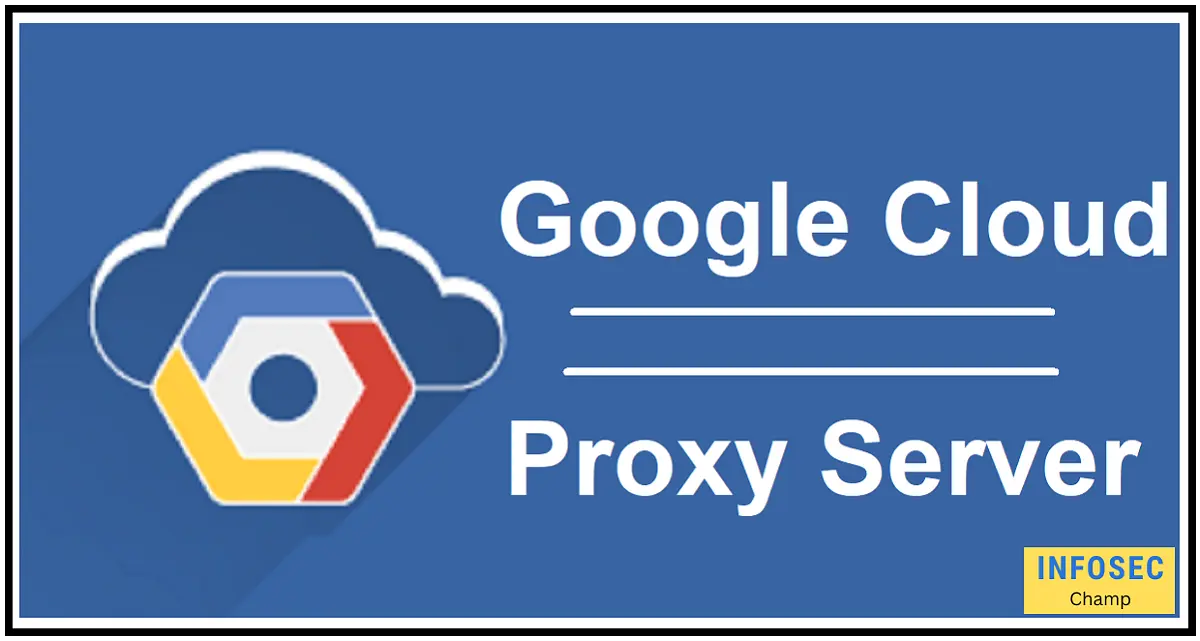
Why is Google Cloud Proxy Server becoming increasingly popular among internet users?
Due to a number of factors, including:
- Enhanced Security: Google Cloud Proxy Server establishes a secure connection between the user’s device and the internet, guarding against cyber risks and preventing unwanted access to important data.
- Improved Performance: The Google Cloud Proxy Server is made to optimize internet connections and cut down on latency, giving users faster access to websites and online apps.
- Cost-Effective: Google Cloud Proxy Server is an affordable option for companies that need to control their internet traffic without spending a lot of money on hardware and software.
- Scalability: The Google Cloud Proxy Server can easily scale up or down depending on the needs of the customer, making sure they always have adequate bandwidth to handle their traffic.
- Global Reach: Google Cloud Proxy Server is the best option for companies with a global presence because of its global network of servers, which can provide internet access from any location.
- Integration with Google Services: Google Cloud Proxy Server connects easily with other Google services, including Google Workspace and Google Cloud Platform, allowing companies to control their internet traffic and users’ access to online resources from a single platform.
As a result of its better security, improved performance, cost-effectiveness, scalability, global accessibility, and interaction with other Google services, Google Cloud Proxy Server is very well-liked by internet users.
Conclusion
In conclusion, Google Cloud Proxy Server is an effective tool that may assist businesses in the management of their network traffic, the protection of their network from potential dangers, and the enhancement of the performance of their network. It helps businesses to reap the benefits of cloud computing without jeopardizing the safety of their networks by virtue of its capacity to offer safe and dependable access to the cloud’s resources.
The capacity of Google Cloud Proxy Server to provide a centralized command and control point for all network activity is one of the most significant advantages of using this service. This allows administrators to quickly manage and monitor the flow of traffic within their network, which can assist them in locating and resolving any possible bottlenecks, as well as optimizing the performance of the network. In addition, the proxy server can assist in the reduction of network latency by caching data that is often accessed by users and delivering it to those users in a more timely fashion.
The capability of Google Cloud Proxy Server to offer secure access to cloud services is an additional advantage of employing this service. Because of the built-in security capabilities that it possesses, it may assist businesses in shielding their networks from potential dangers, such as malicious software and phishing assaults. In addition, the proxy server can be configured to restrict access to cloud services to just those users who have been granted permission to do so. This can assist in the prevention of data breaches and other types of security problems.
Last but not least, the Google Cloud Proxy Server offers a solution that is economical for businesses who wish to reap the benefits of cloud computing without having to invest large additional costs for their underlying infrastructure. Because it uses a pay-as-you-go pricing model, businesses are able to adjust the size of their network resources according to their requirements while only having to pay for the resources that they actually employ. This can help to increase overall operational efficiency and minimize costs associated with information technology.
Overall, if a company is searching for a safe, dependable, and cost-effective method to control its network traffic and access cloud resources, I would strongly recommend Google Cloud Proxy Server. Because of its extensive functionality and intuitive user interface, it is an excellent choice for businesses of any size and operating in any sector.
However, prior to adopting Google Cloud Proxy Server, it is vital for enterprises to carefully consider the requirements of their networks as well as the state of their existing infrastructure. This will assist in ensuring that they select the configuration and deployment model that is most suitable for their requirements. In addition, companies should collaborate with knowledgeable IT specialists who are able to assist them in setting up and configuring the proxy server, in addition to providing continuous support and maintenance services.
In general, Google Cloud Proxy Server is a great option for businesses that want to increase the performance of their networks, strengthen the security of their networks, and cut down on the costs associated with their information technology operations. It is a perfect choice for businesses that are eager to take advantage of the benefits that cloud computing has to offer as a result of its robust capabilities as well as its flexible options for implementation.
FAQ:
Does Google offer a proxy server?
Google does not provide a proxy server, unfortunately. To access Google services anonymously or get around geo-restrictions, there are a number of third-party proxy servers available.
Here are a few of the well-known proxy servers on the market today:
- Hidester – Hidester is a free web proxy that provides VPN service and anonymous browsing.
- NordVPN – A safe proxy addon for Google Chrome is available from NordVPN.
- ProxySite.com – The free web proxy ProxySite.com enables users to access prohibited websites.
- VPNBook – This free VPN service provides a proxy server in addition to a number of other security features.
The user’s IP address and location can be concealed by using a proxy server, increasing privacy and security. To protect the security of private information and data, it is crucial to select a dependable proxy server.
How do I setup a proxy on Google Cloud?
A Google Cloud proxy configuration process entails a few stages. Here is a little explanation of how to accomplish it:
- Choose a proxy server software: Squid, HAProxy, and Nginx are just a few examples of the proxy server software that is available. Pick the option that best suits your requirements.
- Create a new instance: Launch a new instance of the selected operating system from the Google Cloud console.
- Install the proxy server software: Install the appropriate proxy server software on the instance.
- Configure the proxy server: Setting up the proxy server involves establishing its IP address, port number, and other necessary parameters.
- Test the proxy server: After configuring, test the proxy server to make sure everything is operating as it should.
- Set up firewall rules: Set up the firewall rules so that traffic to the proxy server is permitted.
- Route traffic through the proxy server: Set up the necessary routing rules to direct traffic through the proxy server to route traffic through the proxy server.
For further instructions on how to set up a proxy on Google Cloud, it is advised that you refer to the documentation for the software you have selected for your proxy server.
What is a cloud proxy in GCP? | What is a cloud proxy server?
A Google Cloud proxy configuration process entails a few stages. Here is a little explanation of how to accomplish it:
- Choose a proxy server software: Squid, HAProxy, and Nginx are just a few examples of the proxy server software that is available. Pick the option that best suits your requirements.
- Create a new instance: Launch a new instance of the selected operating system from the Google Cloud console.
- Install the proxy server software: Install the appropriate proxy server software on the instance.
- Configure the proxy server: Setting up the proxy server involves establishing its IP address, port number, and other necessary parameters.
- Test the proxy server: After configuring, test the proxy server to make sure everything is operating as it should.
- Set up firewall rules: Set up the firewall rules so that traffic to the proxy server is permitted.
- Route traffic through the proxy server: Set up the necessary routing rules to direct traffic through the proxy server to route traffic through the proxy server.
For further instructions on how to set up a proxy on Google Cloud, it is advised that you refer to the documentation for the software you have selected for your proxy server.

