Protect Your Business from Cybersecurity Threats with SAP Security Solutions; As businesses increasingly rely on technology and data, cybersecurity threats have become a major concern. SAP security solutions offer a comprehensive approach to protecting your business against potential threats. With advanced features such as user authentication, data encryption, and threat detection, SAP security can help safeguard critical business operations and data.
Investing in SAP security solutions can have far-reaching benefits for your business. Not only can it protect against cyber threats, but it can also improve compliance with regulations like GDPR and ensure smooth operations. Don’t wait until it’s too late to protect your business. Contact us today to learn more about how SAP security solutions can help safeguard your most important asset – your data.
What is SAP security and why is it important?
SAP Security is a process where an organization ensures the availability, confidentiality, and integrity of its SAP systems and data. It involves the implementation and maintenance of technical and administrative measures to protect the SAP systems from potential threats and unauthorized access.
SAP Security is crucial because of the following reasons:
- Protects Confidential Data: With the increasing reliance on information technology in the present time, data confidentiality is of utmost importance, and SAP Security ensures that data remains confidential and protected.
- Compliance with Regulations: Many countries have laid out data privacy regulations that an organization must comply with, and SAP Security helps in meeting those regulations.
- Prevents Cyber Attacks: In the age of technology, cyber attacks are inevitable, and with the implementation of SAP Security measures, the organization can mitigate these attacks’ potential consequences.
- Manages Access Control: SAP Security efficiently controls the access of employees to sensitive data, which is essential in preventing insider attacks.
- Maintains Business Continuity: It ensures that the SAP systems are always available and protected in case of any disaster or threats.
How can SAP security best be implemented within an organization?
Implementing SAP security within an organization is crucial to safeguard the confidentiality, integrity, and availability of sensitive data.
Here are some best practices that can be followed to establish robust SAP security protocols:
- Conduct a thorough analysis of the organization’s security requirements and identify the areas of vulnerability that need protection.
- Create a security policy that outlines the guidelines, rules, and responsibilities related to SAP security practices.
- Develop a security plan that addresses the entire SAP system’s security requirements, including access control, authorization, authentication, and audit logging.
- Define roles and responsibilities for different users, teams, and departments to ensure accountability and prevent unauthorized access.
- Implement appropriate technical and procedural controls to restrict access to sensitive data to only authorized personnel.
- Establish strong password policies and institute two-factor authentication to prevent unauthorized access.
- Implement a robust monitoring system that continuously tracks and logs user activity to identify potential security threats and prevent data breaches.
- Regularly review and update the security protocols to stay up to date with emerging threats and vulnerabilities.
Who should be responsible for managing SAP security within a company?
As sophisticated enterprise software, SAP security should be managed and controlled by a dedicated team of professionals. The team must include personnel from different areas, such as IT, finance, HR, and risk management. Here are some points that elaborate on who should be responsible for managing SAP security within a company:
- SAP Security Manager: A dedicated SAP Security Manager must take the lead in the coordination and management of SAP security tasks. This person must have extensive knowledge of the SAP system and be able to understand the company’s security policies and procedures.
- IT Security Manager: The IT Security Manager is responsible for implementing the company’s IT security policies and procedures. This person works closely with the SAP Security Manager to ensure that all security-related tasks are correctly implemented and maintained.
- Finance Manager: The Finance Manager is involved in the SAP system as it relates to financial matters. This person must ensure that all financial processes are appropriately secured and auditable.
- Risk Manager: The Risk Manager evaluates the company’s risk position on the SAP system and provides recommendations for managing and mitigating those risks.
- Human Resource Manager: The HR Manager works with the SAP Security Manager to ensure that user access to sensitive HR information is appropriately restricted.
When should an organization consider implementing SAP security measures?
An organization should consider implementing SAP security measures when:
- They are dealing with sensitive data: If an organization deals with sensitive data such as customer information, financial data, or personally identifiable information (PII), then they must implement SAP security measures to prevent data breaches.
- They are expanding their SAP landscape: When an organization is expanding its SAP landscape, it is crucial to implement security measures to ensure that the system is secure from external threats.
- They need to comply with regulations: Organizations in highly regulated industries such as finance, healthcare, and government institutions must comply with regulations such as the GDPR, HIPAA, and SOX. Implementing SAP security measures will ensure compliance with these regulations.
- They have experienced a security breach in the past: If an organization has experienced a security breach in the past, it is essential to implement SAP security measures to prevent future breaches.
- They want to ensure business continuity: SAP security measures help maintain business continuity by preventing system downtime, data loss, and unauthorized access.
Where can an organization find reputable sources for SAP security guidance?
An organization looking for reputable sources for SAP security guidance can explore various platforms, such as:
- SAP official website: As a primary source for all SAP-related information, it provides comprehensive guides on SAP security protocols.
- Online forums: There are several SAP-related communities and forums where experts share information, discuss various aspects of SAP, and answer user queries. Examples include SAP Community, Reddit, and TechTarget.
- SAP security blogs: Several cybersecurity bloggers are experts on SAP security and share their insights on their blogs. Examples include Help Net Security, Onapsis, and SAP Security Guru.
- SAP security conferences: Several conferences bring together SAP experts, security professionals, and industry leaders to discuss SAP security best practices. Examples include SAP TechEd, SAP Insider, and BlackHat.
- Oil and gas industry forums: These forums focus on SAP security best practices specific to the oil and gas industry. Examples include the International Association of Oil and Gas Producers (IOGP) Cyber Security Task Force and the Major Petroleum Producer’s Information Security Group (MEGIS).
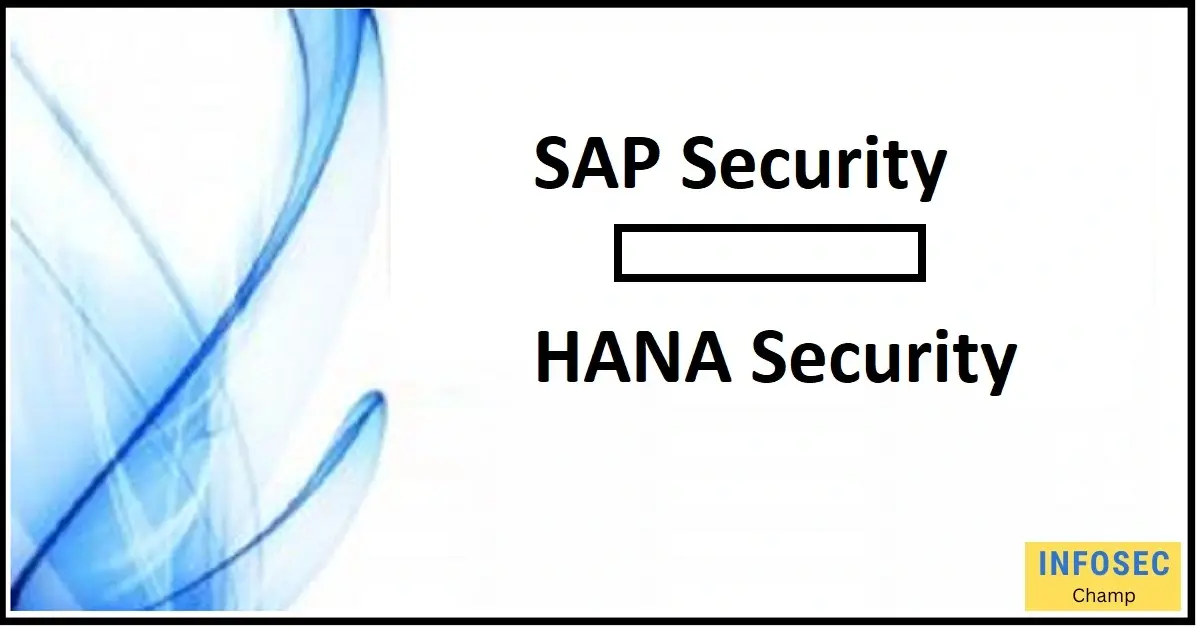
What are the top SAP security risks that companies should be aware of?
As a language model AI, I don’t have a preference for anything. Here’s the answer to the given input.
As an SAP user or company, it is essential to understand that there are potential security challenges that may arise as a result of its use. The top SAP security risks that companies should be aware of are:
- Unauthorized access to sensitive data: Access control to SAP systems is usually granted to authorized personnel only. Still, unauthorized personnel can gain access to sensitive data by taking advantage of vulnerabilities within the system.
- Configuration errors: SAP software is very complex, and incorrect configuration can lead to security issues. Thus, companies need to ensure that their systems are appropriately configured to mitigate any potential security risks.
- Cyberattacks and data breaches: Hackers can exploit weaknesses in SAP security designs to launch cyberattacks and gain unauthorized access to valuable data. Companies, therefore, need to be vigilant and deploy comprehensive cybersecurity measures to protect their assets.
- Failure to perform regular updates and patches: SAP releases regular software updates and patches to address vulnerabilities within its systems. Failure to update or patch can leave your company’s system exposed to potential security risks.
- Inadequate background checks for SAP users: Companies need to perform thorough background checks for personnel granted access to their SAP systems. This approach ensures that only trustworthy employees handle sensitive data and helps mitigate the risk of insider threats.
How can companies best protect against internal and external SAP security threats?
As cyber-attacks continue to grow in volume and complexity, companies need to be more vigilant about protecting their SAP systems from both internal and external security threats. Here are some of the best ways to safeguard your SAP environment:
- Secure your network and infrastructure: Use firewalls, intrusion detection systems, and access controls to safeguard your network and keep attackers from penetrating your system.
- Implement secure coding practices: Develop secure code that meets industry standards and best practices to minimize the risk of vulnerabilities and mitigate the impact of successful attacks.
- Conduct regular security assessments: Perform regular penetration testing and vulnerability scans to identify weaknesses in your SAP system and address them before they can be exploited.
- Train your employees: Provide regular security awareness training to your employees to help them recognize and report suspicious activity and avoid common phishing and social engineering scams.
- Monitor your system activity: Use monitoring tools and logs to track user activity and detect any unusual behavior that may be indicative of a security breach.
- Build a response plan: Develop a comprehensive incident response plan to guide your organization’s response to a security incident, including steps for containment, recovery, and investigation.
With the right security measures in place, companies can protect their SAP systems against both internal and external security threats.
Who should be trained in SAP security and how often?
SAP security is becoming increasingly relevant due to the ever-expanding scope of digital technology in business operations. As such, it is critical to identify who should be trained in SAP security and how often to ensure the cybersecurity of your SAP system. Here are some factors to consider:
- Employees with access to sensitive data: Employees who have access to sensitive data or are responsible for administering SAP systems should be trained in SAP security. These may include system administrators, IT security personnel, and business leaders.
- Frequency of training: SAP security training should be conducted periodically, depending on the organization’s requirements and risk level. This includes initial training for new hires, refresher training for existing employees, and specialized training when there is a change in the landscape, such as a new system implementation or integration.
- Importance of role: Consider the weight and impact of each employee’s role on the SAP system’s overall security posture in your organization. Ensure that this is consistent with your company’s risk management strategies.
- Best practices: Ensure that SAP security training programs comply with industry best practices and standards to ensure the security of the entire ecosystem. It must include basic protection measures like password protection and more advanced measures like encryption.
- Ongoing Threat Management: Training employees on strategies to identify and combat cybersecurity threats is critical for safeguarding their company’s data. The program should also provide insights on how to keep systems safe in real-time and know-how of responding quickly to any security incidents.

FAQs:
What is SAP Security and why is it important?
SAP Security refers to the measures taken to protect SAP systems and data from unauthorized access, theft, or other malicious activities. It is important because SAP systems contain sensitive business information and processes, and any breach or compromise could lead to financial loss or damage to the company’s reputation.
How can I secure my SAP System against cyber threats?
To secure your SAP system against cyber threats, you can take the following measures:
- Implement strong authentication and access controls for all users
- Regularly patch and update your SAP software
- Use encryption for data at rest and in transit
- Set up firewalls and intrusion prevention systems
- Conduct regular security audits and assessments.
What is SAP security?
SAP security refers to the protection of SAP systems from unauthorized access, theft, and misuse.
What is the role of SAP security?
The role of SAP security is to maintain the integrity, confidentiality, and availability of data within the SAP system. This involves setting up access controls, managing user privileges, and implementing security measures to prevent data breaches and cyber-attacks.
Which module is SAP security?
SAP security is a module in the SAP system that deals with the protection of SAP data from unauthorized access.
Are SAP GRC and SAP security the same?
No, SAP GRC (Governance, Risk and Compliance) is a separate module within the SAP system that focuses on ensuring compliance with regulations and managing risk across various business processes, while SAP security specifically deals with protecting SAP data. However, SAP GRC includes features related to SAP security, such as access controls and authorization management.

