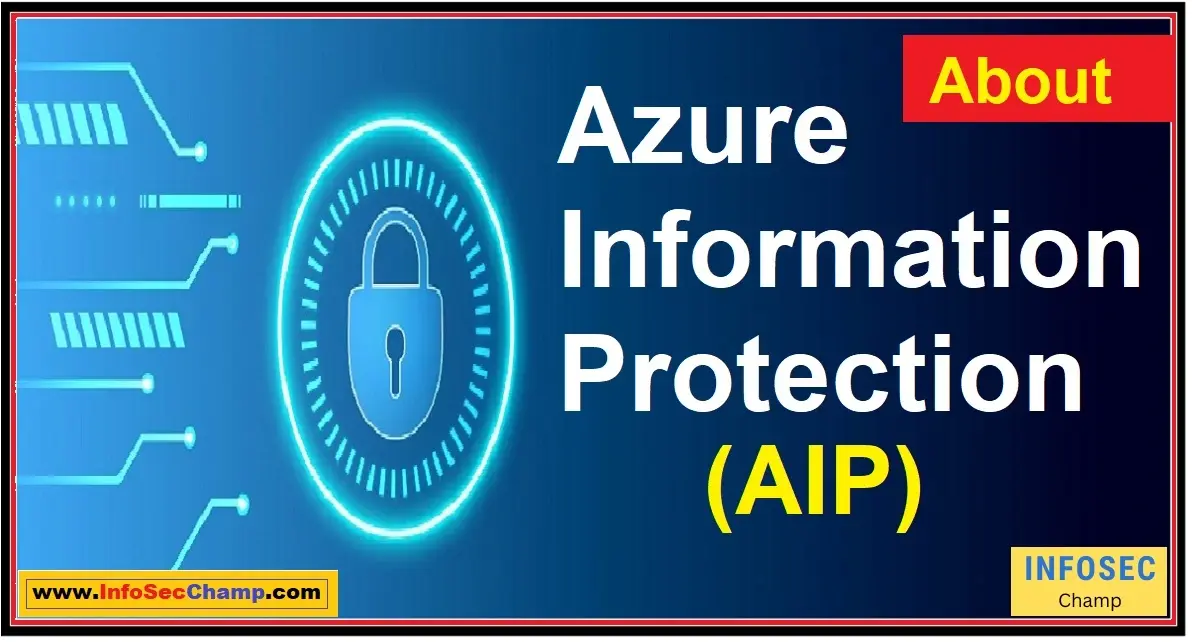Azure Identity Protection’s Microsoft Information Protection (AIP) service offers a cloud-based solution for encrypting and labeling confidential company data, ensuring the protection of sensitive information and compliance with regulations. For AIP to do its job, private information must be properly cataloged and labeled so that it is inaccessible to anybody but those with proper permissions. This aids in maintaining the safety of confidential data and lowering the likelihood of data breaches. With the help of AIP, businesses can keep tabs on who is accessing sensitive information and who is doing what in an audit of user activity.
Using Azure Information Protection has a lot of upsides. One of its primary benefits is that it simplifies the management and security of sensitive data by providing a centralized approach to protecting it. Second, for a more all-encompassing security solution, AIP can be used with other Microsoft security products like Azure Active Directory. What’s more, AIP is extremely configurable, so it can be easily adapted to the unique requirements of each business’s security system.
AIP also provides a low-priced option for protecting sensitive information, which is a major plus. Without spending a fortune on new gear and software, businesses can rest easy knowing their important data is protected with AIP. Moreover, AIP can be used by any business because it is simple and can be used by anyone without any prior experience or education.
In conclusion, Azure Information Protection (answering here for “What is Azure information protection“) is a complete and affordable option for protecting sensitive data within businesses. AIP provides a flexible and easy-to-use security solution, thanks to its strong encryption and data classification features and its compatibility with other Microsoft security products. Azure Identity Protection helps businesses maintain the safety of their sensitive data, maintain regulatory compliance, and lessen the likelihood of data breaches.
How does Azure Information Protection compare to Microsoft MIP?
Microsoft’s cloud-based security solutions, Azure Information Protection, and Microsoft MIP are designed to keep private information safe. There are parallels between the two, but also distinctions.
A cloud-based security system called Microsoft MIP, formerly known as Azure Rights Management, assists companies in safeguarding their sensitive data from prying eyes. Data classification and protection are just two of the many features offered by Azure Information Protection, a more comprehensive security solution. It aids companies in identifying sensitive information across their network and securing it accordingly.
When comparing Microsoft MIP and Azure Information Protection, the level of security provided is one of the most notable distinctions. When it comes to protecting sensitive information, Microsoft MIP is more narrowly focused than Azure Information Protection, which incorporates both security and classification into a single solution. Using Azure Information Protection, businesses may label their data for classification purposes and then set up protection policies to make sure that only authorized users have access to the data.
Microsoft MIP can be purchased separately or as part of Microsoft Azure’s P2 Information Protection package. Businesses can select the Azure Information Security P1 or P2 package that best suits their needs in terms of price and level of protection.
Further distinguishing Azure Information Protection from Microsoft MIP is the latter’s scalability; while the former is best suited for large enterprises, the latter may be used by businesses of any size. In addition, the AIP Viewer, which is a part of Azure Information Protection, aids businesses in safeguarding confidential data by letting employees read encrypted files without downloading any additional software.
Businesses may protect their sensitive data with the use of Microsoft MIP and Azure Information Protection, two excellent security solutions. However, Azure Information Protection is the superior choice for enterprises that need more robust security capabilities since it offers both data protection and data categorization in a single, unified package. The Azure Information Protection solution is more adaptable and can be used by businesses of any size, whereas the Microsoft MIP solution is designed more for enterprises.
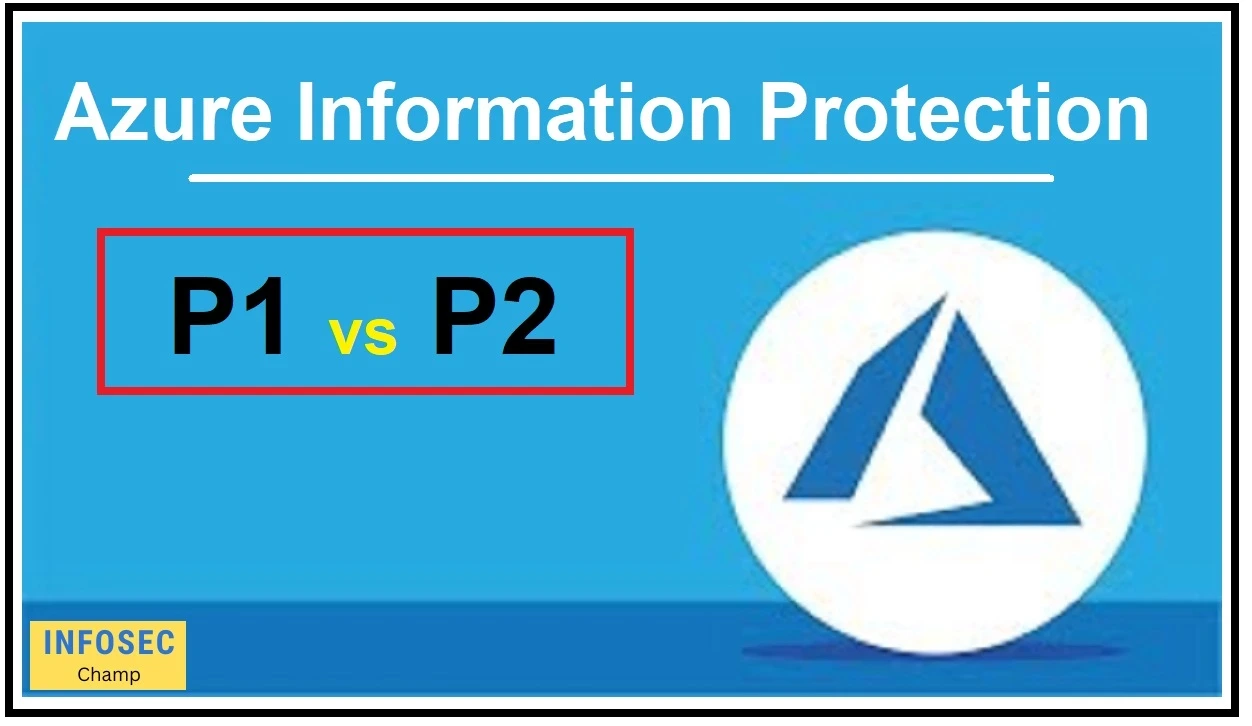
What are the differences between Azure Information Protection P1 and P2?
When it comes to keeping sensitive information safe and private, Azure Information Protection (AIP) is the solution that has you covered. It has two tiers of service, with the first tier (P1) being the most basic and the second tier (P2) being the most advanced.
Organizations can use Azure Information Protection P1 to safeguard their data in the most fundamental ways, including labeling, policy enforcement, and usage monitoring. This plan is a good fit for small businesses that need a low-cost option to protect their customers’ private data but don’t want to sacrifice security.
Azure Information Protection P2, on the other hand, is a more robust data protection solution that includes watermarking, usage tracking, policy enforcement, and many other capabilities. Organizations with more intricate data security needs and a desire for a more comprehensive solution to secure their confidential data may benefit from this package.
Organizations now have the option to integrate with Azure AD Identity Protection thanks to the P2 version of Azure Information Protection. Incorporating this solution allows businesses to safeguard their data from outside attacks and keep it private.
However, while P2 is more expensive than P1, it offers a more robust data protection option for businesses.
The AIP Viewer is a tool that enables businesses to monitor the security of their sensitive data. With this simple-to-use application, businesses can monitor how their private data is being used, and it’s compatible with both P1 and P2 plans.
As a result, selecting between Azure Information Protection P1 and P2 boils down to the organization’s individual needs in terms of data security. P1 is a cost-effective option that only offers the most fundamental data protection features, whereas P2 is a more all-encompassing option that gives businesses integration with Azure AD Identity protection and enhanced data security features.
What is Azure Identity Protection, how does it work, and what are its key features and components?
Organizations may protect their identities and private information with the aid of Microsoft Azure Identity Protection, a security service. It does this by keeping an eye on potential entry points for identity-based attacks on a company’s systems and data. Azure Active Directory (Azure AD), a cloud-based identity and access management platform, includes Azure Identity Protection as one of its components.
To detect suspicious and potentially malicious sign-in attempts, Azure Identity Protection uses a variety of machine learning algorithms and behavioral analytics. In addition, it allows businesses to implement MFA and conditional access restrictions, which limit access to resources except under specific circumstances. A company’s private information is protected on an additional level, making it less likely that it will be accessed by an outside party.
The usage of risk-based controls is a major component of Azure Identity Protection. Organizations can better detect and respond to threats like unauthorized login attempts from a new IP address or a compromised password with the aid of these policies. Organizations can also implement conditional access with the use of these policies, such as by demanding multi-factor authentication (MFA) in high-risk situations or completely blocking access in essential situations.
When used with Azure Identity Protection, Azure Information Protection may assist ensure that sensitive information is kept safe at all times, inside and outside of the company. Companies can preview PDFs and other protected documents without installing the client software thanks to the Azure Information Protection viewer. Labeling options, including encryption, access controls, and watermarking, help businesses organize and safeguard their most sensitive data.
There are two tiers of service for Azure Information Protection (P1 and P2), with P2 including more advanced features including bespoke reporting and protection for more delicate data. Azure Information Protection’s price tag shifts depending on factors including the customer’s business structure, the number of users, and the desired set of services and features.
To sum up, Azure Identity Protection is a powerful and all-encompassing security solution that assists businesses in safeguarding their identities and private information. The combination of Azure Information Protection’s machine learning algorithms, risk-based policies, and multi-factor authentication gives businesses peace of mind regarding the safety of their data in any environment.
What are the different types of data protection offered by Azure Identity protection? | AIP viewer
Organizations may protect their private data and information with the use of Microsoft’s cloud-based security service, Azure Identity Protection. Various layers of security are implemented in this service to safeguard sensitive data. The following is a list of some of the various data protection options provided by Azure Identity Protection:
- Azure AD Identity protection: You can safeguard your identity and implement conditional access controls based on risk with Azure AD’s identity protection feature. Identifying identity-based threats and resolving security issues are aided by this.
- Azure Information Protection: With Azure’s information protection service, you can encrypt and label critical data for better organization and security. You can choose between Azure Information Protection P1 and P2 for your data security needs.
- Azure Information Protection scanner: Scan sensitive data across on-premises, cloud, and mobile devices with the use of Azure’s information protection scanner.
- Azure Information Protection client: Client program for Azure Information Protection, which aids in the application of labels and encryption to sensitive data.
- Azure information protection pricing: The price of Azure Information Protection depends on the number of users and the Azure Information Protection plan selected.
- AIP Viewer: The AIP Viewer is a program that lets you open encrypted files without the need for any special software or access.
In conclusion, Azure Identity protection provides a complete answer to data security and protection. Businesses may rest easy knowing their important data is safe behind its multiple layers of encryption and protection.
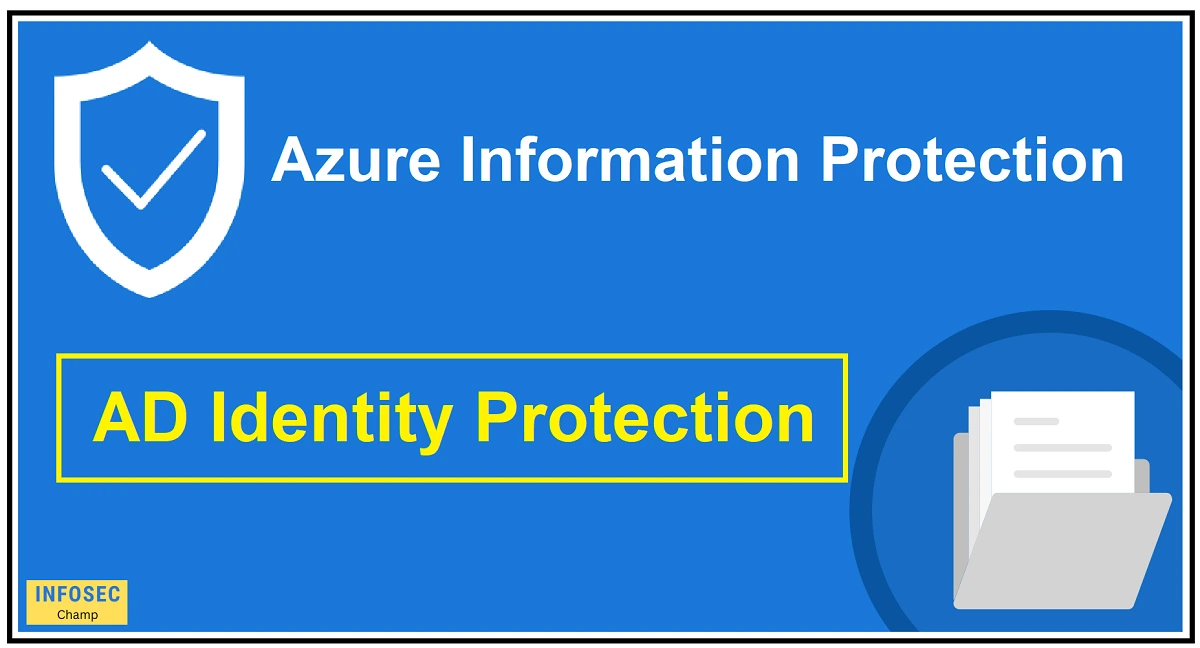
What are the 20 benefits of using Azure AD Identity Protection for your business? | Azure AD identity protection
Microsoft’s cloud-based security solution Azure AD Identity Protection aids organizations in safeguarding their confidential data and user identities. Using Azure AD Identity Protection has many advantages, such as:
- Increased security: Azure AD Identity Protection provides advanced security features such as multi-factor authentication and conditional access to protect user identities and sensitive information.
- Real-time threat detection: Azure AD Identity Protection uses AI and machine learning algorithms to detect threats in real time, providing businesses with the ability to quickly respond to potential security incidents.
- Easy integration with other Microsoft services: Azure AD Identity Protection integrates seamlessly with other Microsoft services, including Azure Active Directory, Office 365, and Microsoft 365, providing a seamless user experience.
- Customizable risk policies: Azure AD Identity Protection allows businesses to set up custom risk policies that are tailored to their specific needs, enabling them to provide the right level of protection for their users.
- Increased visibility: Azure AD Identity Protection provides businesses with real-time visibility into their security posture, allowing them to quickly identify and respond to potential security incidents.
- Improved user experience: Azure AD Identity Protection provides a simple and intuitive user experience, allowing users to easily access the services they need without having to navigate complex security controls.
- Improved compliance: Azure AD Identity Protection helps businesses to meet regulatory requirements, such as GDPR, by providing advanced security features that help protect sensitive information.
- Improved scalability: Azure AD Identity Protection is a cloud-based solution that can scale to meet the needs of businesses of any size, providing businesses with the ability to easily add users and services as they grow.
- Increased productivity: Azure AD Identity Protection provides businesses with the ability to automate security-related tasks, freeing up IT staff to focus on more strategic initiatives.
- Increased efficiency: Azure AD Identity Protection provides businesses with the ability to streamline their security operations, reducing the time and effort required to manage security incidents.
- Improved user adoption: Azure AD Identity Protection provides a user-friendly experience that encourages users to adopt the solution, helping businesses to achieve their security goals.
- Reduced costs: Azure AD Identity Protection is cost-effective, allowing businesses to protect their sensitive information without having to make a significant investment in infrastructure and hardware.
- Improved customer experience: Azure AD Identity Protection provides businesses with the ability to provide a secure and seamless customer experience, improving customer satisfaction and loyalty.
- Improved data protection: Azure AD Identity Protection provides businesses with advanced data protection features, helping to prevent data breaches and unauthorized access to sensitive information.
- Improved threat protection: Azure AD Identity Protection provides businesses with advanced threat protection capabilities, helping to prevent attacks such as phishing, malware, and ransomware.
- Improved privacy: Azure AD Identity Protection helps businesses to meet privacy requirements by providing advanced privacy controls that help protect sensitive information.
- Improved collaboration: Azure AD Identity Protection provides businesses with the ability to securely collaborate with partners, suppliers, and customers, improving collaboration and reducing risk.
- Improved accessibility: Azure AD Identity Protection provides businesses with the ability to securely access their services from anywhere, at any time, improving accessibility and reducing risk.
- Improved auditing: Azure AD Identity Protection provides businesses with detailed auditing and reporting capabilities, helping them to quickly identify and respond to security incidents.
- Improved support: Azure AD Identity Protection provides businesses with the ability to access Microsoft’s world-class support services, providing them with the expertise and resources they need to effectively manage their security posture.
What is the cost involved in implementing Azure Information Protection for data security?
There are a lot of variables that will affect how much it will cost to install Azure Information Protection (AIP) for data security, including the size of your organization, the number of devices and users to be secured, and the desired level of security and protection.
Depending on your needs and budget, you can choose between the P1 and P2 editions of Azure Information Protection. Most Microsoft 365 and Office 365 subscriptions come with Azure Information Protection P1, which provides fundamental safeguards and categorization capabilities for stored information. However, Azure Information Protection P2 can be purchased on its own or as an extension to a current Microsoft 365 or Office 365 subscription and has enhanced security and information governance.
Azure Information Protection P1 and P2 subscription costs might change depending on factors including the total number of protected users and devices and the term of the service agreement. In contrast to AIP P2, which begins at $5 per user per month, AIP P1 starts at just $2 per user per month. Additionally, businesses may choose to pay as little as $1 per device for a perpetual license to the Azure Information Protection client.
The cost of installing Azure Information Protection for data security might rise dramatically if an organization has a big number of users and devices and needs extra protection capabilities like information governance, data retention, and legal hold. If this is the case, it may be essential to speak with a Microsoft Partner or Azure specialist to get a more precise estimate of how much it will cost to adopt Azure Information Protection for data protection.
To sum up, the price tag for enforcing data security with Azure Information Protection might shift based on factors like the size of your business, the number of users and devices, and the desired level of security. However, Azure Information Protection, with its robust features and security capabilities, is a cost-effective option for businesses wishing to safeguard sensitive data and conform to applicable data security and compliance regulations.
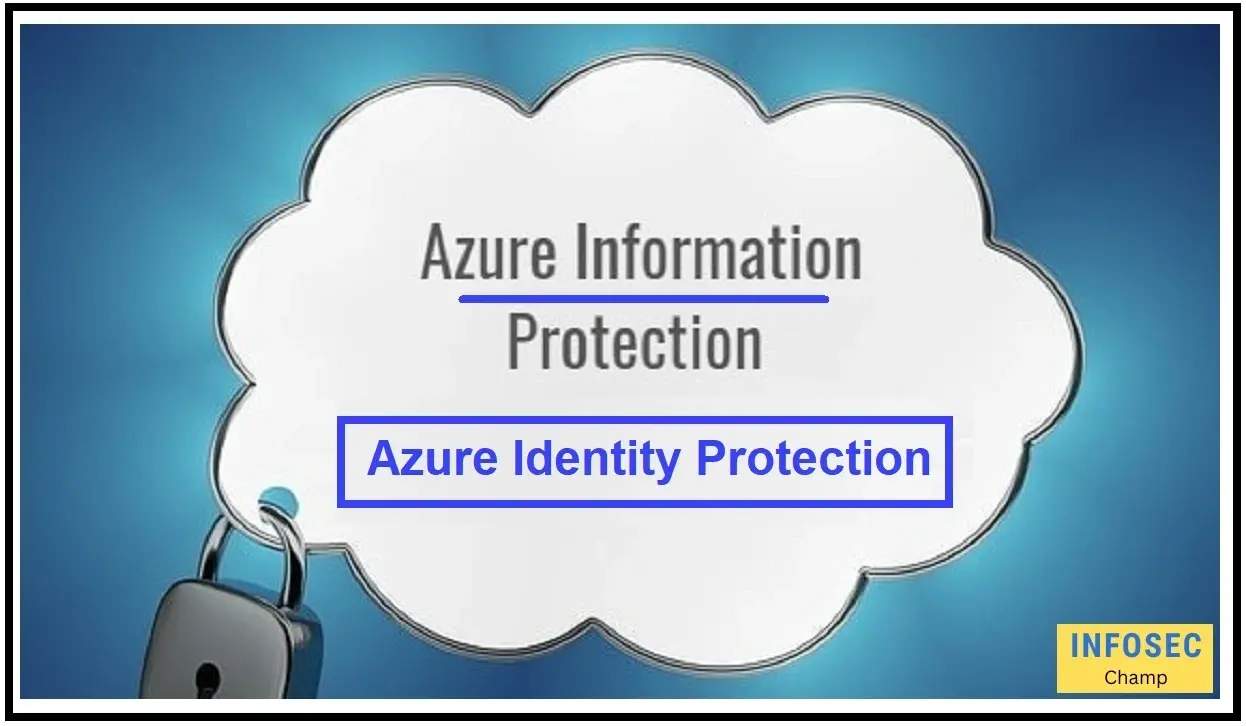
10 Reasons Why Azure Identity Protection is the Future of Cybersecurity
- Advanced Threat Detection: Azure Identity Protection employs state-of-the-art technology and machine learning algorithms to identify and stop security attacks in real time.
- Cloud-based Security: Organizations can safeguard their data and systems in the cloud with Azure Identity Protection, allowing them to work from anywhere.
- Comprehensive Data Encryption: Data Encryption on a Global Scale: AIP provides strong encryption for confidential information, keeping it safe at all times.
- User-friendly Interface: It’s simple for administrators to administer and keep tabs on security thanks to the AIP dashboard’s user-friendly interface.
- Customizable Labelling: Administrators can provide unique labels to each data set in AIP, making it much simpler to monitor and control the security of confidential information.
- Strong Authentication: To protect user accounts and stop illegal access, Azure Identity Protection offers a variety of multi-factor authentication solutions.
- Compliance and Regulations: The General Data Protection Regulation (GDPR), the Health Insurance Portability and Accountability Act (HIPAA), and other laws and regulations can all be met with the assistance of AIP.
- Integration with Azure Active Directory: With AIP’s tight integration with Azure Active Directory, businesses have access to a full security suite.
- Cost-effective: Azure Identity Protection is a cost-effective and scalable solution for enterprises of all sizes.
- Continuously Evolving: To stay up with the most recent security threats and technologies, Microsoft is constantly updating and strengthening Azure Identity Protection. As a result, businesses can be assured that they will always have robust defenses in place against cyber threats.
How can the AIP Viewer help in protecting sensitive information within an organization? | AIP viewer
Organizations may better safeguard sensitive data with the aid of the Azure Information Protection (AIP) Viewer, which gives administrators insight into and management of AIP policies and settings. Organizations that wish to share sensitive information with other parties, such as contractors or partners, can use the AIP Viewer to access and view protected files without having to install the complete AIP client.
The Azure Information Protection (AIP) service, which aids businesses in classifying and safeguarding sensitive data through the use of labels and policies, is compatible with the AIP Viewer. The AIP Viewer can be used to read and view files that have been protected with AIP labels, but it cannot make any modifications to the files. This ensures the confidentiality of the data even when it is accessed by third parties.
Encryption and watermarking are only two of the security measures offered by the AIP Viewer to help safeguard sensitive data. When a protected file is accessed in the AIP Viewer, for instance, the data is encrypted both while in transit and while at rest, adding an additional degree of security for important data. In order to help stop the unlawful sharing of protected data, the AIP Viewer now contains watermarking functions.
The AIP Viewer also aids in meeting the requirements of the EU’s General Data Protection Regulation (GDPR), which is a major perk for any company dealing with sensitive customer information (GDPR). Organizations can make sure that only approved users can access and read protected files by utilizing the AIP Viewer to restrict access to confidential information.
In conclusion, the AIP Viewer is a helpful tool for businesses that need to safely and securely communicate proprietary information with third parties. The AIP Viewer’s robust security features and intuitive interface make it an ideal tool for protecting sensitive data, ensuring that only authorized users have access to password-protected documents and ensuring compliance with data protection rules.